Yes, you may write down additional information about the prospects on their profile page.
Firstly, click on the ‘Contact’ tab at the sidebar menu. After that, you’ll see the contacts list you’ve created previously.
Click on the particular contact, and you’ll be directed to their profile pages.
Under the note box, you can write down additional information about the contacts. For example, you can write down the contact’s second number, their requests about the products they are looking for, their feedbacks and complaints, etc.
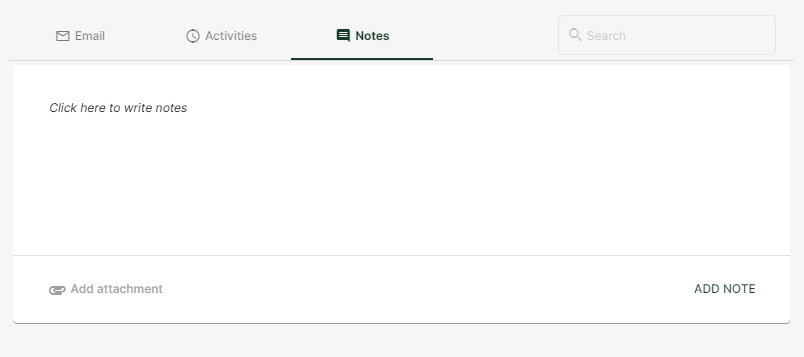
Once done, you can click on the ‘Add Note’ button. Whenever you view the prospect’s profile page, you’ll see all the information you’ve written down previously.
