Now that you have successfully downloaded the Deskera Mobile App, let us take a look at how you can navigate through the Welcome Screen.
Launching the app for the first time will take you to the Welcome Screen, showing you quick tips on how the app works. Swipe right to continue to the last tab and select Let's Start.
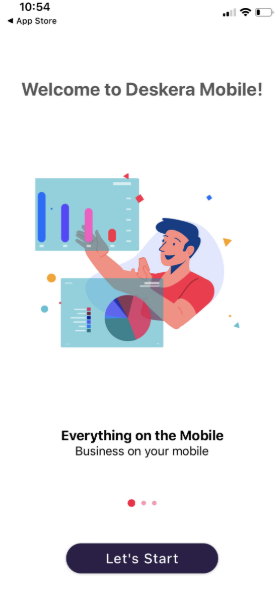
You need to sign in your account with either your Apple ID, Facebook, with google or email details. Once you successfully sign up you will be asked to confirm, 'Allow us to access your contacts', to do so, click on the confirm button.
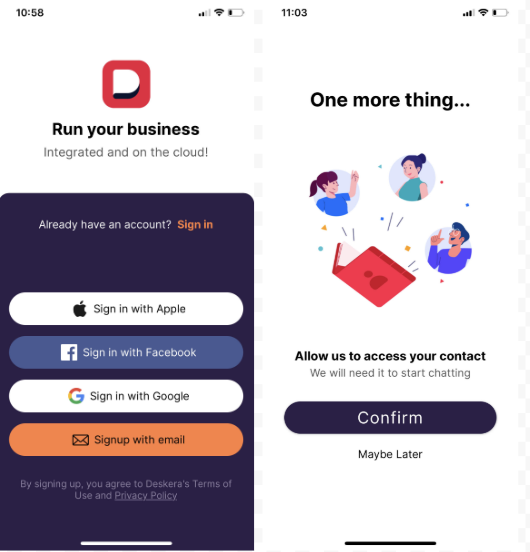
Please allow access to the contacts in your mobile device so that you can chat with members in your organization, keep track of members in your organization, and monitor their attendance successfully going forward.
Deskera mobile application is now ready for use.

