Generally, a deposit is a sum of money paid into a bank for the reason of safekeeping or as a pledge.
Using the Deskera Books system, the deposit term means the inflow of money to the organization.
Users can create an advance payment in the system. Advance payment is the type of payment where payment is made before its normal schedule.
For example, some customers prefer to make payments in advance before they receive the products and services.
How to create an advance payment?
- Go to the Accounting tab on the sidebar menu.
- Click on the Deposit Tab.
- Click on the dropdown arrow next to the 'Create' button on the top right of the page.
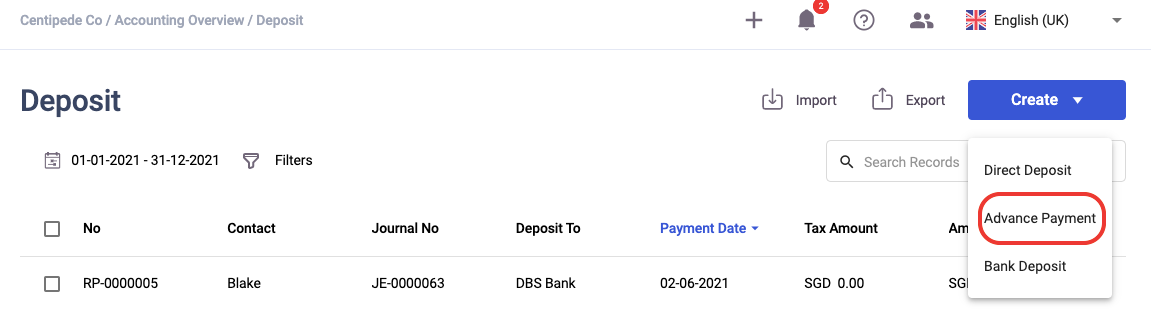
4. Next, click on the Advance Payment button.
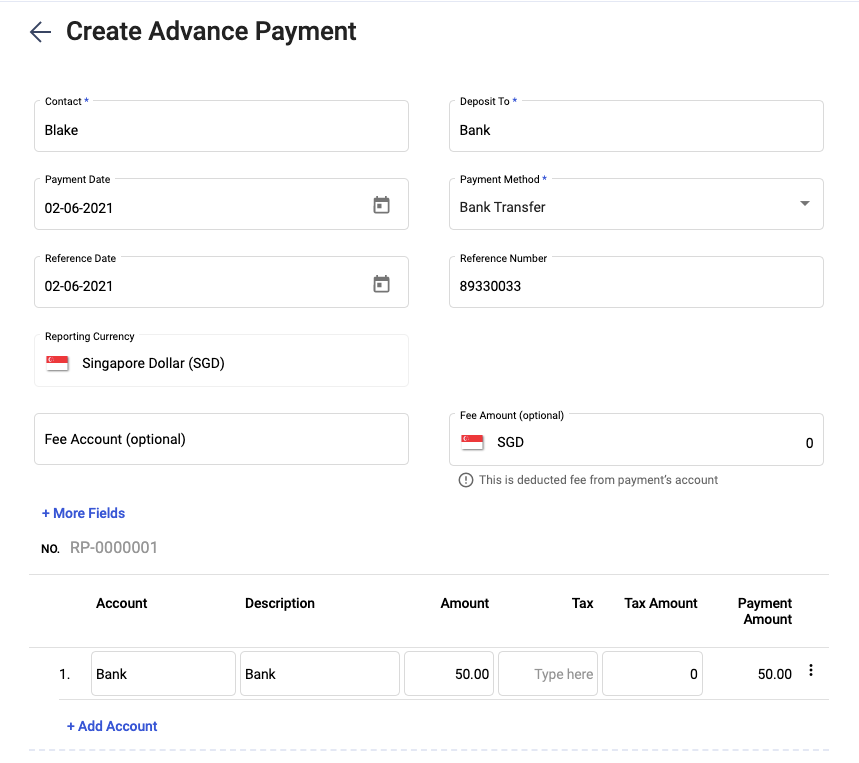
5. Fill in the contact, choose the account to pay from, and the payment date. You can choose to add a new contact from contact field as well.
6. Select the payment mode; You can select a cheque, bank transfer or card. You will need to fill in the reference number and reference date. Input the fee account, if necessary.
7. Next, select the account related to the advance payment, the amount, and tax applied.
8. Fill in a short description in the memo box at the bottom of the page, attach relevant file and click Save.
9. To apply for the advance payment, go to the Sell Module.
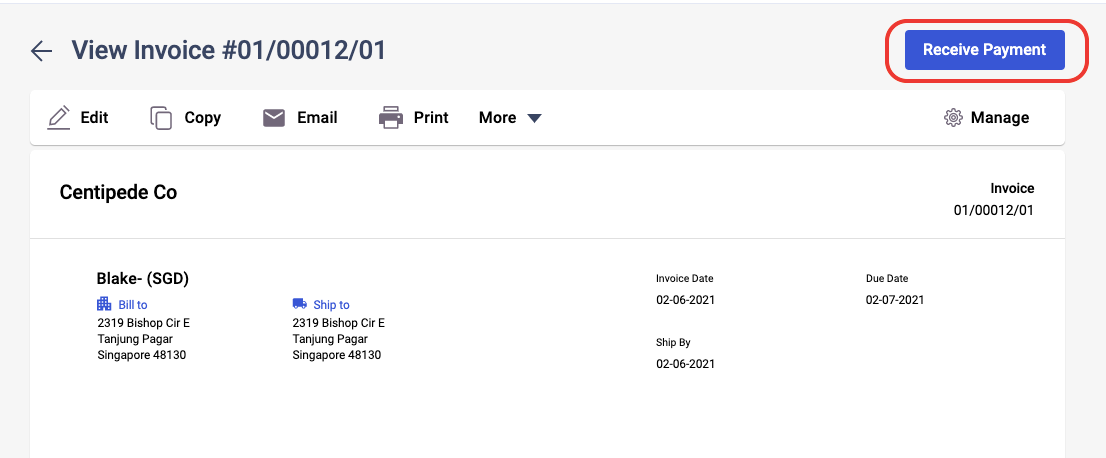
10. Click on the specific Invoice and in the Invoice page, select the receive payment button.
11. A pop-up will appear, fill in the amount customers pay in advance. The amount here is based on the total amount you've indicated in the Deposit Module previously.
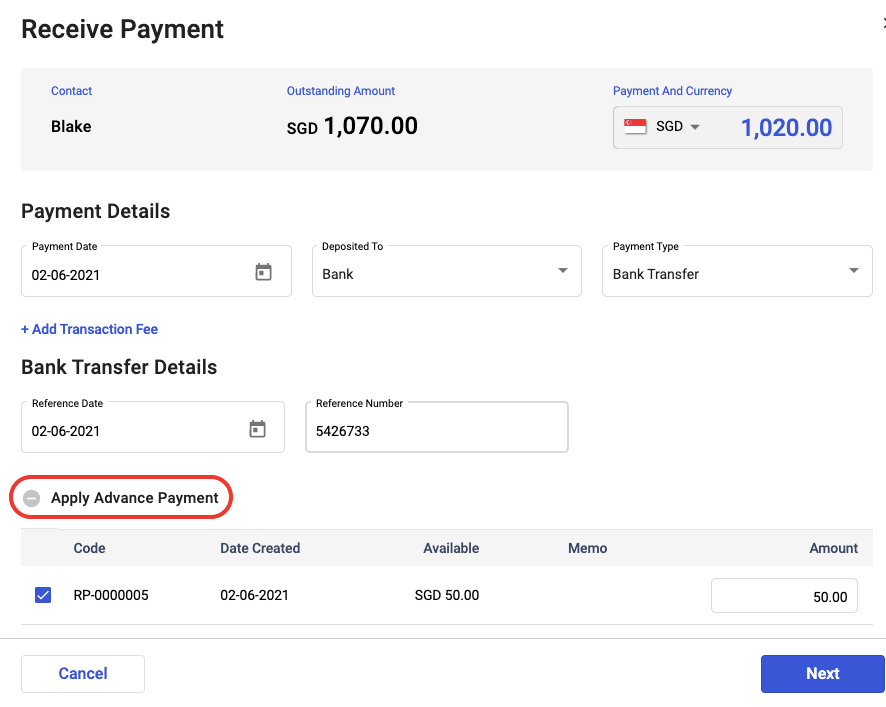
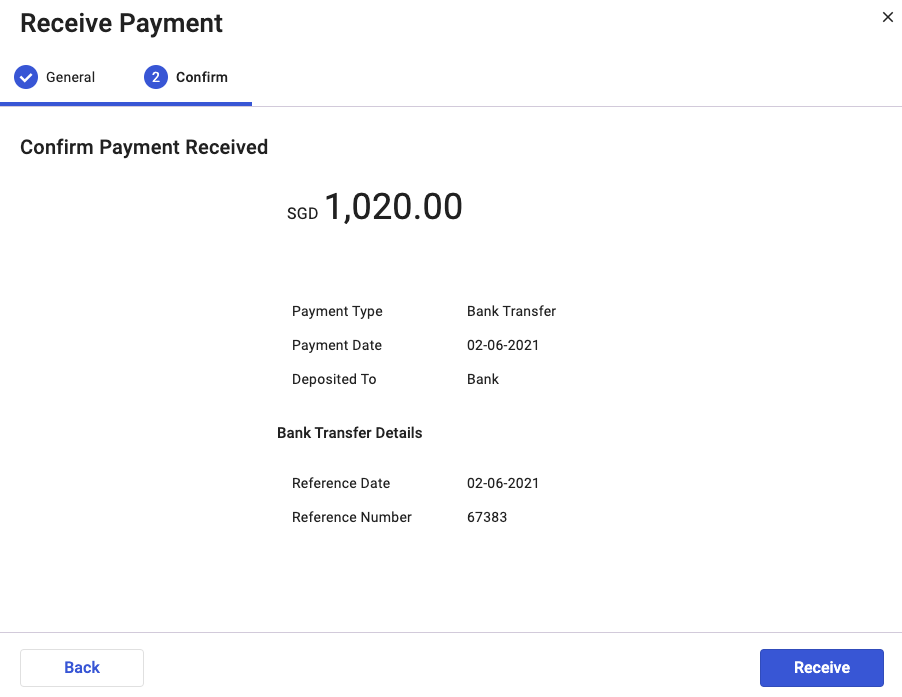
12. Click on the Next button. In the confirmation screen, mark the payment as received.
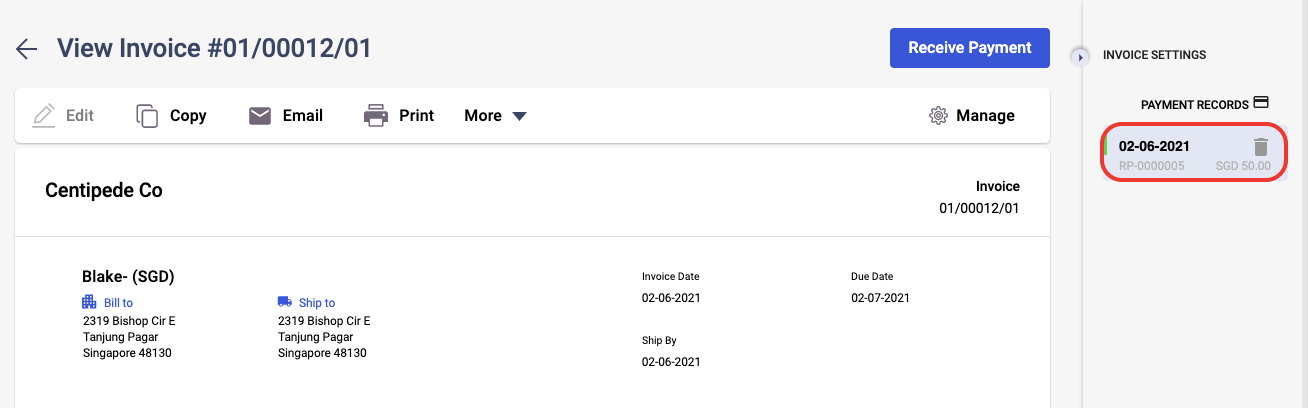
13. You can delete the advance payment by hovering your mouse on the payment records, and then click on the delete icon to remove it.

