The stock ledger report is a list of record that tracks the movement of the stocks in and out from your company. Any transactions related to purchasing, selling, and stock adjustment are captured in the stock ledger report.
To view the stock ledger report, follow the steps mentioned below:
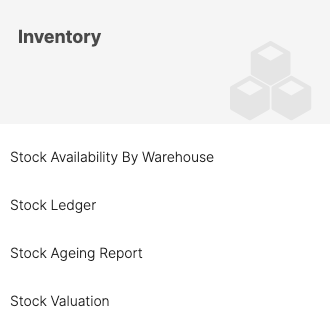
- Go to Report on the sidebar menu.
- Under the Inventory section, select the Stock Ledger Report.
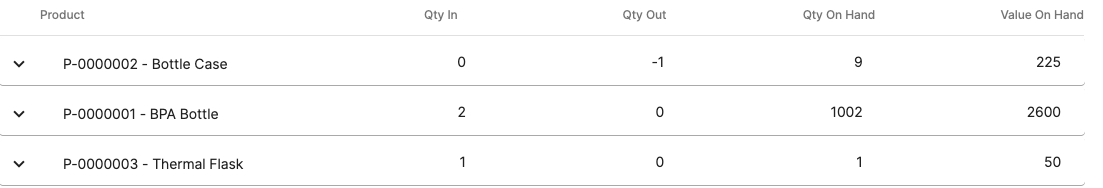
3. In this report, you can view the quantity and value of each stock based on the selling, purchasing, and stock adjustment activities performed in the system.
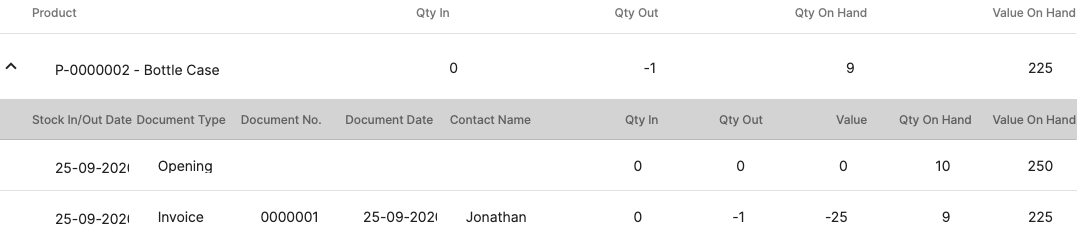
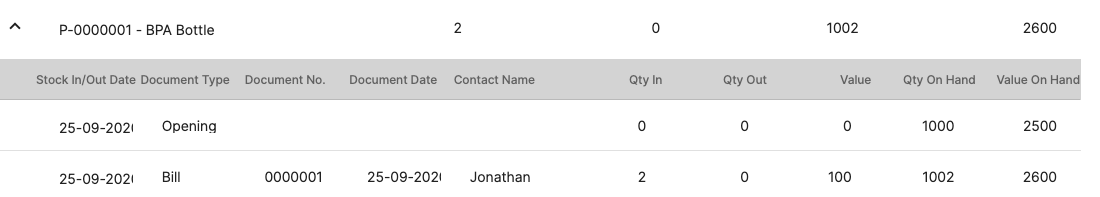
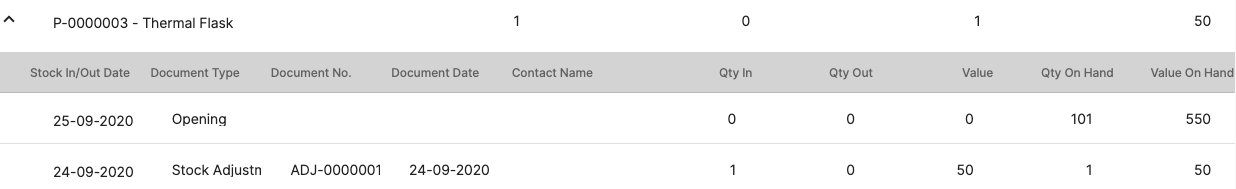
4. Click on the drop-down arrow next to the product ID to expand the record.
5. Here you can view the stock's opening balance and value, the adjusted quantity and value on hand after the stocks are issued or received.

You can use the date range filter to track your stock movement record. Once you have set the data range, the record will be auto-populated as per the date selected.
Do note that there will be no entry post under the stock ledger report if you perform stock transfer in the company.

