As a User you can Add, Edit, Delete Withhold tax using Deskera Books,
Following are the below steps,
1. Add Custom Withhold Tax:
Under Settings on the main dashboard menu, click on the WHT Rates for Adding a custom WHT rate.
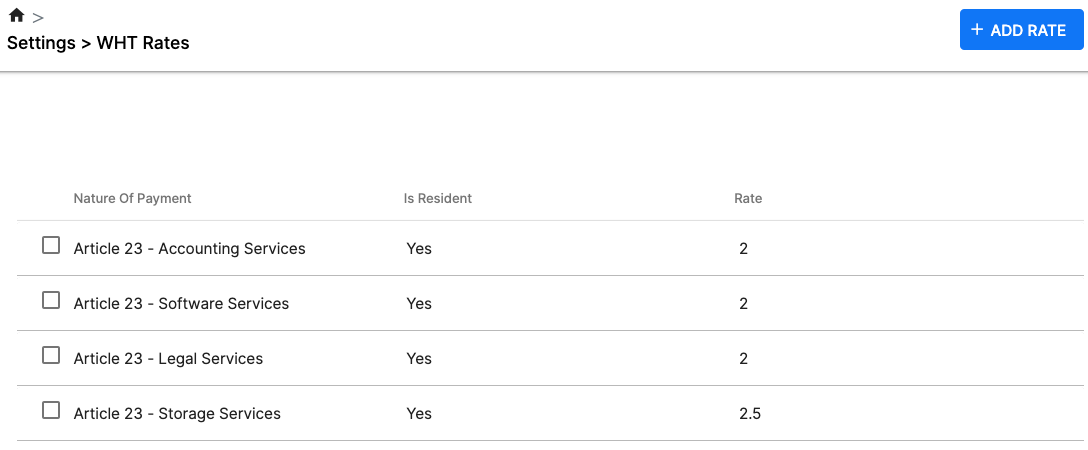
To add a custom WHT Rate click on the “+Add Rate” on the right side of the screen. Below window will appear and you need to fill in following fields:
- Nature of Income payment: Select the Nature of income payment as implemented as per Article 23 seen in the previous article
- Residential Status: Select Residential status, Resident/Non Resident
- WHT Rate: Input the WHT Rate as per selected Nature of Income Payment
- Default Accounts payable and Accounts Receivable accounts already set
Lastly click on the Save button , to add new WHT Tax Rate in the system.
2. Edit, Delete Added Custom WHT Rate
As a user , you also have the option to Edit, Delete the added custom WHT rate in the system.
Click on the WHT Rate which you wish to edit, delete:
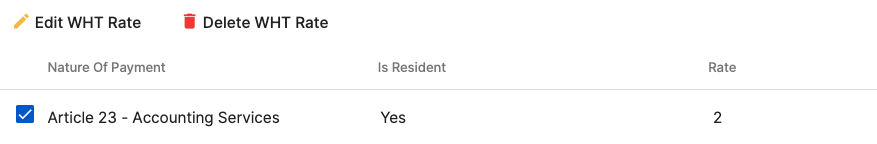
- By clicking on the “Edit WHT Rate” button the Add Tax Rate window will pop up, in which you can make the changes and save it for further changes in the WHT Rate
- If you wish to Delete the WHT Rate from the system, click on the Delete WHT Rate and will be removed from the list.

