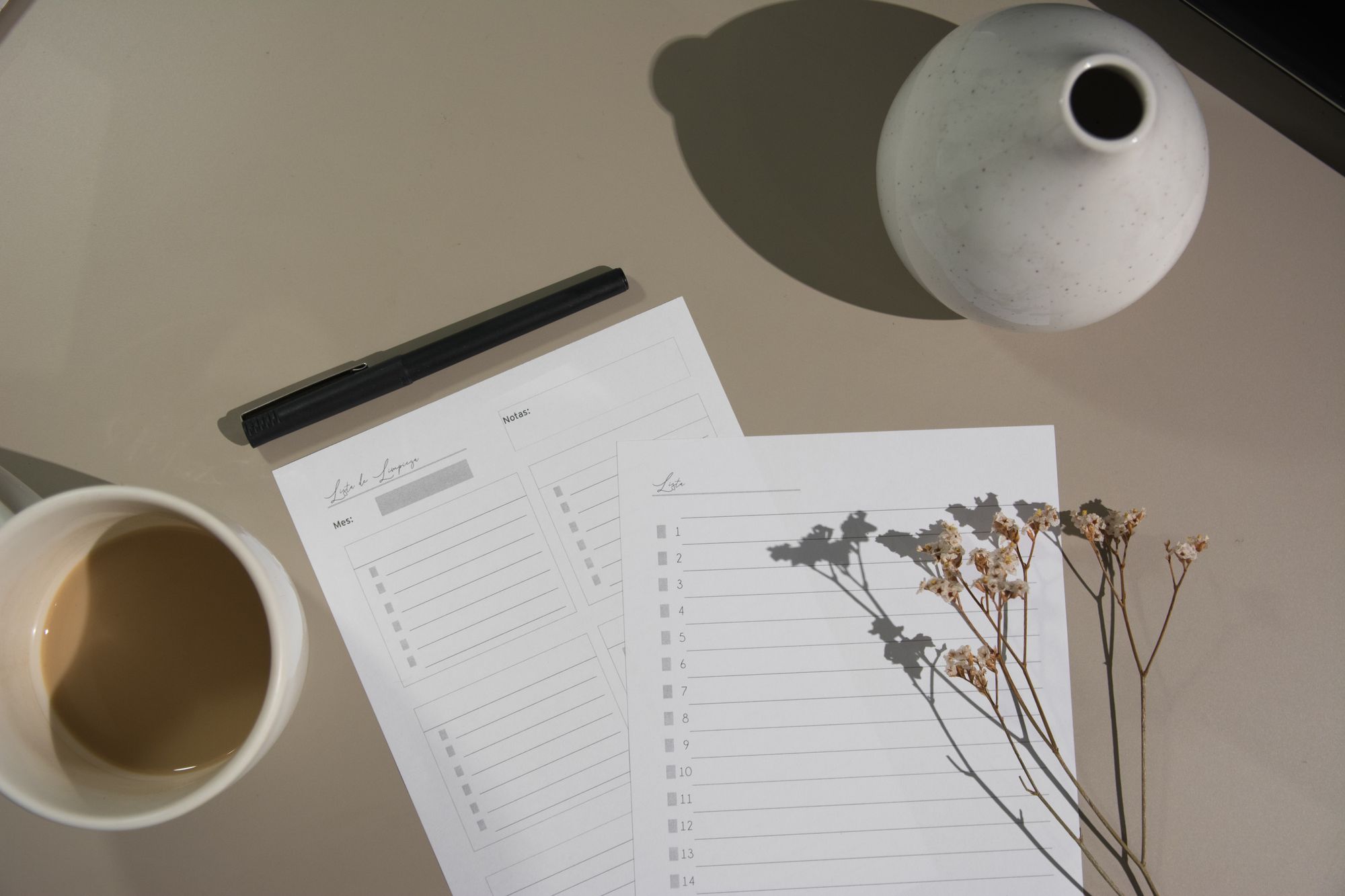Deskera Releases
Learn what is new and improved in the latest updates on Deskera Books.
Date of Release: October 14, 2021
New features released:
- Bulk fulfilment and bulk good receipts feature
- Fulfilment and good receipt from multiple warehouses feature
- Support for stock transfer for batch and serial products (transfer from one source batch to multiple source batches + multiple batches to multiple batch transfer support added).
Date of Release: September 9, 2021
New features released:
- Support Indian languages such as Hindi, Punjabi, Bengali, Marathi, Gujrati, Tamil, Telugu, Malayalam, and Kannada
- Support multiple UOM with stock adjustments and stock transfer
- Export stock transfer - Added 3 more columns such as product code, product name, and quantity
- Improved version of General Ledger report
Date of Release: September 2, 2021
New feature released:
- Support build of material (B.O.M) assembly for serial and batch products
Date of Release: August 26, 2021
New features released:
- Saudi Arabia Compliance - support print invoice, order, bill, expense bill, and quote document in English and Arabic words
- Design template - have the option to insert product name and product description together, add design option back to invoice, quote, bill, order, and journal entry grid
- Option to print credit note and debit note document
- Support print out document feature for every journal entry created
Date of Release: August 20, 2021
New features released:
- Stock blocking/stock reservation
- Reserve Stock Report
Date of Release: August 17, 2021
New features released:
- Saudi Arabia Compliance Phase 1 (without report)
- Stock Availability by Warehouse Report - Support using custom field filter and search using warehouse filter
Date of Release: August 12, 2021
New features released:
- Product Dashboard - you can view the ratio section, graphs related to the product such as monthly sales with MoM growth, top 5 customers, sales and purchases (not available for non-tracked), monthly stock available to commit quantity (not available for non-tracked), etc
- Enhancement on General Ledger Report
- Enhancement on the designer template - you can hide the decimal place for quantity, support for before-tax and after-tax fields, payment template for invoice and bill documents.
- Enhancement of SOA - you can choose the respective contact to send the SOA and view the final balance on the SOA screen.
Date of Release: July 23, 2021
New features released:
- Support stickiness to auto-select the Print template and invoice/order/quote template selected in Email
- Goods Received/Fulfillment print - Integration with Books
- India Compliance - Users can now create and push GSTR-1 Return directly from Deskera
- Newly build SOA - Customer Report and Vendor Report
- Support document design template option for recurring invoice
- Added Partial Payments to invoice in the design template
- Allowed drag drop of products when creating and editing documents
Date of Release: July 12, 2021
New features released:
- Added price list feature, with export and import feature
- FIFO changes for batch and serial number
- Line/item level ordering for Buy/Sell documents
Date of Release: July 8, 2021
New features released:
- Product Module - Support for reorder level
- Support invoice (and other transactions) stickiness factors:
- Provision to fetch previous document details like inline products items, custom fields, sequence format, memo, etc.
- Users can see the price history of the product by hovering on the price box of a particular product
- Applied filter on buy/sell-side will be saved until user logout
- Provision to add a new address in the contact while creating a document (bill/quote/invoice/order)
- Provision to edit contact while creating document (bill/quote/invoice/order)
3. UI improvements for the invoice web print/preview:
- Padding/margin of the layout
- Draggable components
- Updated the font size to match both layouts
4. India Compliance - HSN Code creation option made available for the users
5. Design Template - Support delete design template
6. Added additional placeholders for word template;
- Quotation number placeholder for the invoice
- Contact custom fields placeholder to be shown in quotation and invoice
- Added «$amountInWords» for quotation, order, invoice, cheque, payment
Date of Release: June 26, 2021
New features released:
- Granular permission for user role in Deskera Go
- Setup profiles with contact first name and last name as separate field for each organization
- CSRF support for APIs
Date of Release: June 25, 2021
New feature released:
Date of Release: June 21, 2021
New features released:
- Users can create UOM schema and tag multiple UOM at product level
- Support get paid integration - paytm, razorpay for invoice (India compliance)
Date of Release: June 16, 2021
New features released:
- Support for product variants in Books and Stock Adjustment App
- Decimal support as per the setting configuration
- Added new payment method for invoices; PayTM (India tenant), RazorPay (India tenant), and OpenNode (Bitcoin payment)
Date of Release: June 11, 2021
New feature released:
- Added Kredx page for India Compliance
- Added request free access banner on Deskera Books Main Dashboard
Date of Release: June 7, 2021
New features released:
- Support e-Invoicing for India Compliance:
- Added Printing of e-invoice QR codes/IRN using invoice designer
- Bulk e-invoicing and Bulk canceling
- Failed e-invoice reports - Disabling of bills/expenses where TDS payments have been made
Date of Release: June 3, 2021
New feature released:
Date of Release: June 1, 2021
New features released:
- India compliance - TDS payment flow
- New payment UI; Added apply advance payment and apply Credit Note in receive payment popup and apply pre-payment and apply Debit Note in make payment popup
Date of Release: May 27, 2021
New features released:
- Support import feature for direct expense and pre-payment
- Partial Bill feature
- Bank Module - users are allow to connect using different service providers using "can't find your bank" button
Date of Release: May 18, 2021
New features released:
- Canvas Custom Field - Added global custom fields in the Sell & Buy Document Form, change Custom fields sequence, and enable/disable custom fields option
- Canvas screen- Added a create new sequence number option in the sequence generator dropdown, added multi-currency dropdown in the summary breakdown, a new Canvas Screen toolbar, added more options to save a document, and added quick contact and product link
- Merge inventory service into product
- Set the default option for payment term
- Added support for the invoice designer templates for print and email
- Document email and print UX improvement
- Invoice generator improvement
Date of Release: May 6, 2021
New feature released:
- India compliance - TDS features, TDS reports, and Tax Collected at Source (TCS) feature
- New onboarding process
- Enhancement on Deskera Books dashboard - added a new few cards such as Things to do, Advanced Setup, new carousel slides, and new graphs in the dashboard
- Canvas screen on Invoice and Quote document - changes in the product and quantity labeling and hide ship-to-address if the user selected services/digital products during the onboarding setup
- Product creation - For India and Malaysia compliance, the product's type set to default based on the business type selected during the onboarding process
- ECom App release - You can now connect to your WooCommerce, Amazon, and Shopify account in a single view.
Date of Release: April 29, 2021
New features released:
- Provided the provision of file attachment in the respective modules: JE-normal, JE-fund transfer, advance payment, direct deposit, credit note and debit note
- Bank - rule creation, application for transaction classification and transaction auto creation
- UI/UX improvement; i) contact to be made optional for direct expense and direct deposit ii) Expense Bill- contact address not mandatory field not
Date of Release: April 20, 2021
New feature released:
Date of Release: April 19, 2021
New features released:
- Added Spanish language
- UI improvement for sales invoice and bank transaction import process
- Support for product sequence number and product barcode for system fields in document template
Date of Release: April 15, 2021
New features released:
Date of Release: April 09, 2021
New features released:
- Improvement of import process for contact master
- Improvement of import process for product master
- Support multi-column for transaction amount in bank import
Date of Release: March 30, 2021
New features released:
- Enhancement to Singapore GST Form 5, Form 7, and Form 8 Reports
- Support Invoice Number Placeholder in Email Template
Date of Release: March 19, 2021
New features released:
Date of Release: March 15, 2021
New feature released:
Date of Release: March 12, 2021
New features released:
- Provided an option for users to print the bill, quote, invoice, and order using words document or document designer
- Buy & Sell Module - Added a placeholder and support to edit the email subject
- Added the option to edit display name for buy and sell email
- Cash Accounting Phase 1
- Added UOM field on the canvas page
- Invoice document linking to the credit note
Date of Release: February 22, 2021
New features released:
Date of Release: February 15, 2021
New features released:
- Configurable decimal places (up to 4 decimal places throughout Deskera Books)
- Support for different number formats in Deskera Books
- Provided different exchange rate for GST Tax if the tax residency and base currency is different
Date of Release: February 10, 2021
New features released:
- Improved default email template for invoice, quote, bills, and orders
- Provided bulk email action for the buy and sell tab. You can bulk send the email, close, or delete the documents.
- Support custom field filter in the Buy, Sell, Product, Contact, Chart of Accounts, Financial reports, and journal entry.
- Improved custom field feature
Date of Release: February 3, 2021
New features released:
- UK Compliance without reports
- Provided unlink feature for credit note and debit note
- RCM implementation in the India Compliance
Date of Release: January 29, 2021
New features released:
- Netherlands Compliance without report
- Deposit screen - Add contact, and add account link
- Expense screen - Add contact, and add account link
- Include serial and batch details for products in the template print payload
Date of Release: January 21, 2021
New features released:
- Record bank fees and other fees when receiving payment against invoice
- Refresh and sync transactions option for Yodlee linked account
- Bulk unreconciled functionality
- Allow negative values on purchases document
Date of Release: January 19, 2021
New features released:
Date of Release: January 15, 2021
New features released:
Date of Release: January 6, 2021
New feature released:
Date of Release: Dec 24, 2020
New feature released:
Date of Release: Dec 23, 2020
New features released:
- Credit Card Payment
- Added Help Support in Deskera Books
- Provision to change the default undeposited fund account
Date of Release: November 02, 2020
New feature released:
- Purchase Return and Purchase Return Report - With Deskera Books now you can create purchase return for the order/bill document that you have already received goods fully/partially. Also you can generate Purchase Return Report with all the details.
To learn more, please refer the below article,

Date of Release: October 15, 2020
1.Partial Invoice - With Deskera Books now you can create a Partial invoice that allows you have multiple invoices for per sales order.
2. Sales Returns and Sales Return Report - In Deskera Books, you can now create sales return for the quote/invoice document that you have already fulfilled.
3. Multiple Document Template Support - You can now also add multiple document templates to the Invoices, Bills, Payments, Quotes, Order, and Cheque modules.
To learn more about the adding multiple templates read the below article,

4. Bulk Import of Journal Entry - Now you can bulk import the Journal entries via a simple excel file.
To learn more, please refer the below article,

5. Inventory Valuation Details Report - With Deskera Books, you can generate an Inventory Valuation Report that gives an understanding of the total cost of the inventory and potential profits from the sale.
To learn more, please refer the below article,

6. GST Report (SG) - With Deskera Books now you can generate your GST report for all the Purchases and Expenses with GST and Sales and Deposit with GST.
To learn more, please refer the below article,

7. Receive Goods to Multiple Warehouse in a single transaction - With Deskera Books, now you can also indicate Product Multiple Warehouse status
To learn more, please refer the below article,

Date of Release: October 06, 2020
New features release:
- Document Designer - Now create an invoice and a bill template for your organization is made easy with Deskera Books' document generator.
To learn more, please refer the below article,
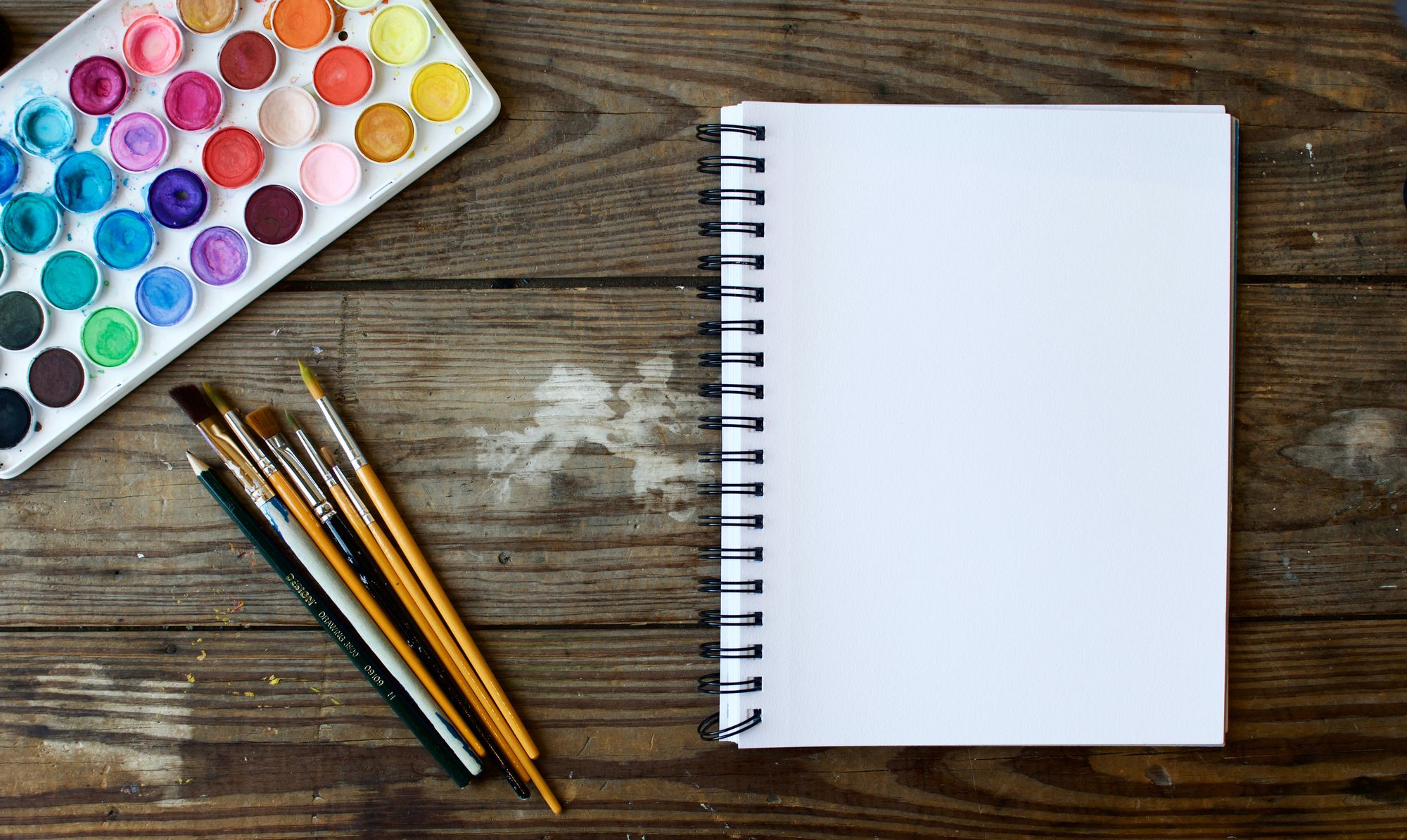
2. Outstanding Purchase and Sales report - With Deskera Books, you can now generate Generate Outstanding Purchases Good Received Report and Outstanding Sales Fulfillment Report.
To learn more, please refer the below article,
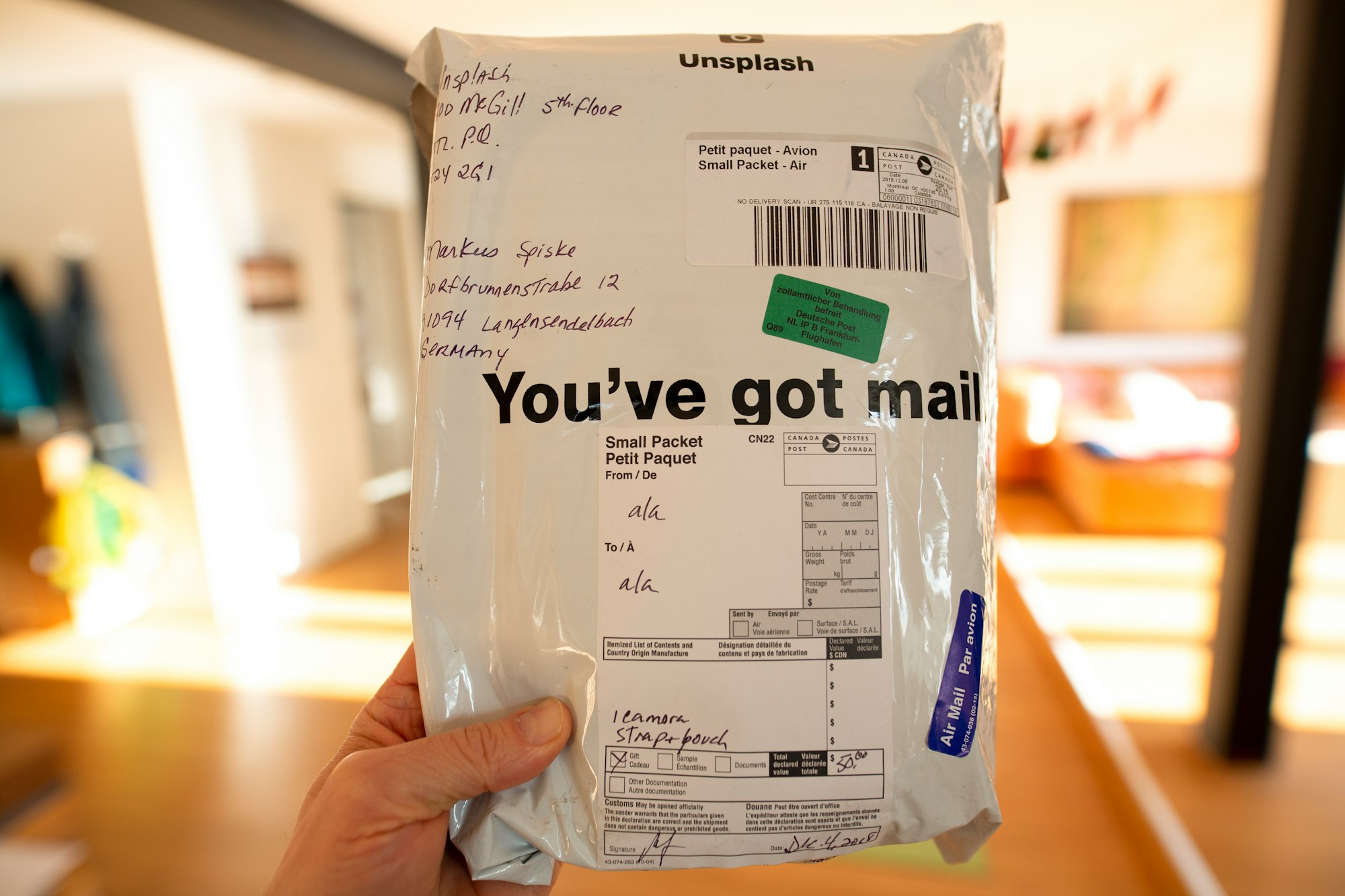

3. Bank Reconciliation Report - With Deskera Books, you can generate Bank Reconciliation Summary that makes it easy to see how organized your accounts are and if there are any remaining transactions to be matched in your Bank Reconciliation.
Also, you can generate Reconciliation Logs history of all changes made to your reconciliation accounts, along with user information for each change with Reconciliation Logs Report.


Date of Release: September 10, 2020
- PayPal Connect: Deskera Books and Paypal integration enable you to accept online payments from your customers and automatically view, reconcile transactions in Deskera Books.
To find out more about the Deskera and PayPal integration read the below article,
How to Integrate PayPal in Deskera MarketPlace?
Date of Release: September 9 , 2020
New feature released:
- Veem Connect: Deskera Books and Veem integration allows you to receive and send online payments for the US Orgs from your customers and view, reconcile payment transactions in Deskera Books and Veem account helps to receive automated payments.
To find out more about the Deskera and Veem integration read the below article,
How to Integrate Veem Connect in Deskera MarketPlace?
Date of Release: August 21, 2020
New features released:
Stated below are the latest release on Deskera Books:
1. Changes in the onboarding flow for new customers. To read more about the new onboarding process flow, you can check out the articles below:
- Onboarding Process on Deskera Books: In this article, we will cover the steps you need to take to set-up your new organization details and also creating a new demo organization in your account. In addition to that, new users can follow the steps based on the checklist provided to be a power user on Deskera Books.
- User's Role and Access on Deskera Books: Follow the guide here to invite users to your organization and check on the features that they can access based on their roles.
- How to add multi-company on Deskera Books: One of the subsection in this article will guide you on how to update your company's details by accessing the company module.
2. We have implemented delete button for the features stated below:
- Chart of Accounts
- Bank
- Sell Module - Fulfillment
- Buy Module- Good received record
- Deposit - direct deposit and prepayments
- Expense - direct expense and prepayments
3. Other enhancements:
- Users can now search for the company's name using the search button and import clients into their Bookkeeping Account.
- Custom filter support is made available in the Sell, Buy, Contact, and Product Module.
- Data migration from Quickbooks and Xero.
- Import Bill of Materials
Date of Release: July 20, 2020
New feature released:
Two new features are released on production:
1. Delete Payments in the Buy and Sell Module
- Deskera Books users can now delete the payments that are made in the sales and bills documents. This action will also concurrently erase the Journal Entry record.
2. Sign-in using your Apple account in the web
- It would be great if you have Apple ID as you can skip the sign-up process and continue to log in to Deskera using your Apple ID.
In addition to that, we have also made some enhancements to some of the Modules on Deskera Books:
- Accounting Module - enhancement on the export to Excel feature for both Expense and Deposit Modules.
- Custom field filter in the Cash Flow Statement and Trial Balance
- Exporting General Ledger in PDF format
- Improvement made to the Deskera Books' user interface. Updated graphs in the Dashboard related to Bank, Aged Receivable, Bills, Bank Account, Net Cashflow, and Profit and Loss.
Date of Release: July 3, 2020
New feature released:
1. Our latest updates on GO Deskera:
- New sub-engine for Billing and Invoicing.
- New subscription plans and UI updates. As of today, we have updated the latest pricing for three subscription plans. Deskera Books' users can choose to subscribe to either subscribe to "All in One" products or the individual product in their respective accounts.
- Unlimited guest users supported in all products.
- Cancel subscription and UI updates.
2. We have also updated some of the features on Deskera Books:
- The shipping address, city, and state are now made non-mandatory in the Contact Module.
- Fax and website fields are not needed anymore.
- The new UI for the journal entry.
- For any Bookkeeper account, you can choose either Bookkeeper or the Client to make the payment.
- Cancellation of your bookkeeper subscription account.
- Deskera Books' users can export the list of Credit Note and Debit Note in XLS format.
Date of Release: June 23, 2020
New feature released:
1. In today release, we focus primarily on implementing the export features in the Report Module. This is to ensure that Deskera Books users can upload these financial and tax compliance reports to your desktop/laptop.
Here are the list of countries and the type of reports that we have implemented the export feature:
a) Malaysia: You can export your SST-02 Report in PDF format.
b) Philippines: We have implemented the export feature for both the WHT Reports (in Excel format) and VAT Report (in PDF format).
c) Indonesia: Deskera Books users can now export the WHT Reports for Sales Transaction Summary and Purchase Transaction Summary in Excel format.
d) UAE: We have also implemented the export feature in both Excel and PDF format for VAT Return 201 Report for organization in UAE.
Also, this export feature is available for the financial Cash Flow of Statement Report. You can export both the direct and indirect method of the Cash Flow of Statement Report in PDF format.
2. Remember Me feature: On Deskera Books sign-up page, you can view the "Remember Me" feature. This feature is to capture your credentials so that you don't have to enter your credentials over and over again whenever you want to sign-in to your account.
Date of Release: June 6, 2020
New feature released:
1. Bills of Material (BOM): With this feature users to create the Bill of Materials (B.O.M) products as well. This is a feature especially for those in the manufacturing industry.
Please check below supporting articles to know more about BOM,
What is Bill of Materials?
How to create a Bill of Materials on Deskera Books?
2. Delete Organization: With this feature users can now Delete the Organization created.
Please find below supporting article to delete Organisation from Deskera Books,
Where can I update my company's information?
3. Philippines Withholding tax reports: Users can now view below WHT reports.
Please find below supporting articles for these reports,
Philippines Tax: BIR1601E Monthly Return Report
Philippines Tax: BIR1601F Monthly Return Report
Philippines Tax: BIR0619E MAP Report
4. UAE Compliance: Users can now also find the below UAE compliance features Released,
- Set up and manage VAT on Deskera Books
- Contacts setup for VAT
- Product Master Set up
- Different Tax validation in Purchase(Bills) and Sales(Invoices) Transactions
- Mapping Excise Tax
- View VAT Return 201 Report
5. E-invoicing: With this feature, users can convert invoices into eInvoice format for existing invoices and send it via the Peppol network to the contact.
Enhancements in current features:
Please find below new enhancements released in the current features
1. Import Contact: Support Email and Currency field added
2. Company Settings: Added Book beginning date, financial start date i
3. Optimum Surveillance - Billing issue - Incorrect date is shown; show billing cycle
4. Multi-currency: Changes in Fund transfer with multiple currencies i.e. From an account's currency is Base currency, To account’s currency, is foreign currency, and vice versa.
5. Bookkeeper - Client invites bookkeeper(User Settings), Add/Edit (Client, Teammate), Subscriptions changes, Transfer Ownership for the bookkeeper
6. Products: Users have an option to delete the Products created
7. Documents: Users can now Delete Quotes, Invoices, Orders and Bills created.
New UI Changes:
Please find Below the new UI changes made on Deskera Books,
1. Product Module: (Changes made for US, SG, Malaysia, Indonesia, Philippines, India)
2. Contact Module: (Changes made for US, SG, Malaysia, Indonesia, Philippines)
3. Features: (Import Product, Contact, Charts Of Accounts)
4. COA Module: (Changes made for US, SG, Malaysia, Indonesia, Philippines, India)
5. Sell and Buy Module: (Changes made for INDIA Compliance)
Date of Release: May 16, 2020
New feature released:
1. Bookkeeper Phase : With Deskera Bookkeeper Account, users can now inviter their clients and teammates to the respective account for bookkeeping purposes.
Check out the articles here to find out how to add teammates and clients on Deskera Books:
How do I sign-up for a Bookkeeper Account on Deskera Books?
How can clients add bookkeepers using Deskera Books?
How to add teams to Deskera Bookkeeper?
2. Multi-currency Phase : Businesses with international trade can enable the multi-currency function on Deskera Books to convert their base currency to foreigner currency they preferred. This is feature is currently available for organization base in Singapore.
Find out more about multi-currency Phase 1 on Deskera Books here:
How to apply multi-currency in the Accounting Module?
How does Multi-currency work using Deskera Books?
3. Import data from Xero account: With this feature, businesses that have existing account with Xero can import the relevant data from respective Modules to Deskera Books with ease. Read the guide below to find out the steps to do so:
How can I import data from QuickBooks/Xero to an existing company on Deskera Books?
Import Data from QuickBooks and Xero
4. Generate Credit Note and Debit Note: This feature enables you to generate the Debit Notes and Credit Notes applied to respective bills document and sales document in Deskera Books. You can also export this report in Excel and PDF format.
How to generate credit note and debit note report?
Date of Release: April 17, 2020
New feature released:
1. Cash Flow Report: With automation, Deskera Books users can prepare their cash flow statement report conveniently without manual task. To find out more about the cash flow statement report, read the link as shared below:
How to view Cash Flow Statement on Deskera Books?
How to mapped the line item on Cash Flow Statement to the right account?
2. Import data from QuickBooks account: With this feature, businesses that have existing account with QuickBooks can import the relevant data from respective Modules to Deskera Books with ease. Read the guide below to find out the steps to migrate your data from QuickBooks to Deskera Books:
How can I import data from QuickBooks/Xero to an existing company on Deskera Books?
Import Data from QuickBooks and Xero
3. Attachment in the Sell Module: Users can download their files and images in the Quote and Sales Invoice document.