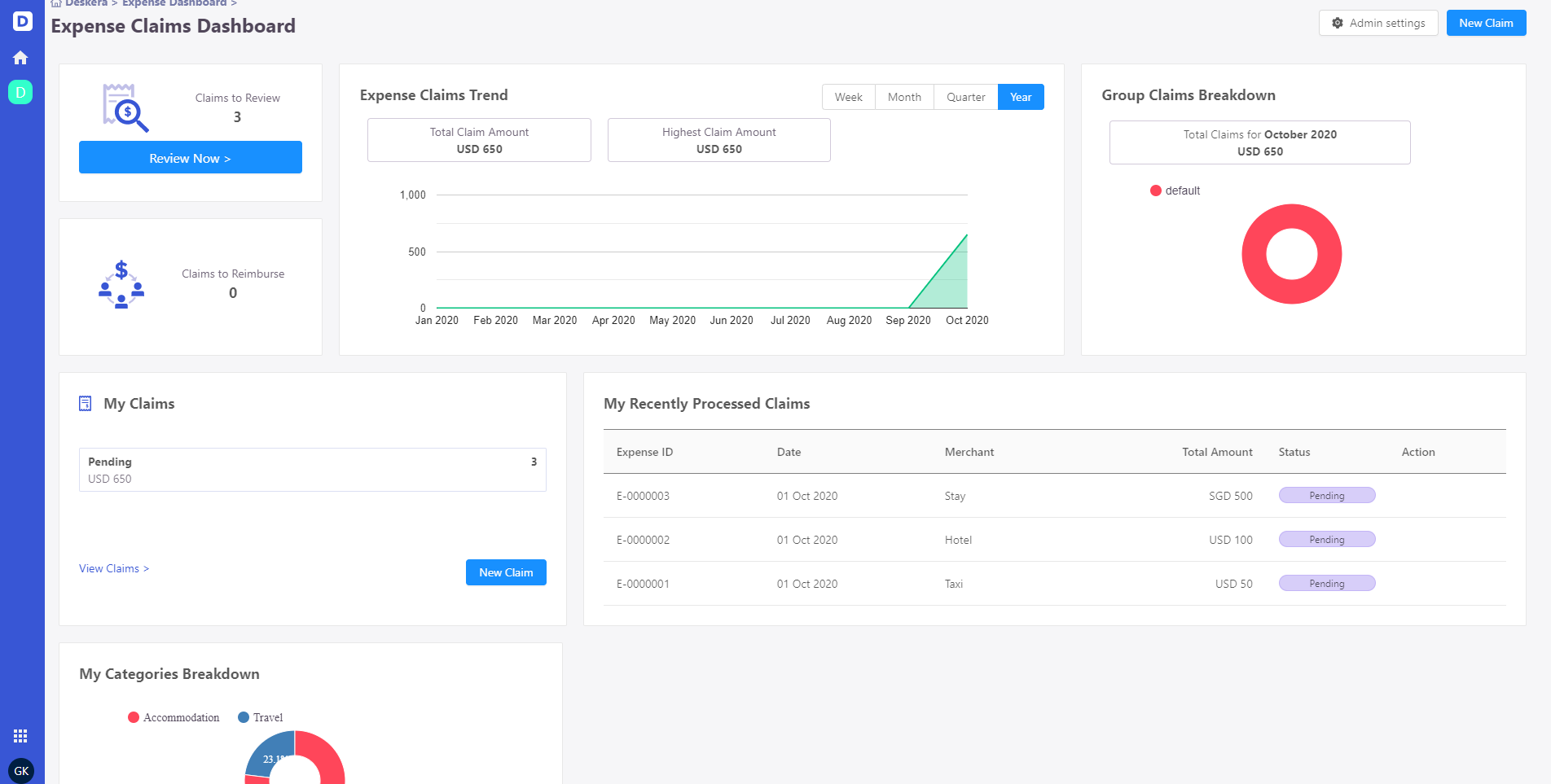Using Deskera's People software, users can now have a general overview of the submission of expense claims by their employees.
Once you have logged in to Deskera's People software, go to the Expense tab on the sidebar menu. After that, the Expense Claim Dashboard will appear.
You will see the 'review now' button. Click on it to find out more about the lists of expenses being submitted by the employees in the organization. The Expense Admin is the only one who can view the submission of expense claims in the company.
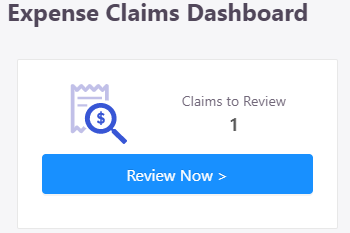
Aside from that, the Expense admin can check the number of employees in the company that has yet to receive their claims reimbursement.
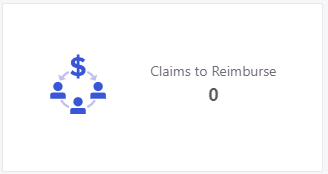
Also, they can oversee the expense claim charts on a weekly, monthly, quarterly, and even yearly basis by toggling the few buttons in the Expense Claim Trend placeholder. In addition, the breakdown of group claims and categories is very straight-forward and be seen easily.

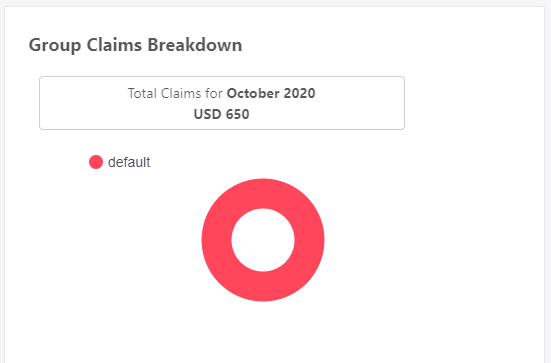
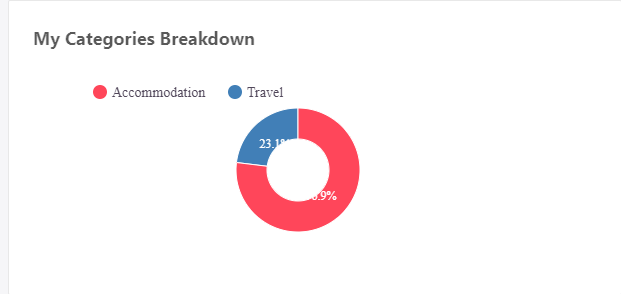
Under the My claims sections, if your claim is yet to be approved, you'll see the status of the claim as pending and total claims, and the total amount of the claim will be shown as well.
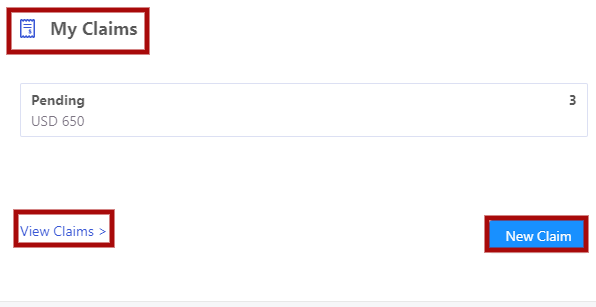
By clicking on the view claims option a list of expenses being submitted by the employees in the organization will be shown as per the selected date range, with the status details as, Drafts, Submitted, and approved.
The Expense Admin is the only one who can view the submission of expense claims in the company
Also, if you would like to submit your expense claim, you can do that by clicking on the 'New Claim' button.