Once the purchase order is fulfilled you need to follow the below-mentioned steps for converting drop-ship Purchase Order to Bill.
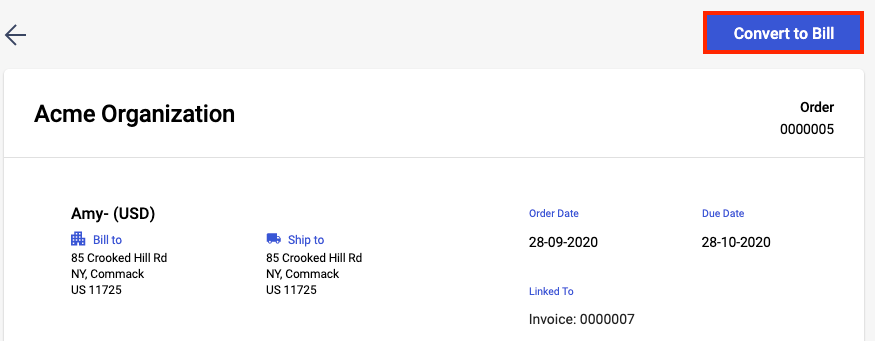
1. In the Purchase Oder from the dropship, click on the Bill button at the top right-hand side of the page.
2. Any Invoice/Quote document fulfill using the Dropship method, you'll have to mark the product fulfillment in the Sell tab instead of the Buy tab. You won't be able to see any Fulfill button for all the Dropship Purchase Order document.
3. Click on the "Pay" button >> A pop-up will appear and fill in the required fields:
- Under the Payment Details, select the payment date, amount, and pay from account.
- You can choose Bank Transfer, Cash, Cheque, etc in the "Pay From" field.
- If you select Cheque or Bank Transfer, fill in the reference date and reference number.
4. Click on the Save button to record down the payment done.
5. You may select the "Print" button to print out a hard copy of the receipt.

