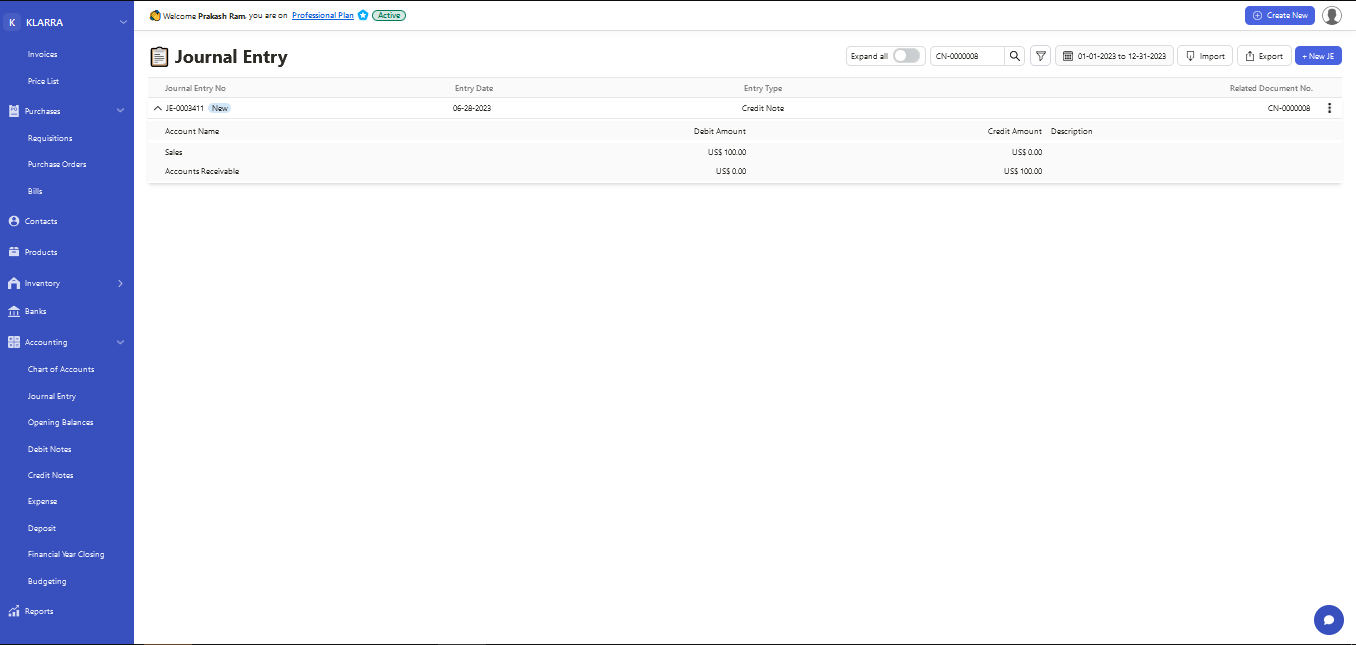A credit note, also known as a credit memo or credit memorandum, is a document issued by a seller to a buyer to rectify an error or make an adjustment in a previously issued invoice or statement. The purpose of a credit note is to provide a refund or a credit to the buyer for goods or services that were overcharged, returned, damaged, or not delivered as per the original agreement.
To create a Credit note, Go to Accounting > Credit notes > New Credit Note as shown below.
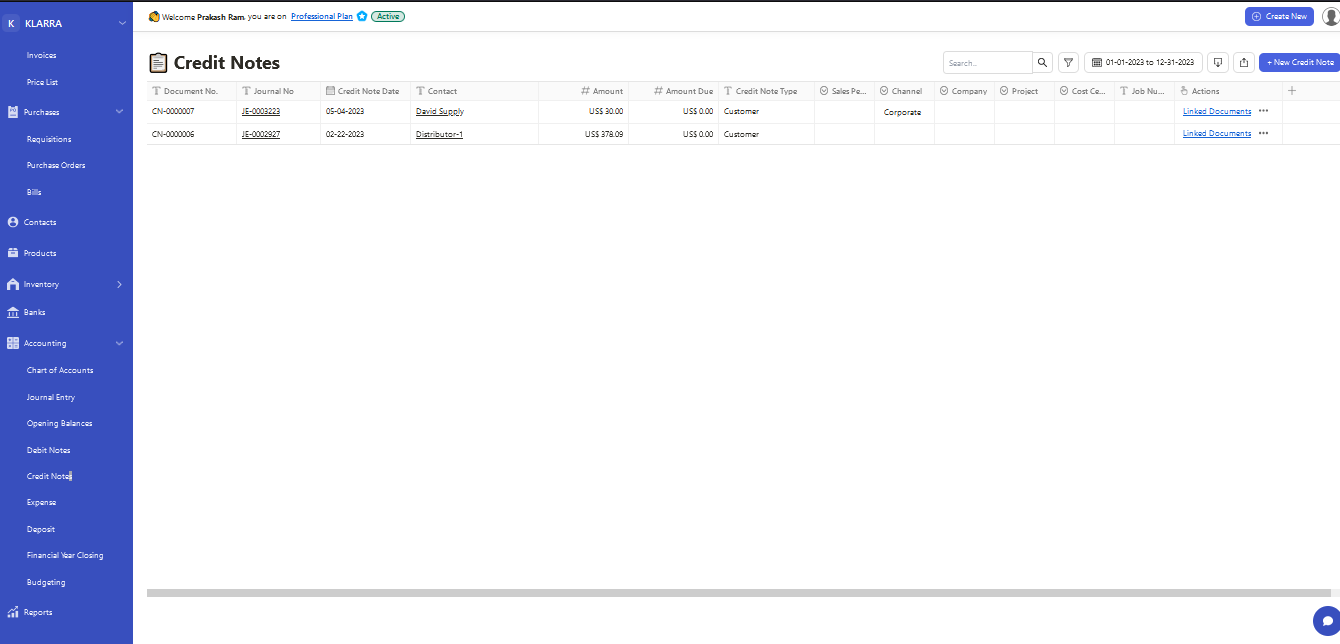
A new window will appear, click on Add Contact button to add the customer and click on Add Item to Provide the corresponding accounting ledger, then select the invoice from the #Link Invoice drop-down for which Credit Note is to be issued as shown below.
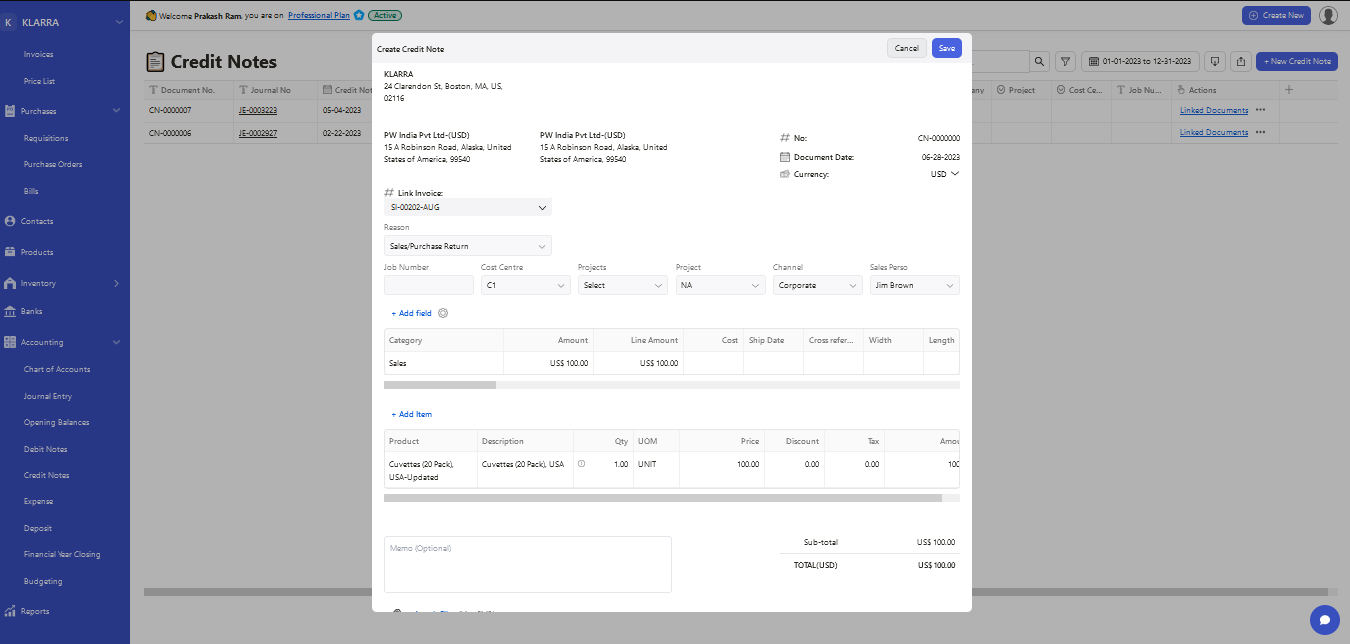
Click on Save to create a credit note and while Saving system will automatically post a journal entry for the Credit note based on the accounting ledgers from the Credit Note.
To view the ledger, Go to Accounting > Journal Entry and search by using Credit Note Document No as shown below.