Eligibility Criteria for Employees to be present in a payroll
Before you Run the Payroll, make sure you understand the different criteria's for employees to be present on a specific payrun.
- For employees who's information is not complete
In the Employee Profile tab, in the payrun screen stage 1 you will see a Red highlighted icon where you can see the employee missing information details .
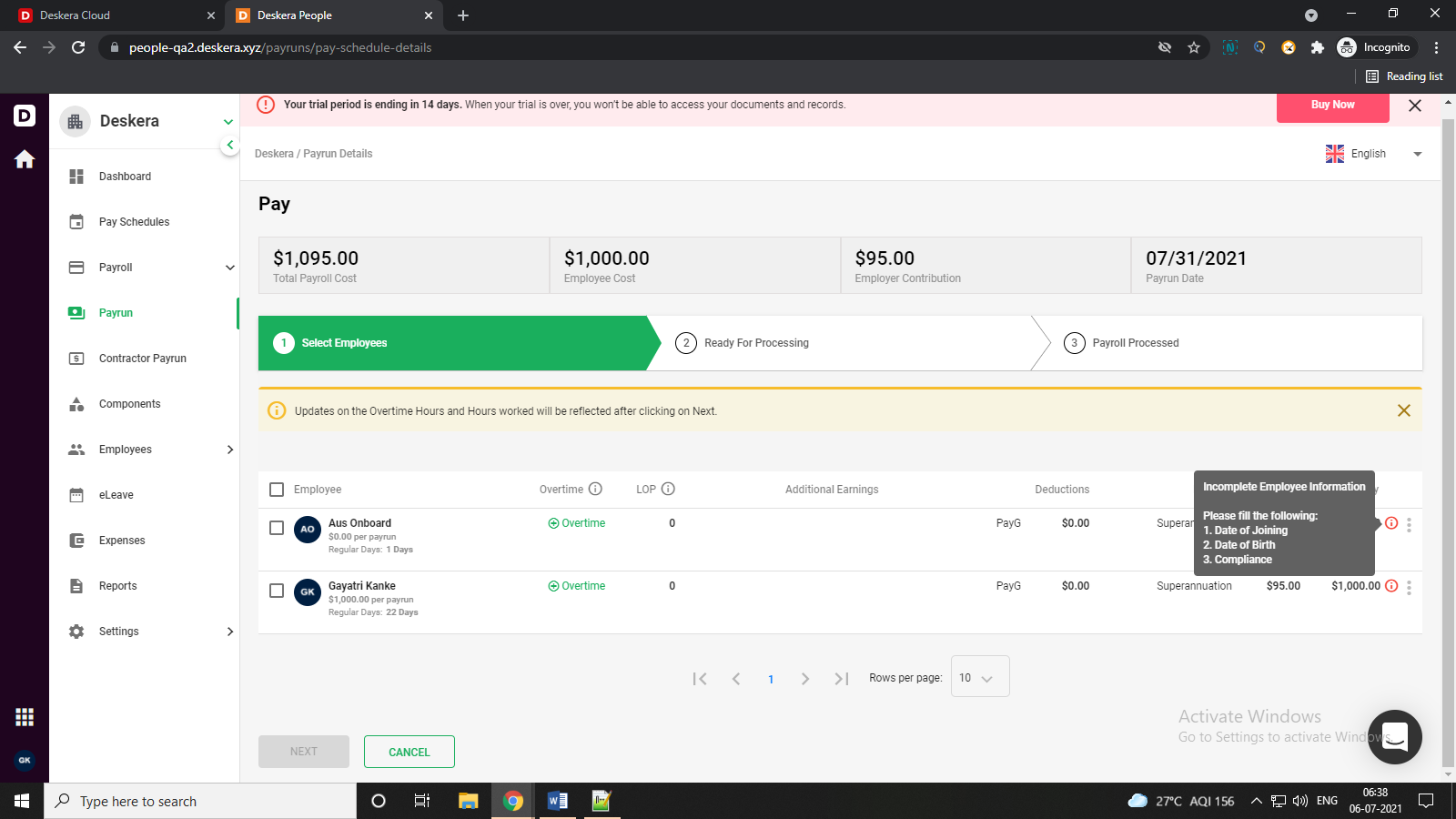
If compliance details are not filled then information is provided in payrun
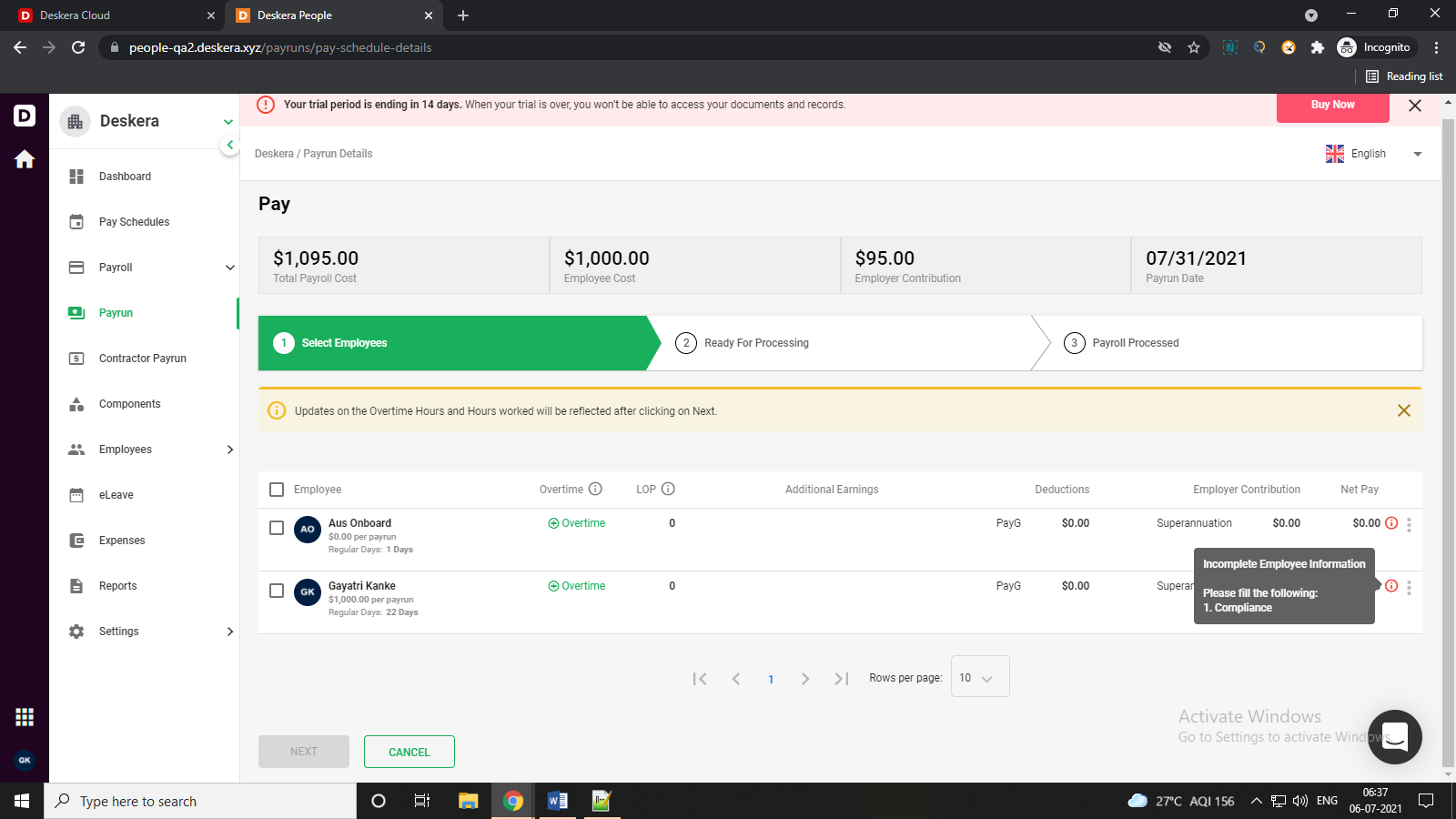
The only way to proceed to the next stage would be to complete the employee information or to remove the employees from the payroll.
2. Employees belong to the appropriate pay schedule will be present in the payroll
If employees are assigned to pay schedule then it will be displayed in payrun as per selection of pay schedule
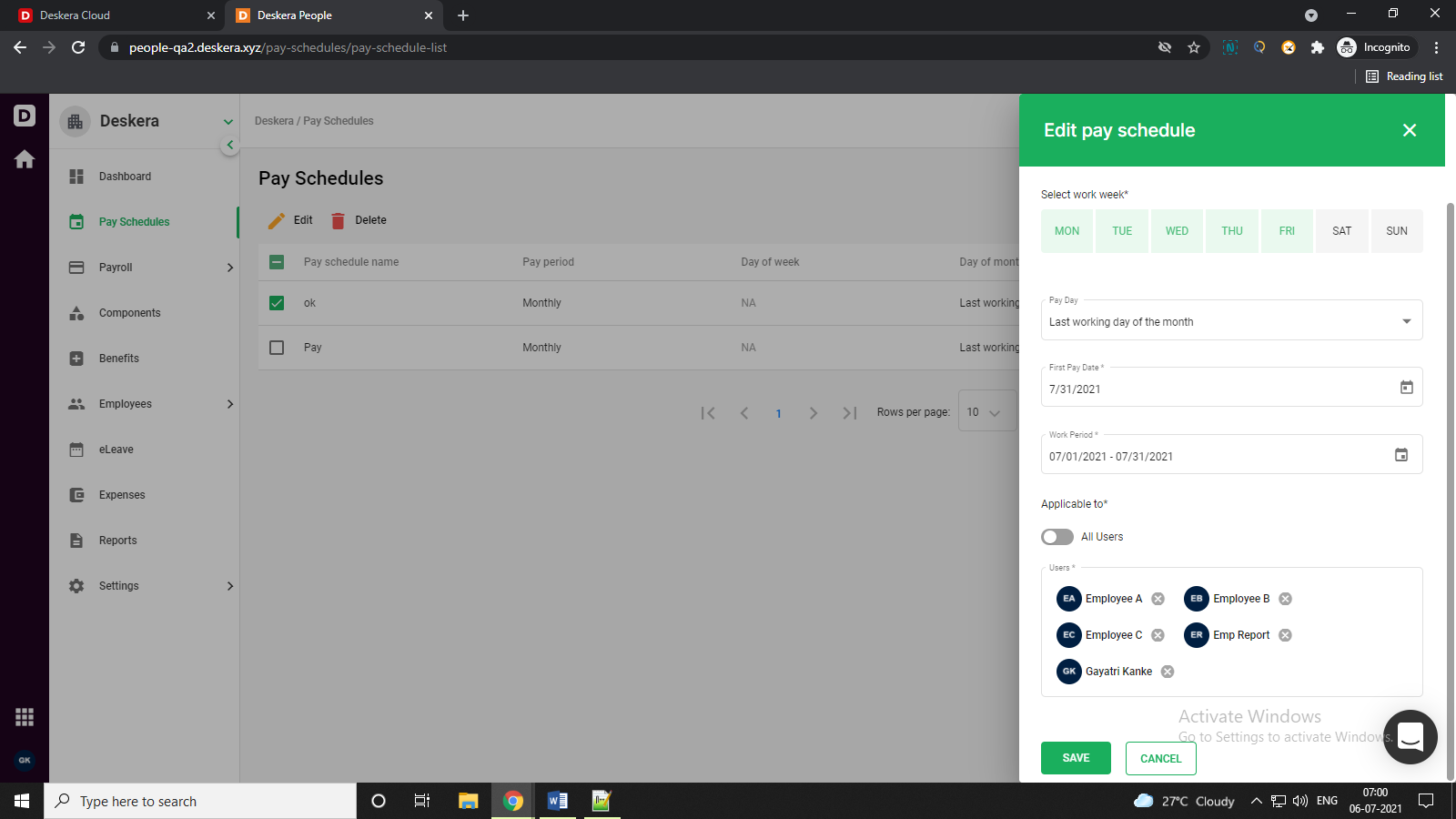
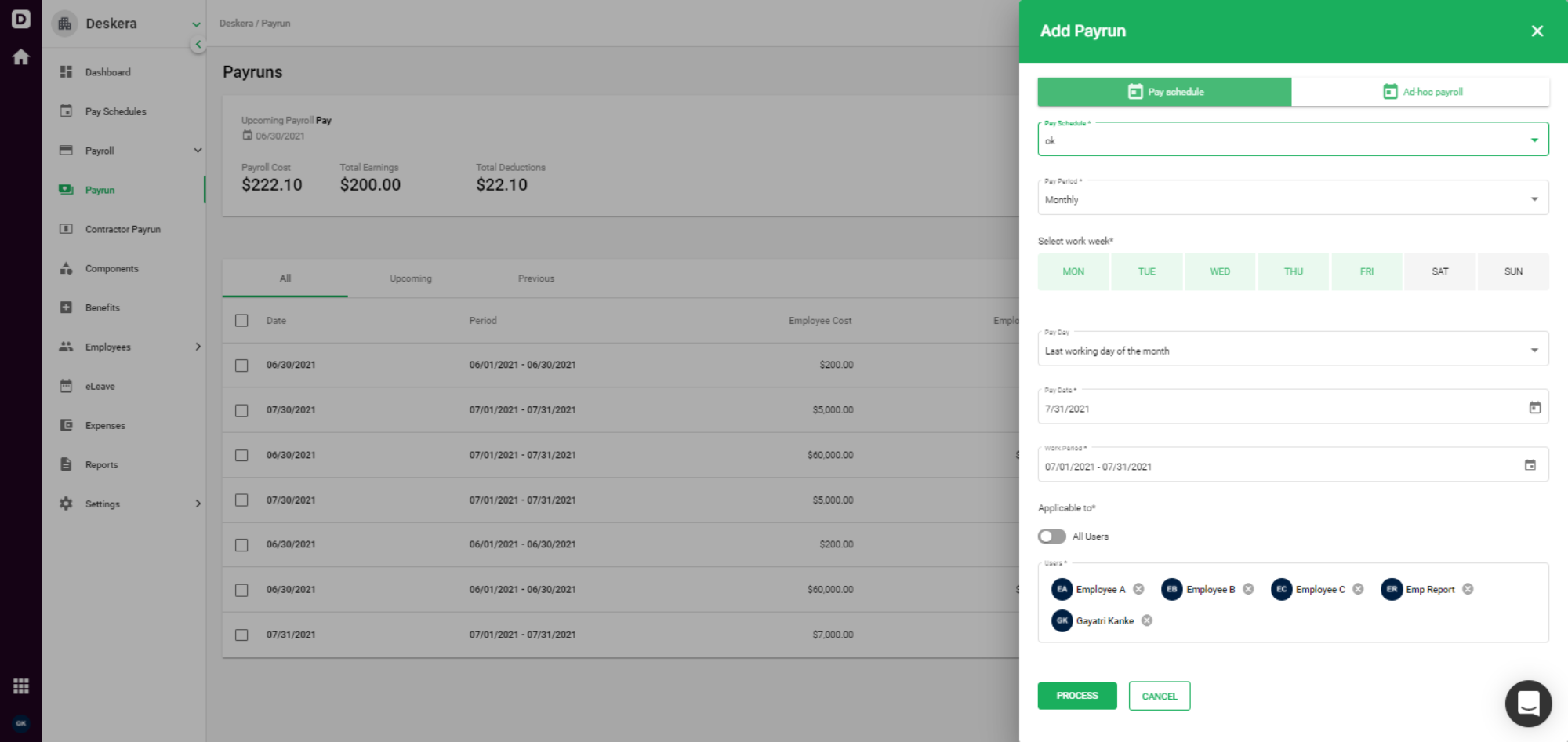
3. Employees whose status is “Terminated” would be filtered out of the payroll except when the termination date falls within the pay period. This means there is an accrued salary to be paid to that employee so it will be in the payroll process.
If terminated date is in June and generating payrun in July month then terminated employee will not be displayed
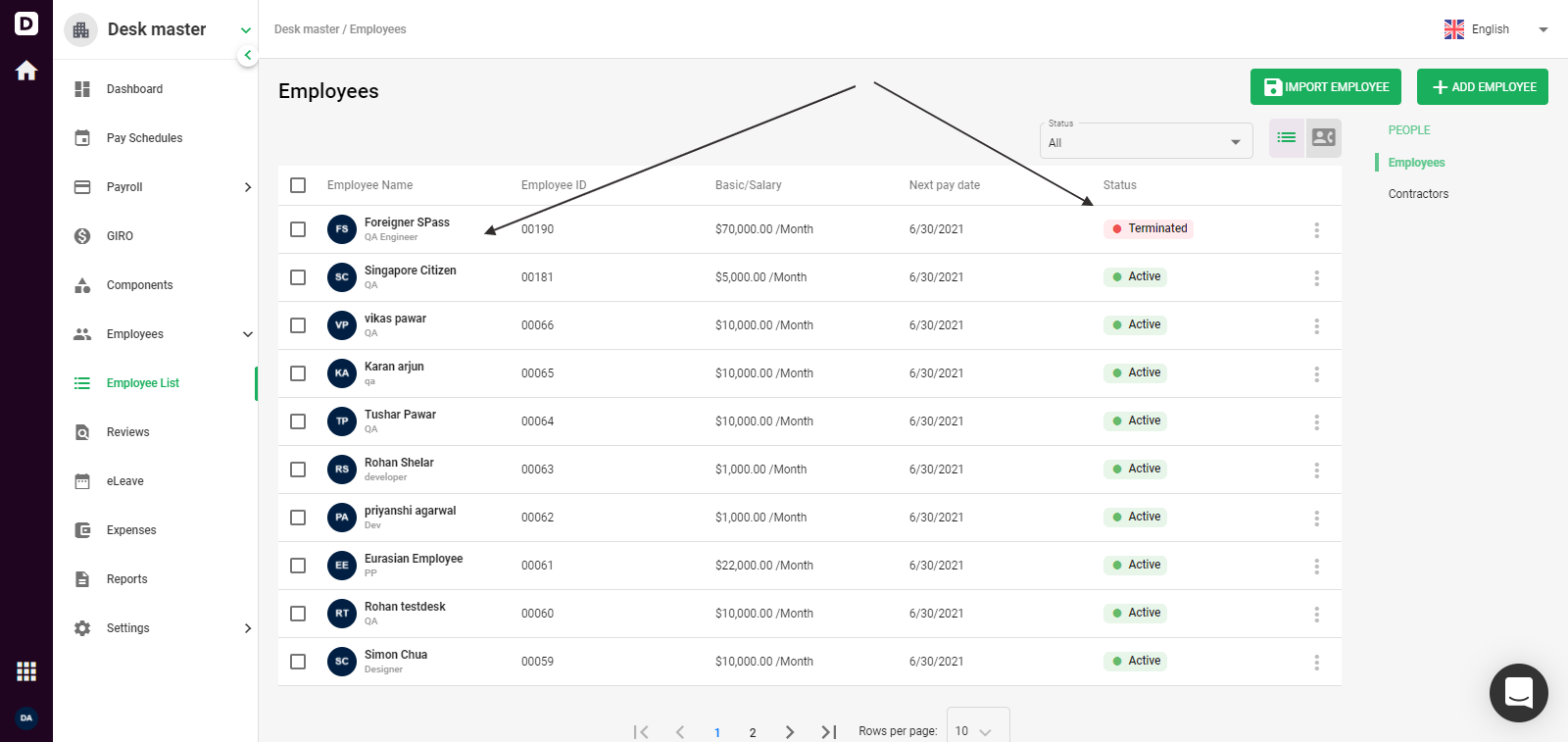
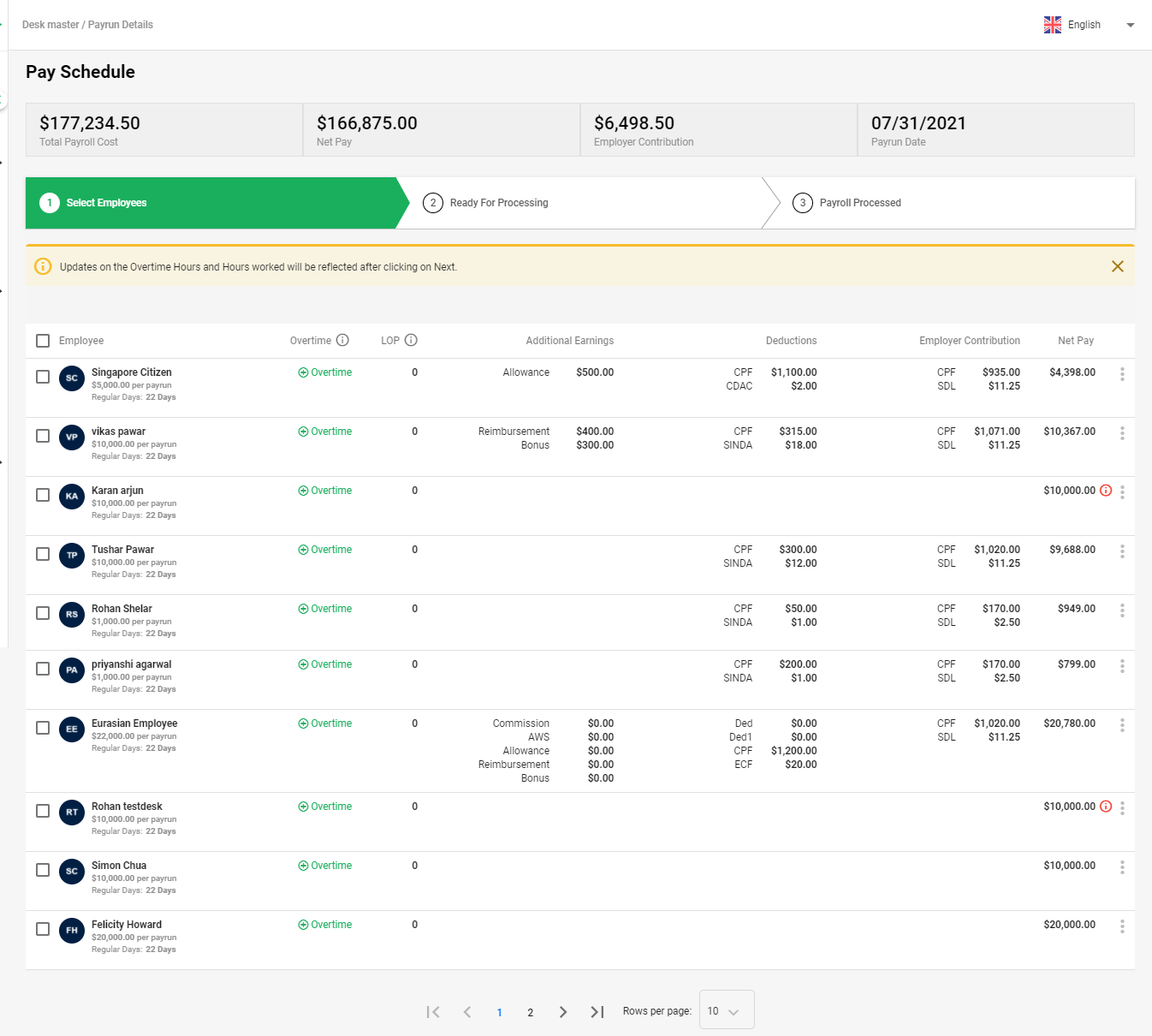
4. Employees whose status is “Active” would be filtered would be selected in the Payroll Screen (Stage 1 of the Payroll Process).
Active employee will be displayed in payrun process - 1st stage
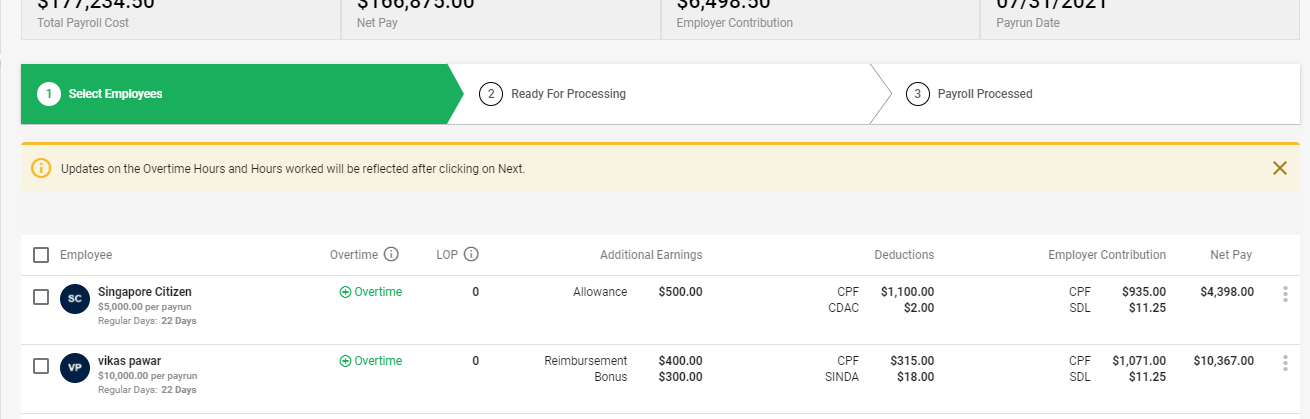
.

