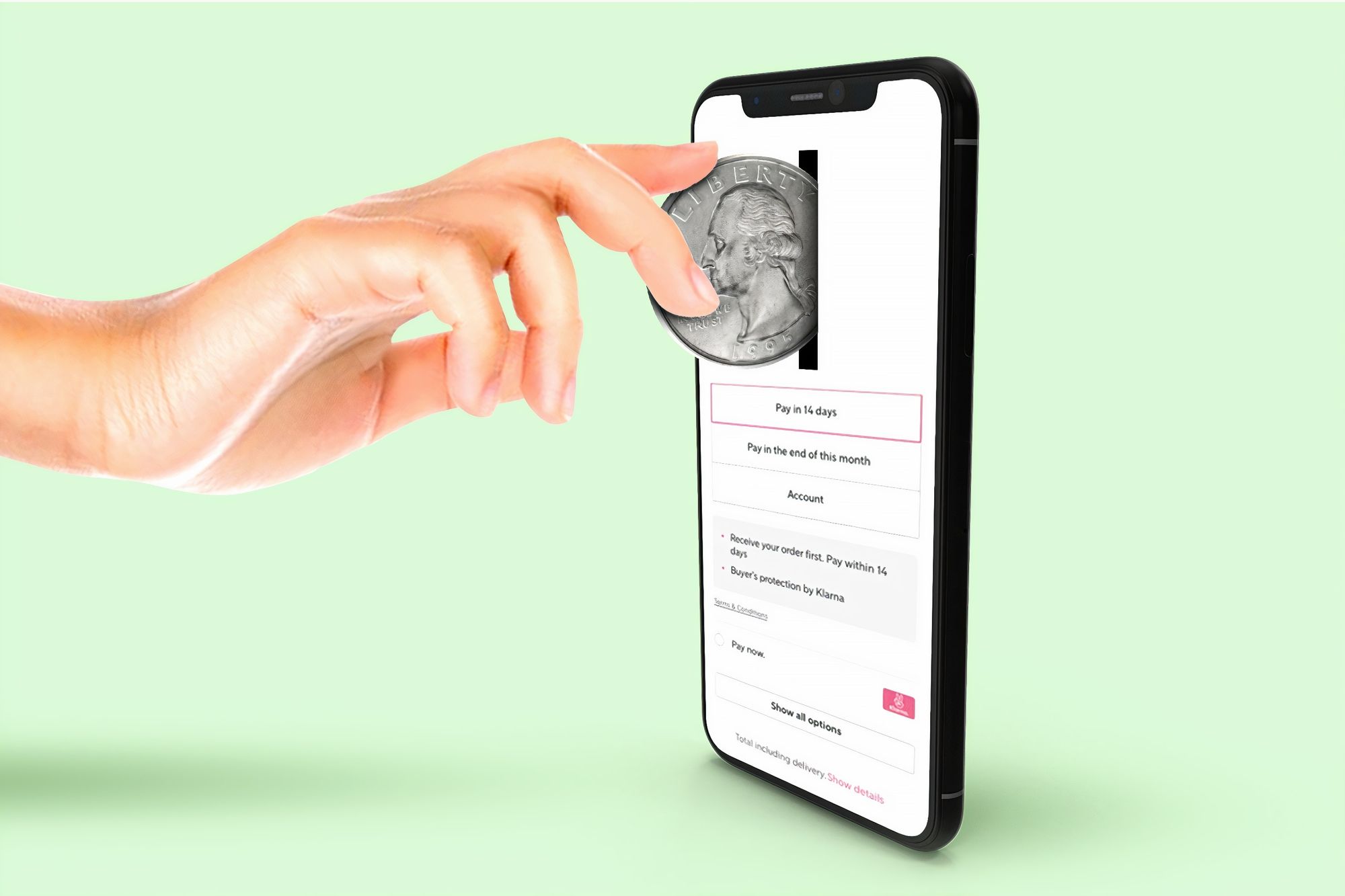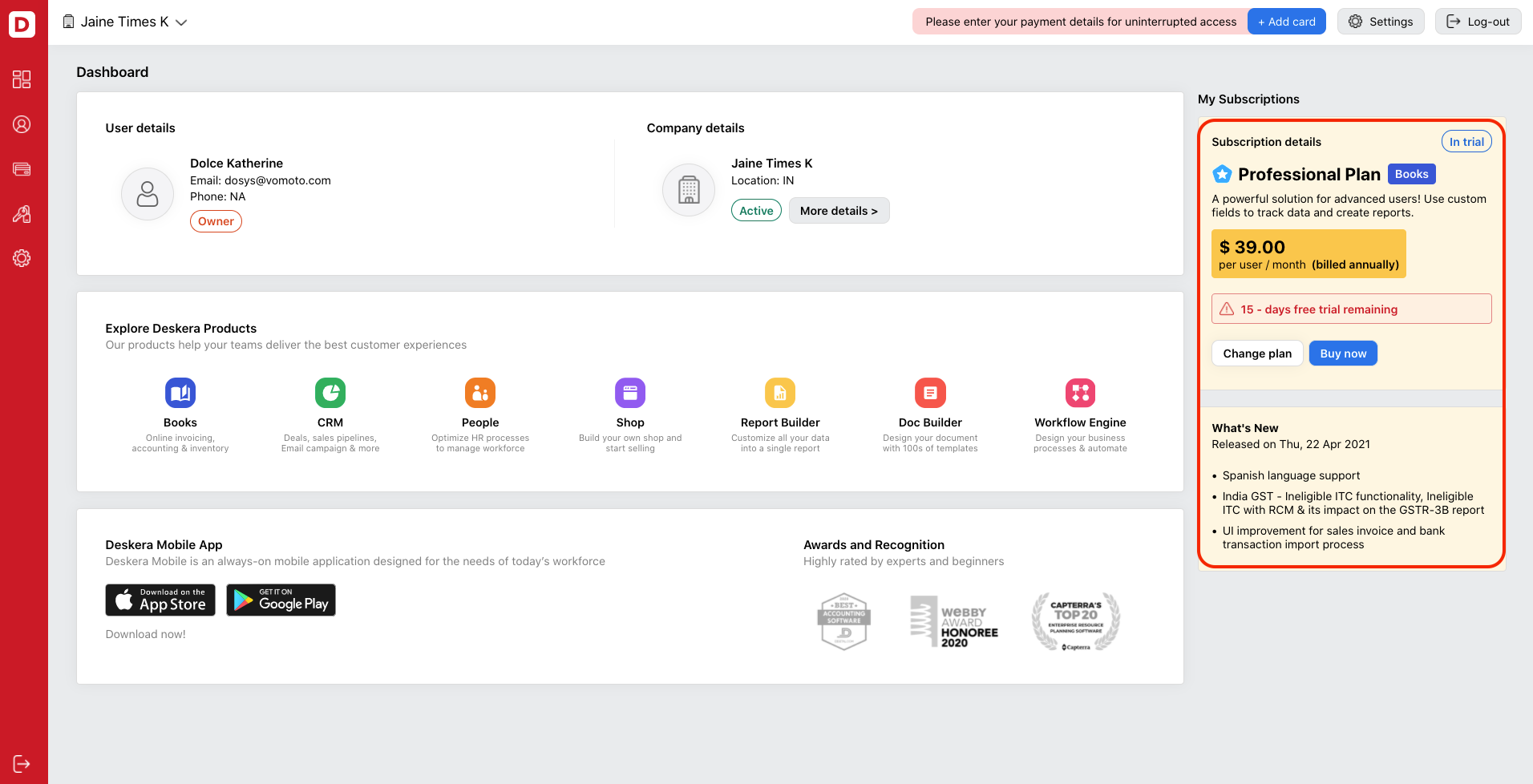
Once you have logged in to your account on Deskera, you should be able to view the image as attached above.
To upgrade the plan, you can click on the Change Plan button.
This will direct you to the subscription page.
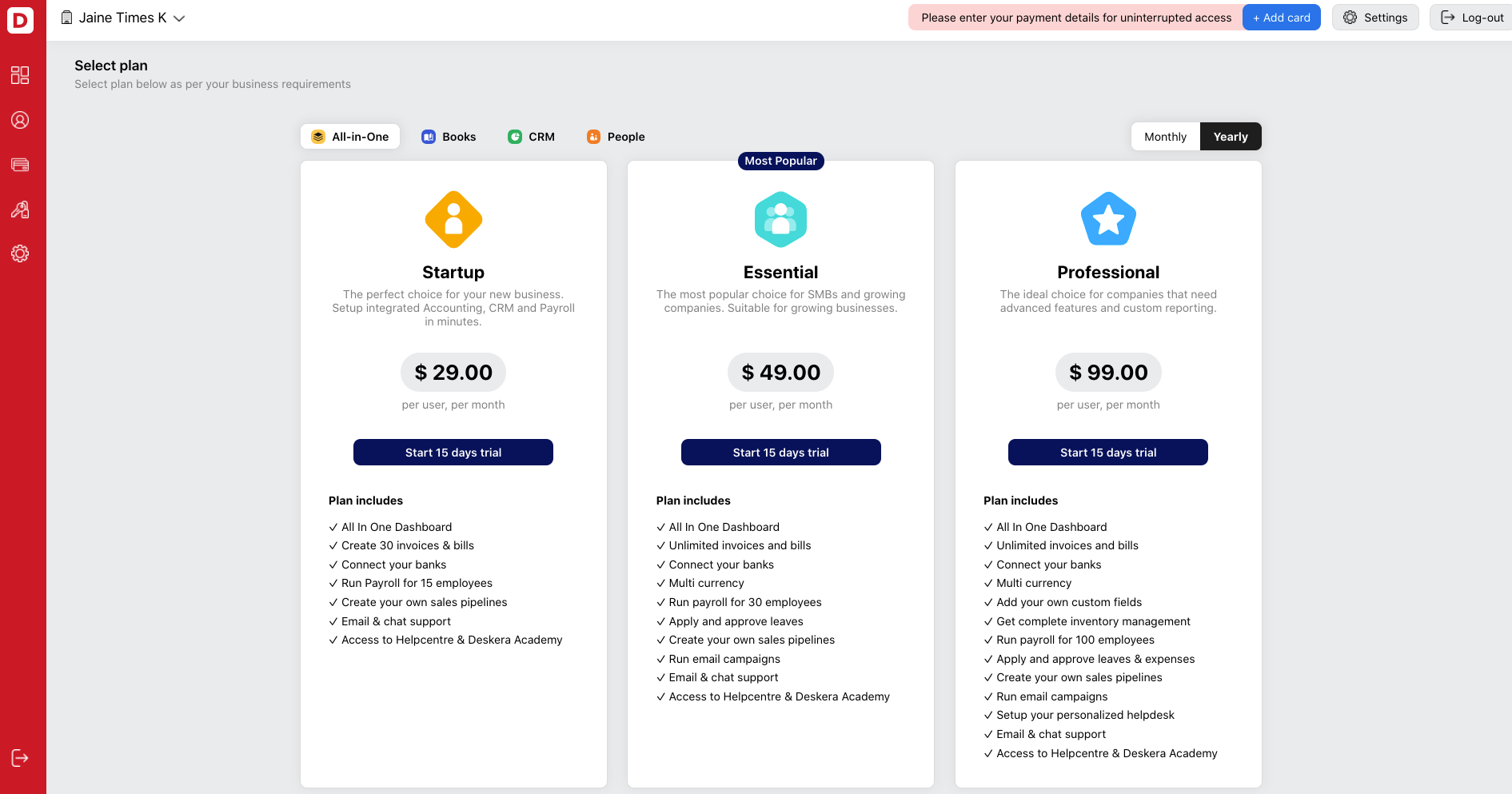
- We offer three different plans that might cater to your business requirements. Check out the four different plans that we offer for you:
- Start-up Plan
- Essential Plan
- Professional Plan
2. For users who wish to try out the products such as Deskera Books (ERP), Deskera Sales (CRM), and Deskera People (HRMS), you can activate the 15-day free trial before subscribing to the plan.
3. Toggle between monthly and yearly to check out on the price difference between monthly subscription and yearly subscription.
4. You can subscribe to all the products, or you can choose to subscribe to the individual product that we offered.
5. Choose between "All in One", "Books", "Sales", or "People" that suits your business needs.
6. Click on the start 15-day trial button to get started.
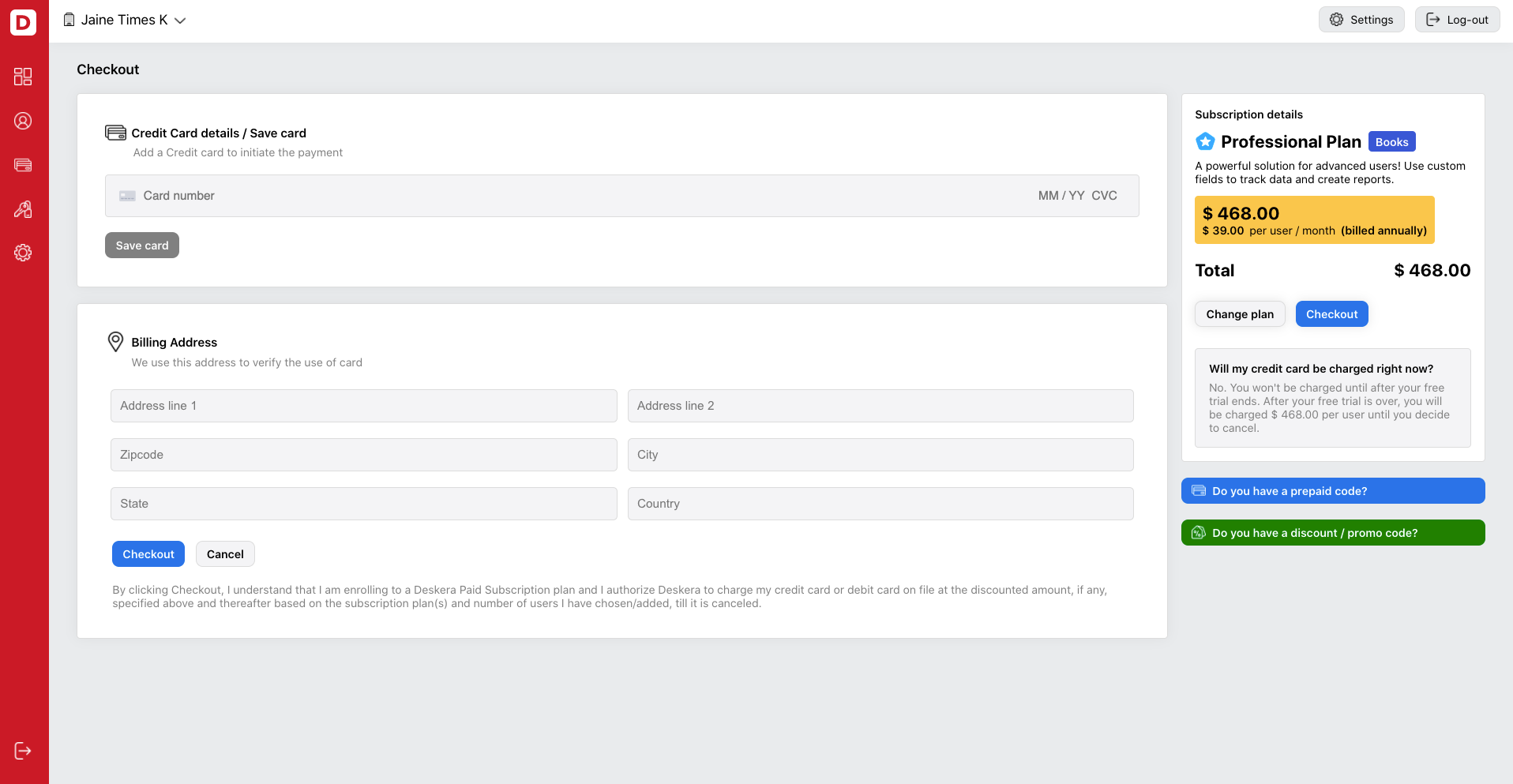
7. After the 15 -day free trial, if you wish to upgrade and continue using the plan, fill in your card details, billing address, and enter any promo code if applicable.
8. Checkout to access your upgraded features immediately.