In case you need to make any changes in company details, like the company address as shifting the company to the new business location you can do so by using Deskera People
As an admin of the system can amend or change the company's details by following the below steps.
1. First and foremost, go to the 'Setting' tab on the sidebar menu >> click on Company Details and a screen will appear.
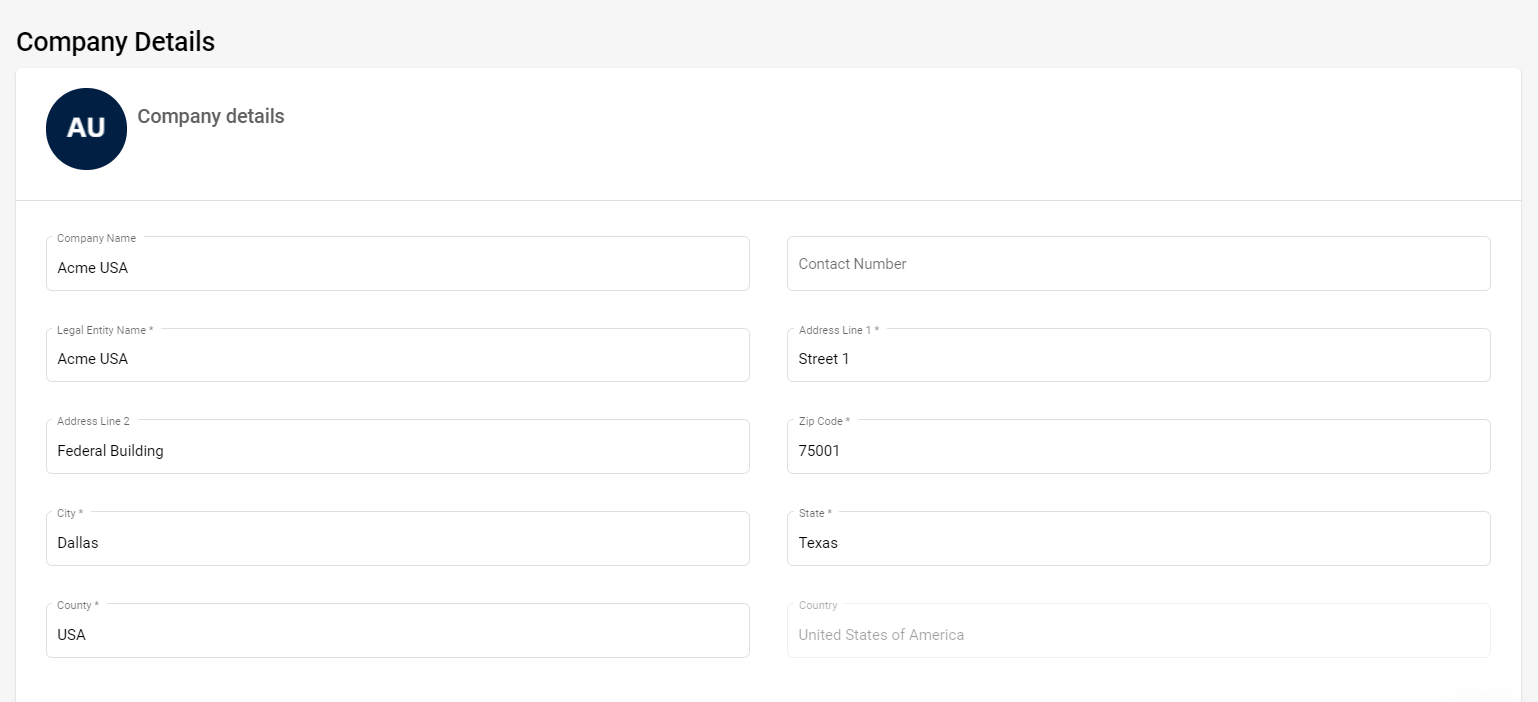
2. As an administrator, you can update the details like Company name, Address, and Contact number.
3. Once the required changes have been made click on the update button and the changed details will be referred to the system.
To update/Add the tax details using Deskera People, follow the below steps
1. Go to the 'Setting' tab on the sidebar menu >> Click on Tax details and a screen will appear and fill in the below information.
- Under Federal Tax Details:
- FEIN: Enter the Federal Tax Identification Number
- Business Type: Select the business type whichever is applicable from the dropdown menu
- Federal Filler Type: Select from the dropdown menu either, Form 941/Form944
- Federal Deposit Schedule: Select the deposit schedule from the dropdown menu(Weekly, semi-weekly, monthly, quarterly).
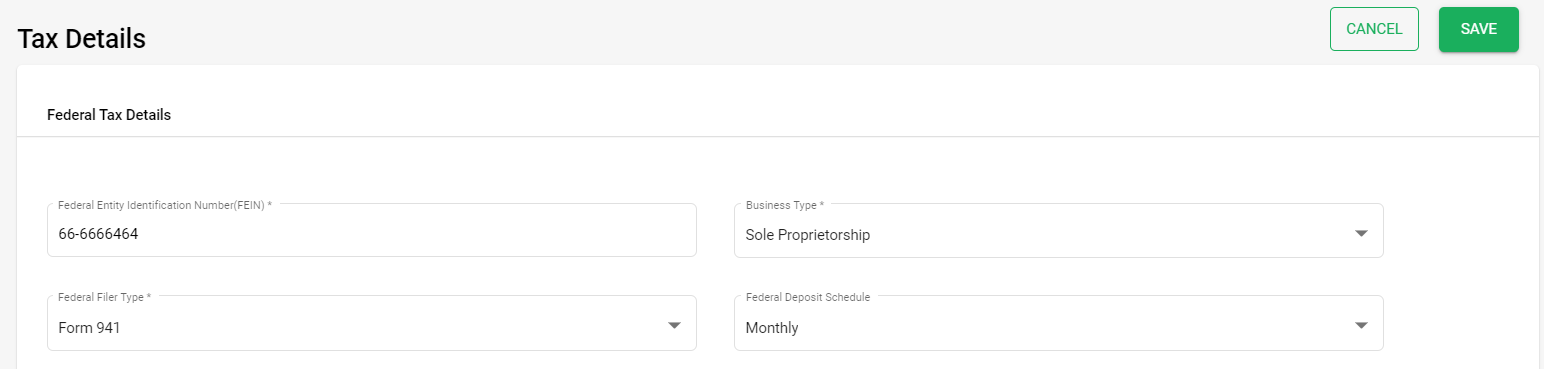
- Under State Tax Details:
- Texas workforce commission account number: Add 9-digits TWC account number which you will get once you register the company
- Effective UI Rate - Enter theThe Unemployment Insurance - UI rate(It is a schedule and amount of taxable wages are determined annually).
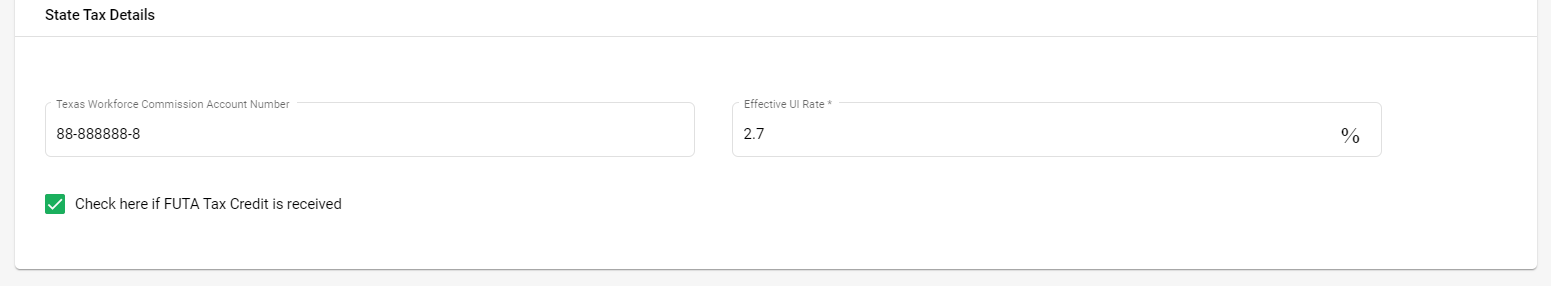
2. Once all these tax details are added/ updated, click on the Save button located on the right side corner of the screen to get it reflected in the system.
3. If you have received the FUTA tax credit, Tick on the box ‘Check here of FUTA Tax credit is received’
Please note: The state tax section will only be visible for Texas state
Congratulations! You have successfully learned Where to update your company's information and Tax details for USA on Deskera People.

