In the previous article you have seen what is CPF and how to add a CPF account?. Now let us see how to generate CPF E-Submission file to IRAS using Deskera People.
Follow the below steps to generate CPF txt file:
- Go to the Report Tab >> A window will appear>>Under CPF section>>click on CPF E-Submission,
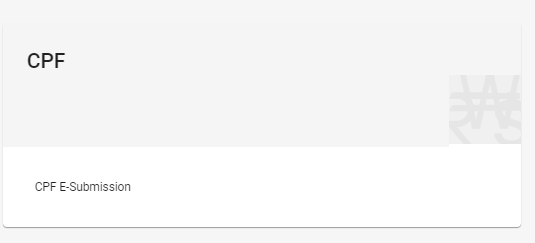
2. A below window will appear,
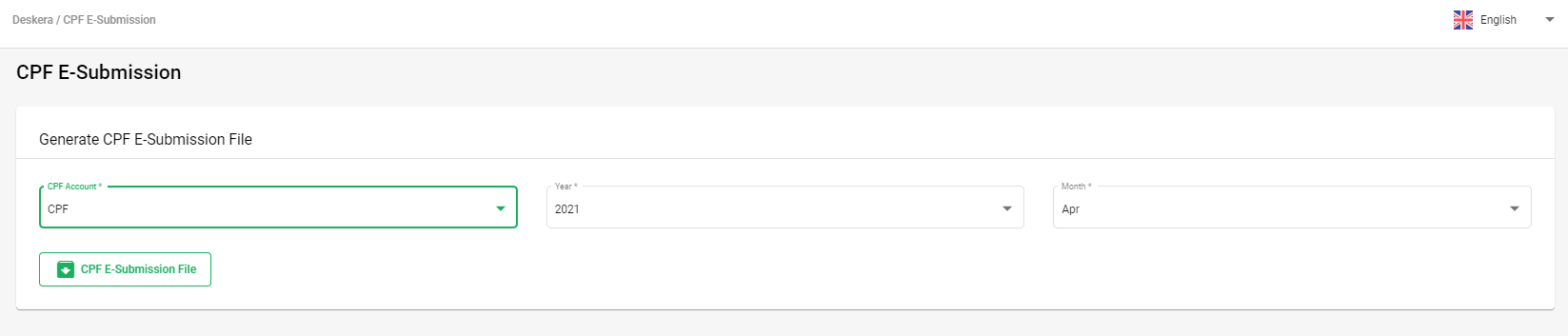
- CPF Account - Select the CPF account created in the system from the drop down list
- Year - Select the year for which you need to download the CPF txt file
- Month - Select the month for which you need to download the CPF txt file
After these details are selected, click on the CPF E-Submission file which will generate the below txt file,
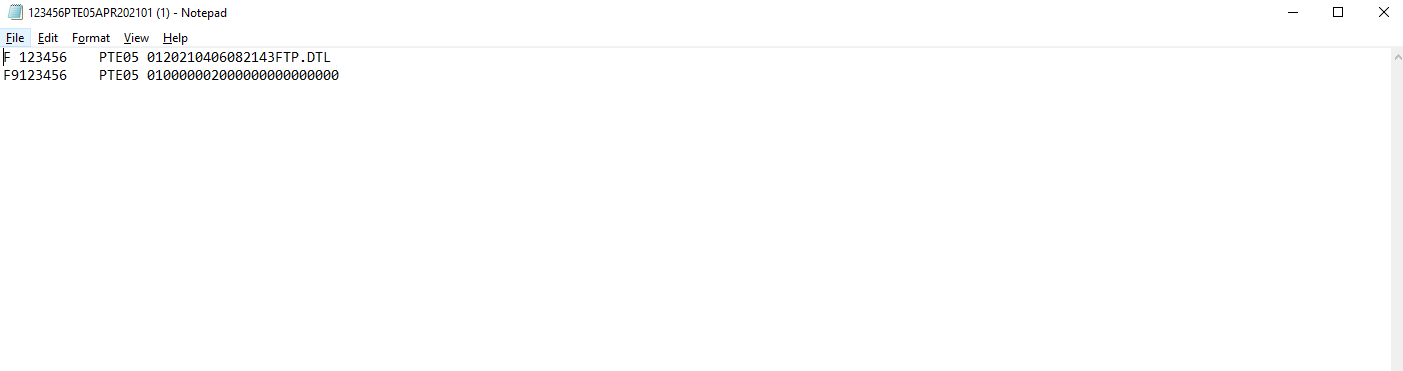
Once the file is generate it can be uploaded on IRAS for CPF submission.

