What is the Central Provident Fund (CPF)?
The Central Provident Fund (CPF) is a comprehensive social security system that enables working Singapore Citizens and Permanent Residents to set aside funds for retirement. It also addresses healthcare, homeownership, family protection and asset enhancement.
Working Singaporeans and their employers make monthly contributions to the CPF and these contributions go into three accounts:
Ordinary Account - the savings can be used to buy a home, pay for CPF insurance, investment, and education.
Special Account - for old age and investment in retirement-related financial products.
Medisave Account - the savings can be used for hospitalization expenses and approved medical insurance.
Using Deskera People, you can add your own company’s CPF account and can also Generate CPF Report which is required to be submitted on the CPF website every month.
How to Add, edit and delete CPF account using Deskera People?
Add CPF account
As an admin, you have an option to create a CPF account for your company by clicking on the Add new button available under the CPF account section under company settings module. Below mentioned CPF form will pop up where you need to fill in all the required details,
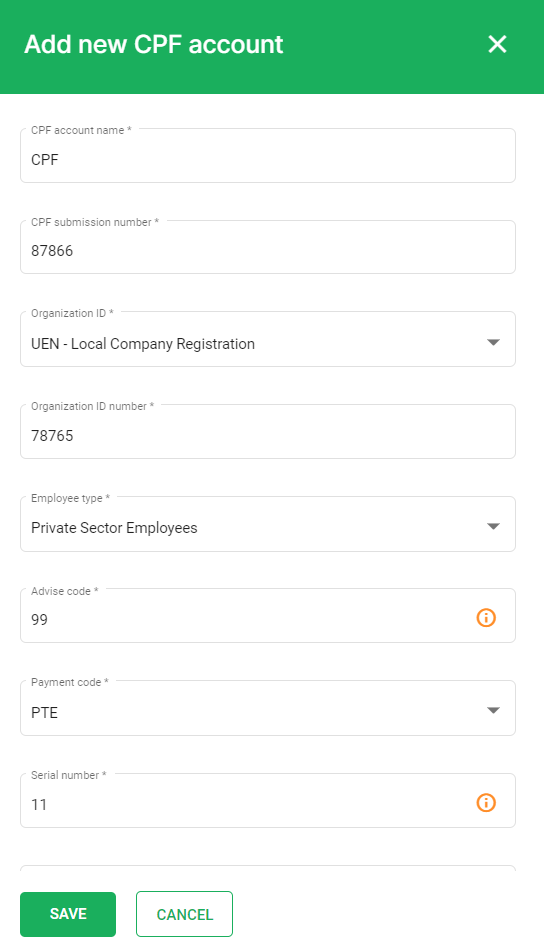
Once all this information is filled and verified click on the Save button to add the new CPF account in the system
Edit and delete CPF account
You can edit and delete the CPF account from the system, by pointing the cursor on the card
Edit CPF account
After creating a new CPF account, if you want to make any changes you can do so by clicking on the edit button. An editable CPF account form window will pop up where you can make the changes in the required fields.
Later, click on the Save button, and the changes will be reflected in the CPF account.
Delete CPF account
If you wish to remove the CPF account from the system, you can do so by clicking on the Delete opinion.
Every month the employer needs to submit their employees CPF contribution details online using e-CPF submission.
Using Deskera People you can add CPF account details and then can assign it to your employees. It will also generate the CPF file which needs to be submitted to the CPF government.
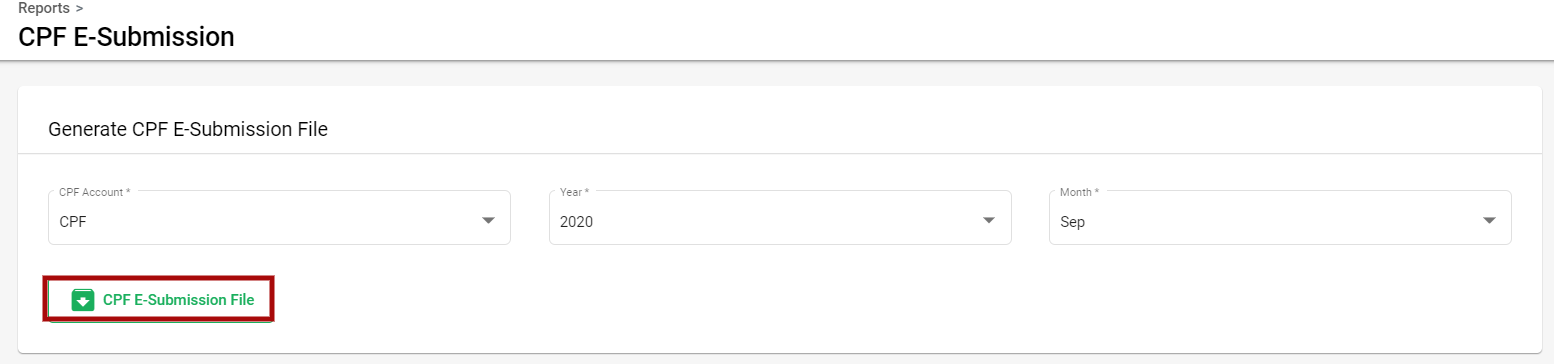
Under the Report module fill in the CPF account name, Year of submission, and Month of submission.
Once all these details have been filled, click on the CPF E-Submission File which will generate a report that can be used while making the CPF E-submission on the CPF gov website.

