As a VAT registered business owner in PH, you can set up the required tax using Deskera Books.
Under setting, click on Tax to view tax setup and also add new tax rates in the system
Below window will pop up:
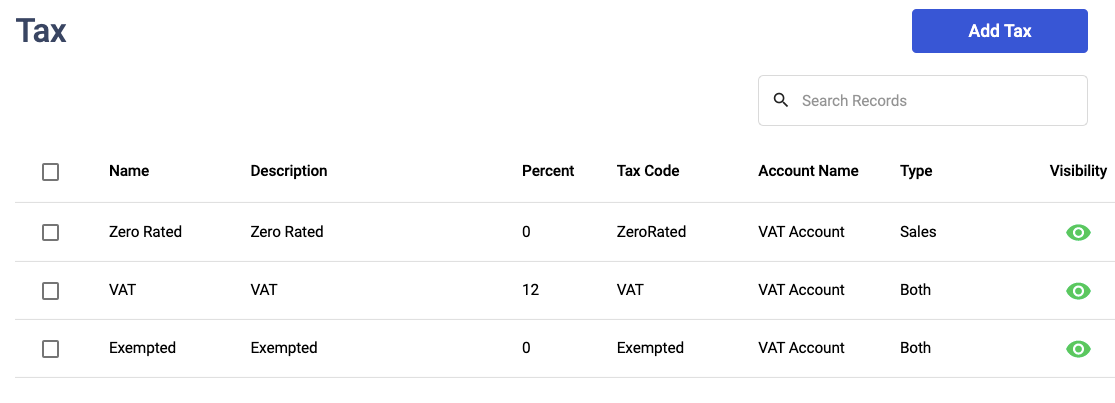
- You can view the tax set up details which are default tax setup in the system.
For adding the new tax rates click on the ‘+Add Tax’ button located in the top right side of the screen, and you need to fill in below details:
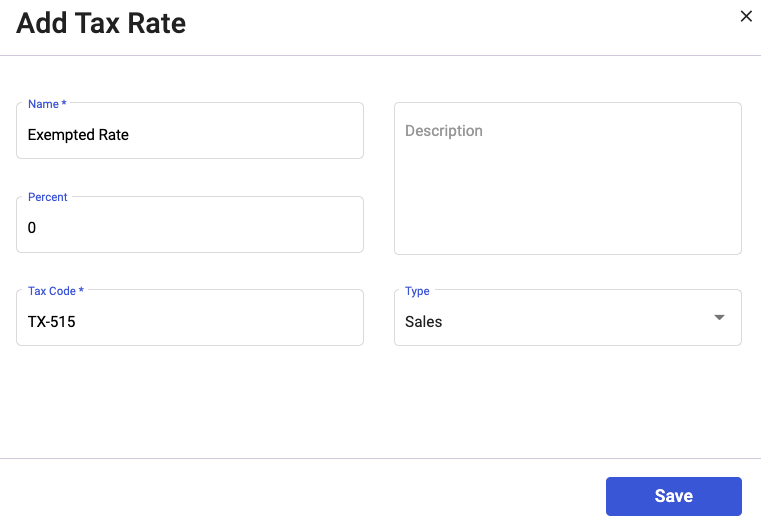
- Name- Tax Name
- Description: Tax Description
- Percent: Tax Percentage
- Tax code: Tax code number
- Type- Select Tax type from drop down menu ( Purchase, Sales, Both)
Lastly click in Save Button to add new tax details in the system.
Congratulations! You have successfully learned how to view, add taxes using Deskera Books.

