Alphalist of Payees report is about the monthly return of payment made by the vendor on the purchase of goods.
What is an Alphalist payee?
The Bureau of Internal Revenue (BIR) issued Revenue Regulation (RR) No. 1-2014 requiring all employers/withholding agents, regardless of their number of employees and payees, or whether the employees/payees are exempt has to submit an alphabetical list or alphalist of employees and list of payees on income payments.
Submission of the Alphalist
- As attachment in the Electronic Filing and Payment System (eFPS);
- Through electronic submission using the BIR’s website; and
- Through email at dedicated BIR addresses using the prescribed CSV data file format, the details of which will be issued in a separate revenue issuance.
Where can Deskera Users retrieve the Monthly Alphalist of Payees report?
Using Deskera Books, users can now retrieve the Monthly Alphalist of Payees report that is mapped according to the transactions on the buy tab.
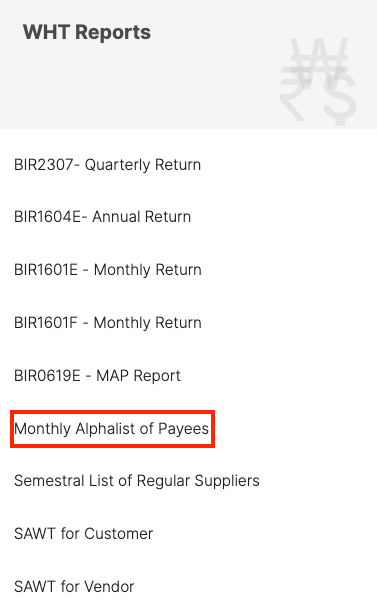
To view the details in the report, users have to click on the Report tab on the sidebar menu. Next, they will have to select the Monthly Alphalist of Payees Report under the WHT Reports category.
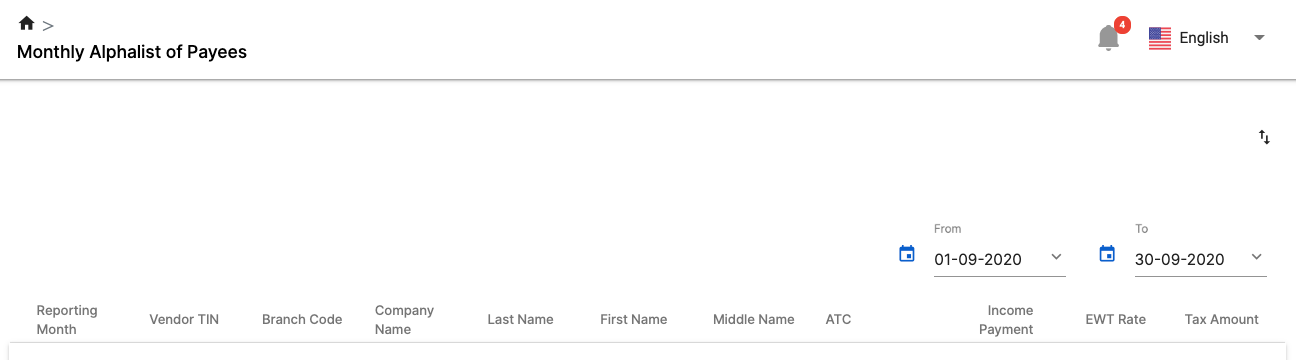
The Monthly Alphalist of Payees Report will reflect the details of the following fields with the tax amount auto-populated based on the transactions in Buy Module
- Reporting Month
- Vendor TIN
- Branch Code
- Company Name
- Last Name
- First Name
- Middle Name
- ATC
- Income Payment
- EWT Rate
- Tax Amount
Deskera users can file their Monthly Alphalist of Payees Report via Philippines eFPS using BIR Portal using the report generated from our system.
You can also generate the report based on the date range you prefer by using the date filter at the top right of the screen.

