Deskera Books' users can keep track of all the payments they have made to their vendors.
- Firstly, to generate the receipt list report in Deskera Books, go to the ‘Reports’ tab on the sidebar menu.
- Next, click on the ‘Payment List’ under the Purchase section.
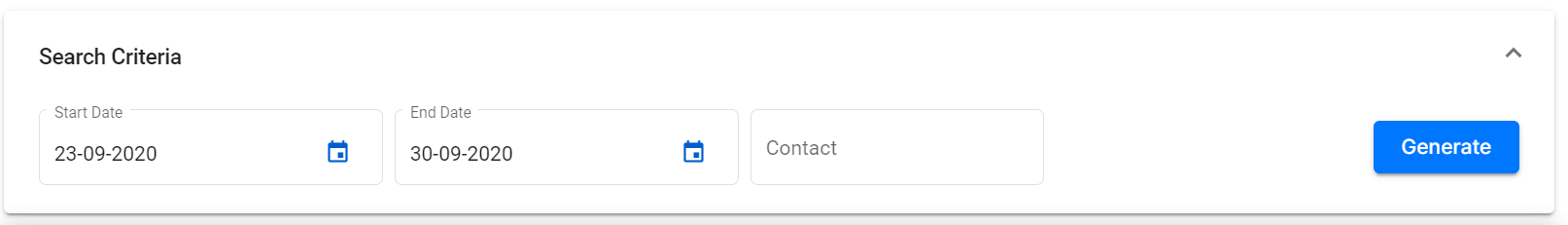
3. Deskera users can choose to filter the report based on the date range.
4. Indicate the start date and end date and click on the Generate button.
5. Aside from that, users are allowed to filter based on the contact code as well.
6. Once you have clicked on the Generate button, the Payment List report will be generated based on your selection.
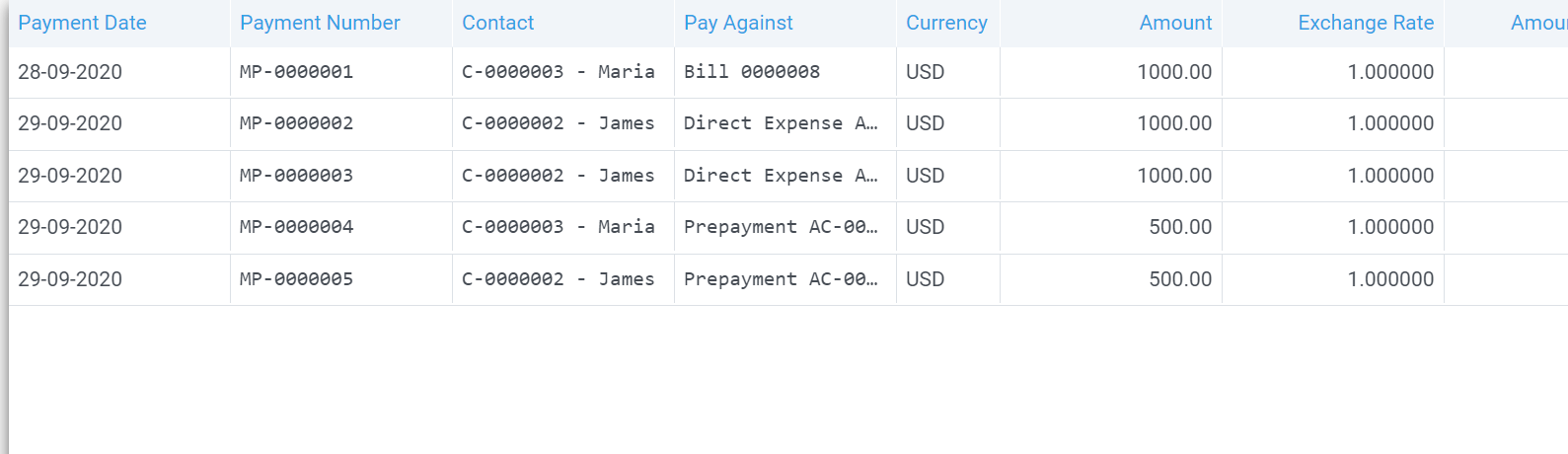
7. In this report, you can view the date the payment is issued, the payment number, the vendor's name, the document number pay against, currency, the amount paid, the exchange rate, the payment mode, and additional information regards to the payment
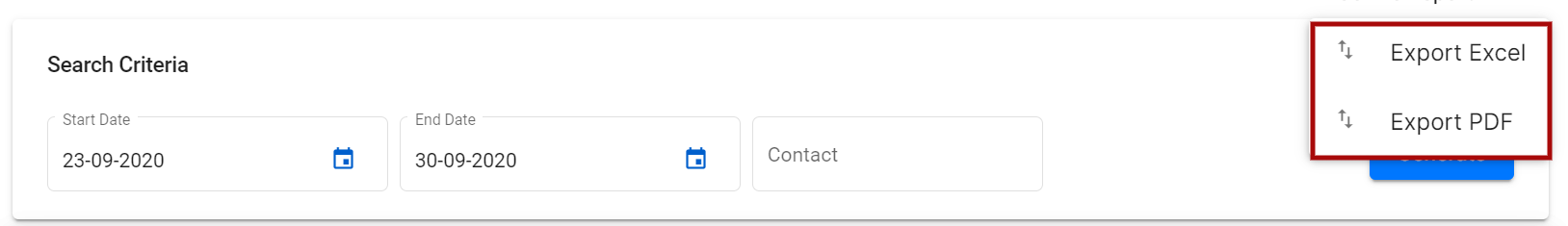
8. Users can choose to export the Receipt List Report to your desktop/laptop by clicking on the arrow symbol at the top right of the page.
9. Choose to either export the report in excel or pdf format.
