Deskera users can choose to pack their products into multiple cartons. In the Packing List, for the first carton, you can decide how many products to allocate in the carton. Once the packaging (i.e. the carton) reaches its maximum product limit, tick on the checkbox under the packed column.
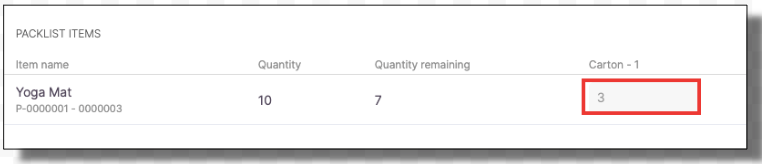
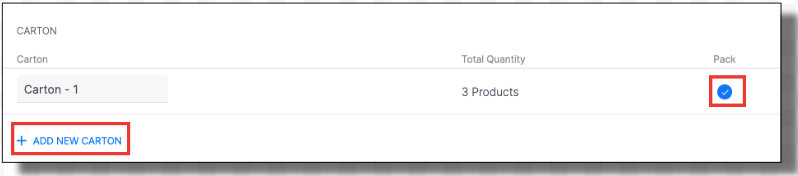
Then click on the 'add new carton' button to add additional cartons to fill the remaining unpacked products.
After that, click on the 'Save' button.
