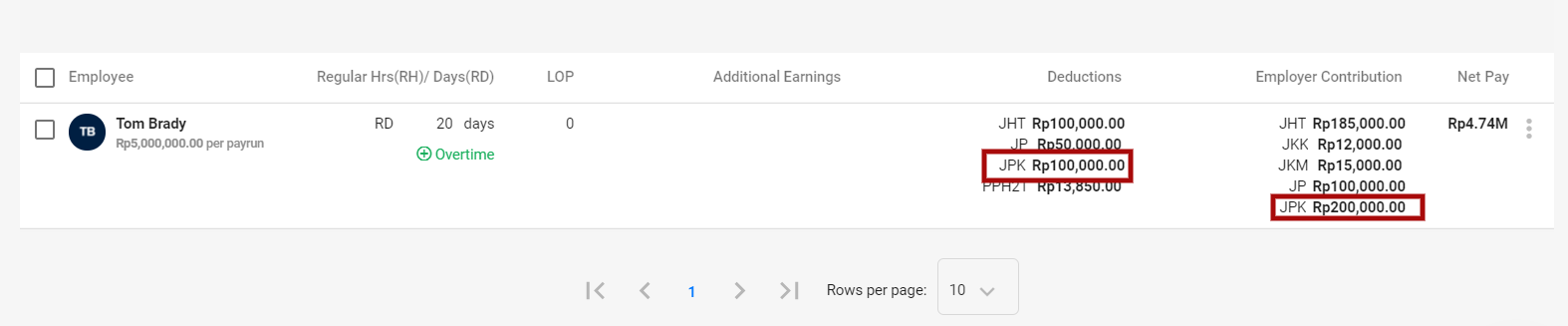BPJS Kesehatan is a transformation of PT Asuransi Kesehatan (Persero) or (Askes). This government program provides basic health protection for all Indonesian people, without exception.
The increase in BPJS health costs makes business owners have to work even harder so that they can still provide proper salaries to employees because the deductions from the company's BPJS health contributions are increasing.
How is the BPJS Healthcare Contribution Calculated for Employees?
The following are the main points of calculating the Employee Health BPJS:
- BPJS Health contributions are 5% of wages / salaries.
- The company bears 4% and the employees pay 1% of wages / salaries.
- What is meant by wages / salaries are basic salaries and fixed allowances.
- The highest limit of wages as a basis for calculation is IDR 12 million.
- The lowest limit of wages as a basis for calculation is the UMK / UMP.
- Contribution includes benefits for 5 people (employees, husband / wife, 3 children).
- Additional family members are subject to an additional 1% fee per person.
Example of Calculating BPJS Employment Contribution for UMR Jakarta
# Company BPJS allowance: 4% x IDR 6,000,000 = IDR 240,000
# Salary deduction for employee BPJS contributions: 1% x IDR 6,000,000 = IDR 60,000
Total BPJS fees: IDR 300,000
Example For employees who wish to add more family members as health insurance beneficiaries, the salary will be reduced by 2%.
# Company BPJS allowance: 4% x IDR 6,000,000 = IDR 240,000
# Salary deduction for employee BPJS contributions: 2% x IDR 6,000,000 = IDR 120,000
Total BPJS fees: IDR 360,000
How is BPJS Kesehatan (JPK) applicable in Deskera People?
With Deskera People, you have an option to select the JPK Applicable To and add additional BPJS Kesehatan Family members, and also see its calculation in system with below simple steps,
- Go to Employees Module>> Employee List, a screen will appear,
- Select the Employee and edit the profile or you can +Add Employee while creating a new employee profile.
- 3. It will take you to the Employee Profile, under the Compliance Details Tab you can Select JPK applicable to ,
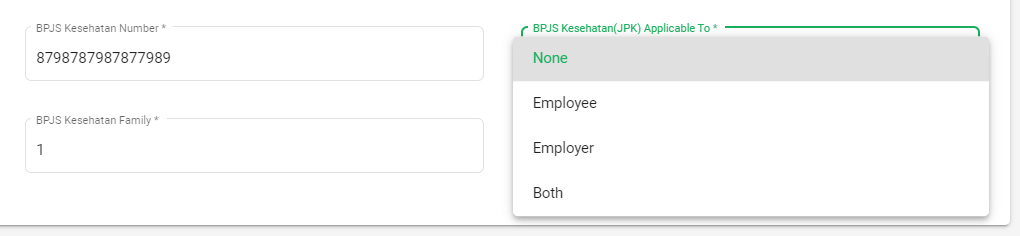
- BPJS Kesehatan - Fill in the BPJS Kesehatan membership number.
- JPK Applicable To - Select the option from drop-down menu,
i). None - The company does not join the JHT program. So the calculation will not happen from both employer and employee side.
ii). Employee - The percentage of JHT that is part of the employee is borne by the employee himself.
iii). Employer - The percentage of JHT that is part of the employee is given benefits by the company.
iv). Both - The percentage of JHT is the part of employee and employer both. - BPJS Kesehatan Family - Select the required number of additional BPJS Kesehatan coverage. This column is filled in if the employee bears BPJS Kesehatan for a family other than his wife and 3 children, for example: father and mother-in-law.
4. With the inbuild JPK Contribution rates implemented in the Deskera People, after the required applicability to is selected the employee and employer calculation is auto calculated after the payrun is processed.