Admin can use this functionality in Deskera eLeave to control whether the leave type they’ve created applies to specific teams or all the users in the organization.
When creating the leave type under Settings >> Leave Management tab, you’ll come across the leave applicability section.
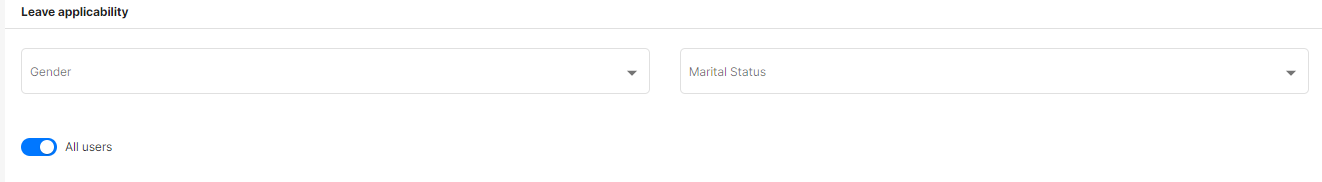
- By enabling the 'all users’ button, all the users in the company will be applicable for this leave type.
- If you disable the ‘All the users’ button, then a pop-up will appear below the button. Fill in the specific fields as stated:
- Users
- Gender
- Marital status
Once you’ve disabled the ‘All Users’ button, this leave type will only be applicable to the teams or users you've indicated in this section. Hence, not everyone in the organization is entitled for this new type of leave you've created.

