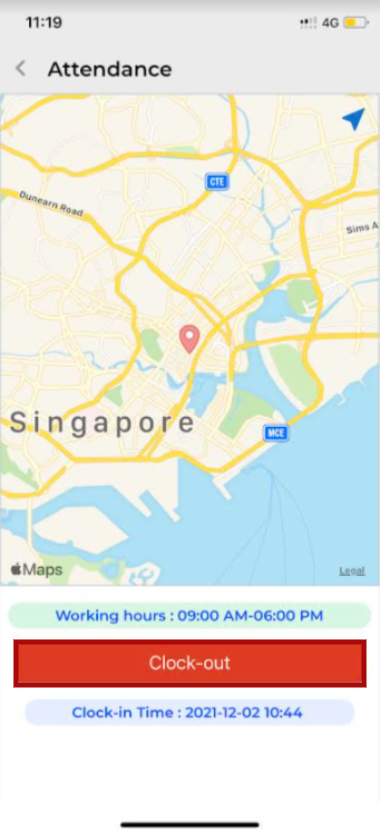Deskera Mobile app has recently released an attendance feature, where employees can clock in / clock out to record their time of departure from work to end work. . Using this mobile app, the employee will be able to clock in - clock out multiple times in a day.
How to use clock in / clock out in Deskera Mobile App?
- Log in to your Deskera Mobile app.
- On the main dashboard, under People section, click on the attendance module.
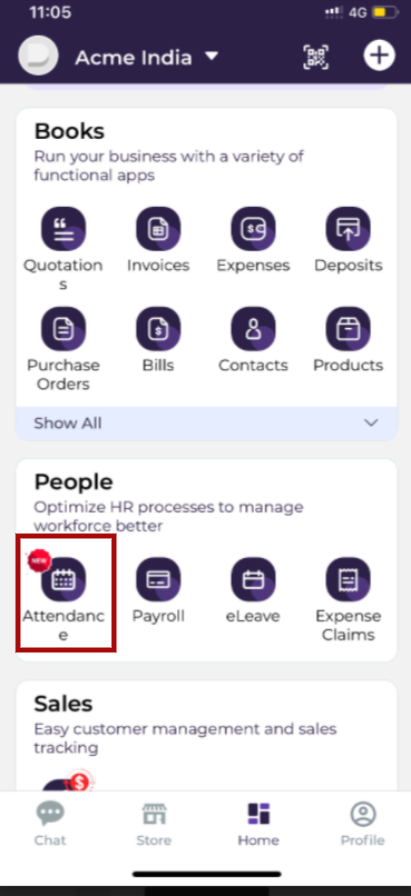
3. From here, employees, will be able to clock-in and clock-out their daily attendance. Here, the first log in and the last log out will be considered.
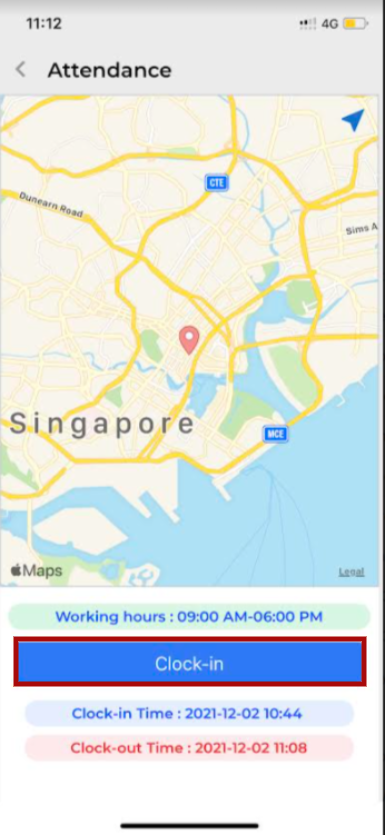
4. Click on the Clock-In button once you start your work, and the clock in time will be recorded accordingly, and then Clock-In button will change to Clock-Out.
5. After you finish your work, click on the Clock-Out button and accordingly the clock-out time will be recorded.