As a seller, it's crucial to fulfill goods for all your orders.
Fulfilling goods means delivering the products to your customers for their purchases.
After order fulfillment, you can mark your Quote or Invoice as fulfilled as a reminder that you do not owe anything to your customers.
So, how can you mark your Quote or Invoice as fulfilled in Deskera Books+?
Follow the steps below to find out more.
- Go to the Quote or Invoice Module.
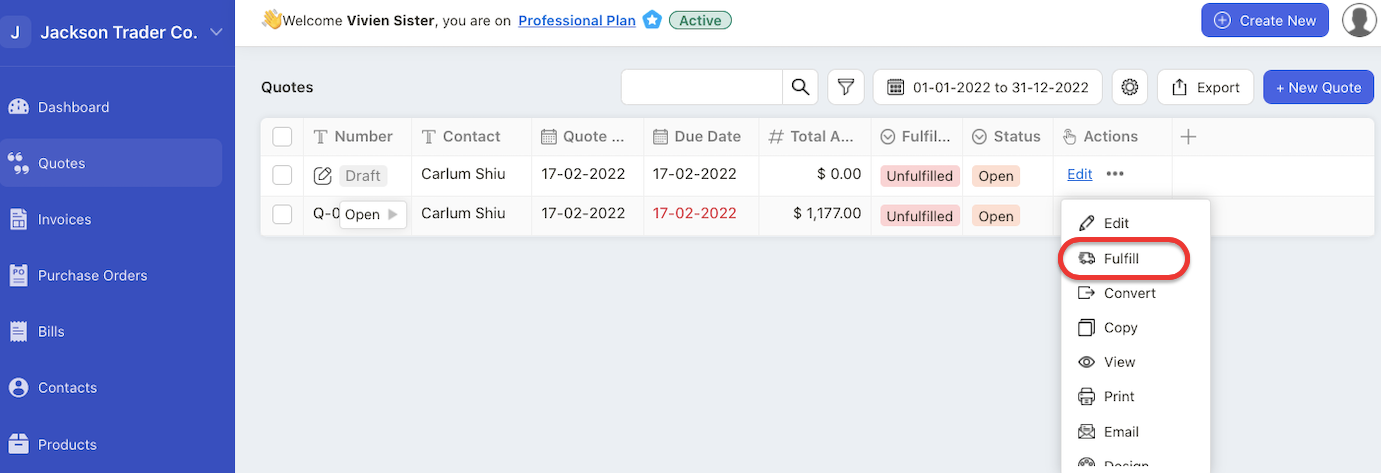
2. Click on the three dots on the respective Quote or Invoice document.
3. Select the fulfill button.
4. A pop-up menu will appear.
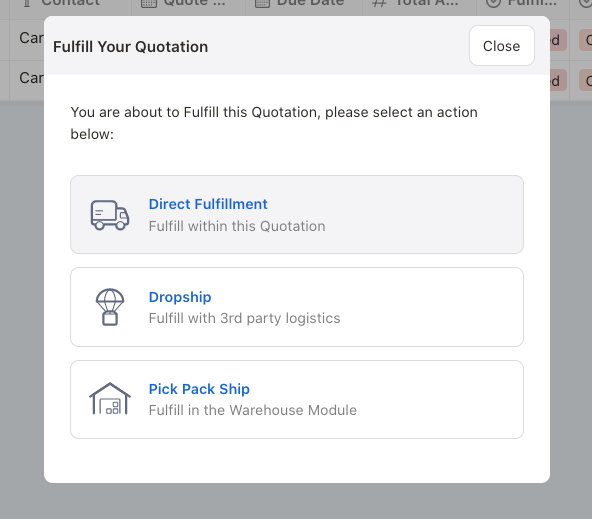
5. There are three different types of fulfillment that you can choose from:
- Direct fulfilment
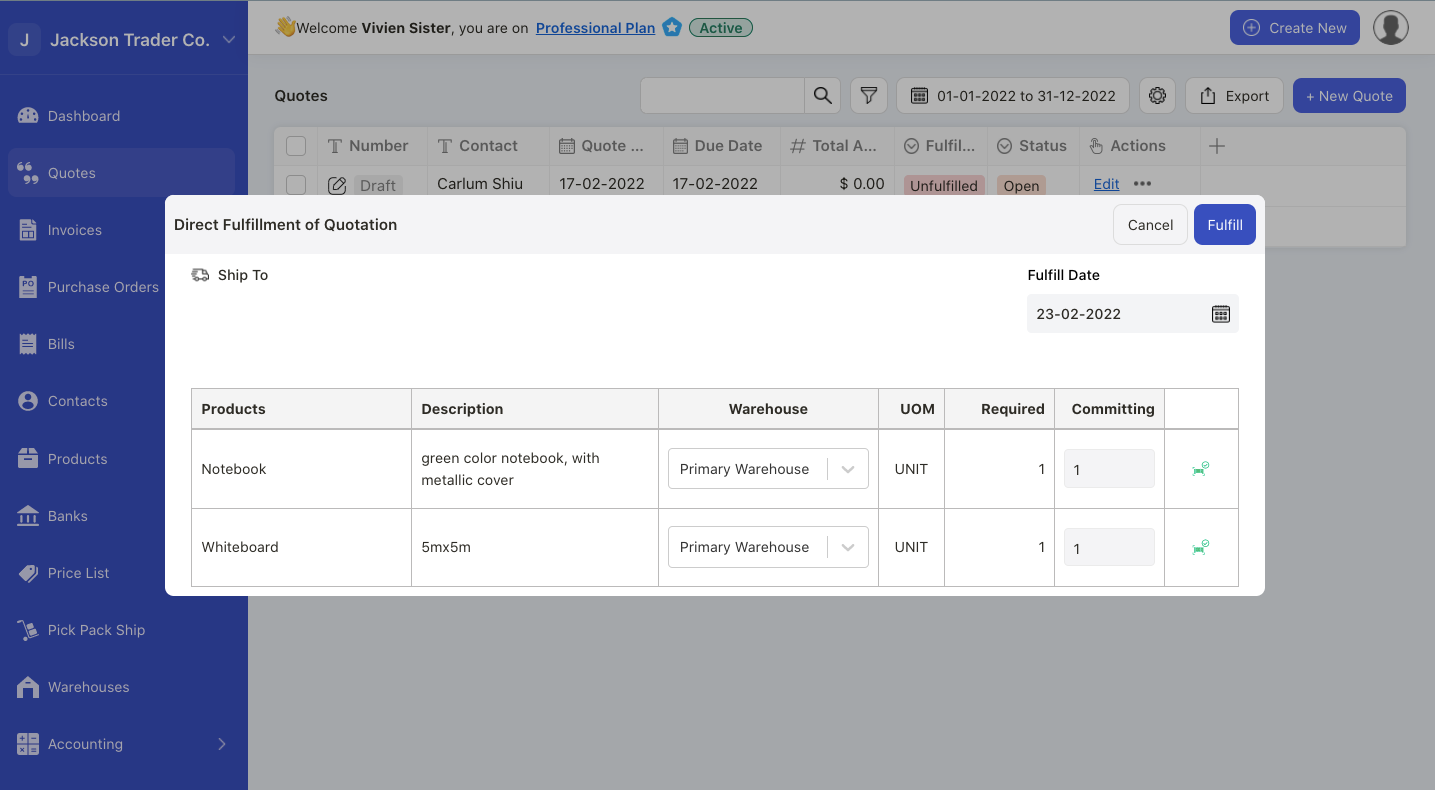
Fulfill the quote directly from the system. A pop-up box will appear.
Next, choose the fulfillment date, the warehouse, and the committing quantity.
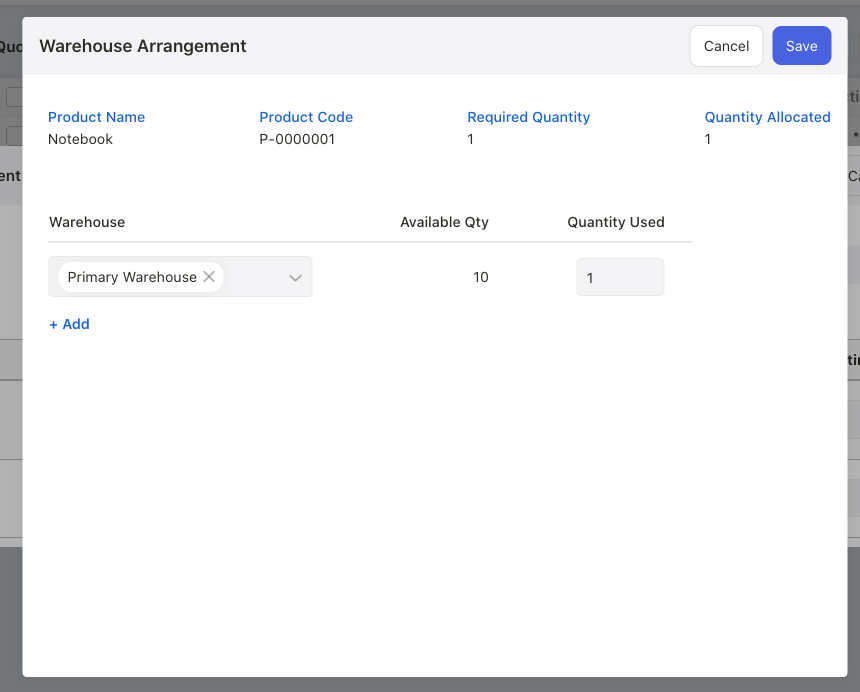
Click on the green icon to choose items from different warehouses.
Once done, click on the fulfill button.
- Dropship
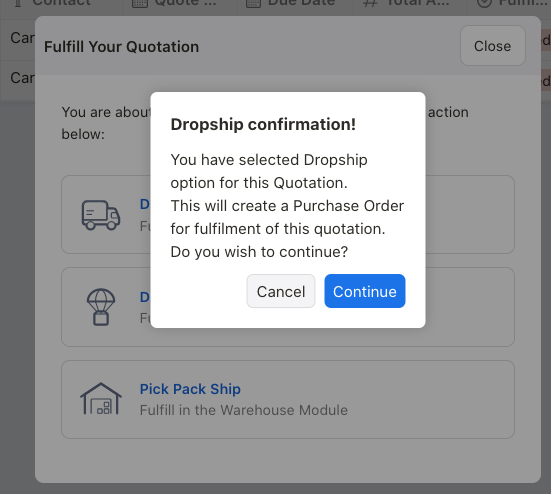
Choosing the dropship option will trigger the system to create a new purchase order document. Click on the continue button to proceed to the next step.
- Pick Pack Ship
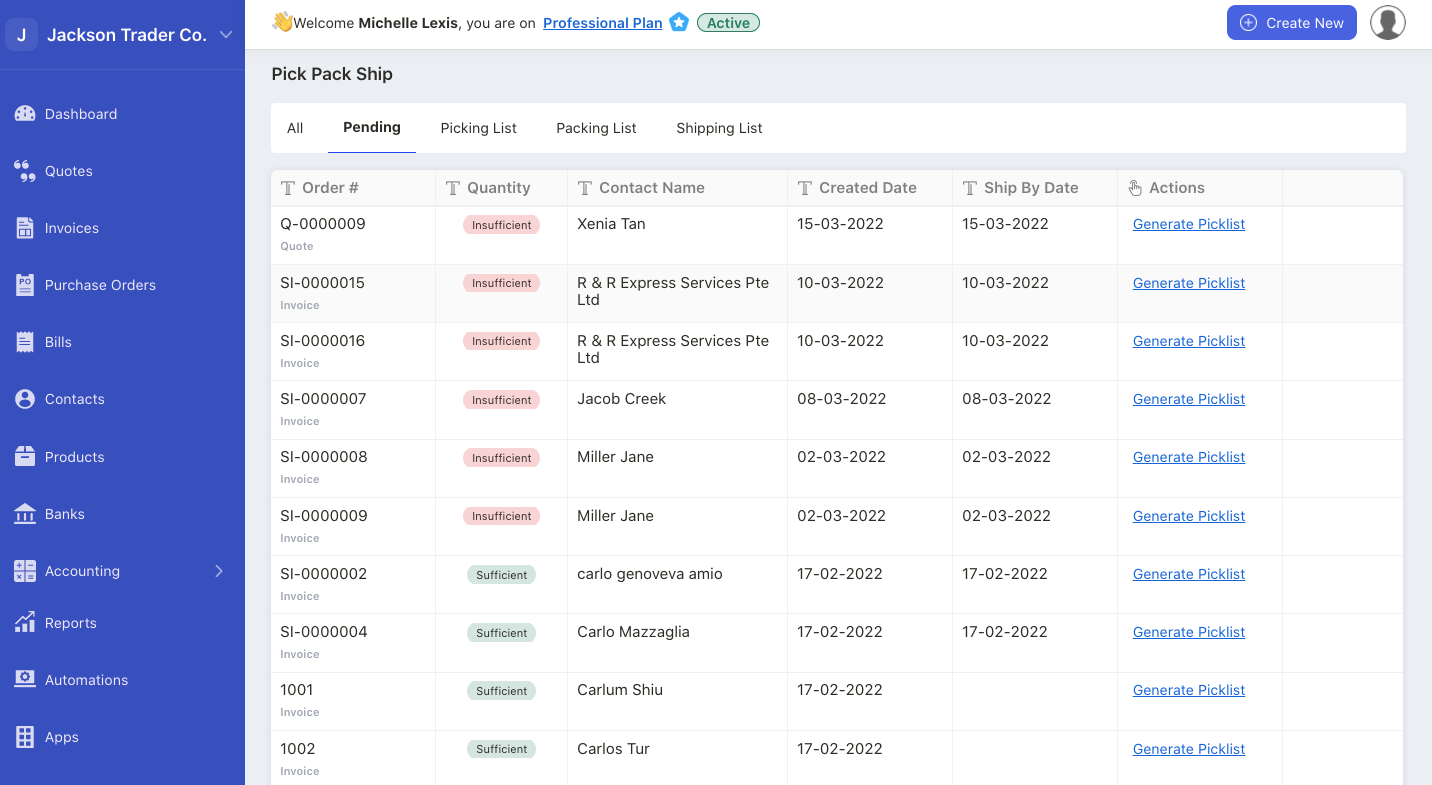
Click on the PPS button will direct you to the PPS Module in your organization.
Read more here to find out more about the step-by-step guide for fulfillment using Pick Pack Ship.
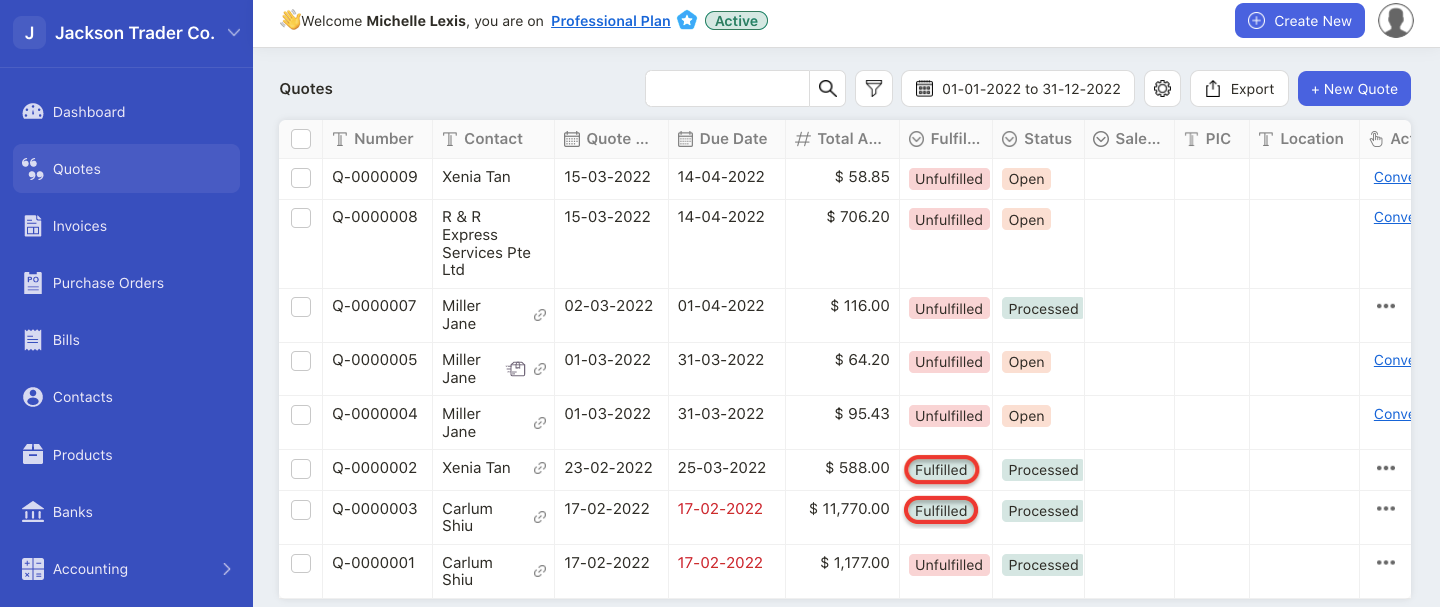
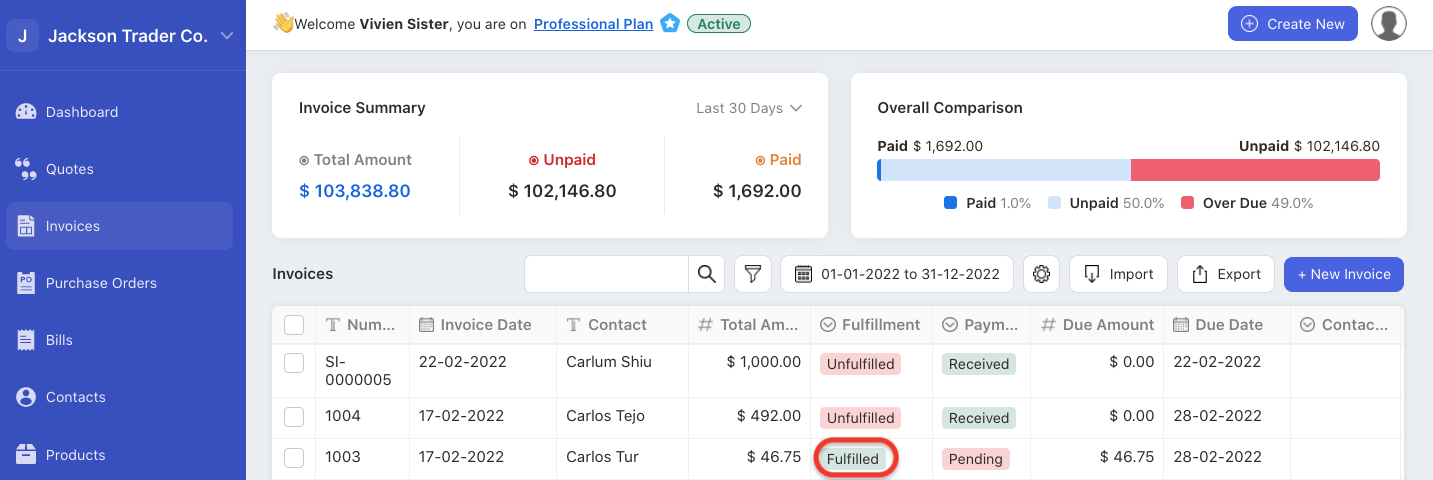
6. Once you have fulfilled the Quote and Invoice document, the status of the document will be labelled as fulfilled.

