Every business records its documents using a unique numbering format. And, the numbering format differs in each organization.
It will be easier for businesses to track and identify documents with sequence number, which helps improve work efficiency.
In Deskera Books+, we provide flexibility to our users by allowing our users to customize their business transactions using the number format that suits them.
Read more below.
- Login to your Books+ account.
- Go to the respective module:
- Quote Module
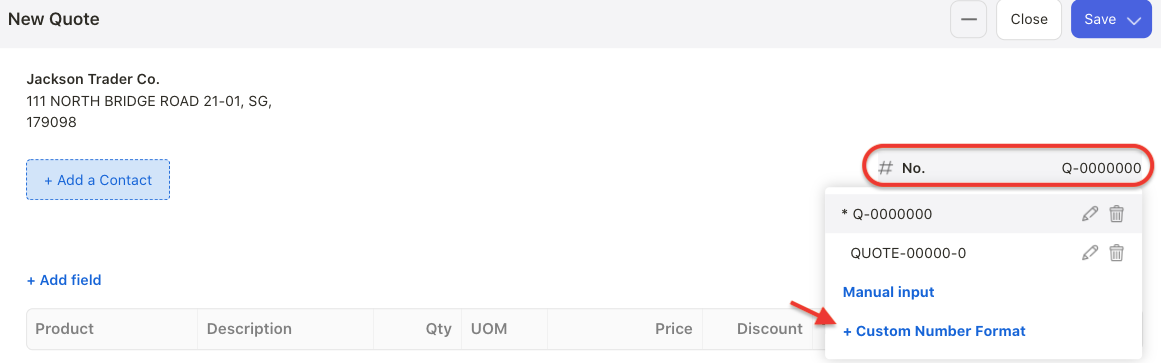
- Invoice Module
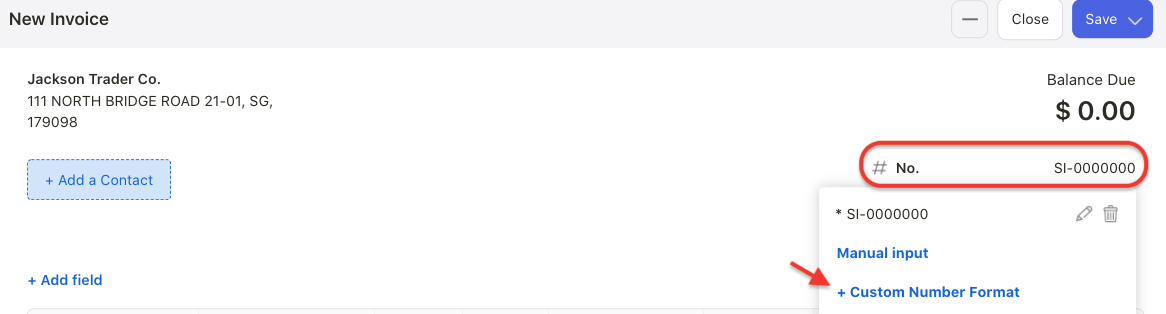
- Purchase Order Module
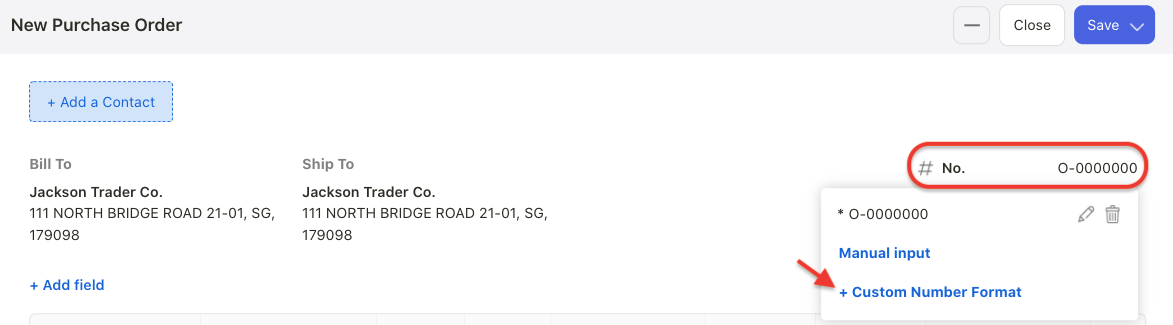
- Bill Module
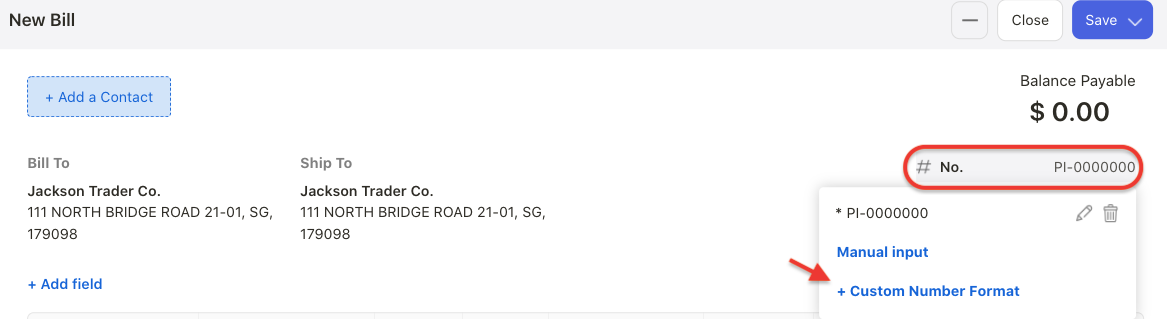
- Contact Module
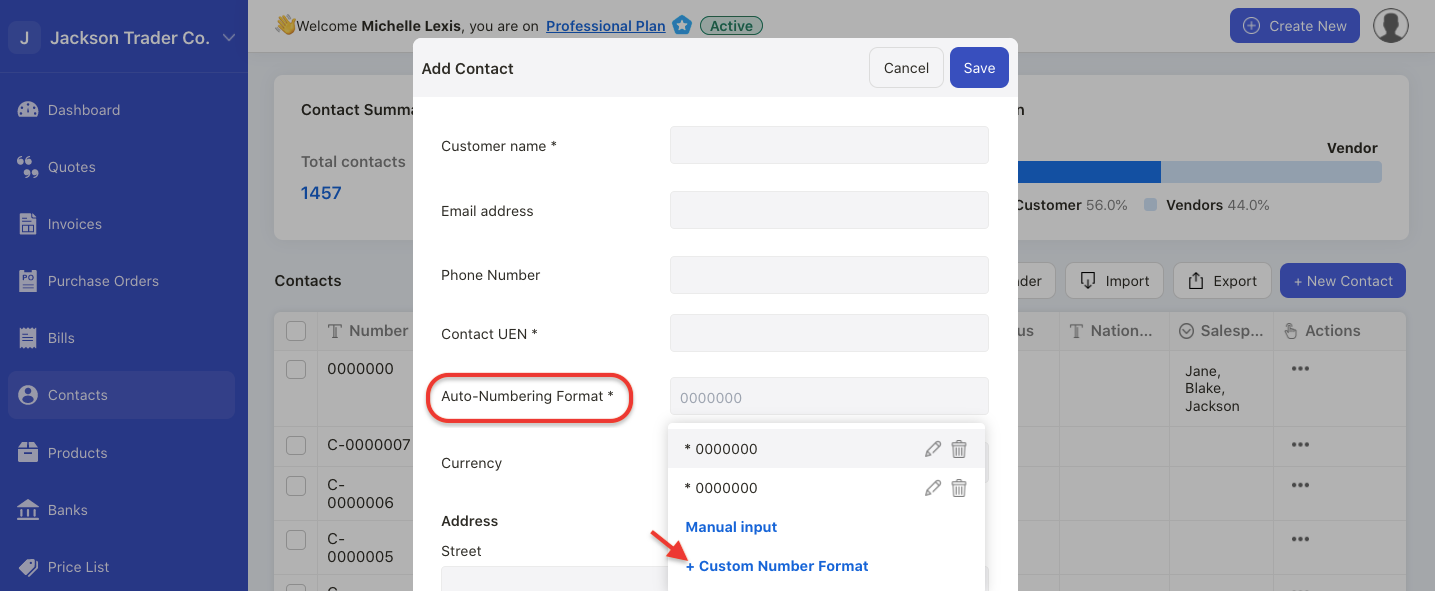
- Product Module
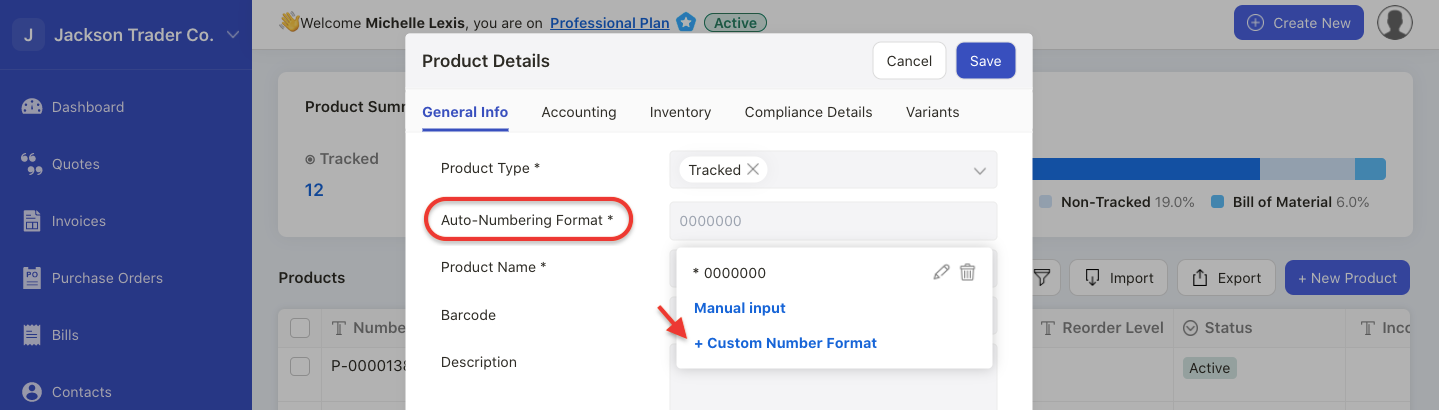
- Accounting Module
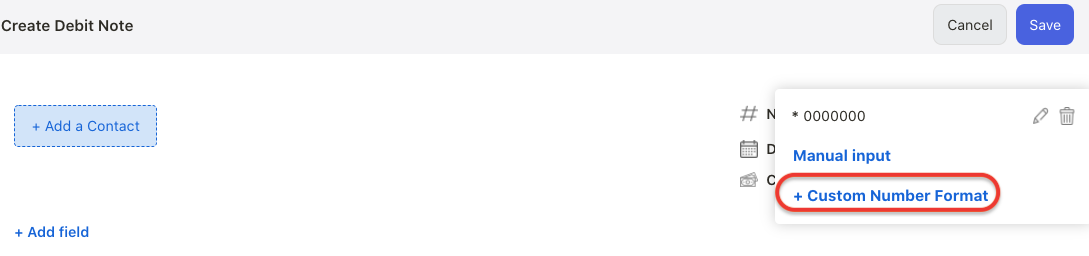
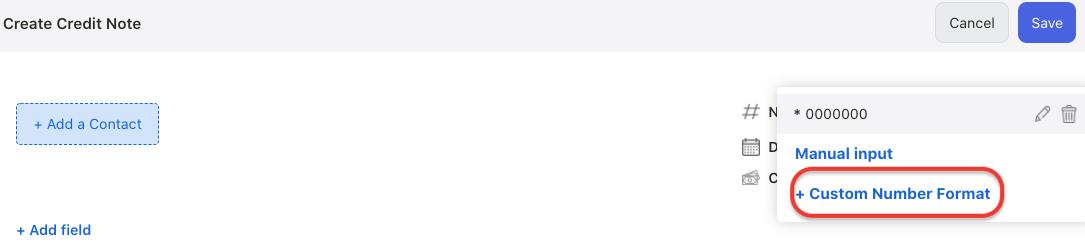
3. Click on the number format in the quote, invoice, order, bill, contact, and product module.
4. Select on the + Custom Number Format if you wish to create a new sequence format. You can also choose the default format in the system.
5. A pop-up menu will appear:
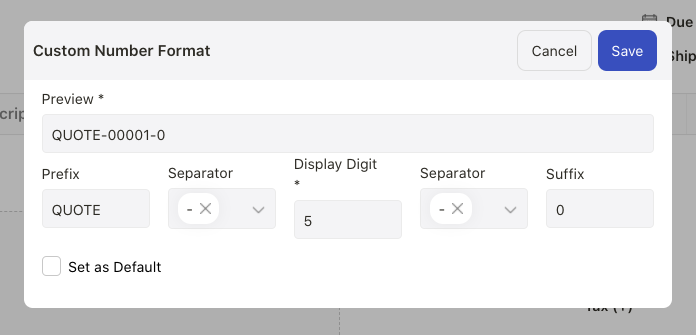
6. Enter the prefix, separator, display digit, separator and suffix. Please note that the display digit is a compulsory field.
7. Set the number format configured as the default number in the respective module.
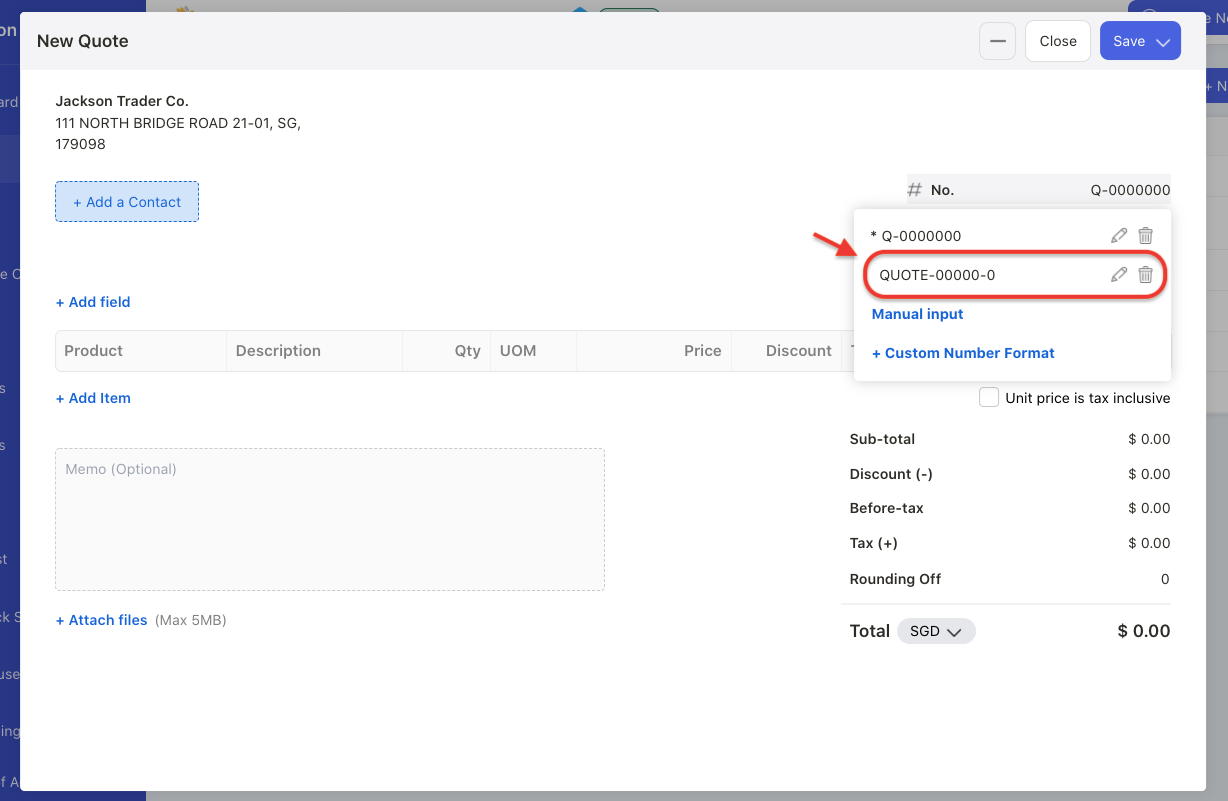
8. All the documents created in the respective module will be auto-populated based on ascending number format saved in the system.
9. You should be able to view the newly added custom format under the number format field.
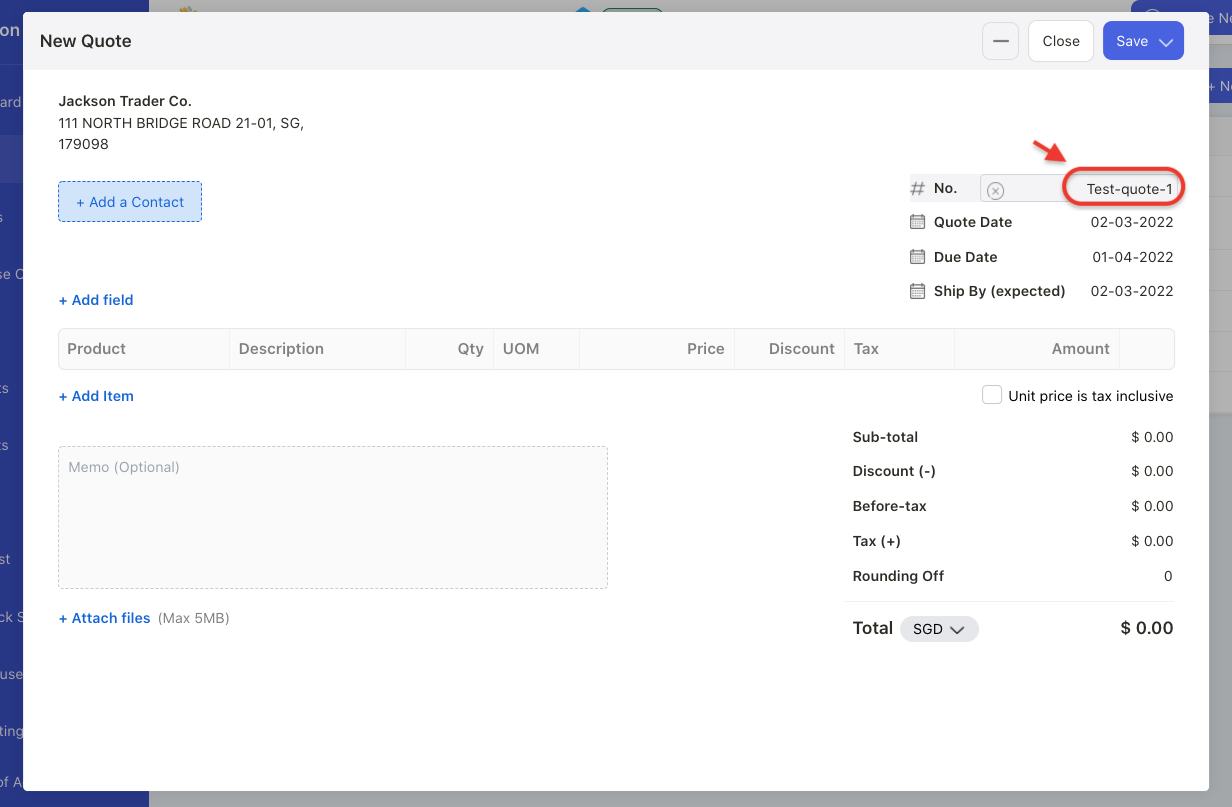
10. You can also input the custom number manually by entering the number sequence directly on the No. field.
Note: The sequence number used in the system is unique and no duplication is allowed.

