Fulfilling a Quote allows you to keep track of products delivered to your customers. Quotes can be fulfilled partially or entirely.
In Deskera Books, Quotes have 2 different stages of fulfillment.
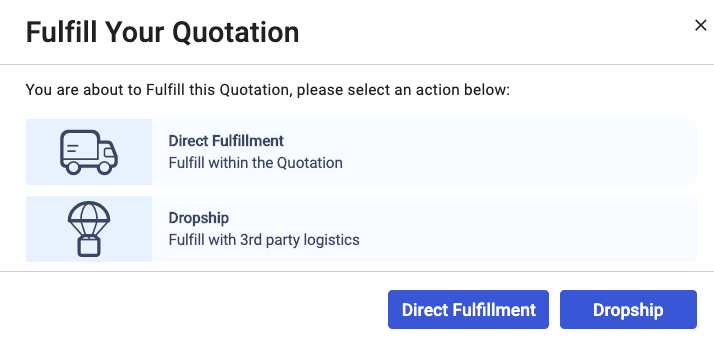
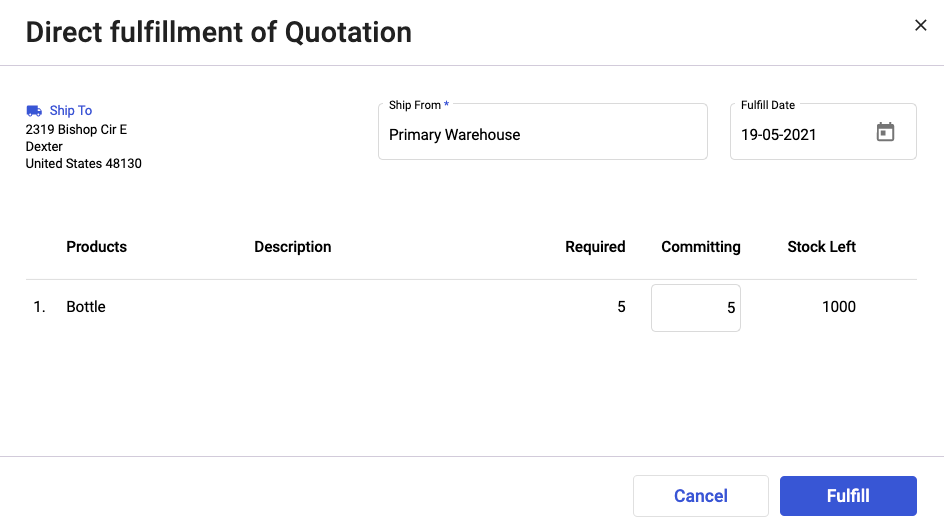
Unfulfilled: No products/services requested in the Quote have been delivered to the customer yet.
- Partial: Some products/services requested in the Quote have been delivered to the customer.
- Fulfilled: All products/services requested in the Quote have been delivered to the customer.
- Click the Sell tab on the sidebar.
- Click into the Quote you wish to fulfill.
- On the left-hand side of the page, click the Fulfill button >> Click Direct button to open the Fulfill Products Popup >> Select the Direct button to fulfill the goods within the Quote page.
- Indicate the warehouse the products are stored and the fulfillment date.
- You will see the Products in the Quote, the Quantity required, and the Amount you wish to fulfill. You can also track the quantity of stock left in the warehouse. If the warehouse has no stock, you won't be able to proceed to Fulfill the goods.
- Fill in the amount that has been delivered to the customer and click Fulfill to proceed.
- The remaining quantity of products yet to be fulfilled will be successfully updated.
- You can also bulk fulfill the quotes by marking the checkboxes of all the quotes in the Invoice Summary List. You can only select quotes for the same contact for the bulk fulfilment feature.
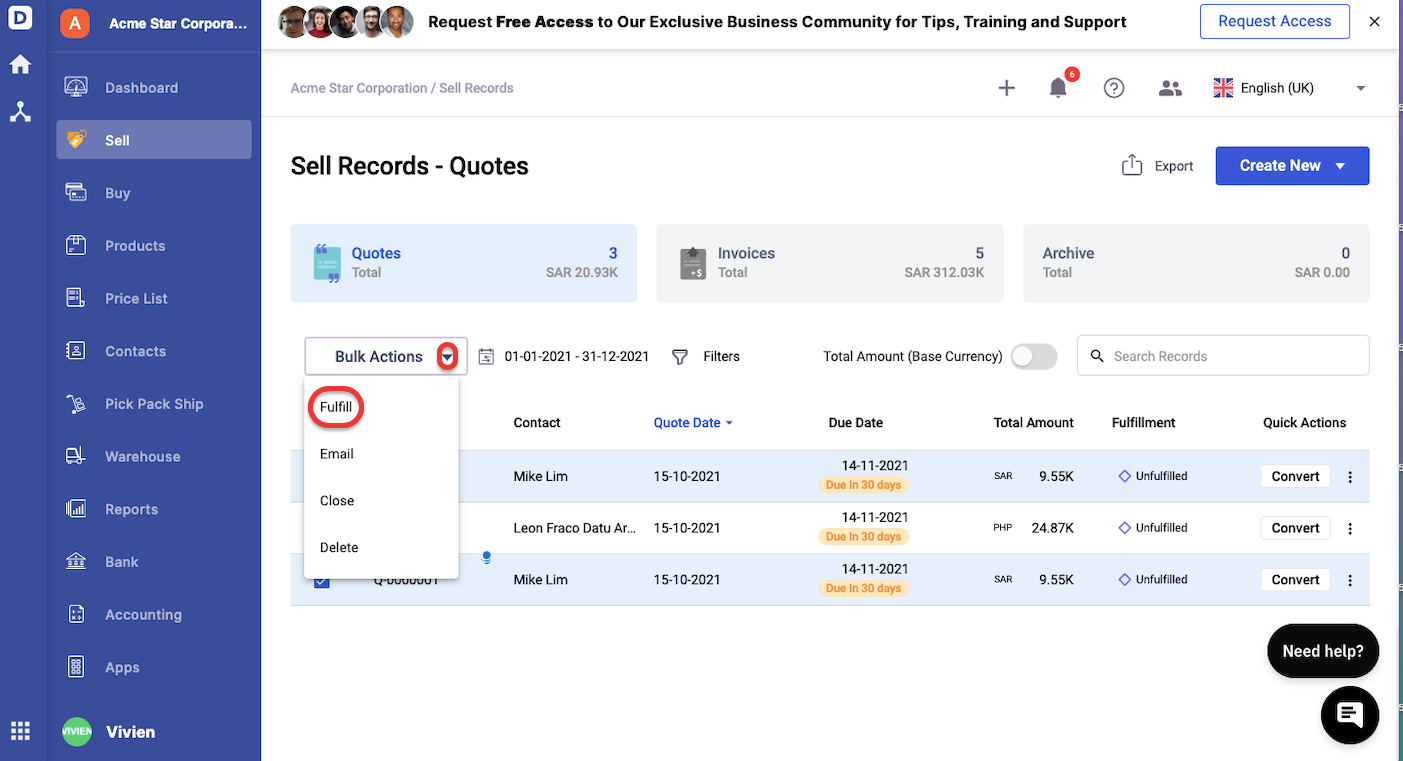
9. Next, click on the "bulk actions" and choose Fulfill button.

10. A pop-up will appear. Indicate the quantity to commit for each quote and choose the warehouse accordingly. Once done, click on the fulfil button.
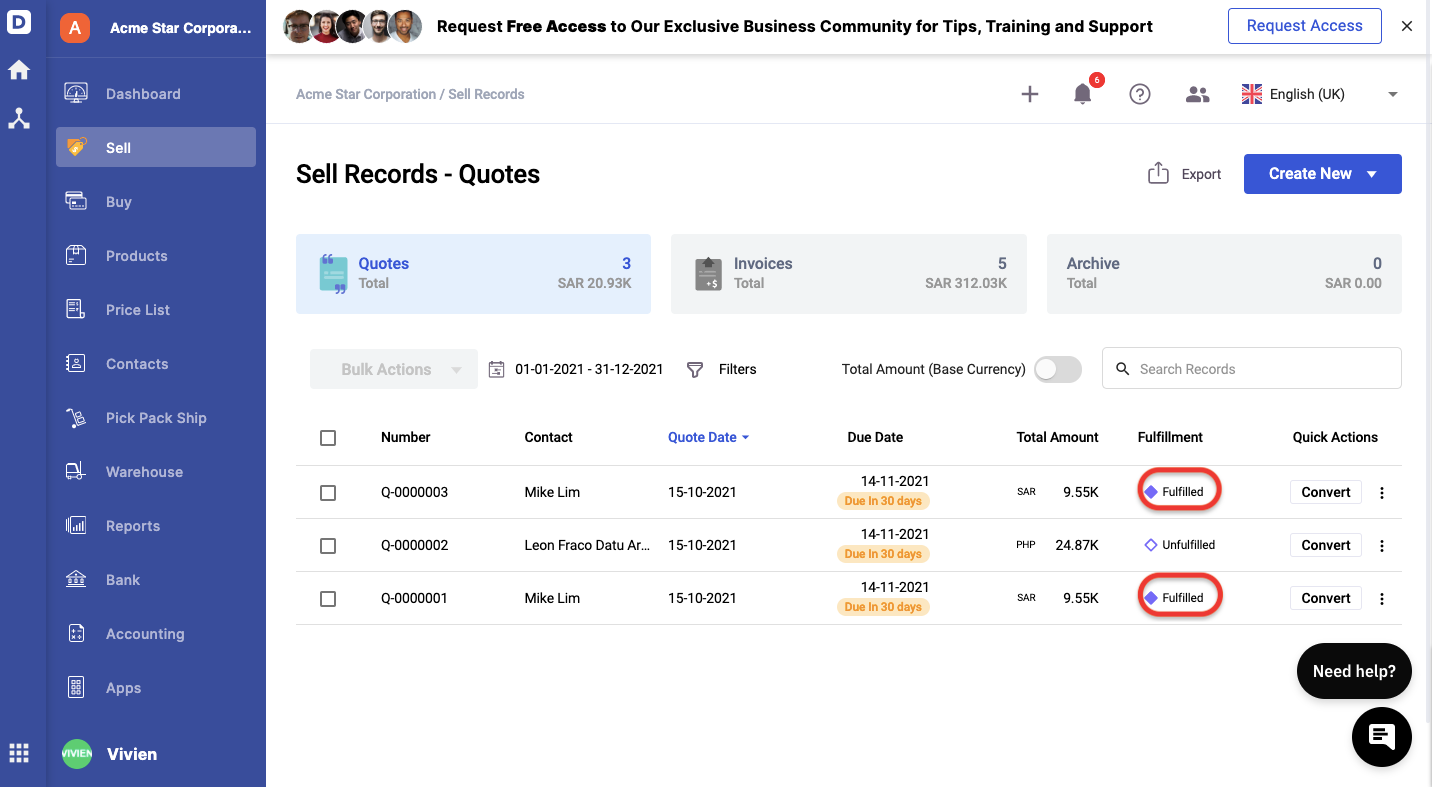
11. The quotes tag to the same contact be will be marked as fulfilled on the Quote Summary List.
