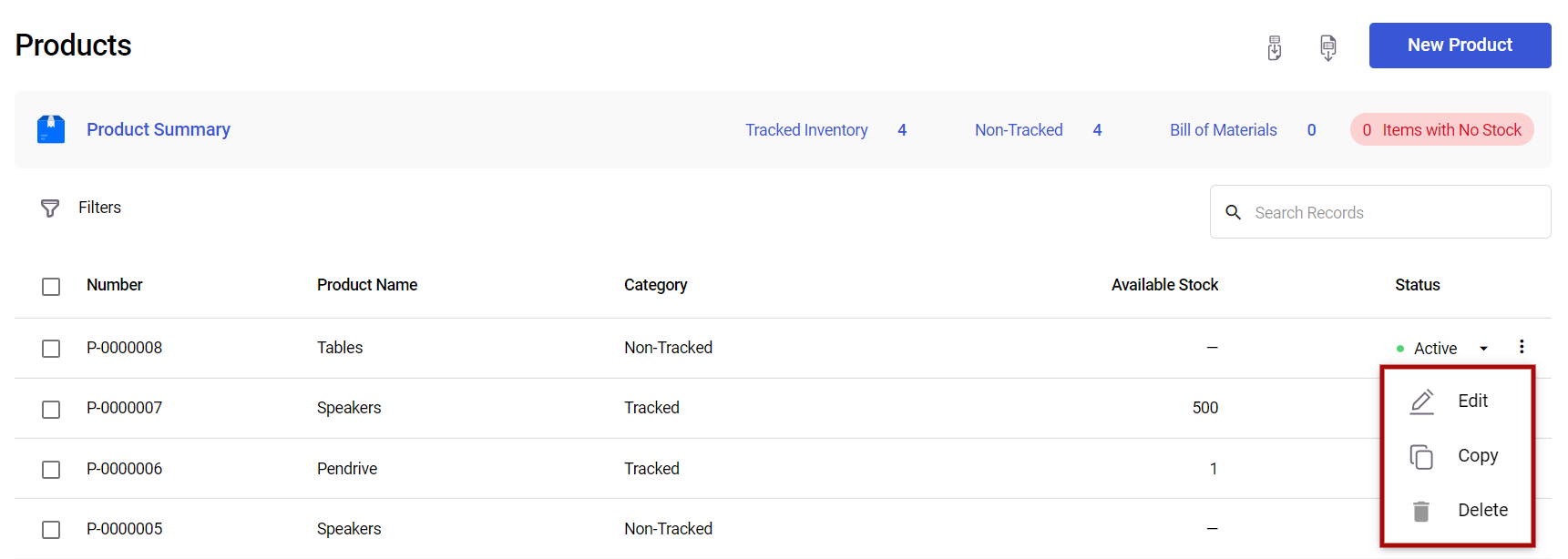All the products created in Deskera Books can be edited. If you need to make changes to the product name, the product image, product description or even change the prices of the products, you can do so.
Edit Function
To make changes to the product, go to the Product Module on the sidebar menu and select the Items option. Open the Contextual menu and click 'Edit' for the product you wish to edit. The product page will appear and you can make necessary changes to the fields you wish to edit. You may add more custom fields related to the product too. Once all the changes have been made, click on the 'Save’ button.
Copy Function
You can duplicate products as well by clicking on the Copy button. The product page will be shown right after you hit the copy button. You can make any changes required before clicking ‘Save’ to create a similar product.
Delete Function
Deskera Books users can also choose to Delete the products if they are no longer wish to use the products.
Once you have Deleted the products, you can no longer choose the product in the Buy and Sell Module.
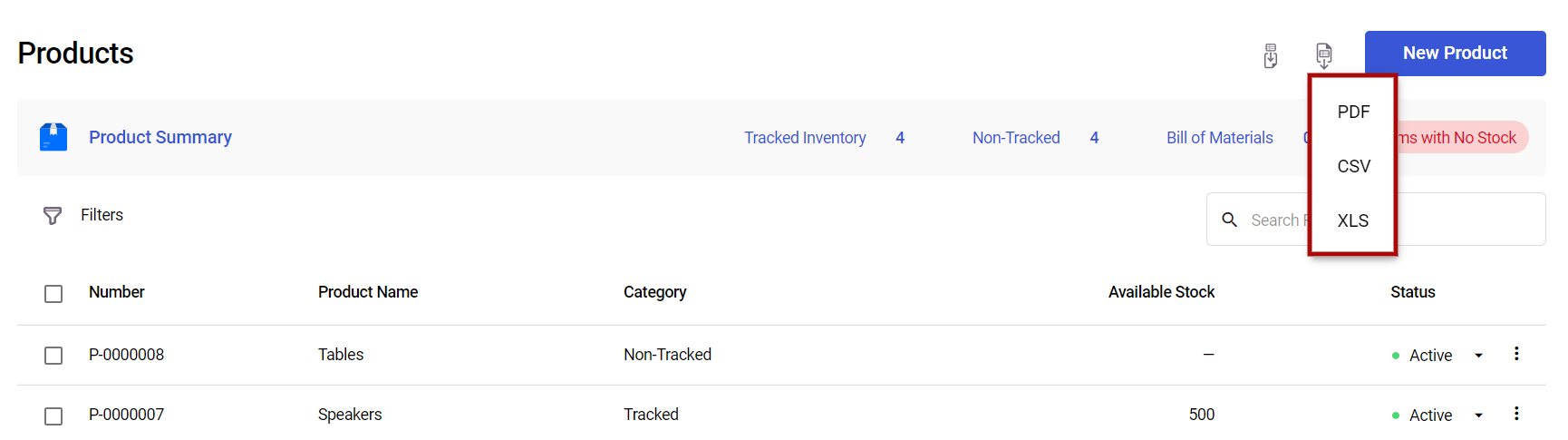
Export Function
Lastly, you can always export all Active products to your desktop as .pdf, .xlsx or .csv file by clicking on the Export button.
If you mark the product as inactive, the products won’t be exported.