Pipelines are the sales process stages that a prospect will go through until they become your customers. You may add multiple pipelines as per your preference.
Follow the steps as instructed below to amend the existing pipelines:
1. Click on the drop-down arrow and click on the 'Edit' icon next to the pipeline to be edited.
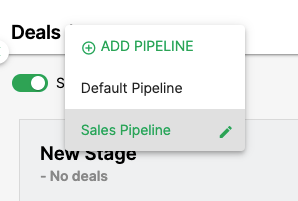
2. Next, you'll see the details of the pipeline. You may change the name of the pipeline, probability, and even the rotting days.
3. Click on the 'Add' symbol to create additional stages.
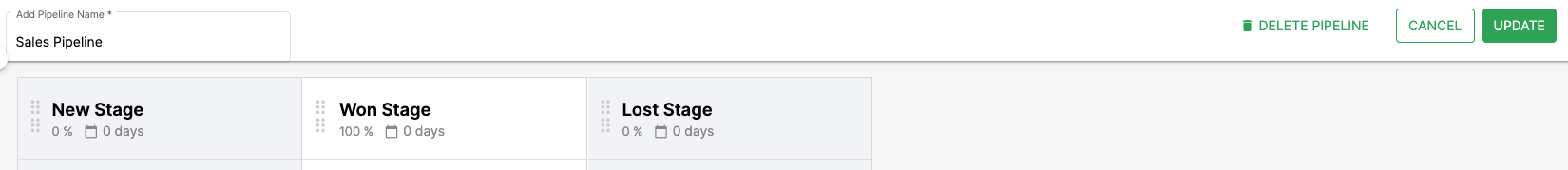
4. After that, click on the 'Update' button on the top right of the page to save the changes you have made.
5. To delete the individual stages in a pipeline, click on the 'Delete Stage' button beneath each stage. Do note that you cannot delete any pipelines containing deals.
Finally, you've mastered how to create, change, and delete pipelines.

