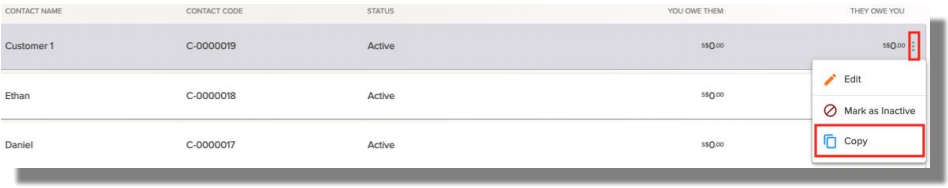Yes. To duplicate a Contact, follow the steps below:
- Go to the Contacts Master tab by clicking Contacts on the sidebar.
- Select the 3 grey dots on the right-hand side of the Contact you wish to duplicate and select Copy.
- Amend the details required and click Save to create the new Contact.