You can organize the users into different groups to get a better insight into how well each team is doing. To create a team, follow the steps as stated below:
- Click on the 'Setting' icon at the top right of the page.
- In the admin setting, change the user setting to the team setting.
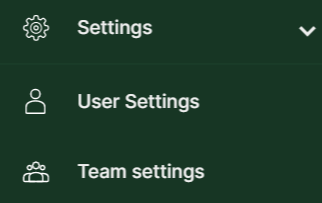
3. Click on the 'Create Team' button.
4. Input the details as follows:
- Team Name
- Email Address
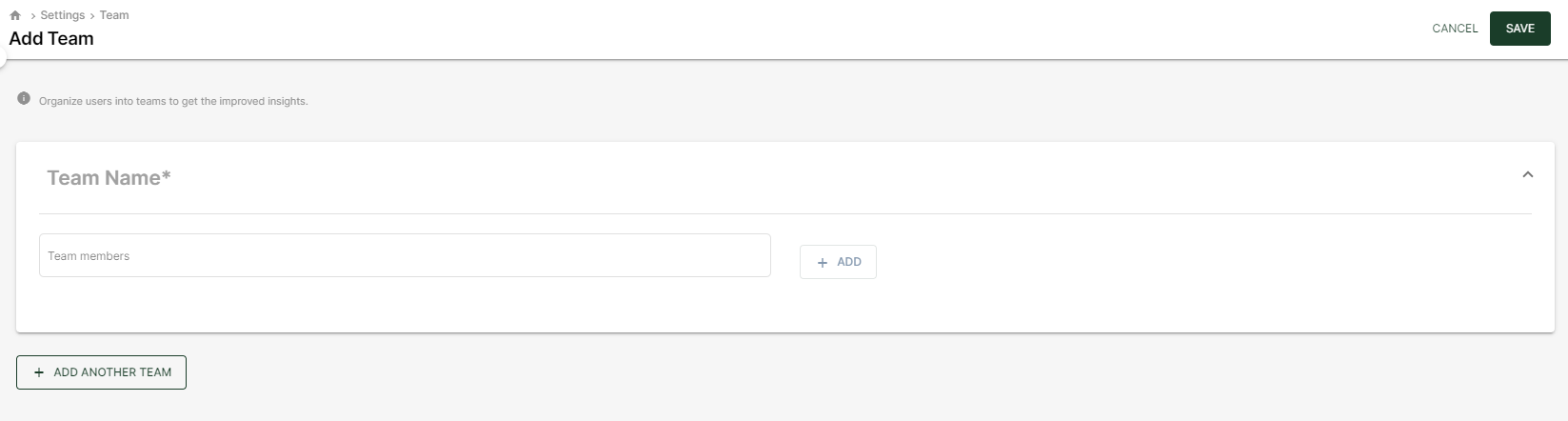
5. Finally, click on the 'Create' button to save.
