Crafting an email template can be fun. You can unleash your creativity and create a new design of email templates that suits every campaign launch in your organization.
It’s advisable that you’ve prepared a pleasant-looking email template and craft relevant and meaningful content for your contacts that you have segmented.
It’s crucial that you’re able to deliver your message straight to your contact’s hearts using only the email template.
Email Templates
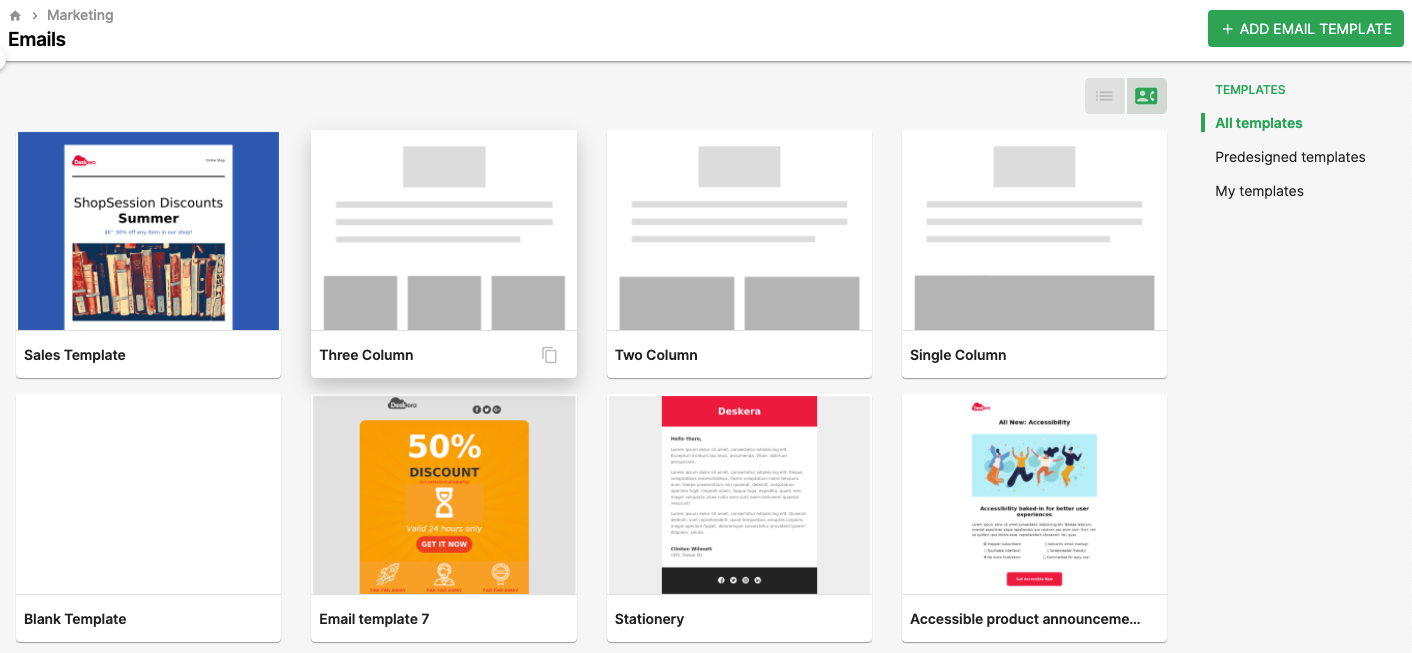
There are two types of email templates on Deskera CRM.
First of all, you can use the default email template that’s available in our system.
Secondly, you are allowed to create your own kind of email template that suits your preferences. You can always view the template based on the default template or My Templates format.
Creating A New Template in Deskera CRM
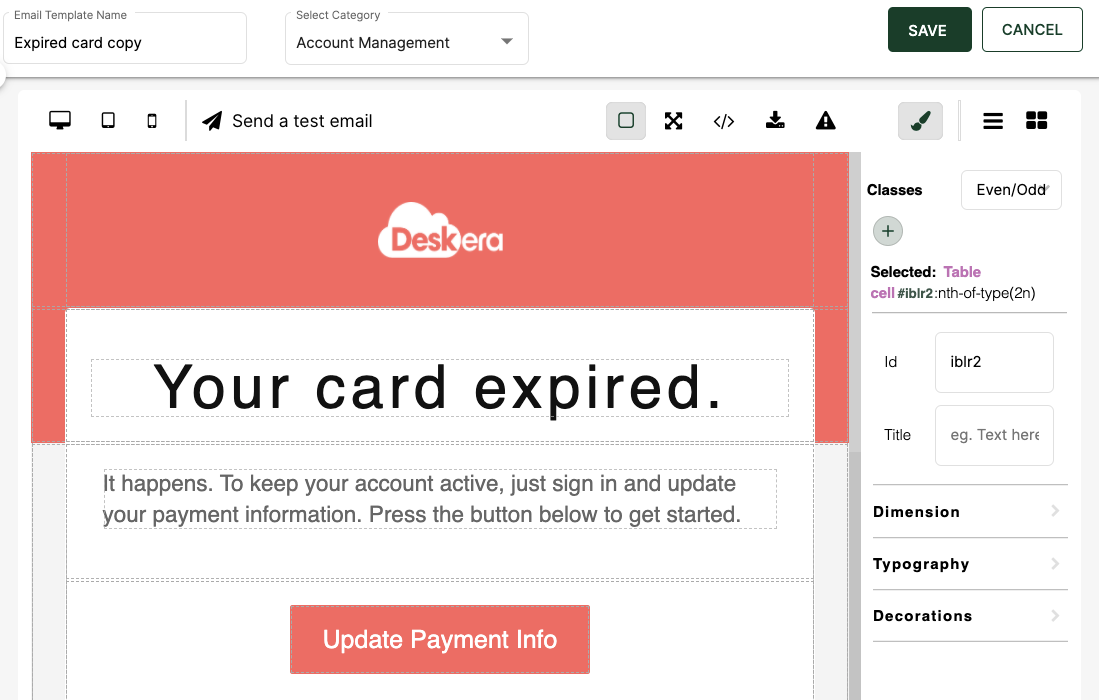
- To create a new email template on Deskera CRM, click on the Assets button on the sidebar menu.
- Next, select the Email options >> Click +Add Email Template button.
- Next, fill in the email template name and select the right category for this email template. You can start designing the blank template using the tools that are available on the right-hand side of the page.
- Users can use the tools that are available to design the template; select the right font and colors, add a quote, insert link or link block, and segregate the content based on sections.
- If you have downloaded the Deskera Mobile App on your tablet or mobile, you can create a new email template here based on the sizes of your device.
- Click on the icon at the laptop, tablet, and mobile icon at the top left of the page. The email template size will adjust according to the size of the tablet and mobile.
- Click on the Save button once you're done with the design. You can now apply this email template design for your upcoming campaign.

