Some Contacts might be inactive for a while or have ceased operations.
In the Contacts Master, you can click the 3 grey dots on the right-hand side of the Contact whose status you would like to amend.
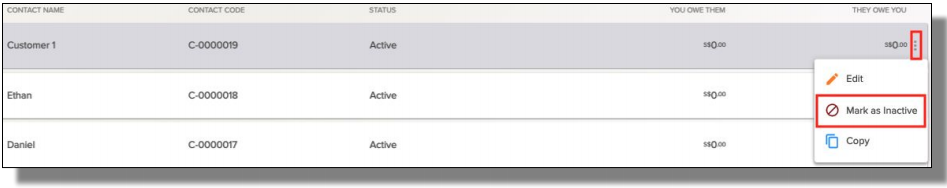
You can also select multiple Contacts by ticking the left-hand side checkbox and select the button Mark as Inactive.
The same steps apply for reactivating Inactive contacts.
