Backorders
Backorders are orders that you placed from your supplier for a product that is temporarily out of stock.
From the buyer perspective, enabling backorders for your business simply means allowing your customers to purchase the products even when the products are unavailable.
How to create backorder in Deskera Books?
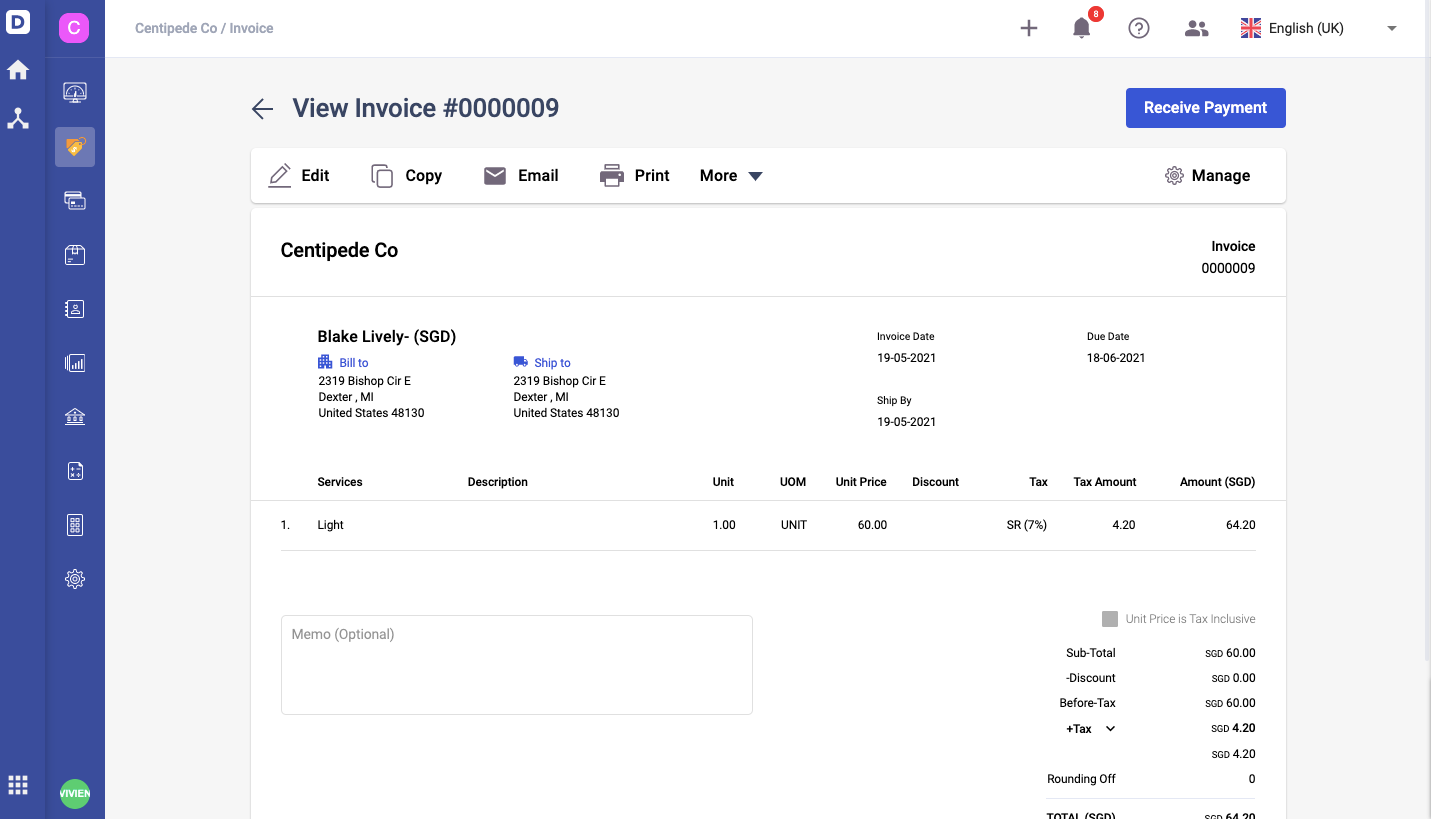
If the quantity of products ordered by your customers is greater than your inventory stock, you will be prompted to create a backorder for that selected product when saving the Quote or Invoice.
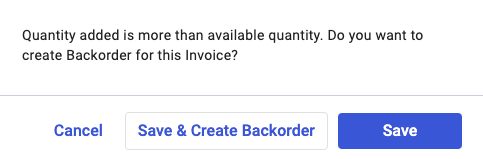
Instead of saving the document, click on the 'Save and Create Backorder' button.
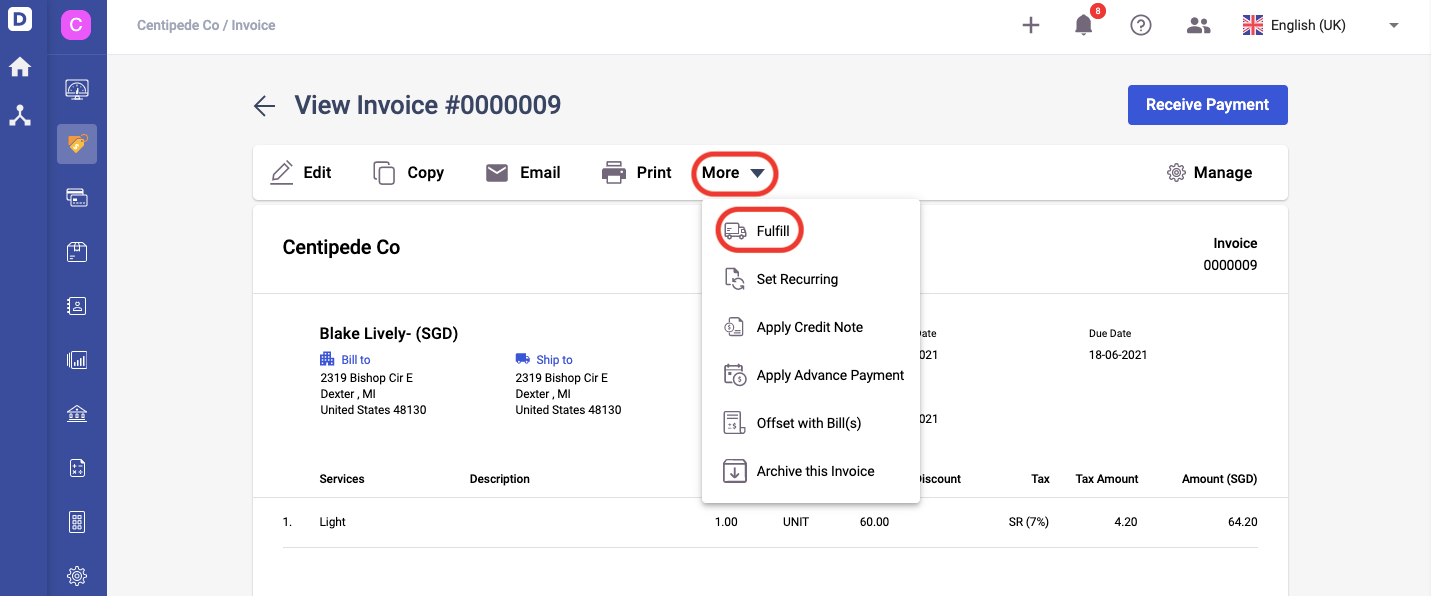
Alternatively, in the Quote/Invoice Summary, select the fulfillment button for the Quote and Invoice you wish to fulfill. Next, click on the direct fulfilment button.
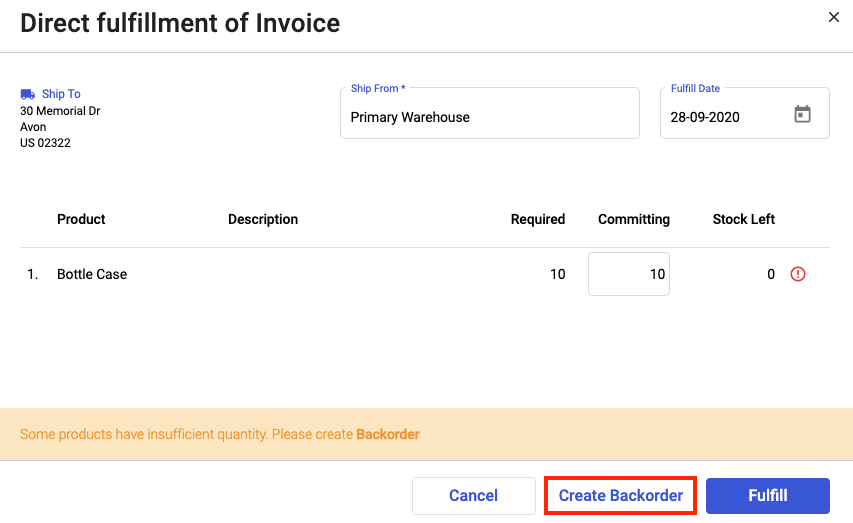
A dialog box will appear and you can see the error message indicating the shortage of products in your warehouse.
Thus, you can't proceed to fulfill the order. The next thing you will need to do is to select the 'Create Backorder' button.
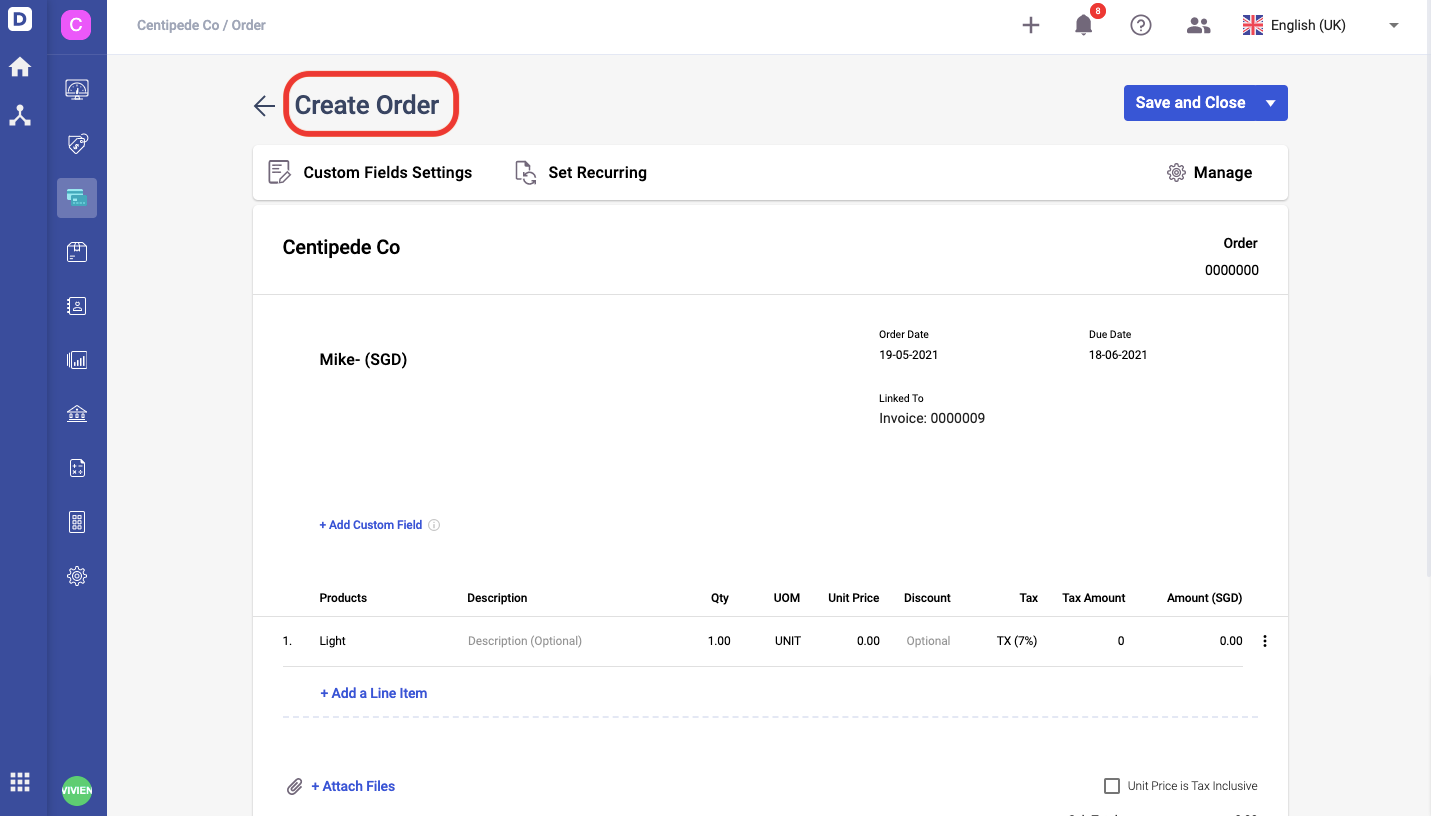
After selecting the backorder button, you will be directed to the purchase order page. Edit the order's quantity and unit price.
After confirming the details of the purchase order, click on the 'Save and Close' button.
Once you have received the products from your vendors, proceed to ship the products out to your customers. Make sure that your customers are well-inform about the arrival date of the products and if there are any delays.

