The Audit Trail on Deskera CRM is a tool that allows site administrators to view actions performed by users and administrators or by end-users to their own accounts.
All actions performed from within the system are captured in this module.
To view the audit trail on Deskera CRM, follow the steps here:
- Click on the Settings.
- Then, select the Audit Trail.
- The audit trail record will be shown on the page.
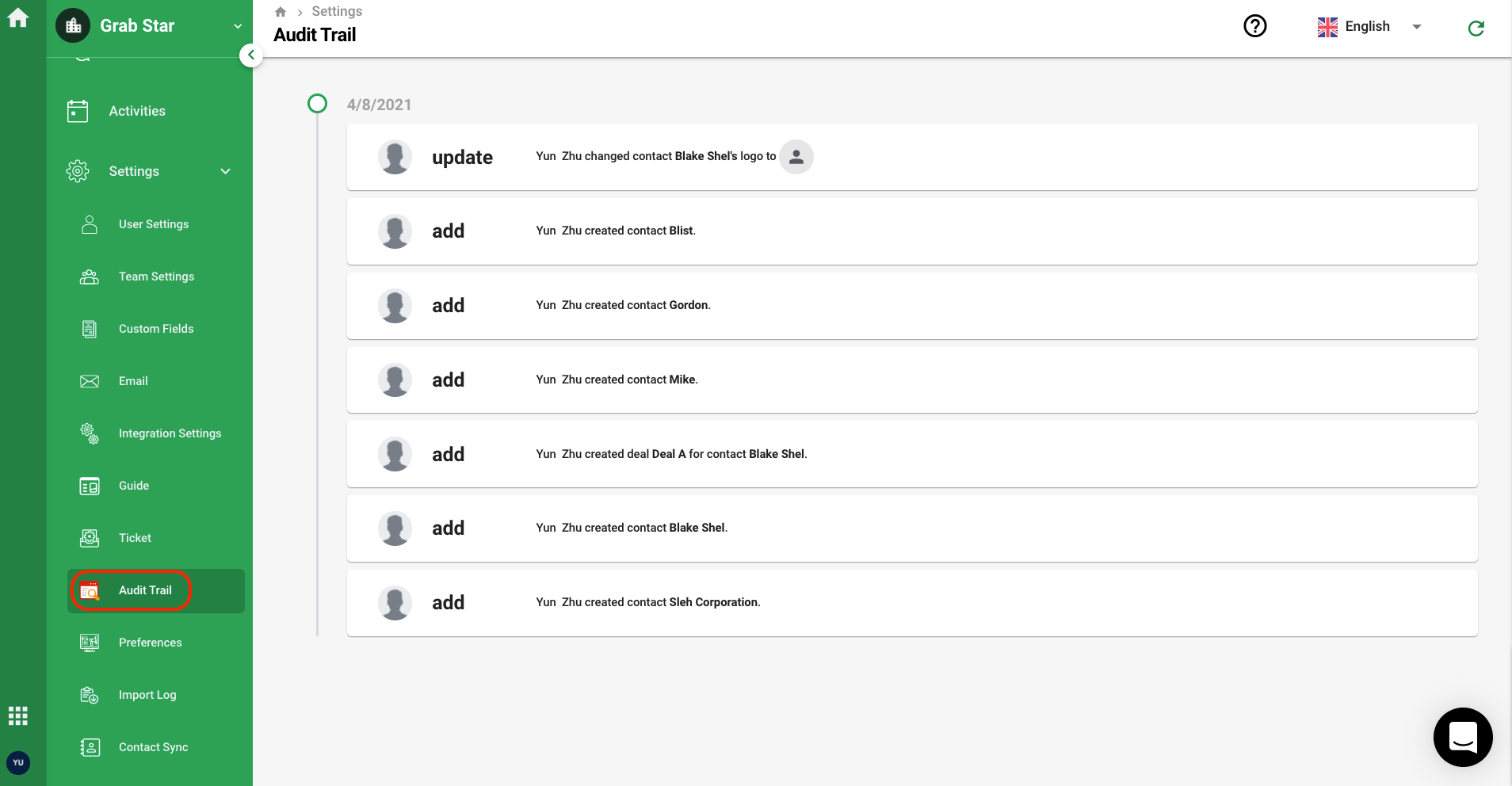
4. Here, you can view all the activities performed by the users in this system.
5. No updates, changes, or additional adjustments can be made here.
After an end-user has made any changes in the system, you may need more detail about who, what, where, and when the change was made.
If you need to track the users' activities, you can check it out here in the Audit Trail Module.

