Using Deskera People, while processing the pay run, if you have missed adding Payrun for the employees there is an option to add a pay run.
Below are the steps,
1. Click on the Payrun icon on the left side of the main dashboard where you can view the payrun dashboard details.
2. To add a new payrun, click on on the ‘+Add Payrun

3. A window will pop up where you need to fill in the pay schedule details,
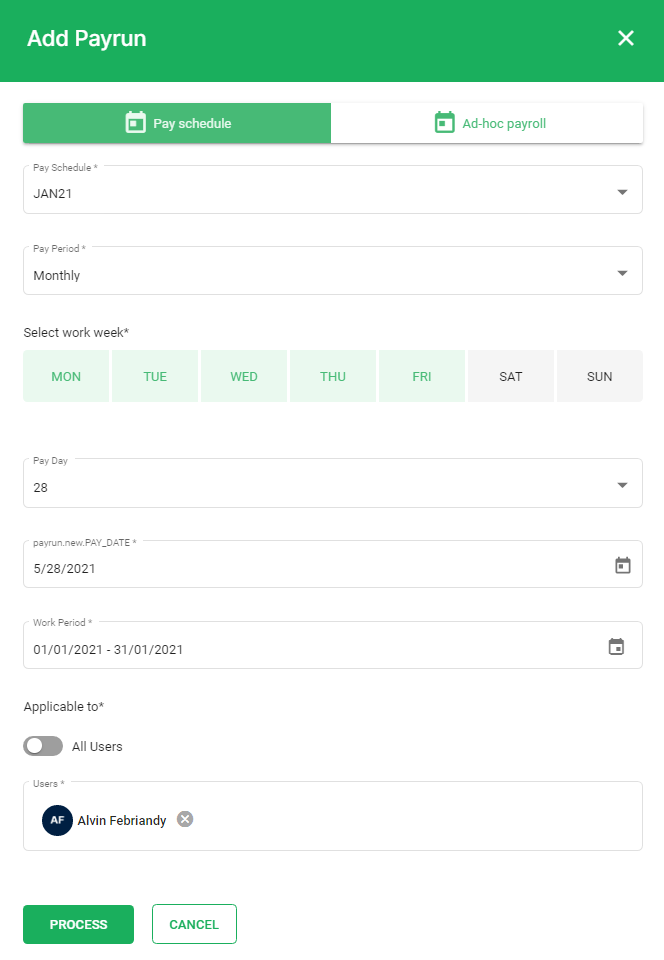
- Pay Schedule: Select the payment schedule from the drop-down menu
- Pay period: You can select the pay period , When the employee is paid Options: a) Monthly, b) Weekly, c) Twice Per Month, d) Bi-Weekly
- Select Work week : Buttons with Mon, Tue, Wed, Thu, Fri, Sat, and Sun will be visible. As a user, you can select the days involved in a workweek. (Mon to Fri will be highlighted by default), No of days checked = 5. This data will be translated to the number of days = 5 (Default).
- Pay Date- By default, you can see Last working day of the month selected or you can also select the date from the drop-down menu.
- Pay date: You can select the Payment date from the calendar
- Payrun new Pay_date : You can also select the new pay date from the calendar
- Work Period: Select the work period dates from the calendar
- Applicable to: Under this, the Admin User has an option to select if this payrun is applicable to all users or any particular user only
Lastly, click on the ‘Process To Payroll” for further proceeding to the different payroll stages. The newly created payrun will be visible in the payrun list.
Hourly Wages and OT in the Stages of Pay Run
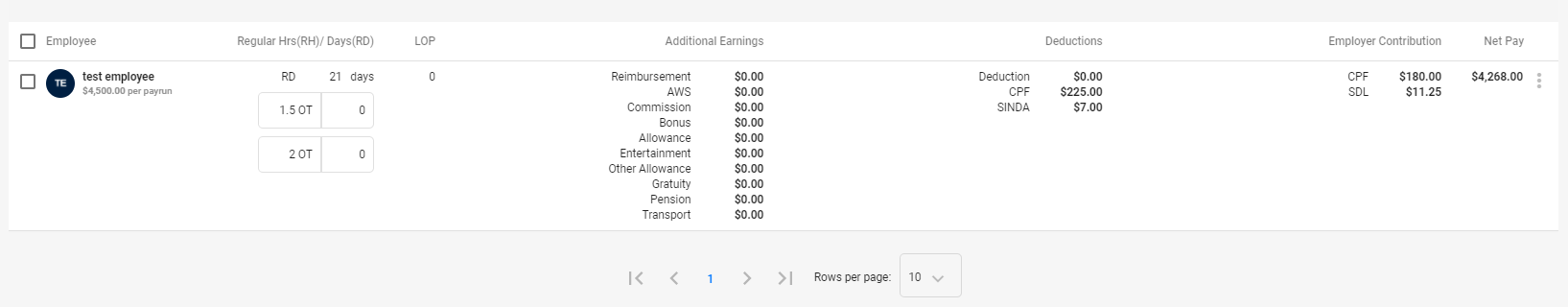
During the payrun now you can also add and calculate Total hours and number of days for overtime on each payrun satages.
Edit and delete Payrun
Once the payrun of the employees is added in the system and you wish to make the changes or delete the payrun, you can do so with the edit and delete option available.
Select the upcoming payrun you wish to edit and delete,
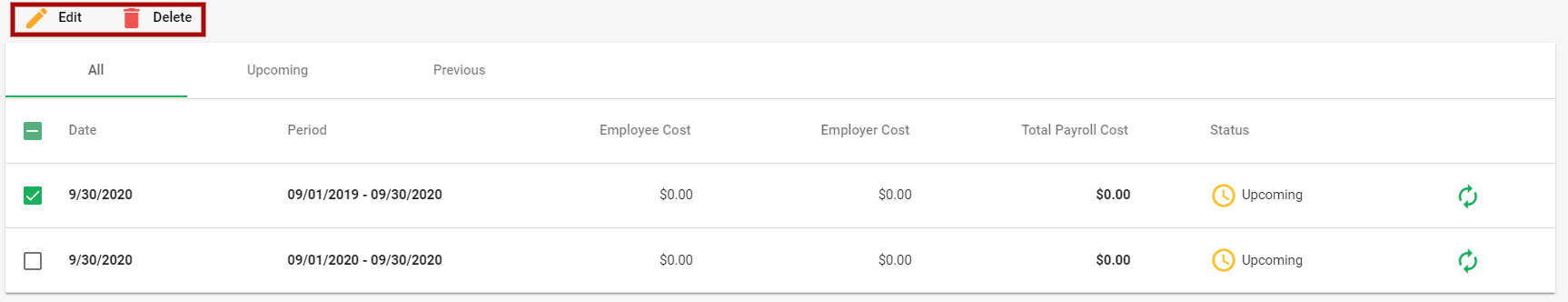
Edit Payrun
Once the payrun is created and you wish to make the changes, click on the Edit button and below editable window will appear where you can make the further changes,
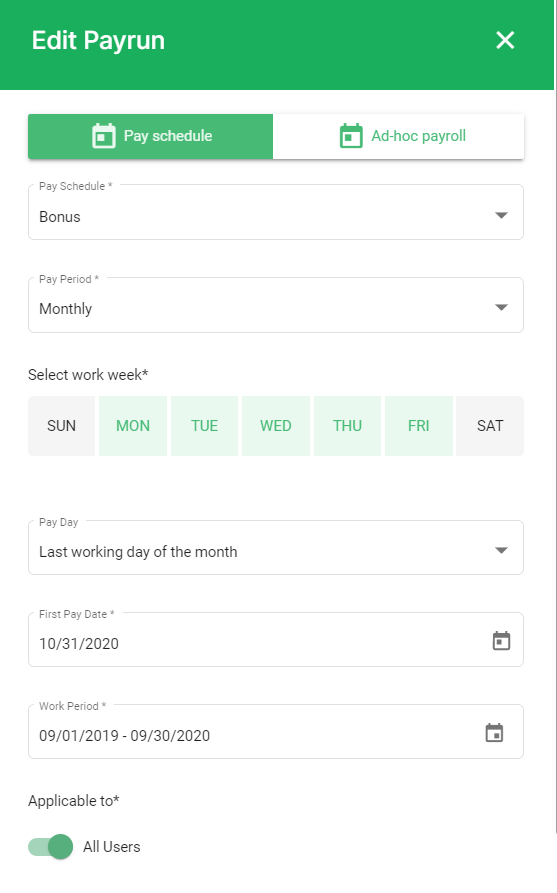
You can make the changes in all the fields as required and click on the Process to payroll button to get the changes reflected in the payroll.
Delete Payrun:
If you also want to remove the created payrun from the system, click on the Delete button and it will be deleted from the system.
Congratulations! You have successfully learned how to add a new payrun using Deskera People.

