Some businesses might have multiple offices or warehouses, which results in various Billing and Shipping Addresses. You may add additional addresses into a single Contact by following the steps below:
- Click into the Contact you would like to edit in Contacts Master.
- Go to the Billing/Shipping Address page.
- Click Add New Address.
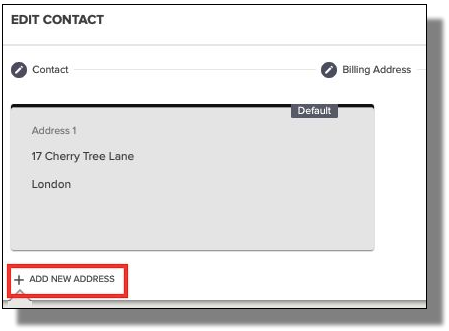
Indicate the details of the new address and click the grey SAVE button to add this address to the Contact. You can add multiple addresses at a time.
- Once you have finished, click the red SAVE button to save your changes to the Contact.
