Every business is a legal entity, and to function, it requires the business to interact with many stakeholders. These stakeholders include customers and vendors of the business who play an integral part in the operations of any business. Hence it is essential to manage them efficiently for any business to operate smoothly.
Deskera Mobile App allows you to add your contacts on the go and manage them seamlessly to enable smooth business operation. We will focus on how the user can add his business contacts to the Deskera Mobile App in this article.
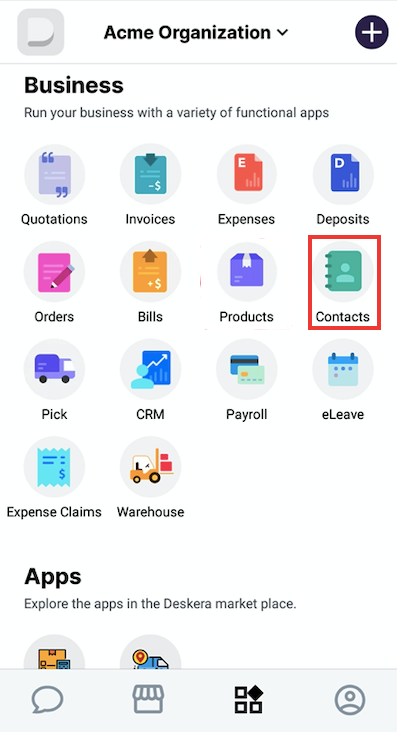
On the Deskera Mobile App, tap on the contact to add your customers or vendors' contacts. Once you are on the Contact page, tap on the '+' button on the top right of the page.
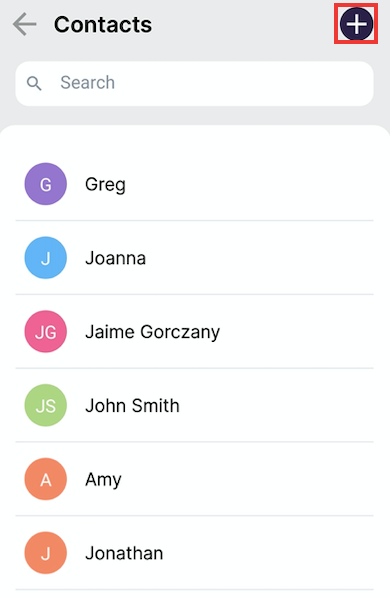
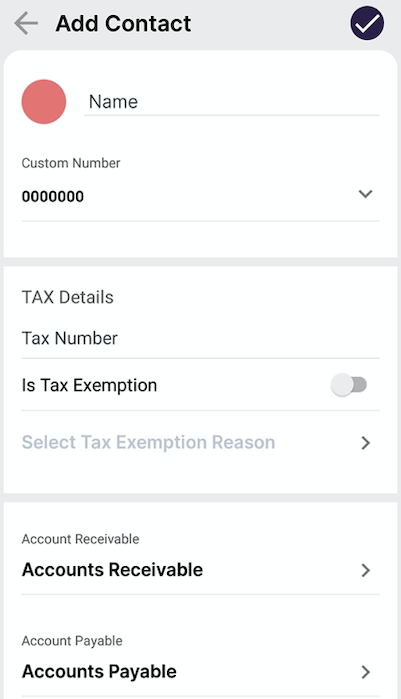
Next, you are required to fill in the contact name, country, accounts, billing address, and shipping address. After that, click on the 'Tick' button on the top right of the screen.
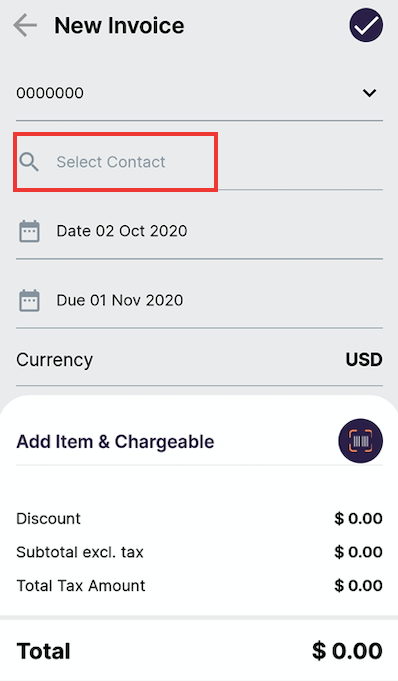
If you have yet to add contacts in the contact module, you can also create contact when you are creating a sales invoice, order, purchase invoice, and quotation in the respective module.
Tap on the select contact field and you should be able to view the "Add New Contact" button. You can proceed to fill in the contact details in the different modules as well.
Congratulations! You are now ready to add your contacts on Deskera Mobile App.

