1. Click on the Components option available on the left side of the main dashboard. You can view the default components( Allowance, Bonus, Commission, AWS, Reimbursement) already available in the system.
2. To add a new component Click on the +Add component icon for adding a new component to the payroll system.
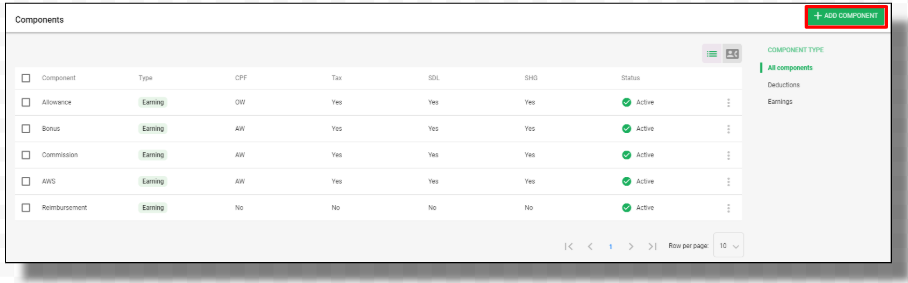
3. Under Details Tab fill in the below information,
- Component Name: Add the component name
- Type: Select the component type(Deductions/Earnings) from the drop-down menu.
- Applicable to: Under this, the Admin User has an option to select if this new component is applicable to all users or any particular user only.
- Active: Tick if the user is active or inactive
4. Under the compliance tab, you need to select the tax applicability option for the created component (CPF, Tax, SDL, SHG).
