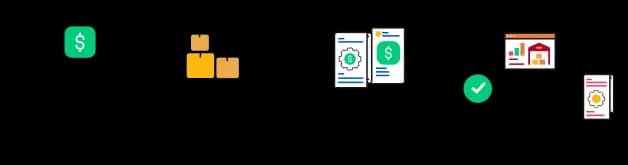Industry
Industrial Manufacturing
High Tech & Electronics
Footwear Manufacturing
Apparel & Textiles
Food & Beverage
Rubber & Plastics
Metal Fabrication
Industrial Machinery & Equipment
Construction & Engineering
Furnitures & Fixtures
Medical Device Manufacturing
Automotive Manufacturing
Aerospace And Defence
Screw Shop Manufacturing
Spring Shop Manufacturing
Solutions
Pricing
Resources
Company
Support Tickets
Create and assign tickets to the right people quickly and efficiently, and manage tickets from multiple sources in one place. Monitor the status of tickets and report on ticket lifecycles to optimize customer service processes.
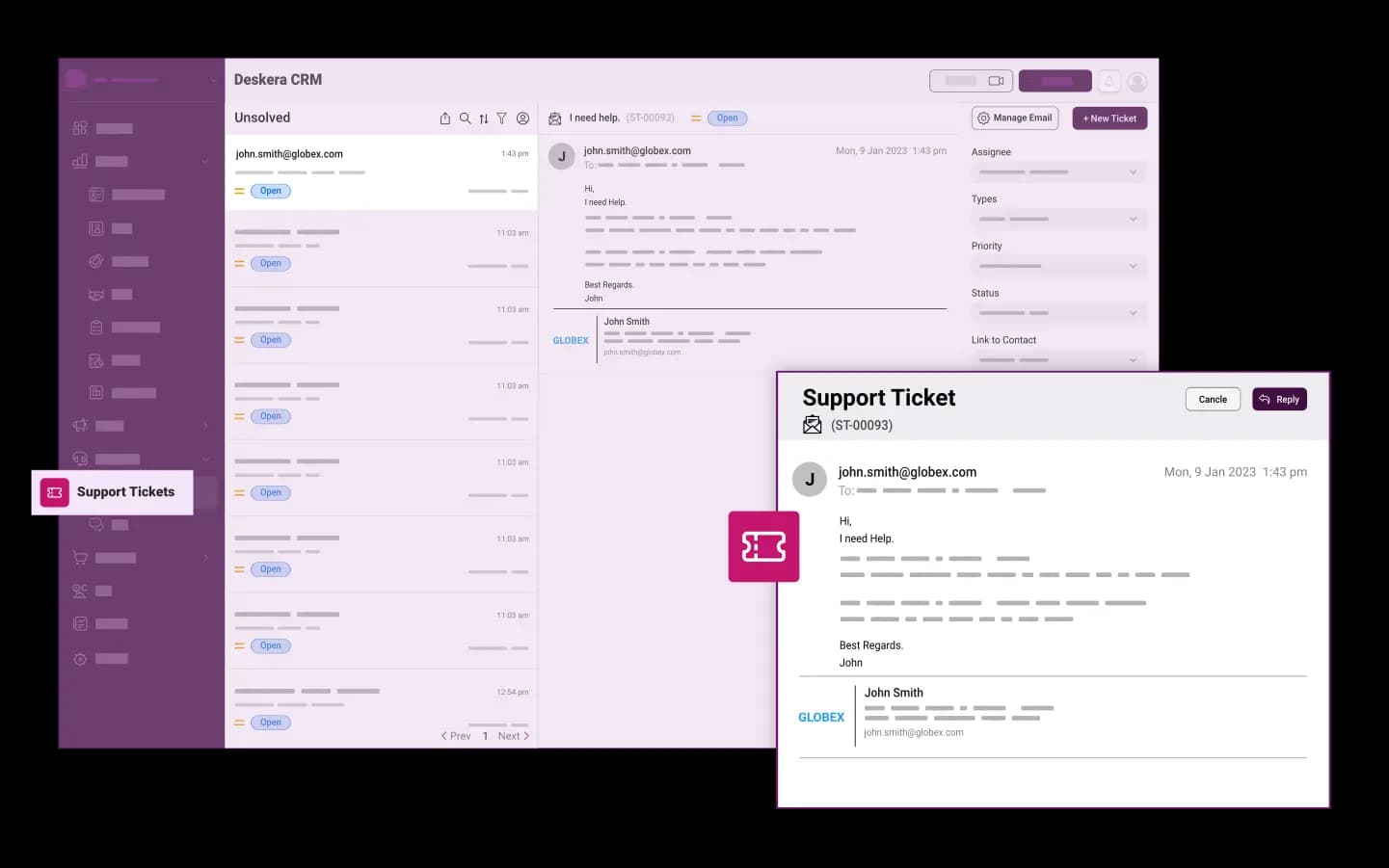
Understand customer problems quickly, set priority levels, assign tasks, and track progress with ease. Automatically capture customer information, assign tickets to the right team members, and keep customers informed with updates. Utilize the power of analytics to gain insights and identify trends. Create custom views and filters to quickly locate and address tickets.
Teams can create tickets for customer service inquiries and assign them to relevant team members for resolution. Each ticket can be tracked and updated with details such as customer's name, contact information, issue description, resolution status and more. Additionally, customers can be kept updated on the progress of their ticket via automated notifications.
Automate the creation, assignment and tracking of tickets.
Track tickets from initiation to resolution in real-time.
Monitor progress of tickets and analyze trends over time.
Key Features of Support Tickets
with Deskera ERP.
Create Tickets
Easily create tickets to document and track customer service issues
View Tickets
Quickly view and review tickets to prioritize and manage customer service tasks
Assign Tickets
Assign tickets to staff and set deadlines to ensure customer service issues are resolved in a timely manner
Automate Ticketing
Streamline the ticketing process with automated rules and notifications
Update Tickets
Easily update ticket status to keep customers informed and track progress
Track Ticket History
Monitor the history of tickets to analyze trends and identify areas for improvements
Generate Reports
Generate reports to track customer service performance and gain insights
Customize Ticket Types
Create custom ticket types to suit specific customer service needs
Set SLAs
Establish Service Level Agreements (SLAs) to ensure customer service standards are met
Deskera Support Tickets
Products
Use Cases
 , India
, India  , Singapore
, Singapore  , and Canada
, and Canada  with
with