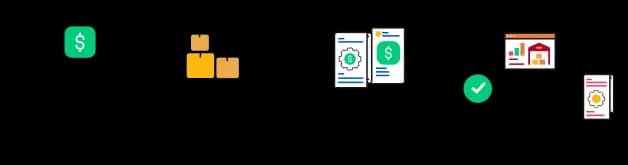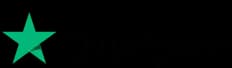Industry
Industrial Manufacturing
High Tech & Electronics
Footwear Manufacturing
Apparel & Textiles
Food & Beverage
Rubber & Plastics
Metal Fabrication
Industrial Machinery & Equipment
Construction & Engineering
Furnitures & Fixtures
Medical Device Manufacturing
Automotive Manufacturing
Aerospace And Defence
Screw Shop Manufacturing
Spring Shop Manufacturing
Solutions
Pricing
Resources
Company
Journal Entries
Track financial transactions and create accurate reports with journal entries. Record complex entries with multiple debits and credits quickly. Automatically generate supporting documents to back up journal entries.
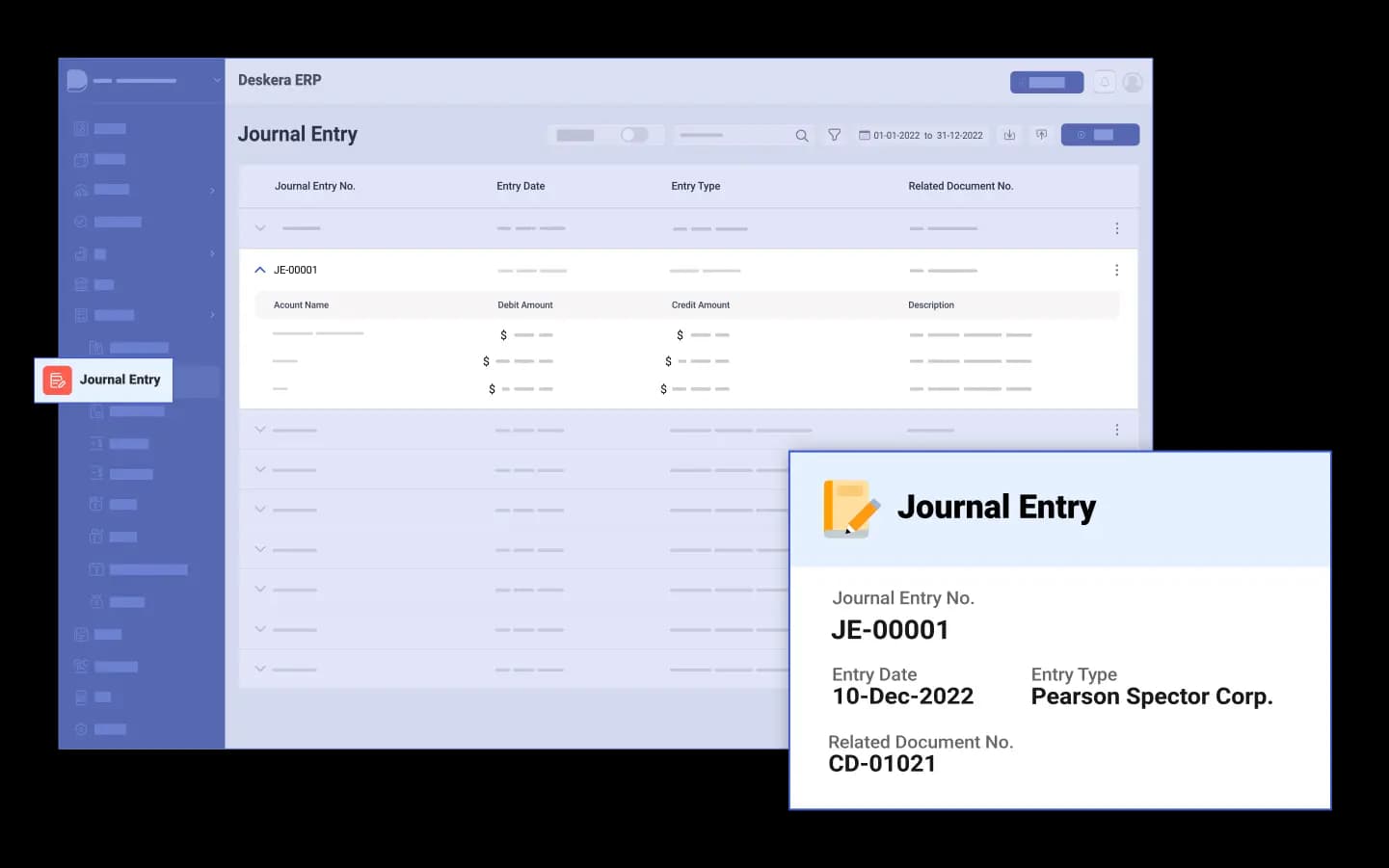
Record and manage your business transactions. Get a quick overview of daily financial activities with an accurate journal entry. Ensure accuracy and ease of data entry by setting up predefined templates for recurring entries. Streamline business operations with automated journal entries.Automatically post and update account balances by creating journal entries for every transaction. Create multiple journal entries for a single transaction quickly and easily. Control access to journal entries by setting up user permissions and access levels.
Streamline data entry process with automated journal entries.
Reduce manual labour and cost associated with manual bookkeeping.
Reduce errors and inaccuracies in financial reports.
Key Features of Journal Entries
with Deskera ERP.
Create
Quickly enter and record journal entry details in the ERP system
Edit
Make necessary changes to existing journal entries with ease
Manage
Streamline the process of tracking and managing journal entries
Review
Ensure accuracy of journal entries before posting them
Post
Automatically post journal entries in the general ledger
Reverse
Reversing journal entries to correct errors or adjust entries
Track
Monitor and track journal entries from start to finish
Analyze
Gain insights into journal entries and trends
Export
Easily export journal entries for reconciliation and reporting
Automate
Set up automated journal entries for recurring transactions
Deskera Journal Entries
Products
Use Cases
 , India
, India  , Singapore
, Singapore  , and Canada
, and Canada  with
with