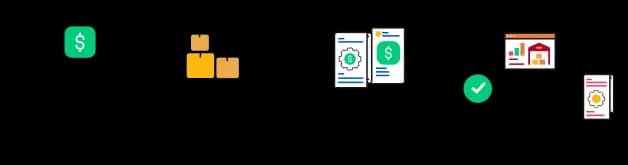Industry
Industrial Manufacturing
High Tech & Electronics
Footwear Manufacturing
Apparel & Textiles
Food & Beverage
Rubber & Plastics
Metal Fabrication
Industrial Machinery & Equipment
Construction & Engineering
Furnitures & Fixtures
Medical Device Manufacturing
Automotive Manufacturing
Aerospace And Defence
Screw Shop Manufacturing
Spring Shop Manufacturing
Solutions
Pricing
Resources
Company
Rule Based Automations
Set customizable rules to trigger automated actions that occur when certain conditions are met, such as creating a new task when a customer sends an email or generating an invoice when an order is placed.
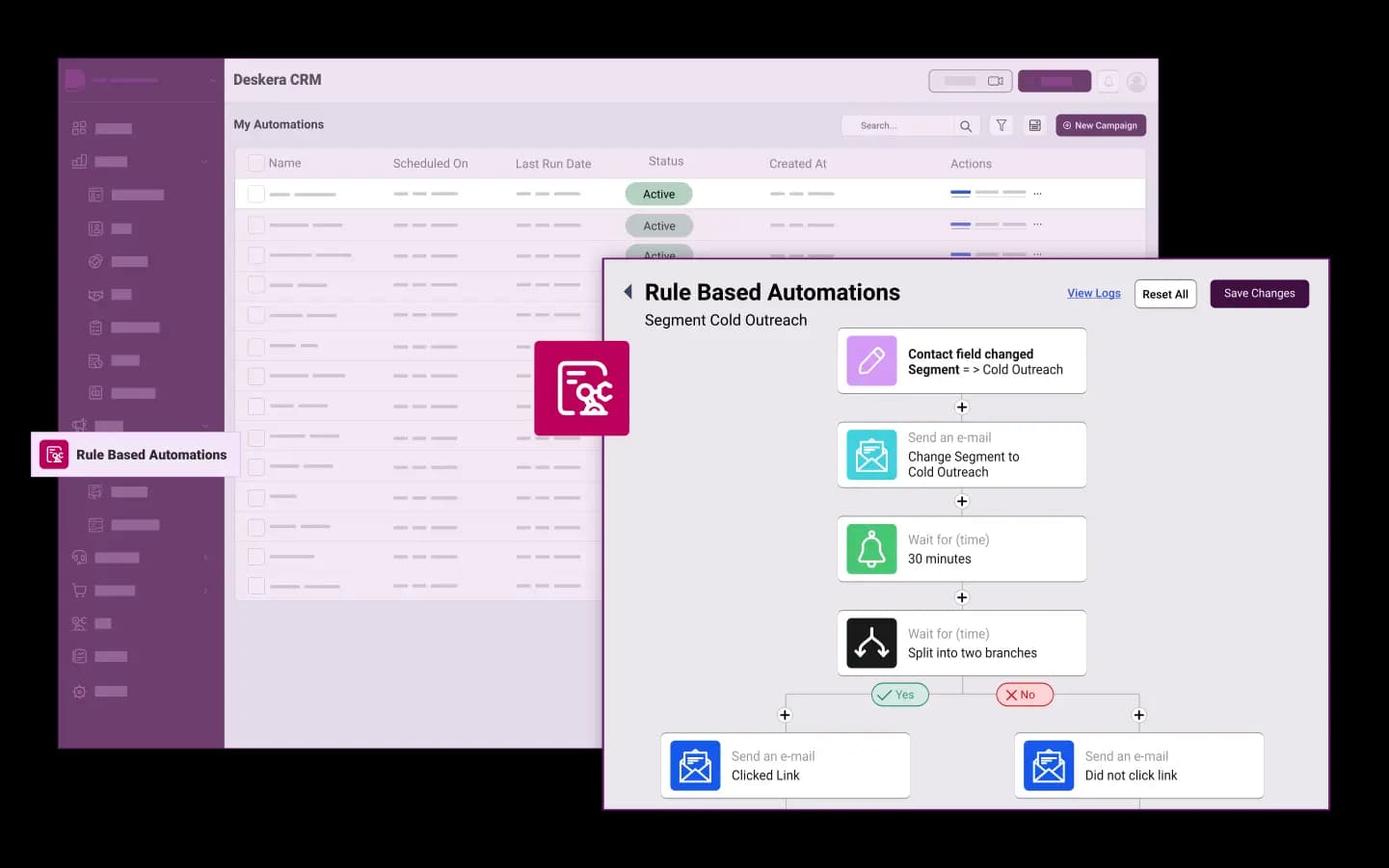
Create rules that trigger automatic actions when specific conditions are met, such as when a customer completes a purchase or when an invoice is due. Easily configure automation rules and customize them to fit specific business needs.
Sales teams can use this feature to automate repetitive tasks such as sending out follow-up emails to customers, setting reminders for themselves, and creating follow-up tasks for sales reps. This can also be used to automate lead scoring, allowing sales teams to quickly identify which prospects are most likely to convert.
Maximize efficiency and reduce manual effort by automating repetitive tasks. Automate common customer service tasks to free up resources for higher-value work. Reduce errors and improve accuracy with automated data entry.
Key Features of Rule Based Automations
with Deskera ERP.
Automate Lead Nurturing
Establish rules to ensure leads receive timely and relevant follow-up
Automate Sales Opportunities
Automatically assign sales opportunities to appropriate personnel based on specified criteria
Automate Lead Qualification
Automatically qualify leads based on specified criteria to ensure leads are directed to the right sales person
Automate Lead Scoring
Rank leads based on their attributes to prioritize follow-up
Automate Lead Assignment
Automatically assign leads to the right team or individual based on specified criteria
Automate Follow-up Tasks
Set up rules to ensure timely follow-up with leads and customers
Automate Customer Segmentation
Segment customers based on their attributes to ensure they receive relevant offers
Automate Campaign Workflows
Automate repetitive tasks within campaigns to ensure maximum efficiency
Automate Customer Journey Tracking
Track customer journeys to ensure leads are being handled in the most effective manner
Automate Lead Conversion
Automatically convert leads to customers based on specified criteria
Deskera Rule Based Automations
Products
Use Cases
 , India
, India  , Singapore
, Singapore  , and Canada
, and Canada  with
with