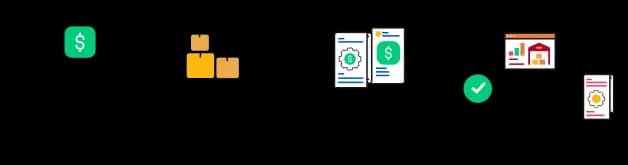Industry
Industrial Manufacturing
High Tech & Electronics
Footwear Manufacturing
Apparel & Textiles
Food & Beverage
Rubber & Plastics
Metal Fabrication
Industrial Machinery & Equipment
Construction & Engineering
Furnitures & Fixtures
Medical Device Manufacturing
Automotive Manufacturing
Aerospace And Defence
Screw Shop Manufacturing
Spring Shop Manufacturing
Solutions
Pricing
Resources
Company
Cycle Count and Stock Adjustments
Easily keep track of inventory levels. Schedule count cycles for specific items or locations and adjust stock levels with the click of a button. Quickly identify discrepancies and make corrections to ensure accurate inventory records.

Manage inventory accurately and efficiently, save time by automating the process, and access real-time inventory data. Streamline inventory management with automated data entry, cycle counting, and stock adjustments. Keep track of all inventory movements, stock adjustments, and cycle count results in one place. Get the visibility you need to ensure your inventory is accurate and up to date.Factory and Warehouse workers can easily compare actual inventory levels with recorded data, quickly identify any discrepancies, and adjust stock values to reflect the true amount of inventory on hand.
Conduct regular cycle counts to identify discrepancies in your inventory levels. Keep track of stock adjustments to maintain a current and accurate understanding of your inventory. Accurate inventory information helps you make informed business decisions and avoids costly errors.
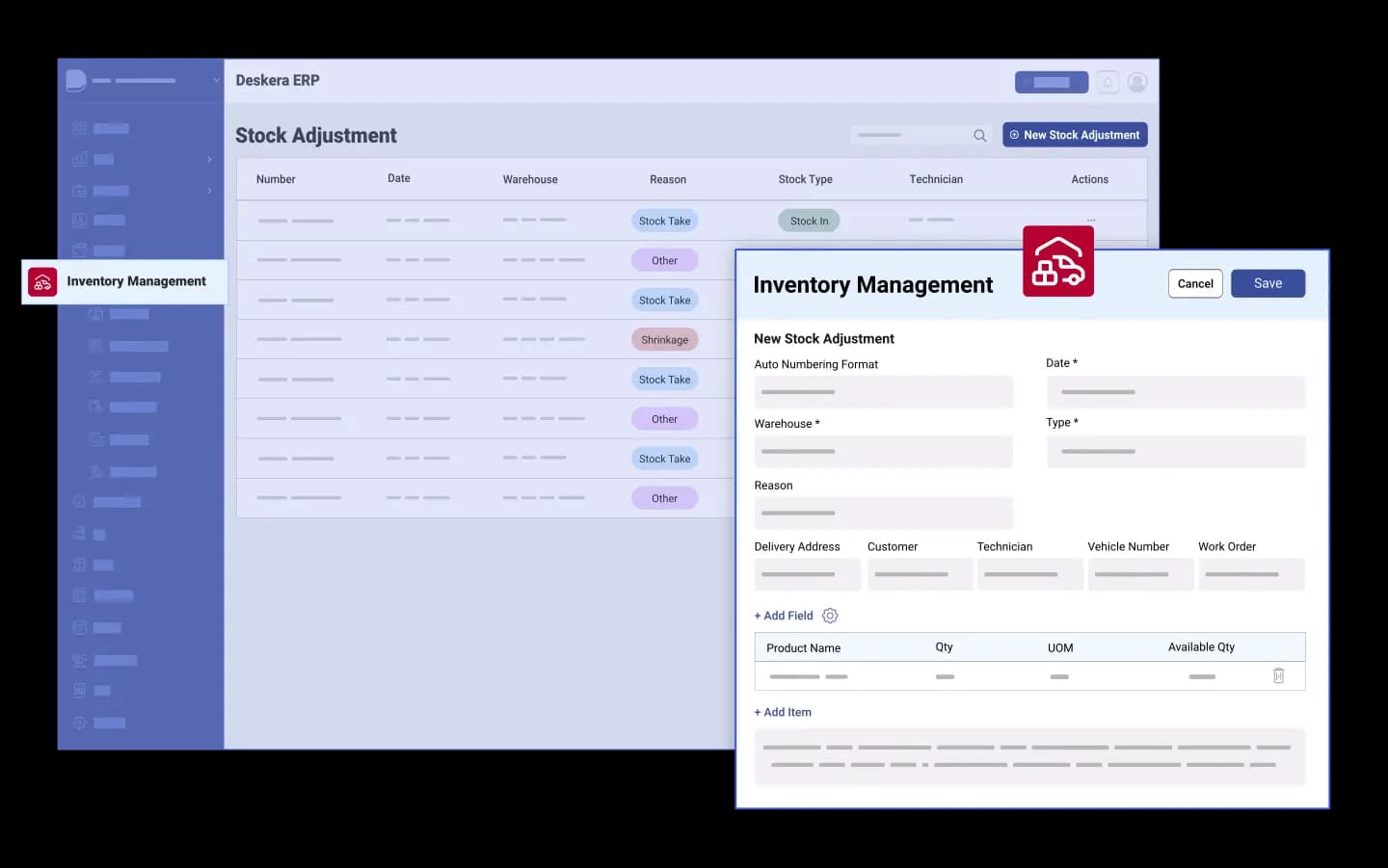
Key Features of Cycle Count and Stock Adjustments
with Deskera ERP.
Establish Cycle Count Schedule
Create a set schedule for cycle counts to ensure accurate inventory records
Generate Cycle Count Sheets
Generate sheets for physical inventory counts with defined products and quantities
Execute Cycle Counts
Execute physical inventory counts in accordance with the established schedule
Record Cycle Count Results
Input and record the results of the physical inventory count
Compare Cycle Count Results
Compare the physical inventory count results with the system records
Adjust Stock Levels
Adjust the system records to reflect the physical inventory count
Reconcile Stock Variance
Reconcile any differences between the physical inventory and system records
Monitor Stock Levels
Monitor the accuracy of the system records and adjust as needed
Investigate Stock Discrepancies
Investigate and address discrepancies between the physical inventory count and system records
Document Stock Adjustments
Document all stock adjustments to ensure accuracy and traceability
Deskera Cycle Count and Stock Adjustments
Products
Use Cases
 , India
, India  , Singapore
, Singapore  , and Canada
, and Canada  with
with