How to generate KWSP Borang A Form/TXT/CSV file using Deskera People?
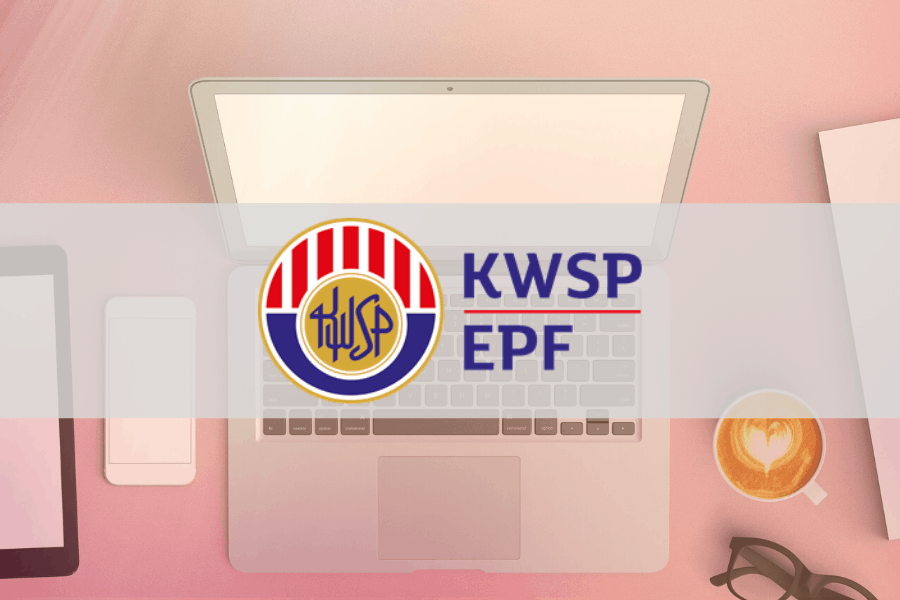
In the previous articles you have read what is EPF?
Now let us see how can you generate KWSP Borang A form for submitting the monthly EPF to the KWSP.
With the below simple steps you can download the KWSP Borang A form/txt and CSV file using Deskera People.
- Go to Reports Module>>Under monthly Form>>Select KWSP Borang A
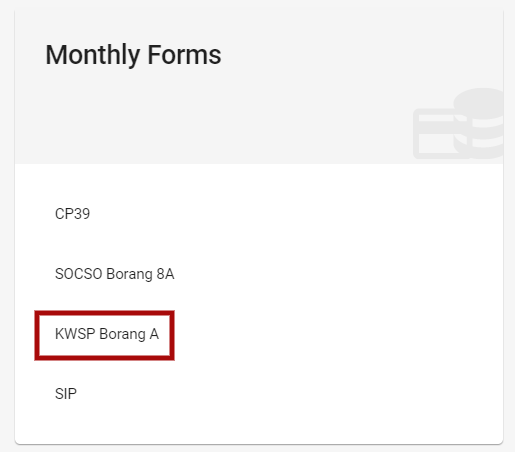
2. A screen will appear,
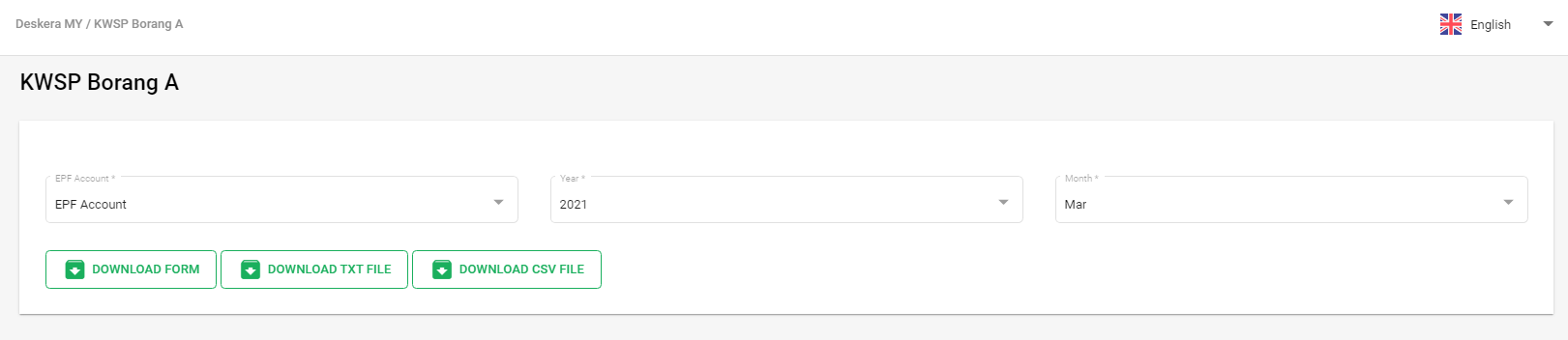
- EPF Account - Select the EPF account from drop down list
- Year- Select the year from drop-down menu for which you need to down load the form
- Month - Select the month from drop-down menu for which you need to down load the form
- Click on the Download Form button , which will generate the PDF KWSP Borang A form with required details in it.
- To download the KWSP Borang A TXT file click on Download TXT File button
- To download the KWSP Borang A CSV file, click on Download CSV file button.
System Generated sample KWSP Borang A PDF Form
System Generated sample KWSP Borang A TXT File
System Generated sample KWSP Borang A CSV File
Deadline to submit KWSP Borang A Form
Contribution / Payment deadline: 15th of the following month
Fine for Late payment / contribution:
The minimum late payment charge imposed is RM10. The late payment charge will be rounded up to the nearest Ringgit denomination.
Example:
The late payment charge imposed is RM13.21 and this must be rounded up to RM14.