Introduction to Deskera People Dashboard

Deskera People is smart and intuitive. It helps you to manage, maintain, and track all payroll related activities in a smooth and efficient way.
Deskera People offers lots of different advantages for the user, the employees, and the company (of all sizes). This article looks at some of the most obvious advantages to expect when you make use of the payroll system.
Have a look at the stunning Deskera People dashboard,
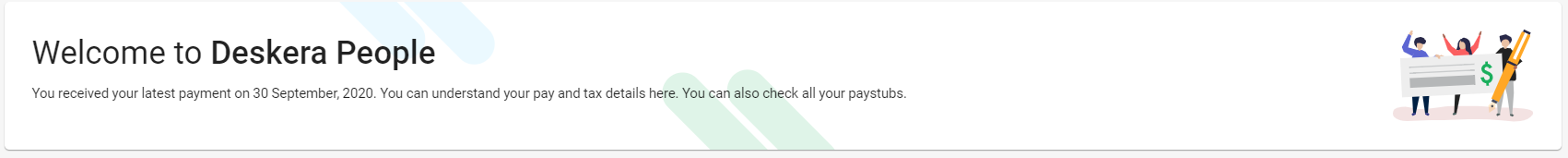
As an HR Admin, you will be able to view the data visually so that you can have actionable insights while creating a payroll. After sign-up, if there is any information incomplete it will be prompted on the dashboard.
Let us see some of the best features available on Deskera Payroll Dashboard.
1. Payroll Dashboard Section I: Add CPF Account
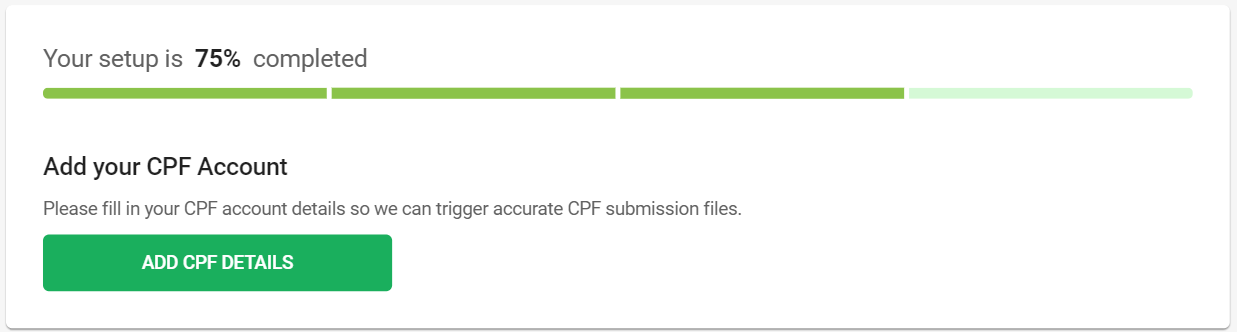
As an HR Admin, you will be able to view the account set up completion status and later fill in the missing information.
You also have an option to fill in your CPF account details which will help to submit accurate CPF filing.
To add the CPF details click on the Add CPF Details button, and a window will appear where you need to fill in all required fields related to CPF.
2 Payroll Dashboard Section II: (Charts and Views).
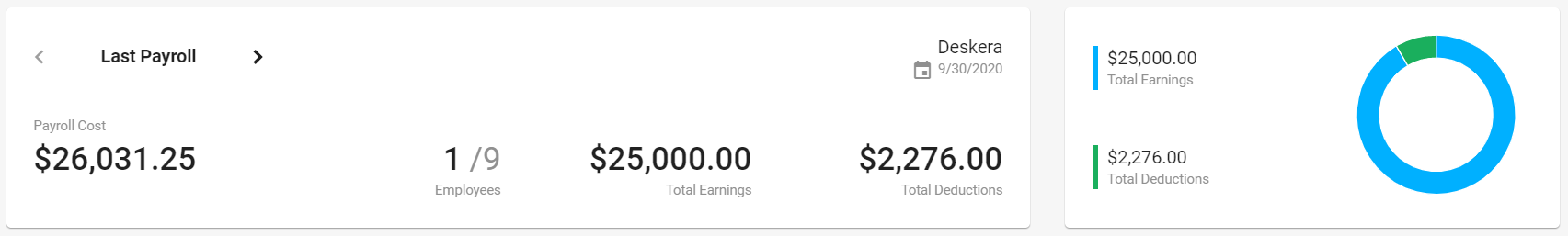
- Last Payroll Cost: You will be able to view the total payroll cost required to run the payroll in the previous month.
- Employees: You can view the total number of employees count and the actual number of employees payroll processed value
- Total Earnings: This is the total amount available with the organization for processing the payroll.
- Total Deductions: This is the total amount used to run the payroll depending on the available funds (Total Earnings)
Charts: You can view the following information under the charts section,
- Breakdown of the Total Payroll cost into Employee cost, Employer Cost and Net Pay
- Total Payroll Cost = Total of the Pie Chart
- Section A of Pie Chart = Net Pay ( Employee Take Home Salary)
- Section B of Pie Chart = Employee Cost (Deductions)
- Section C of Pie Chart = Employer Cost (Deductions).
3. Payroll Dashboard Section III: Calendar and To-do lists
- Calendar: The calendar shows upcoming payroll schedules and clicking on that date would lead to opening that payroll.
- Important Dates: You will be able to view all important dates like Upcoming Holidays, Upcoming Payroll Date, etc.
- Things to do: As an HR Admin you can also add the tasks which you need to complete and mark as done on completion of the task.
4. Payroll Dashboard section IV: Payroll YTD statistical data
You will also be able to view the statistical YTD report in the Bar Chart breaking down the payroll cost on a month-wise basis like Total Payroll cost, total earning, and total deductions.
By hovering your cursor on the bar charts, you’ll see the different types of payroll data in different colors.
From an employee's point of view, an employee can also access their Employee portal in which they can edit their own personal details, view, and download their payslips.
Congratulations! You have successfully learned about Deskera People Dashboard.