Have you ever wondered how much time and resources your business could save by automating work orders? The answer is: a lot. Work order automation is transforming the way businesses manage tasks, from scheduling maintenance to tracking repairs. By eliminating manual processes, companies can streamline operations, reduce human errors, and significantly improve overall productivity.
Work order automation not only simplifies workflows but also ensures that crucial tasks are completed on time, every time. In an era where efficiency is critical, automating work orders allows businesses to focus on high-value activities rather than spending valuable hours on administrative tasks.
Whether you're in manufacturing, facilities management, or field services, implementing automated work orders can bring immediate and long-term benefits to your operations.
A great example of this efficiency can be found in Deskera MRP (Material Requirements Planning) software. With Deskera MRP, businesses can automate and manage their entire production process, from work orders to inventory control.
The platform’s real-time tracking and AI-driven recommendations ensure that work orders are optimized for maximum efficiency, helping businesses stay ahead of demand while minimizing delays and operational bottlenecks.
In this comprehensive guide, we’ll explore the ins and outs of work order automation, including how it works, the key features to look for, and the steps to successfully implement it in your business.
Whether you're just getting started or looking to upgrade your current systems, this guide will provide the insights you need to maximize the potential of work order automation.
What is Work Order Automation?
Work order automation is the process of using technology to streamline the creation, management, and execution of work orders without the need for manual intervention. A work order is a document or task that outlines a job to be completed, often related to maintenance, repairs, or production.
Traditionally, work orders were handled manually, which required extensive paperwork, coordination, and follow-up. Automation simplifies this by digitizing the process, allowing tasks to be assigned, tracked, and completed through a centralized system.
With work order automation, businesses can automatically generate work orders based on predefined triggers, such as scheduled maintenance intervals or specific events like equipment failure.
The system assigns the tasks to the appropriate team or personnel, tracks the progress in real time, and provides notifications or updates as needed. This leads to increased efficiency, fewer errors, faster completion times, and enhanced visibility into ongoing operations.
How Work Order Automation Works?
Work order automation operates by digitizing and streamlining the entire work order process, from creation to completion. Rather than relying on manual methods, such as paper-based forms or spreadsheets, businesses utilize software to automatically generate, assign, and track work orders.
Here’s a breakdown of how it typically works:
Work Order Creation
The process begins by defining triggers that automatically create work orders. These triggers can be based on regular maintenance schedules, equipment performance, or real-time system alerts, such as machine failure.
Users can also manually generate work orders in cases where custom tasks or urgent repairs are needed. The system ensures that each work order is populated with the necessary details—task description, priority level, required resources, and deadlines—without needing manual data entry.
Task Assignment and Resource Allocation
Once a work order is created, the automation system assigns it to the appropriate team or technician based on availability, skillset, or proximity. It also ensures that the required materials, tools, or spare parts are allocated and available for the job. Integration with inventory management systems ensures that any inventory needs are addressed, preventing delays caused by resource shortages.
Real-Time Tracking and Notifications
Automated work order systems provide real-time tracking, enabling managers and stakeholders to monitor the status of each task. The system automatically updates the progress as the work moves through different stages, such as “assigned,” “in progress,” or “completed.” Notifications and alerts are sent out to relevant parties if tasks are delayed, reassigned, or completed ahead of schedule, ensuring everyone stays informed.
Reporting and Analytics
Once work orders are completed, the system records performance data such as completion times, costs, and resource usage. Automated reporting tools analyze this data to generate insights on operational efficiency, workforce productivity, and maintenance effectiveness. These reports can help businesses optimize their processes, identify recurring issues, and make data-driven decisions for future improvements.
Work order automation systems, such as Deskera MRP, combine all these elements to create an efficient workflow that reduces human error, speeds up task completion, and ensures optimal resource utilization. By leveraging automation, businesses can focus on strategic decision-making and leave routine tasks to the system.
Key Features of Work Order Automation Tools
Work order automation tools offer a range of features that help streamline maintenance, production, and operational workflows. These features not only enhance productivity but also provide greater visibility and control over tasks.
Here are some of the key features to look for in work order automation tools:
Task Scheduling and Assignment
One of the core features of work order automation tools is the ability to automatically schedule and assign tasks. Based on predefined rules, such as maintenance intervals or equipment triggers, the system generates work orders and assigns them to the most suitable team members. It considers factors like worker availability, skillset, and task priority, ensuring optimal resource allocation.
Resource Management and Inventory Control
Effective work order automation tools integrate with inventory management systems to ensure that all necessary parts, tools, and materials are available when needed. They track resource usage in real time, alerting managers to potential shortages or reordering needs, helping avoid delays caused by unavailable materials.
Real-Time Tracking and Notifications
With real-time tracking, work order automation systems allow businesses to monitor the status of tasks as they move from creation to completion. Stakeholders can see when a task is assigned, started, and finished. Automated notifications ensure that everyone stays informed, whether it's about an upcoming deadline or a completed task, helping to improve coordination.
Mobile Access and Remote Management
Modern work order automation tools offer mobile-friendly platforms, allowing workers to access work orders, update progress, and communicate with teams from any location. This is especially useful for field service operations, where technicians need to stay connected and update work orders on the go, improving response times and operational efficiency.
Automated Reporting and Analytics
Automated reporting features collect and analyze data related to work order completion times, resource utilization, and maintenance efficiency. These reports provide valuable insights into operational performance, helping businesses identify areas for improvement, predict future needs, and make data-driven decisions. Some tools also offer customizable dashboards for real-time metrics tracking.
Automated Workflow Customization
Work order automation tools allow businesses to customize workflows based on their unique needs. Whether it's for maintenance, repair, or production tasks, users can set up custom workflows that automatically trigger the next steps, such as approvals, resource allocations, or follow-up tasks, ensuring a seamless process from start to finish.
Prioritization and Task Escalation
An important feature is the ability to prioritize tasks based on urgency or importance. Automation tools can assign higher priority to critical tasks, ensuring they are handled first. If a task isn’t completed within a specified time frame, the system can automatically escalate it to supervisors or reassign it, reducing downtime and preventing operational bottlenecks.
Integration with Other Business Systems
The best work order automation tools integrate smoothly with other business systems, such as ERP (Enterprise Resource Planning), CMMS (Computerized Maintenance Management System), or CRM (Customer Relationship Management).
This ensures data consistency across all departments, improves collaboration, and reduces the chances of information silos, allowing for end-to-end visibility of work orders, resources, and customer interactions.
Predictive Maintenance and AI-Driven Insights
Advanced automation tools often incorporate AI and machine learning to predict when maintenance will be needed, based on equipment performance data. By using predictive analytics, businesses can preemptively create work orders before equipment failure occurs, significantly reducing downtime and maintenance costs.
Compliance Tracking and Audit Trails
For industries that need to adhere to strict regulatory requirements, work order automation tools provide built-in compliance tracking. These systems automatically record every action taken within the work order process, creating detailed audit trails that help businesses stay compliant with industry standards and regulations. This feature is especially useful during audits or reviews.
Multi-Department Collaboration
Automated work order systems enable cross-department collaboration by ensuring that different teams—such as maintenance, inventory, and production—can easily access and update work orders in real time. This helps coordinate efforts across the organization and reduces miscommunication between departments, improving overall workflow efficiency.
Role-Based Access Control
Role-based access control allows managers to define specific access levels for different users. For example, technicians may only see work orders assigned to them, while supervisors or managers can view and edit all work orders. This feature enhances security by ensuring that sensitive information is only accessible to authorized personnel.
Benefits of Implementing Work Order Automation
Implementing work order automation can bring numerous advantages to businesses across various industries. Here are some key benefits:
Increased Efficiency and Productivity
Work order automation streamlines the entire process, reducing the time spent on manual tasks such as creating, assigning, and tracking work orders. By automating these processes, employees can focus on more value-added activities, leading to increased overall productivity and quicker task completion.
Improved Accuracy and Reduced Errors
Automating work orders minimizes the risk of human error associated with manual data entry and task management. With predefined templates and automated processes, the likelihood of mistakes is significantly reduced, ensuring that work orders are completed accurately and efficiently.
Enhanced Visibility and Tracking
Automation provides real-time visibility into the status of work orders, enabling managers and teams to monitor progress at any time. This transparency helps identify bottlenecks, manage resources effectively, and ensure timely completion of tasks. Additionally, automated notifications keep everyone informed about updates and changes.
Cost Savings
By reducing manual labor and streamlining workflows, work order automation can lead to significant cost savings. Businesses can save on labor costs, minimize equipment downtime, and reduce maintenance expenses by implementing predictive maintenance strategies based on data insights from automated systems.
Better Resource Management
Work order automation tools often integrate with inventory management systems, allowing businesses to track resource availability in real time. This ensures that the right materials and tools are on hand when needed, reducing delays and improving overall resource allocation.
Scalability and Flexibility
Automated work order systems are easily scalable, allowing businesses to adjust their processes as they grow or change. Whether expanding operations or adapting to new workflows, automation provides the flexibility needed to handle evolving business demands without a complete overhaul of existing processes.
Enhanced Compliance and Audit Readiness
For industries subject to regulatory compliance, work order automation ensures that all tasks are documented and tracked. Automated systems create detailed audit trails, making it easier for businesses to demonstrate compliance during audits and reduce the risk of non-compliance penalties.
Data-Driven Decision Making
With automated reporting and analytics, businesses gain valuable insights into their operations. By analyzing data from completed work orders, organizations can identify trends, measure performance, and make informed decisions to optimize processes, reduce costs, and improve service delivery.
Improved Customer Satisfaction
Faster response times and higher-quality work lead to improved customer satisfaction. When businesses can manage work orders efficiently, they are better equipped to meet customer needs and resolve issues quickly, enhancing overall service delivery and building stronger customer relationships.
Increased Employee Satisfaction
By automating repetitive tasks, employees can focus on more engaging and fulfilling work. This not only improves job satisfaction but also fosters a positive work environment, reducing turnover rates and enhancing team morale.
Steps to Implement Work Order Automation in Your Business
Implementing work order automation requires a systematic approach to ensure a smooth transition and successful integration into your existing workflows.
Here are the key steps to guide you through the process:
Assess Your Current Processes
Begin by evaluating your existing work order processes. Identify pain points, inefficiencies, and areas where manual tasks are prevalent. Gathering input from employees who handle work orders can provide valuable insights into current challenges and highlight opportunities for improvement.
Define Clear Objectives
Establish clear goals for what you want to achieve with work order automation. Whether it's improving response times, reducing errors, enhancing resource management, or increasing productivity, having specific objectives will guide your implementation strategy and help measure success.
Choose the Right Automation Tool
Research and select a work order automation tool that aligns with your business needs. Consider factors such as scalability, integration capabilities with existing systems (like ERP or inventory management), user-friendliness, and available features. Solutions like Deskera MRP offer comprehensive functionalities to meet various business requirements.
Plan for Integration
Create a detailed integration plan that outlines how the new automation tool will fit into your existing workflows. This includes mapping out how data will flow between systems, defining user roles, and establishing communication protocols. Ensuring compatibility with other business systems is crucial for a seamless transition.
Customize the Automation Workflow
Once you've chosen a tool, customize the automation workflows to reflect your business processes. Set up automated triggers for creating work orders, task assignments, notifications, and approvals. Tailor the system to match your operational requirements and ensure that it supports the specific tasks your team performs.
Train Your Team
Proper training is essential for successful implementation. Organize training sessions for all users to familiarize them with the new system and its features. Provide hands-on demonstrations, user manuals, and ongoing support to help team members adapt to the changes. Encourage feedback during training to address any concerns or questions.
Test the System
Before fully launching the automation tool, conduct thorough testing to identify any issues or bugs. Test various scenarios to ensure that workflows function as expected, data is accurately captured, and notifications are triggered appropriately. Involve a small group of users in the testing phase to gather real-world insights and make necessary adjustments.
Launch and Monitor
After successful testing, launch the work order automation system across your organization. Monitor its performance closely during the initial phase. Track key metrics such as task completion times, user adoption rates, and overall efficiency. Use this data to identify any challenges that arise and address them promptly.
Gather Feedback and Iterate
Continuously collect feedback from users to assess their experience with the new system. Regularly review performance metrics to identify areas for further improvement. Use this feedback to make necessary adjustments to workflows, user roles, or system features, ensuring that the automation tool remains aligned with your business goals.
Scale and Optimize
As your team becomes comfortable with the work order automation tool, explore additional features or integrations that can further enhance efficiency. Consider expanding the automation to other areas of your business or incorporating advanced capabilities, such as predictive maintenance, to optimize operations.
By following these steps, you can successfully implement work order automation in your business, enhancing efficiency, accuracy, and overall operational performance. With the right approach and tools like Deskera MRP, you can transform your work order processes and drive long-term success.
Challenges in Adopting Work Order Automation
While work order automation can significantly enhance efficiency and productivity, the adoption process can come with its own set of challenges. Understanding these potential obstacles can help businesses better prepare for implementation.
Here are some common challenges faced when adopting work order automation:
Resistance to Change
Employees may be accustomed to traditional processes, leading to resistance when implementing new automated systems. This reluctance can stem from fear of the unknown, concerns about job security, or a lack of understanding of how automation will benefit their roles. Overcoming this resistance requires effective communication and involvement from employees throughout the transition.
Initial Costs and Budget Constraints
Implementing work order automation often involves upfront costs, including software purchases, training expenses, and potential hardware upgrades. For some organizations, particularly small businesses, these initial financial commitments can be daunting. It’s essential to develop a clear business case that outlines the long-term benefits and potential cost savings to justify the investment.
Integration with Existing Systems
Integrating a new work order automation tool with existing software systems (such as ERP, CMMS, or inventory management) can be challenging. Incompatibilities may arise, leading to data silos and inefficiencies. Businesses must ensure that the chosen automation solution can seamlessly integrate with their current systems or be prepared to invest in custom integrations.
Complexity of Implementation
The process of implementing work order automation can be complex, requiring careful planning and execution. Organizations need to map out workflows, customize the automation tool, and ensure that all necessary stakeholders are involved. Missteps during implementation can lead to disruptions in operations, making it crucial to have a well-defined strategy in place.
Training and Skill Gaps
Employees may lack the necessary skills to use new automation tools effectively, which can hinder adoption. Providing comprehensive training is vital, but it may require additional resources and time. Businesses must consider ongoing training programs to ensure that all team members are comfortable using the new system and can maximize its capabilities.
Data Management and Quality Issues
Automation relies heavily on accurate and reliable data. If existing data is outdated or poorly managed, it can lead to erroneous work orders and operational inefficiencies. Organizations must prioritize data cleansing and management before implementing automation to ensure that the system operates effectively.
Scalability Concerns
Some businesses may worry that their chosen work order automation solution won't scale as they grow. It’s important to evaluate the scalability of the automation tool to accommodate future needs. Organizations should consider whether the system can adapt to increased workloads, additional features, or integration with new technologies over time.
Lack of Real-Time Visibility
In some cases, businesses may find that their automation tools do not provide adequate real-time visibility into work order statuses or resource availability. This lack of transparency can hinder decision-making and lead to miscommunication among teams. Organizations should ensure that their chosen automation solution includes robust tracking and reporting capabilities.
Compliance and Regulatory Challenges
Industries with strict regulatory requirements may face additional challenges in ensuring that automated processes comply with necessary standards. Businesses must remain vigilant in monitoring compliance and audit trails within their automated work order systems to avoid potential legal issues.
Over-Reliance on Automation
While automation can significantly enhance efficiency, an over-reliance on automated systems may lead to complacency among employees. Organizations should strive to maintain a balance between automation and human oversight to ensure quality and accountability in work order management.
By acknowledging and addressing these challenges, businesses can navigate the complexities of adopting work order automation more effectively. With careful planning, adequate training, and the right tools—such as Deskera MRP—organizations can successfully implement work order automation and reap its numerous benefits.
Industry Applications of Work Order Automation
Work order automation has become a valuable tool across various industries, enabling organizations to streamline operations, improve efficiency, and enhance service delivery.
Here are some key industries where work order automation is making a significant impact:
Manufacturing
In the manufacturing sector, work order automation is essential for managing production schedules, maintenance tasks, and inventory control. Automated systems help track work orders for machinery maintenance, ensuring that equipment is serviced on time to prevent downtime. Additionally, automation facilitates efficient communication between production teams, enabling better resource allocation and minimizing delays.
Facilities Management
Facilities management companies utilize work order automation to streamline maintenance requests and service delivery. Automated systems allow employees to submit work orders for repairs, cleaning, or maintenance tasks, which are then prioritized and assigned to the appropriate personnel. This leads to faster response times and improved tenant satisfaction in commercial and residential properties.
Construction
In the construction industry, work order automation enhances project management by automating the creation and tracking of work orders for various tasks, such as inspections, repairs, and resource allocation. This helps project managers monitor progress, manage subcontractors effectively, and ensure compliance with safety regulations. Automated systems also improve communication among team members, reducing the risk of delays and miscommunication.
Utilities
Utility companies benefit from work order automation by efficiently managing maintenance and repair tasks related to infrastructure, such as power lines, water pipes, and gas lines. Automated work order systems help prioritize urgent repairs, schedule routine maintenance, and track progress, ensuring that essential services are delivered without interruption. This enhances overall service reliability and customer satisfaction.
Healthcare
In the healthcare sector, work order automation is crucial for managing equipment maintenance, facility repairs, and patient care tasks. Automated systems enable healthcare facilities to track work orders for medical equipment servicing, ensuring compliance with safety standards. Additionally, automation can help manage maintenance requests for facilities, contributing to a safe and efficient healthcare environment.
Transportation and Logistics
Transportation and logistics companies utilize work order automation to streamline maintenance and repair processes for vehicles and equipment. Automated work order systems help schedule regular inspections, manage repairs, and ensure that assets are in optimal condition. This leads to improved fleet management, reduced downtime, and enhanced operational efficiency.
Hospitality
In the hospitality industry, work order automation is used to manage maintenance requests and housekeeping tasks within hotels and resorts. Automated systems allow staff to quickly report issues, track progress on repairs, and ensure that guest rooms and facilities are maintained to a high standard. This enhances guest satisfaction and contributes to a positive overall experience.
Retail
Retail businesses benefit from work order automation by streamlining maintenance tasks for physical stores and managing inventory efficiently. Automated systems help track work orders for store repairs, signage updates, and inventory replenishment, ensuring that stores operate smoothly and efficiently. This leads to improved customer experiences and increased sales.
Food and Beverage
In the food and beverage industry, work order automation is essential for managing equipment maintenance and ensuring compliance with health and safety regulations. Automated systems help track maintenance schedules for kitchen equipment, monitor inventory levels, and manage orders for supplies. This contributes to improved operational efficiency and ensures that food safety standards are consistently met.
Telecommunications
Telecommunications companies leverage work order automation to manage network maintenance and repair tasks efficiently. Automated work order systems help prioritize and assign tasks related to infrastructure repairs, installations, and upgrades, ensuring that services are restored quickly. This enhances service reliability and customer satisfaction in a highly competitive industry.
Future Trends in Work Order Automation
As technology continues to advance, work order automation is evolving to meet the changing needs of businesses across various industries.
Here are some key trends shaping the future of work order automation:
Integration with Artificial Intelligence (AI)
The incorporation of AI into work order automation systems is set to revolutionize the way businesses manage work orders. AI can analyze data patterns to predict maintenance needs, optimize scheduling, and automate decision-making processes. By leveraging AI, organizations can enhance their operational efficiency, reduce downtime, and improve resource allocation.
IoT-Enabled Automation
The Internet of Things (IoT) is playing a significant role in transforming work order automation. With IoT devices connected to equipment and machinery, organizations can collect real-time data on performance and condition. This data enables proactive maintenance and automated work order generation when certain thresholds are met, helping businesses stay ahead of potential issues and minimize unexpected downtime.
Mobile Work Order Management
As the workforce becomes increasingly mobile, the demand for mobile work order management solutions is rising. Mobile applications allow field technicians to access work orders, update statuses, and communicate with their teams in real time, improving response times and collaboration. This trend will continue to grow, enabling organizations to enhance efficiency and customer service through on-the-go access to vital information.
Enhanced User Experience through Automation
Future work order automation systems will focus on providing a user-friendly experience, with intuitive interfaces and customizable dashboards. Organizations will prioritize ease of use, ensuring that employees can quickly adapt to new systems without extensive training. Improved user experience will lead to higher adoption rates and more effective utilization of automation tools.
Increased Use of Predictive Analytics
Predictive analytics is becoming an essential component of work order automation, enabling businesses to forecast maintenance needs and optimize resource allocation. By analyzing historical data and identifying trends, organizations can proactively manage their work orders, leading to reduced downtime and improved operational efficiency. This trend will enhance decision-making and resource planning capabilities.
Collaboration Tools and Integration with Communication Platforms
The future of work order automation will see increased integration with collaboration tools and communication platforms. By connecting work order systems with applications like Slack, Microsoft Teams, and others, organizations can improve communication among team members, streamline workflows, and enhance visibility into work order statuses. This integration will foster collaboration and help teams stay aligned on priorities.
Sustainability and Green Initiatives
As businesses become more environmentally conscious, work order automation will increasingly focus on sustainability. Organizations will seek automation solutions that help reduce waste, optimize energy consumption, and manage resources more efficiently. By automating work orders related to maintenance and sustainability initiatives, businesses can contribute to their corporate social responsibility goals while improving operational performance.
Cloud-Based Solutions and Scalability
The shift toward cloud-based work order automation solutions is expected to accelerate, offering businesses greater scalability, flexibility, and accessibility. Cloud solutions allow organizations to adapt their automation systems as their needs change, enabling easy updates and integrations. This trend will support remote work and collaboration, ensuring that teams can access necessary tools from anywhere.
Focus on Cybersecurity
As work order automation systems become more interconnected, the need for robust cybersecurity measures will grow. Organizations will prioritize protecting sensitive data and ensuring the security of their automation systems. This will involve implementing advanced security protocols, regular audits, and employee training to mitigate risks associated with cyber threats.
Integration of Augmented Reality (AR) and Virtual Reality (VR)
The use of AR and VR technologies in work order automation is emerging as a trend that can enhance training and operational efficiency. Technicians can utilize AR for real-time guidance during maintenance tasks, overlaying digital information onto physical equipment. VR can be used for training simulations, allowing employees to practice skills in a controlled environment before applying them in the field.
The ROI of Work Order Automation
Investing in work order automation can significantly enhance an organization’s operational efficiency, reduce costs, and improve service delivery. However, quantifying the return on investment (ROI) from such automation can be complex. Here’s a detailed look at how to measure the ROI of work order automation and the key benefits that contribute to a positive return.
Key Benefits Contributing to ROI
- Increased Efficiency and Productivity: Work order automation streamlines the process of generating, assigning, and tracking work orders. This reduces the time spent on manual data entry and administrative tasks, allowing employees to focus on their core responsibilities. As a result, organizations can accomplish more in less time, leading to higher productivity levels and overall efficiency.
- Reduced Operational Costs: Automating work orders helps minimize labor costs by reducing the need for manual intervention and the potential for errors. Additionally, it can lower costs associated with equipment downtime, as maintenance tasks are scheduled proactively based on data insights. By decreasing both direct and indirect operational costs, organizations can significantly improve their bottom line.
- Enhanced Asset Management: Work order automation enables organizations to monitor asset performance and maintenance needs in real time. This leads to better asset utilization and extends the lifespan of equipment through timely maintenance. Improved asset management reduces the need for premature replacements and repairs, contributing to substantial cost savings.
- Improved Response Times: Automated work order systems allow for faster processing of requests and more efficient allocation of resources. This leads to improved response times for maintenance and service requests, enhancing customer satisfaction and customer loyalty. Satisfied customers are more likely to return and recommend the organization, positively impacting revenue.
- Data-Driven Decision Making: Automation provides organizations with valuable data analytics regarding work orders, asset performance, and operational efficiency. This data enables informed decision-making and allows managers to identify trends, optimize processes, and allocate resources more effectively. Data-driven insights contribute to long-term strategic planning and continuous improvement efforts.
- Better Compliance and Reporting: Work order automation simplifies compliance with industry regulations by ensuring that maintenance tasks are documented and completed on schedule. Automated reporting features help organizations maintain accurate records, reducing the risk of penalties or legal issues. Enhanced compliance contributes to an organization’s credibility and reliability.
- Reduced Risk of Errors: Manual processes are prone to human error, which can lead to incorrect data entry, miscommunication, and operational inefficiencies. Work order automation minimizes these risks by standardizing processes and automating data collection. Reducing errors leads to cost savings and improved operational performance.
Measuring ROI: Key Metrics
To quantify the ROI of work order automation, organizations should consider the following key metrics:
- Cost Savings: Calculate the total cost savings resulting from reduced labor, maintenance, and operational costs. This can include savings from decreased downtime, fewer equipment repairs, and lower inventory costs.
- Time Savings: Measure the reduction in time spent on manual processes. This can be translated into cost savings by calculating the value of employee hours saved due to increased efficiency.
- Improved Service Levels: Evaluate improvements in response times and customer satisfaction metrics. Increased customer retention and higher satisfaction scores can contribute to higher revenue.
- Asset Performance: Assess the impact on asset utilization and lifespan. Improved asset performance can be quantified by tracking maintenance costs and downtime before and after automation.
- Compliance and Risk Reduction: Consider the cost savings associated with reduced compliance risks and potential penalties. This can be calculated by estimating the financial impact of avoiding non-compliance issues.
Calculating ROI
The basic formula for calculating ROI is:
ROI = Net Profit / Total Investment x 100
Where:
- Net Profit = Total Cost Savings + Additional Revenue - Total Investment Costs
- Total Investment = Initial setup costs, ongoing maintenance costs, and any training expenses associated with the automation system.
The ROI of work order automation can be substantial, with benefits that extend beyond immediate cost savings. By increasing efficiency, reducing operational costs, improving asset management, and enhancing customer satisfaction, organizations can achieve significant long-term value from their investment.
To maximize ROI, businesses should carefully evaluate their automation solutions, focusing on scalability and integration capabilities. Solutions like Deskera MRP can provide comprehensive features that align with organizations’ needs, ensuring a positive return on investment in work order automation.
Overcoming Resistance to Work Order Automation
Implementing work order automation can yield significant benefits for organizations, including improved efficiency, reduced costs, and enhanced service delivery. However, resistance to change is a common challenge that many businesses face when introducing new technologies or processes.
Understanding the reasons behind this resistance and employing strategies to overcome it can pave the way for successful automation implementation.
Understanding Resistance to Automation
Resistance to work order automation can stem from various factors, including:
- Fear of Job Loss: Employees may fear that automation will replace their roles, leading to anxiety about job security. This concern can create a defensive attitude towards new technology and hinder cooperation.
- Lack of Understanding: Employees may not fully grasp how work order automation works or the benefits it can bring to their roles and the organization. This lack of understanding can result in skepticism and reluctance to adopt new processes.
- Change Fatigue: In organizations that frequently undergo changes, employees may feel overwhelmed or fatigued by constant shifts in procedures, making them resistant to additional changes like automation.
- Inadequate Training and Support: Employees might resist automation if they believe they have not received sufficient training or support to use new systems effectively. This can lead to frustration and a lack of confidence in utilizing automated tools.
Strategies to Overcome Resistance
- Communicate the Benefits: Clearly articulate the advantages of work order automation to all stakeholders. Highlight how it can simplify processes, reduce workloads, and enhance overall efficiency. Sharing success stories from other organizations that have successfully implemented automation can help build a positive outlook.
- Involve Employees Early: Engage employees in the automation process from the outset. Solicit their input on how automation could be beneficial and involve them in discussions about the implementation strategy. This collaborative approach fosters a sense of ownership and can reduce resistance.
- Provide Comprehensive Training: Invest in thorough training programs that equip employees with the necessary skills to use automated systems effectively. Providing ongoing support and resources can help build confidence and ease the transition to automation.
- Address Job Security Concerns: Reassure employees that automation is intended to enhance their roles rather than replace them. Emphasize how automation can eliminate mundane tasks, allowing employees to focus on higher-value work that contributes to their professional growth.
- Create a Feedback Loop: Establish mechanisms for employees to provide feedback during and after the implementation process. Actively listening to their concerns and making adjustments based on their input can demonstrate that their opinions are valued and can lead to a smoother transition.
- Highlight Quick Wins: Showcase early successes from the automation implementation, such as improved response times or reduced operational costs. Celebrating quick wins can build momentum and encourage further adoption of automated processes.
- Lead by Example: Leadership should demonstrate a commitment to automation by actively using and promoting the new systems. When employees see management embracing the change, they are more likely to follow suit.
Overcoming resistance to work order automation requires a thoughtful and proactive approach. By understanding the underlying concerns and implementing strategies to address them, organizations can facilitate a smoother transition to automation.
Ultimately, fostering a positive attitude toward work order automation will not only enhance the implementation process but also contribute to long-term success and efficiency gains.
How Deskera MRP Can Enhance Work Order Automation
Deskera MRP (Material Requirements Planning) offers a comprehensive solution designed to streamline work order automation, enabling businesses to optimize their operations and improve overall efficiency. By integrating various functionalities, Deskera MRP addresses key challenges in managing work orders and provides numerous benefits that enhance the automation process.
The key features of Deskera MRP for work order automation are:
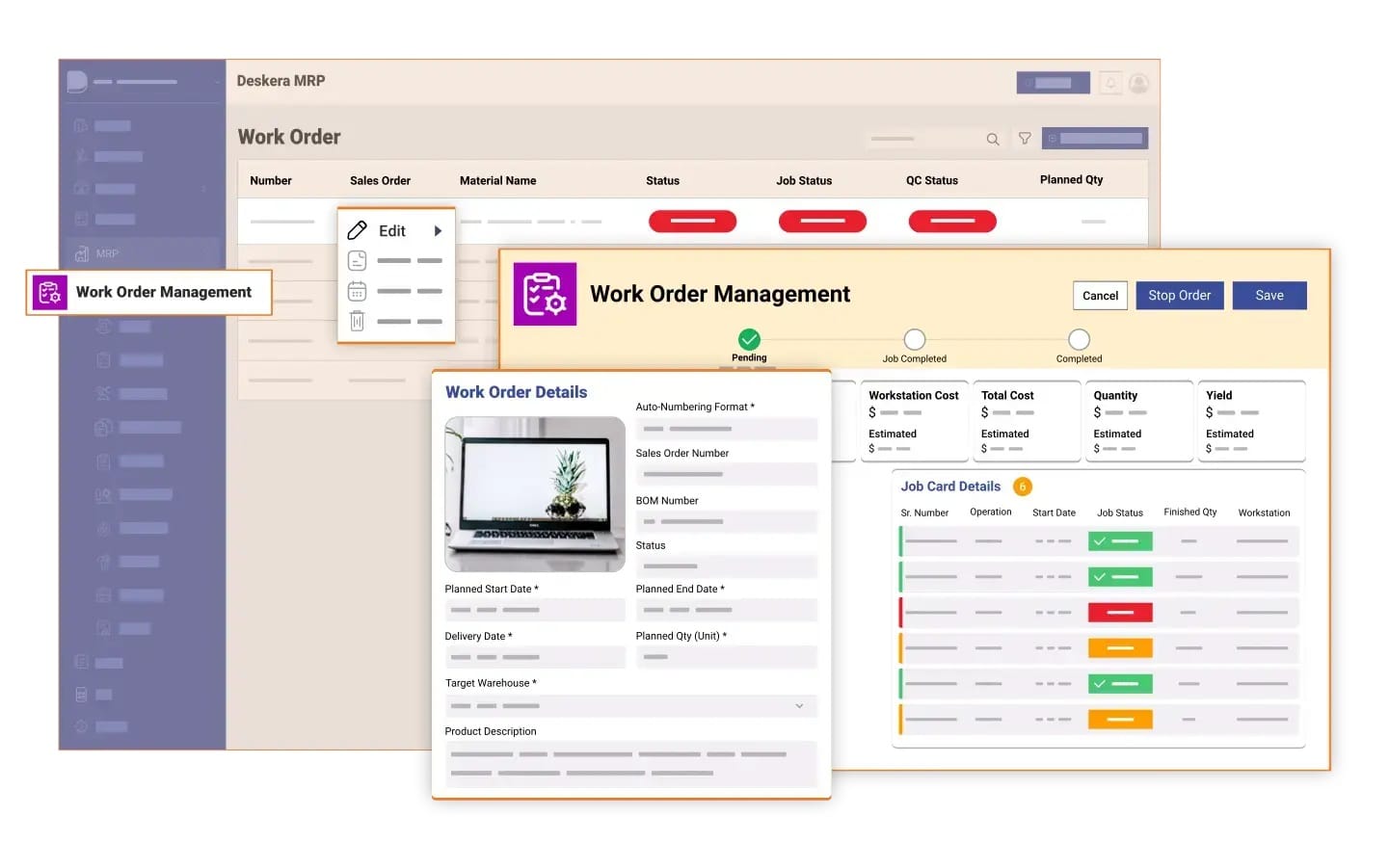
Automated Work Order Generation
Deskera MRP automates the creation of work orders based on real-time demand and inventory levels. This ensures that work orders are generated timely, reducing delays and improving workflow efficiency.
Real-Time Tracking and Monitoring
With Deskera MRP, businesses can monitor the progress of work orders in real time. This feature allows for better visibility into the status of tasks, helping managers identify bottlenecks and allocate resources more effectively.
Integration with Inventory Management
Deskera MRP seamlessly integrates with inventory management, ensuring that materials and resources are readily available for work orders. This reduces the risk of stockouts and enhances productivity by streamlining the supply chain process.
Customizable Workflows
Deskera MRP enables businesses to customize their work order workflows to fit specific operational needs. This flexibility allows for the automation of processes that align with the unique requirements of various departments and projects.
Data-Driven Insights
The platform provides powerful analytics and reporting tools that help organizations analyze work order performance. By leveraging data insights, businesses can make informed decisions, optimize processes, and identify areas for improvement.
User-Friendly Interface
Deskera MRP features an intuitive interface that simplifies the automation process for users at all levels. This ease of use encourages employee adoption and reduces resistance to new technologies.
Enhanced Collaboration
Deskera MRP facilitates better communication and collaboration across teams by centralizing work order information. This ensures that everyone involved in the work order process has access to the same data, fostering teamwork and accountability.
Compliance and Documentation
The platform helps maintain compliance by ensuring that all work orders are documented correctly and in accordance with industry regulations. This minimizes risks and improves the overall reliability of operations.
Key Takeaways
- Work order automation is the process of using technology to streamline the creation, management, and completion of work orders, resulting in improved efficiency, reduced errors, and better resource allocation.
- Work order automation typically involves software systems that automate the workflow associated with work orders, from generation and assignment to tracking and reporting, ultimately enhancing operational efficiency.
- Essential features of work order automation tools include automated work order generation, real-time tracking, integration with inventory management, customizable workflows, and data analytics, all of which contribute to enhanced efficiency.
- Implementing work order automation can lead to significant benefits such as increased productivity, reduced operational costs, improved asset management, enhanced customer satisfaction, and better data-driven decision-making.
- Successful implementation of work order automation requires clear planning, selecting the right tools, training employees, integrating with existing systems, and continuously monitoring the effectiveness of the automation solution.
- Organizations may face challenges such as resistance to change, fear of job loss, inadequate training, and integration issues, which need to be addressed proactively to ensure a smooth transition.
- Work order automation has widespread applications across various industries, including manufacturing, maintenance, healthcare, and facilities management, each benefiting from improved efficiency and streamlined processes.
- Emerging trends in work order automation include the increasing use of AI and machine learning, mobile accessibility, predictive analytics, and greater emphasis on data security and compliance, shaping the future of operational efficiency.
- Measuring the ROI of work order automation involves assessing cost savings, time savings, improved service levels, and enhanced asset performance, ultimately demonstrating the financial benefits of adopting automation technologies.
- To successfully implement work order automation, organizations must communicate benefits clearly, involve employees early, provide comprehensive training, address job security concerns, and create feedback loops to foster a positive attitude toward the change.
- By leveraging Deskera MRP for work order automation, businesses can enhance their operational efficiency, reduce costs, and improve service delivery. The platform’s robust features and user-friendly design make it an invaluable tool for organizations looking to streamline their work order processes and achieve long-term success. With Deskera MRP, companies can automate their work orders effectively, driving productivity and fostering growth in an increasingly competitive landscape.
Related Articles













