Enterprise Resource Planning (ERP) systems are integral to modern business operations, streamlining and integrating core functions such as finance, HR, supply chain management, and more into a unified platform. As businesses strive to enhance efficiency and data visibility, ERP systems have become essential tools in managing and optimizing complex processes.
According to Strategic Market Research, the global ERP software market is set to experience a robust compound annual growth rate (CAGR) of 9.87%, with its valuation rising from $50.84 billion in 2021 to an anticipated $117.68 billion by 2030. This significant growth reflects the increasing adoption of ERP solutions across various industries.
Among the many ERP solutions available, Deskera ERP stands out for its comprehensive functionality tailored to small and medium-sized businesses. With features including advanced mobile accessibility, AI-driven assistance, and robust MRP and reporting tools, Deskera ERP supports businesses in managing their operations more effectively while adapting to evolving market demands.
What is ERP?
Enterprise Resource Planning (ERP) is a type of software that organizations use to manage and integrate the important parts of their businesses. An ERP software system can integrate planning, purchasing inventory, sales, marketing, finance, human resources, and more.
At its core, ERP provides an integrated and continuously updated view of core business processes using common databases maintained by a database management system.
ERP systems are designed to streamline and automate a range of business processes by collecting, storing, managing, and interpreting data from various business activities.
They facilitate the flow of information between all business functions inside the boundaries of the organization and manage the connections to outside stakeholders.
For instance, an ERP system integrates finance, human resources, manufacturing, and supply chain processes into one coherent system to streamline operations and facilitate information flow.
When you think of what is an ERP system, imagine a suite of integrated applications that a company can use to collect, store, manage, and interpret data from many business activities.
This means that the ERP software for small businesses helps manage daily business activities such as accounting, procurement, project management, risk management and compliance, and supply chain operations.
An ERP platform can thus centralize data from multiple sources and provide a single source of truth for the business, enhancing decision-making and efficiency.
Historical Context and Evolution of ERP
The concept of ERP has evolved significantly over the years. Initially, ERP systems were designed for inventory management and control in the manufacturing sector.
In the 1960s, the focus was on materials requirement planning (MRP), which evolved into manufacturing resource planning (MRP II) in the 1980s. These systems provided comprehensive planning and control over manufacturing processes, but they were limited in scope and functionality.
In the 1990s, the term ERP was coined as these systems expanded beyond manufacturing to integrate all facets of an operation, including finance, HR, supply chain, and customer relationship management. This broader functionality made ERP systems more relevant to a wider range of industries, from healthcare to finance to retail.
With the advent of cloud computing in the 2000s, ERP systems have further evolved to include cloud-based ERP solutions. This innovation has made ERP systems more accessible to small and medium-sized businesses by reducing the need for significant upfront investment in hardware and software.
Today, ERP systems are integral to modern business operations, providing comprehensive tools for managing every aspect of an organization.
Understanding what ERP is and how it works is essential for businesses aiming to streamline operations and improve efficiency. As ERP systems continue to evolve, they will undoubtedly play a critical role in the future of business management, offering new opportunities for innovation and growth.
Key Components of an ERP System
An ERP system consists of several key modules, each designed to handle specific business functions. These modules work together to provide a comprehensive, cohesive system that can manage various aspects of an organization.
The main modules typically include:
Finance
The finance module is central to ERP systems and is responsible for managing the organization's financial transactions. This includes accounting, budgeting, financial reporting, and analytics.
An ERP accounting system ensures accurate financial data is available in real-time, facilitating better decision-making and regulatory compliance.
Human Resources (HR)
The HR module manages employee-related information and processes. This includes recruitment, payroll, performance evaluation, benefits administration, and compliance with labor laws.
By integrating HR functions into the ERP system, organizations can streamline HR processes and improve employee management.
Supply Chain Management (SCM)
The SCM module oversees the flow of goods and services from suppliers to customers. This includes procurement, inventory management, order processing, and logistics.
An ERP system with SCM capabilities ensures efficient supply chain operations, reducing costs and improving customer satisfaction.
Manufacturing
The manufacturing module handles production planning, scheduling, and execution. It includes functions such as bill of materials (BOM), shop floor control, and quality management.
An ERP system with robust manufacturing capabilities can optimize production processes, enhance product quality, and reduce lead times.
Sales and Marketing
This module manages sales orders, pricing, customer data, and marketing campaigns. It helps organizations track sales performance, manage customer relationships, and execute targeted marketing strategies.
Integrating sales and marketing functions into the ERP system can boost sales efficiency and customer engagement.
Customer Relationship Management (CRM)
The CRM module focuses on managing interactions with current and potential customers. It includes customer service, support, and engagement tools.
An ERP system with CRM capabilities helps organizations improve customer satisfaction, loyalty, and retention.
Inventory Management
The inventory management module tracks inventory levels, orders, sales, and deliveries. It helps organizations maintain optimal inventory levels, reduce carrying costs, and ensure product availability.
An ERP platform with integrated inventory management can significantly enhance operational efficiency.
Integration of ERP Modules: Creating a Cohesive System
ERP systems are designed to ensure that all these modules work seamlessly together, creating an integrated and cohesive system. For example, when a sales order is placed, the ERP system automatically updates the inventory levels in the inventory management module.
This, in turn, triggers the supply chain management module to initiate the procurement process if stock levels are low. Simultaneously, the finance module records the transaction, and the manufacturing module schedules production if needed.
By integrating these functions, an ERP system ensures that data flows smoothly between departments, eliminating silos and improving communication. This integration helps businesses operate more efficiently, respond to changes in real-time, and make informed decisions based on accurate, up-to-date information.
In essence, ERP systems provide a unified solution that brings together disparate business functions into a single, coherent system. This holistic approach enables organizations to optimize their operations, enhance productivity, and achieve their strategic goals more effectively.
Understanding what an ERP system is and how it integrates various business processes is crucial for businesses looking to leverage technology for improved performance.
How Does ERP Work?
ERP, or Enterprise Resource Planning, systems work by integrating various business processes into a single unified system.
The workflow of an ERP system begins with data entry, where information from different departments, such as finance, human resources, supply chain, and manufacturing, is input into the system.
This data is then processed and stored in a centralized database, ensuring that all departments have access to the most up-to-date information.
For instance, the finance module tracks all financial transactions, the HR module manages employee data, and the inventory management module monitors stock levels.
When data is entered into any module, it becomes accessible across the entire ERP system, enabling real-time updates and visibility. This integration allows for seamless communication and coordination among departments, reducing errors and redundancies.
Integration of Different Business Functions
The strength of ERP systems lies in their ability to integrate different business functions into a cohesive whole. Each module in an ERP platform is designed to handle specific tasks, but they all share a common database, which ensures consistency and accuracy of information across the organization.
Sales and Marketing Integration
When a sales order is placed, the sales and marketing module updates the customer information and sales data. This action triggers the inventory management module to check stock levels and update inventory records.
Inventory Management Integration
If the inventory is low, the supply chain management module initiates the procurement process to replenish stock. Simultaneously, the finance module records the transaction and updates the financial statements.
This interconnected workflow ensures that all departments are aligned and can operate efficiently. By integrating various business functions, ERP systems eliminate data silos, enhance collaboration, and improve overall business performance.
Example of an ERP System in Action
To understand how ERP works, let’s consider an example of an ERP system in a manufacturing company. Suppose the company receives a large order from a customer. Here’s how the ERP system facilitates the entire process:
Sales Order Entry
The sales team enters the order details into the ERP system's sales and marketing module.
Inventory Check
The inventory management module automatically checks the stock levels. If the required products are available, it reserves them for the order. If not, it triggers the supply chain management module to order more materials.
Production Planning
The manufacturing module schedules the production of the required products, ensuring that the necessary materials and resources are available.
Procurement
If additional materials are needed, the supply chain management module generates purchase orders and sends them to suppliers.
Financial Transactions
The finance module records the sales transaction, updates the accounts receivable, and generates an invoice for the customer.
HR Involvement
The HR module may update labor allocation for the production process, ensuring that the right personnel are assigned to the task.
Shipping and Delivery
Once the products are manufactured and ready, the inventory management module updates the stock levels, and the logistics team arranges for shipping and delivery to the customer.
Throughout this process, the ERP system ensures that all departments have real-time access to the necessary information. This integrated approach enhances efficiency, reduces delays, and improves customer satisfaction.
Understanding what ERP is and how it works is crucial for businesses looking to streamline their operations and achieve better coordination among their various functions.
By leveraging ERP software for small businesses or large enterprises, organizations can optimize their workflows, improve data accuracy, and drive overall growth.
Benefits of ERP Systems
The benefits of ERP systems are:
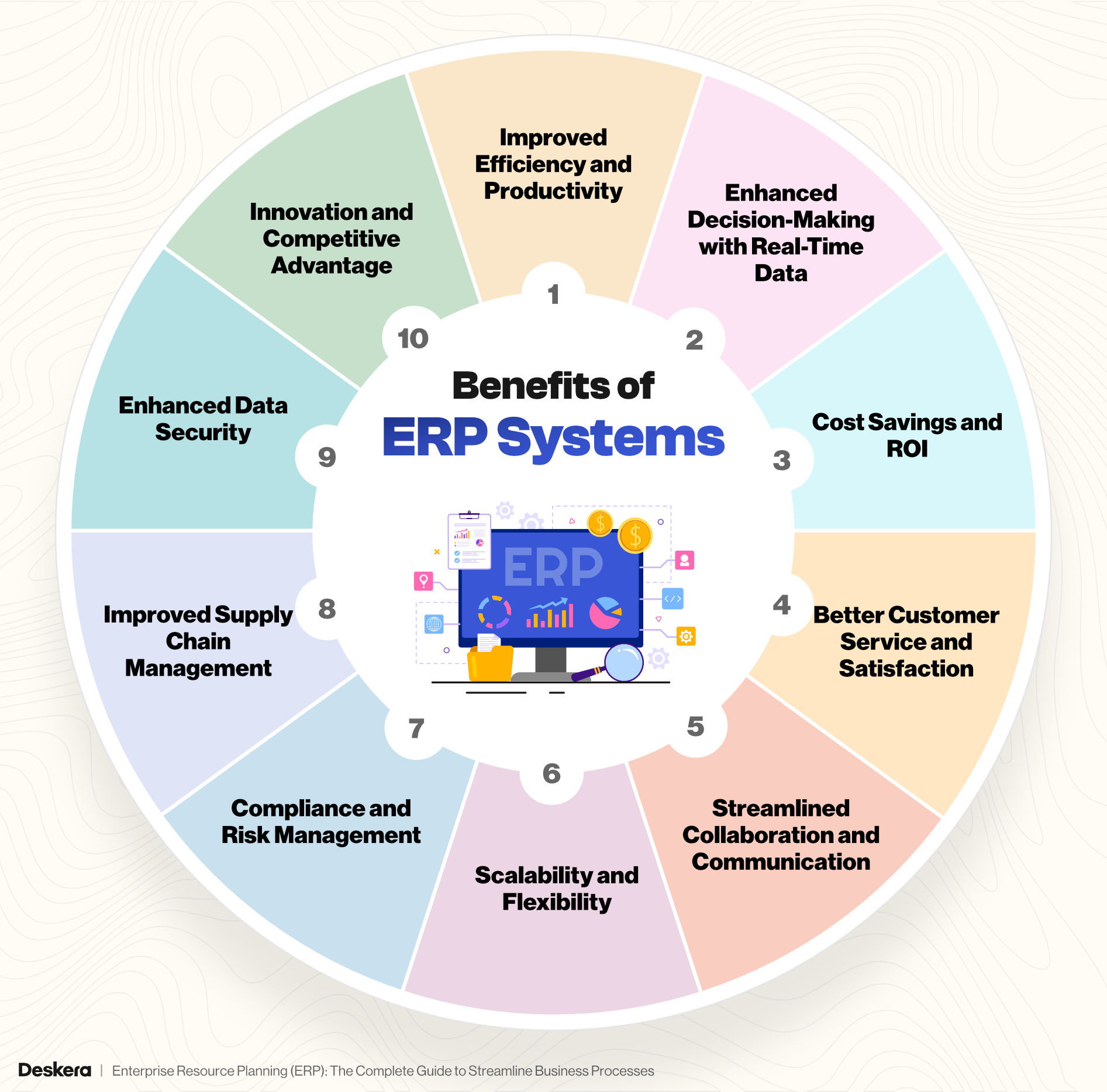
Improved Efficiency and Productivity
One of the primary benefits of ERP systems is the significant improvement in efficiency and productivity.
By automating routine tasks and streamlining business processes, ERP systems reduce the time and effort required to perform various functions.
This automation helps eliminate manual data entry errors, accelerates workflow, and frees up employees to focus on more strategic tasks.
Enhanced Decision-Making with Real-Time Data
ERP systems provide real-time access to critical business data, enabling better decision-making.
With an ERP accounting system, for instance, financial data is continuously updated, allowing managers to make informed decisions based on the most current information. Integrating ERP platforms with an enterprise browser enhances this visibility by delivering secure, centralized access to real-time data across distributed teams.
This real-time visibility helps businesses respond quickly to market changes and operational challenges.
Cost Savings and ROI
Implementing an ERP system can lead to substantial cost savings over time. By integrating various business functions into a single platform, ERP systems reduce the need for multiple disparate systems and associated maintenance costs.
Additionally, improved efficiency and productivity translate into reduced operational costs.
The return on investment (ROI) for ERP systems can be significant, as the system pays for itself through increased savings and enhanced business performance.
Better Customer Service and Satisfaction
ERP systems enhance customer service by providing a comprehensive view of customer interactions and history.
With integrated CRM functionality, ERP systems enable businesses to manage customer relationships more effectively, track customer preferences, and respond promptly to inquiries.
This improved customer service leads to higher customer satisfaction and loyalty.
Streamlined Collaboration and Communication
By integrating various business functions into a cohesive system, ERP platforms facilitate better collaboration and communication among departments.
Employees can access the information they need from a single source of truth, reducing misunderstandings and ensuring everyone is on the same page.
This streamlined communication improves teamwork and overall organizational efficiency.
Scalability and Flexibility
ERP systems are designed to grow with your business. They offer scalability, allowing you to add new users, modules, and functionalities as your business expands.
This flexibility ensures that your ERP system can adapt to changing business needs and support long-term growth.
Compliance and Risk Management
ERP systems help businesses comply with regulatory requirements by providing tools for monitoring and reporting. With features like audit trails and compliance management, ERP systems ensure that businesses adhere to industry standards and regulations.
Additionally, ERP systems enhance risk management by identifying potential issues early and providing insights for proactive decision-making.
Improved Supply Chain Management
For businesses involved in manufacturing and distribution, ERP systems offer significant benefits in supply chain management.
By integrating supply chain processes, ERP systems provide real-time visibility into inventory levels, order status, and supplier performance.
This improved visibility helps businesses optimize their supply chain operations, reduce lead times, and minimize stockouts.
Enhanced Data Security
ERP systems offer robust data security features to protect sensitive business information. With centralized data management and advanced security protocols, ERP systems ensure that data is secure and accessible only to authorized users.
This enhanced security helps businesses safeguard their valuable information and reduce the risk of data breaches.
Innovation and Competitive Advantage
By leveraging advanced technologies such as artificial intelligence (AI), machine learning, and the Internet of Things (IoT), modern ERP systems drive innovation and provide a competitive advantage.
These technologies enable businesses to gain deeper insights, automate complex processes, and stay ahead of industry trends.
Types of ERP Deployment
When selecting an ERP system, businesses have several deployment options to consider. Each type of ERP deployment offers distinct advantages and disadvantages.
Understanding these can help organizations choose the most suitable ERP solution for their needs. The primary types of ERP deployment are on-premises ERP, cloud-based ERP, and hybrid ERP solutions.
On-Premises ERP
On-premises ERP refers to ERP software that is installed and run on the company’s own servers and infrastructure. This traditional deployment method requires businesses to purchase and maintain their hardware and software.
Pros:
- Control and Customization: Businesses have full control over the ERP system, including its customization, security, and updates. This can be beneficial for organizations with specific needs or regulatory requirements.
- Data Security: Storing data on-premises can offer higher levels of data security and privacy, as the organization manages its own security protocols.
- Integration with Existing Systems: On-premises ERP can be more easily integrated with existing legacy systems, especially if those systems are also on-site.
Cons:
- High Initial Costs: On-premises ERP solutions typically involve significant upfront costs for software, hardware, and implementation.
- Maintenance and Upgrades: The organization is responsible for ongoing maintenance, upgrades, and system support, which can require dedicated IT resources.
- Scalability Limitations: Scaling an on-premises ERP system can be more challenging and costly, as it may require additional hardware and infrastructure.
Cloud-Based ERP
Cloud-based ERP systems are hosted on remote servers and accessed via the internet. This deployment model leverages cloud computing technology to deliver ERP functionality without the need for on-premises hardware.
Pros:
- Lower Initial Costs: Cloud-based ERP typically involves lower upfront costs, with subscription-based pricing models that reduce the need for large capital investments.
- Scalability and Flexibility: Cloud ERP solutions offer greater scalability, allowing businesses to easily add or remove users and features as needed.
- Automatic Updates: The ERP vendor handles software updates and maintenance, ensuring that the system is always up-to-date with the latest features and security patches.
- Accessibility: Cloud ERP can be accessed from anywhere with an internet connection, supporting remote work and multi-location operations.
Cons:
- Data Security Concerns: Storing data in the cloud raises concerns about data security and privacy, as the organization relies on the vendor’s security measures.
- Less Customization: Cloud ERP solutions may offer less customization compared to on-premises systems, which can be a limitation for businesses with unique requirements.
- Dependence on Internet Connectivity: Cloud-based ERP relies on a stable internet connection, and any connectivity issues can impact access to the system.
Hybrid ERP Solutions
Hybrid ERP solutions combine elements of both on-premises and cloud-based ERP deployments. This approach allows businesses to maintain certain processes or data on-premises while utilizing cloud-based ERP for other functions.
Pros:
- Flexibility: Hybrid ERP provides the flexibility to choose the best deployment model for different business needs. For example, sensitive data can be kept on-premises while leveraging cloud-based ERP for less critical functions.
- Balanced Cost Structure: It offers a balanced cost structure by combining the lower operational costs of cloud ERP with the control and customization of on-premises systems.
- Transition Path: Hybrid ERP can serve as a transitional solution for businesses moving from on-premises to cloud-based systems, allowing for a gradual shift.
Cons:
- Complexity: Managing a hybrid ERP solution can be more complex due to the need to integrate and synchronize on-premises and cloud components.
- Data Integration Challenges: Ensuring seamless integration between on-premises and cloud systems can present challenges, potentially leading to data consistency issues.
- Higher Total Costs: While it offers flexibility, a hybrid approach can sometimes lead to higher total costs due to the need to maintain both on-premises and cloud infrastructure.
In summary, each type of ERP deployment—on-premises, cloud-based, and hybrid—offers distinct benefits and limitations. The choice between these options depends on factors such as cost, control, security, scalability, and organizational needs.
By carefully evaluating these factors, businesses can select the ERP deployment type that aligns best with their strategic goals and operational requirements.
ERP in Accounting
ERP (Enterprise Resource Planning) systems play a crucial role in managing financial operations within an organization. By integrating various financial processes into a unified platform, ERP systems provide a comprehensive solution for tracking, analyzing, and reporting financial data.
This integration ensures that all financial activities—such as accounts payable, accounts receivable, general ledger, and financial reporting—are streamlined and accurately managed.
An ERP accounting system centralizes financial information, making it easier for organizations to monitor cash flow, manage budgets, and ensure compliance with financial regulations.
This centralized approach eliminates data silos, reduces manual data entry errors, and enhances the overall efficiency of financial operations.
Features of an ERP Accounting System
- General Ledger Management: The general ledger module tracks all financial transactions and consolidates them into a single, comprehensive ledger. This feature supports accurate financial reporting and auditing.
- Accounts Payable and Receivable: ERP systems manage accounts payable and receivable processes by automating invoice processing, payment scheduling, and collections. This automation helps ensure timely payments and reduces the risk of late fees.
- Financial Reporting and Analytics: ERP accounting systems provide robust reporting tools and analytics capabilities. Users can generate financial statements, balance sheets, and profit and loss reports, as well as perform detailed financial analysis to support decision-making.
- Budgeting and Forecasting: ERP systems facilitate budgeting and forecasting by allowing users to create and manage budgets, track performance against budgeted figures, and make data-driven financial projections.
- Compliance and Audit Trails: ERP systems include features to ensure compliance with financial regulations and standards. They provide audit trails that record all financial transactions and changes, supporting transparency and accountability.
- Integration with Other Modules: ERP accounting systems integrate with other ERP modules, such as inventory management and supply chain, to provide a holistic view of financial data. This integration ensures that financial records reflect the impact of operational activities.
Benefits of Using ERP for Accounting Purposes
- Improved Accuracy and Efficiency: By automating financial processes and centralizing data, ERP systems reduce manual errors and enhance the accuracy of financial reporting. This automation also streamlines workflows, increasing efficiency and reducing the time spent on financial tasks.
- Real-Time Financial Insights: ERP systems offer real-time access to financial data, allowing organizations to make informed decisions based on the most current information. This real-time visibility helps in managing cash flow, optimizing budgets, and identifying financial trends.
- Enhanced Financial Control: With features like automated approvals, expense tracking, and compliance management, ERP systems provide greater control over financial operations. This control helps prevent unauthorized transactions and ensures adherence to financial policies.
- Streamlined Financial Processes: ERP systems integrate various financial processes into a single platform, eliminating the need for multiple disparate systems. This integration simplifies financial management, reduces duplication of efforts, and enhances overall operational efficiency.
- Better Decision-Making: Access to comprehensive financial data and advanced analytics enables organizations to make more strategic financial decisions. Whether it's optimizing budgets, planning for future investments, or assessing financial performance, ERP systems support better decision-making.
- Regulatory Compliance: ERP accounting systems help ensure compliance with financial regulations and standards by providing tools for accurate reporting, auditing, and documentation. This compliance reduces the risk of penalties and legal issues.
- Cost Savings: By automating financial tasks and reducing the need for manual intervention, ERP systems can lead to cost savings. These savings come from reduced administrative overhead, fewer errors, and more efficient financial operations.
In summary, ERP systems provide significant benefits for managing accounting functions within an organization. With features that enhance accuracy, efficiency, and financial control, ERP systems support better decision-making and regulatory compliance.
Leveraging ERP software for accounting purposes helps organizations streamline their financial operations and achieve a more integrated approach to financial management.
Top 12 ERP Systems
Here’s an overview of the top ERP systems, including their pros and cons, to help you find the best solution for your business needs.
1. Deskera ERP
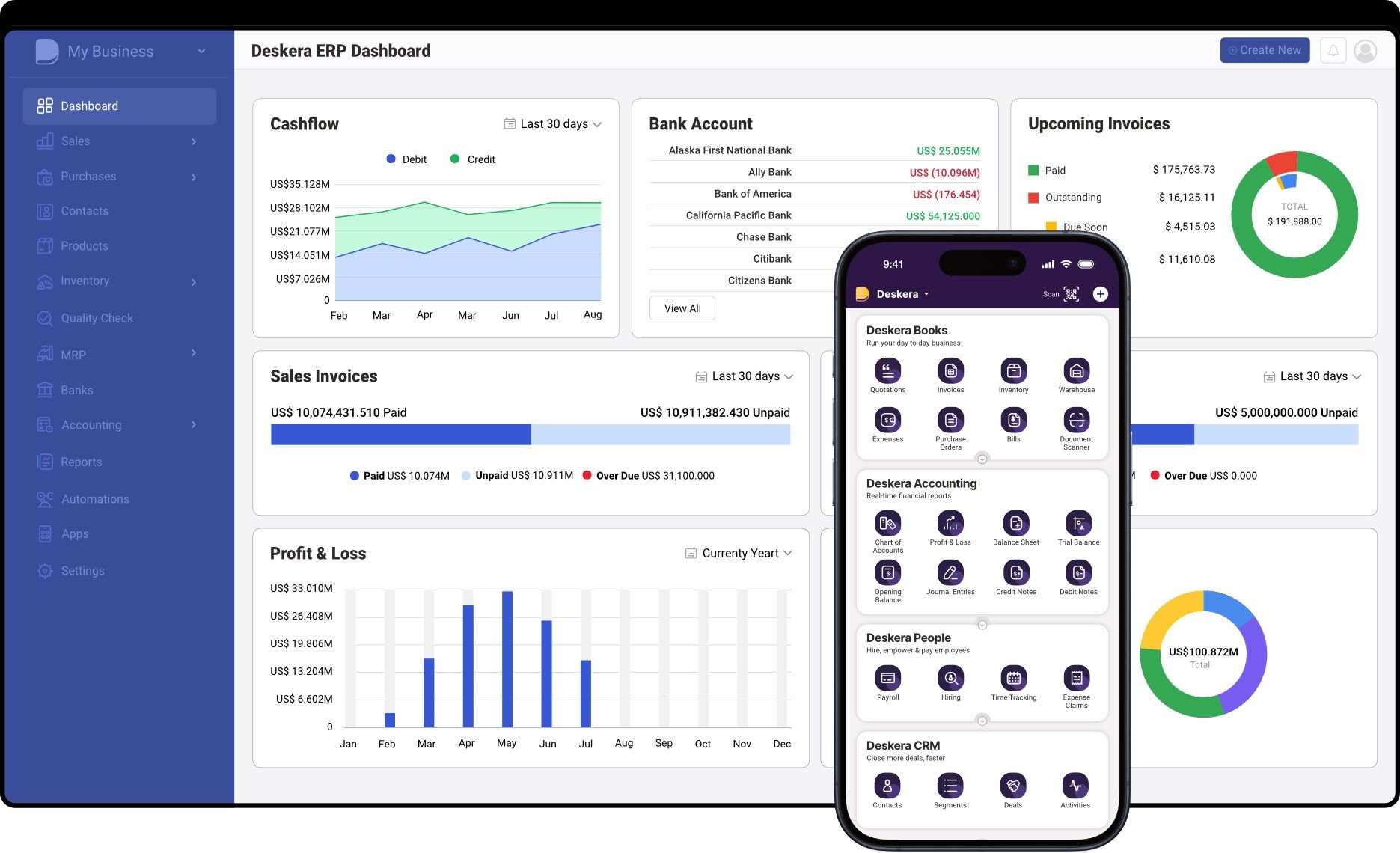
Deskera ERP offers a comprehensive suite of tools designed for small and medium-sized businesses (SMBs). It integrates various business functions, including finance, HR, and inventory management.
Pros:
- User-Friendly Interface: Intuitive and easy to navigate.
- Integrated Modules: Covers finance, HR, CRM, and inventory.
- Affordability: Competitive pricing for SMBs.
- Cloud-Based: Accessible from anywhere with an internet connection.
- Mobile Accessibility: Deskera ERP provides robust mobile access, allowing users to manage business operations from smartphones and tablets. This ensures flexibility and real-time updates from anywhere.
- AI Assistant - David: The AI assistant, David, enhances efficiency by automating routine tasks, providing data insights, and assisting with data entry, reducing manual workload.
- MRP Features: Includes Material Requirements Planning (MRP) capabilities to optimize inventory management, production schedules, and procurement processes.
- Demand Forecasting: Advanced tools for forecasting demand based on historical data and market trends, enabling accurate inventory planning and reducing stock issues.
- Production Planning: Comprehensive production planning features for creating and managing production schedules, tracking progress, and efficient resource allocation.
- Advanced Reporting Features with Built-In Templates: Offers customizable reporting templates for generating financial statements and performance reports, streamlining reporting processes and providing valuable business insights.
Cons:
- No features for document management
2. Oracle NetSuite
Oracle NetSuite is a leading cloud-based ERP solution that caters to businesses of all sizes. It offers robust functionality for financial management, CRM, e-commerce, and more.
Pros:
- Comprehensive Features: Extensive functionality across various business processes.
- Scalability: Suitable for growing businesses and large enterprises.
- Cloud-Based: Real-time access and updates.
- Strong Analytics: Advanced reporting and analytics capabilities.
Cons:
- Cost: Higher pricing, which may be prohibitive for smaller businesses.
- Complexity: Can be overwhelming for users due to its extensive features.
3. Microsoft Dynamics 365
Microsoft Dynamics 365 combines ERP and CRM capabilities, offering a flexible and integrated solution for various business needs, including finance, operations, and sales.
Pros:
- Integration with Microsoft Products: Seamless integration with other Microsoft tools.
- Customizability: Highly customizable to fit specific business requirements.
- Cloud and On-Premises Options: Flexibility in deployment.
Cons:
- Cost: Can be expensive, especially for smaller organizations.
- Implementation Complexity: May require extensive customization and configuration.
4. Katana
Katana is an ERP system designed for manufacturers and retailers, focusing on production and inventory management.
Pros:
- Ease of Use: User-friendly interface tailored for manufacturing.
- Inventory Management: Real-time inventory tracking and management.
- Integration: Works well with e-commerce platforms like Shopify.
Cons:
- Limited Scope: Primarily focused on manufacturing and inventory, lacking broader business functionalities.
- Customization: Limited customization options.
5. Sage
Sage offers a range of ERP solutions, including Sage 100, Sage X3, and Sage Intacct, catering to different business sizes and industries.
Pros:
- Industry-Specific Solutions: Various products tailored for specific industries.
- Flexibility: Scalable solutions for small to large enterprises.
- Strong Financial Management: Comprehensive accounting and financial features.
Cons:
- User Interface: Some users find the interface less intuitive.
- Cost and Complexity: Higher cost and complexity for certain versions.
6. SAP Business One
SAP Business One is an ERP system designed for small and medium-sized enterprises, offering functionality across finance, sales, and operations.
Pros:
- Integration: Integrates well with other SAP products and third-party applications.
- Comprehensive Features: Covers a wide range of business processes.
- Customizable: Can be tailored to specific business needs.
Cons:
- Cost: Higher pricing, particularly for small businesses.
- Complexity: Implementation and customization can be complex.
7. Epicor
Epicor provides ERP solutions tailored for manufacturing, distribution, and retail industries, focusing on industry-specific needs.
Pros:
- Industry Focus: Strong functionality for manufacturing and distribution.
- Customization: High level of customization available.
- Cloud and On-Premises: Flexibility in deployment options.
Cons:
- Cost: Can be expensive, particularly for smaller businesses.
- User Experience: Some users report a steep learning curve.
8. Infor
Infor offers a range of ERP solutions, including Infor CloudSuite and Infor M3, designed for various industries such as manufacturing, healthcare, and retail.
Pros:
- Industry-Specific Solutions: Tailored functionalities for different sectors.
- Cloud-Based: Modern, cloud-based ERP solutions.
- Advanced Analytics: Robust data analytics and reporting capabilities.
Cons:
- Implementation Time: Can be time-consuming to implement.
- Cost: High cost, which may be a barrier for smaller organizations.
9. Fishbowl
Fishbowl provides inventory management and manufacturing ERP solutions, focusing on small to medium-sized businesses.
Pros:
- Inventory Management: Strong features for inventory tracking and management.
- Integration: Integrates with QuickBooks and other accounting software.
- Affordability: Cost-effective solution for SMBs.
Cons:
- Limited Features: Less comprehensive than larger ERP systems.
- User Interface: Some users find the interface less intuitive.
10. JobBOSS 2
JobBOSS 2 is an ERP system designed for job shops and manufacturers, focusing on managing production, inventory, and orders.
Pros:
- Manufacturing Focus: Tailored for job shops and manufacturing environments.
- Real-Time Data: Provides real-time visibility into production and inventory.
- Customization: Offers customization options to fit specific business needs.
Cons:
- Complexity: Can be complex to configure and implement.
- Cost: Higher costs associated with advanced features.
11. Odoo
Odoo is an open-source ERP system with a modular approach, allowing businesses to choose and integrate various modules based on their needs.
Pros:
- Flexibility: Modular design allows for customization and scalability.
- Cost-Effective: Open-source model can be more affordable.
- Wide Range of Modules: Offers various modules including CRM, accounting, and inventory.
Cons:
- Implementation Complexity: Can be complex to set up and configure.
- Support and Updates: Dependence on community support unless opting for enterprise versions.
12. Acumatica
Acumatica is a cloud-based ERP system that offers a range of features for financial management, distribution, and project management.
Pros:
- Cloud-Based: Provides access from anywhere with a browser.
- Scalability: Suitable for growing businesses with expanding needs.
- User-Friendly: Intuitive interface and easy to use.
Cons:
- Cost: Can be expensive, particularly for smaller businesses.
- Customizations: Some users find customization options limited compared to competitors.
Choosing the Right ERP System
Selecting the right ERP system is crucial for ensuring that it meets your business's needs and contributes to operational efficiency.
Here’s a comprehensive guide on the factors to consider, steps to evaluate and select an ERP system, and tips for a successful ERP implementation.
Factors to Consider
Company Size
- Scalability: Consider how the ERP system will scale with your company’s growth. For small businesses, ERP software for small businesses often provides essential functionalities at a lower cost, while larger enterprises may require more robust and customizable solutions.
- User Count: Evaluate how many users will need access to the system. Ensure that the ERP platform can accommodate the number of users and transactions typical for your business size.
Budget
- Cost of Ownership: Assess the total cost of ownership, including initial implementation, ongoing maintenance, and subscription fees. On-premises ERP systems generally involve higher upfront costs, while cloud-based ERP solutions typically offer lower initial costs but ongoing subscription fees.
- Return on Investment (ROI): Consider the potential ROI from improved efficiency, cost savings, and enhanced decision-making. Weigh these benefits against the system's cost to ensure it fits within your budget and delivers value.
Specific Needs
- Business Requirements: Identify your business's specific needs and ensure that the ERP system supports these requirements. Features like ERP accounting systems, inventory management, and CRM capabilities should align with your operational goals.
- Industry-Specific Solutions: Some ERP systems offer industry-specific modules or customizations. If you operate in a niche industry, look for solutions tailored to your sector to ensure that the system meets your unique requirements.
Steps to Evaluate and Select an ERP System
- Define Your Requirements: Start by clearly defining your business processes and requirements. Engage stakeholders from various departments to gather input on what features and functionalities are needed.
- Research and Shortlist Vendors: Research ERP vendors and compare their offerings. Look for vendors with experience in your industry and a strong track record. Create a shortlist of ERP systems that meet your essential criteria.
- Request Demonstrations and Trials: Request demonstrations or free trials of the shortlisted ERP systems. This hands-on experience allows you to evaluate the user interface, functionality, and ease of use.
- Evaluate Vendor Support and Services: Assess the level of support and services offered by each vendor. Consider factors such as customer service, training, and post-implementation support to ensure you receive adequate assistance during and after deployment.
- Consider Integration Capabilities: Ensure that the ERP system can integrate seamlessly with your existing systems and applications. This integration is crucial for maintaining data consistency and streamlining operations.
- Review References and Case Studies: Check references and case studies from other businesses that have implemented the ERP system. This feedback provides insight into the system’s performance, reliability, and vendor support.
- Make an Informed Decision: Based on your evaluation, select the ERP system that best fits your business’s needs, budget, and long-term goals. Ensure that the chosen system aligns with your strategic objectives.
Tips for a Successful ERP Implementation
- Develop a Clear Implementation Plan: Create a detailed implementation plan that outlines the timeline, resources, and milestones for the ERP deployment. A well-structured plan helps ensure that the project stays on track and meets deadlines.
- Engage Key Stakeholders: Involve key stakeholders from different departments in the implementation process. Their input and buy-in are essential for a smooth transition and successful adoption of the ERP system.
- Invest in Training: Provide comprehensive training for users to ensure they are familiar with the new system. Proper training helps minimize disruptions and improves user adoption.
- Manage Change Effectively: Address any resistance to change by communicating the benefits of the new ERP system and providing support throughout the transition. Effective change management helps ensure a smoother implementation process.
- Monitor and Optimize: After the ERP system is implemented, continuously monitor its performance and gather feedback from users. Use this information to make any necessary adjustments and optimize the system for better performance.
- Ensure Data Accuracy: Verify the accuracy and completeness of data migrated to the new ERP system. Data quality is crucial for effective decision-making and operational efficiency.
Key Takeaways
Enterprise Resource Planning (ERP) systems play a crucial role in integrating and optimizing various business processes, from finance and HR to supply chain management.
The global ERP market is experiencing significant growth, with an expected increase from $50.84 billion in 2021 to $117.68 billion by 2030, driven by the need for more efficient and data-driven business operations.
- ERP Integration: ERP systems consolidate multiple business functions into a single, cohesive platform, enhancing operational efficiency and data visibility. This integration streamlines processes, reduces redundancy, and improves decision-making.
- Market Growth: The ERP software market is growing at a robust rate, indicating increased adoption and reliance on these systems across various industries. This growth highlights the critical role of ERP in modern business management.
- Deskera ERP: As a notable ERP solution, Deskera ERP offers advanced features such as mobile accessibility, AI-driven assistance, and robust MRP and reporting tools. These capabilities make it a strong choice for small and medium-sized businesses looking to optimize their operations and stay competitive.
- Future Trends: Emerging technologies like AI, IoT, and advanced analytics are shaping the future of ERP systems. Staying informed about these trends can help businesses leverage new opportunities and maintain a competitive edge.
Overall, understanding what ERP is and how it works can significantly impact a business's ability to manage its operations effectively. By choosing the right ERP system, such as Deskera ERP, businesses can enhance their efficiency, adapt to market changes, and drive growth.
Related Articles












