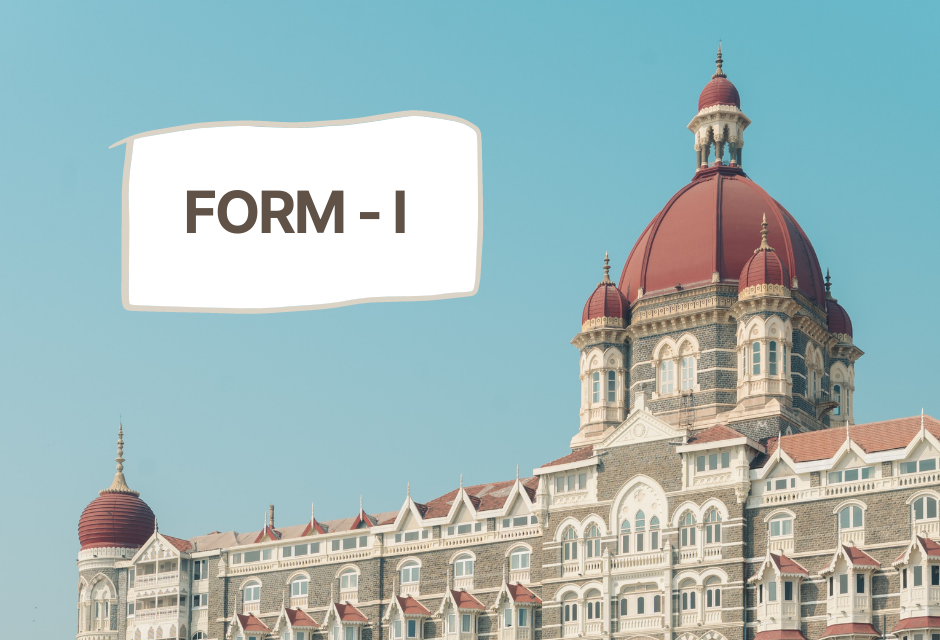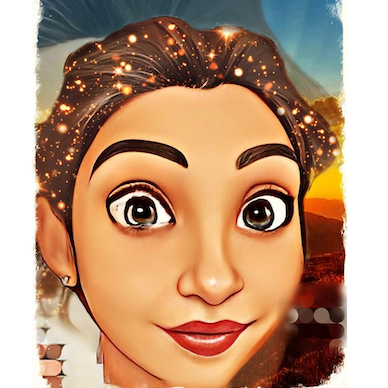Every state has its own Shop and Establishment Act (“Act”). However, are general provisions of the Act the same in all states? The registrations are issued by the respective states under the Act, and so differ slightly from one state to the next.

In this article we will learn about the West Bengal Form D Application for Renewal of Registration. Following are the topics covered:
- West Bengal Shops & Commercial Establishment Act, 1963
- Renewal of registration certificate
- Form D
- List of documents required for renewal of registration
- Exemptions for the Act
- Compliance for the Act
- Key takeaways
West Bengal Shops & Commercial Establishment Act, 1963
All shops and commercial establishments in the regions declared by the West Bengal government are subject to the West Bengal Shops and Commercial Establishment Act, 1963 and Rules, 1964. The Act was passed in order to protect the rights of employees.
The Act regulates wages, terms of service, work hours, rest intervals, overtime work, opening and closing hours, closed days, holidays, leaves, maternity leave and benefits, working conditions, rules for child employment, and record-keeping, among other things.
Commercial : An advertising, commission, forwarding, or commercial agency, or a clerical department of a factory or of any industrial or commercial undertaking, an insurance company, joint stock company, bank, broker's office, or exchange, and any other class or classes of concerns or undertakings that the State Government may declare to be commercial establishments by notification, after taking into account the nature of their work, declare to be commercial establishments for the purposes of this Act, but excludes a shop or a public entertainment or amusement business;
Establishment for public entertainment or amusement" means a hotel, restaurant, eating-house, cafe, cinema, or theater, as well as any other class or classes of concerns or undertakings that the State Government may declare to be, for the purposes of this Act, establishments for public entertainment or amusement, by notification, after taking into account the nature of their work, but does not include a shop or a commercial establishment;
Shop: Any premises used wholly or partially for the sale of services to customers or for the wholesale or retail sale of commodities or articles, either for cash or on credit, and includes any offices, storerooms, godowns, or warehouses, whether on the same premises or elsewhere, used in connection with such sale or for the storage of commodities or articles for the purpose of such sale, as well as any other class or classes of premises as the State Government may define, after considering the nature of the work done there, proclaim them to be shops for the purposes of this Act by notification, although this does not include an establishment.
Registration
Every shopkeeper or employer shall—
• in the case of existing shops or establishments, within such date as the State Government may, by notification, specify; and
• in the case of new shops or establishments, within such period as may be prescribed, apply for registration to the registering authority, in such form and with such fee as may be prescribed.
Every such application must include the following information:
• The name of the shopkeeper or employer;
• The shop or establishment's postal address;
• The shop or establishment's name;
• A declaration of weekly closing days in the case of a shop;
• Any other information that may be required.
When the registering authority is satisfied that the particulars are correct, the shop or establishment is registered in the manner required by the registering authority, and the shopkeeper or employer is issued a certificate of registration in the prescribed form.
The registering authority must keep a Shops and Establishments Register in the suitable form.
The certificate of registration must be displayed in a prominent location in the shop or establishment by every shopkeeper or employer.
Any change in any particulars provided in the application must be reported to the registering authority in the specified form within seven days of the change taking place:
Provided, however, that a shop's statement of weekly closure days may not be modified more than once per year. On receipt of such information and payment of such fee as may be prescribed, the registering authority, if satisfied with the accuracy of the information, shall make necessary modifications in the Register of Shops and Establishments and modify or issue a new certificate of registration, if necessary.
Within fifteen days of the closing of his business, a shopkeeper or employer must notify the registering authorities in writing.
When the registering authority is satisfied that the information is correct, the name of the shop or establishment is removed from the Register of Shops and Establishments, and the certificate of registration is cancelled.
Within thirty days after the expiry of three years from the date of issue or renewal, as the case may be, a shopkeeper or an employer shall apply to the registering authority in such form and with such fee, not exceeding one rupee, as may be prescribed, for renewal of the certificate of registration.
Renewal of registration certificate
An application for renewal under section 16 subsection (6) must be made in Form D and must be accompanied by the existing registration certificate as well as the fees needed under rule 4.
On receipt of an application for renewal of a registration certificate and the required fee under sub-rule (1), the registering authority shall, if satisfied with the accuracy of the information furnished, make necessary entries in the appropriate part of the register of shops and establishments and the registration certificate and return the registration certificate to the applicant: Provided, however, that the registering authority may issue a new registration certificate if he thinks it is necessary instead of renewing the existing certificate by making alteration therein.
Under the W.B. Shops & Establishments Act, 1963 and Rule established there under, there are two distinct applications running in the state of West Bengal for online registration renewal and other purposes.
The user shop keeper or employer must apply for renewal of registration certificate of shops and establishments located in Kolkata via the ' wbshopsonline.gov.in’ portal, and for renewal of registration certificate of shops and establishments located in the State of West Bengal other than Kolkata via the 'edistrict.wb.gov.in/PACE/' portal.
There are 3 types of forms
-From-B(New Registration)
- Form-D(Renewal)
- Form-C(Notice of Change)
Process for renewal of registration of shops/establishments in Kolkata region.
If you are a new user, you must follow the steps outlined below to renew your registration.
1. The user will type ' wbshopsonline.gov.in’ into their web browser.
2. The applicant will find the user manual under the guideline menu on the Portal's home page.
3. On the portal's home page, choose Online Apply to apply for a registration certificate renewal online.
4. If the applicant employer or shopkeeper is a first-time user, click REGISTER and fill out the required information.
5. After completing the registration process, the user will receive a verification email in his inbox.
6. To verify, the user must click on the link supplied to his email. User registration will be unsuccessful until the e-mail verification is finished.
7. The user must validate this within two hours after registering, otherwise their registration will be cancelled and they will have to re-register.
8. The 'Username' and 'Password' for ONLINE APPLICATION GATEWAY LOGIN will be sent to the user through SMS and email after successful verification.
9. The user must now log in with the received user id and password. To apply online, go to the 'Form' tab and select a form from the list.
Then select the option for renewal.
Press the GO button after entering the registration certificate number.
If the data for the store or establishment is already in the database, the entire application will be populated as it was before. If no such information is found in the database, a Renewal Application Form will display, which should be completed in the same manner as a New Registration.
11. The user must review and submit the application form's details. User will print and sign the application form after filling it out; if his DSC is available, he can also utilize it. The user then uploads the signed application form in PDF format.
12. The candidate submits the application form by selecting Apply Now. The required documents will also be uploaded.
13. The user can view the program log (For applied applications only).
14. The Inspector or Assistant Labor Commissioner can refer the application back to the applicant for modification or clarification, or they can take the appropriate measures for approval.
15. The user can see the Inspector's or Assistant Labor Commissioner's observations and take appropriate action in response to any corrections or remarks given by the Inspector or ALC.
16. The user can re-submit the updated application form after making the advised corrections.
17. When it comes to adjustments to attached documents, the user can check the status of any required attachments and submit the required document.
18. The user will pay the fees using the GRIPS portal after receiving approval from the ALC.
19. The user can examine and download the final registration certificate. The technique is detailed in the user handbook, which may be found on the internet.
However, under the guidance menu on the portal ' wbshopsonline.gov.in’ a thorough user manual is accessible.
Renewal of registration through the e-district portal
Through Common Service Centers, Kiosks, or directly through the portal, the user shopkeeper or employer can apply for renewal of shops or establishments located in the State of West Bengal outside of the Kolkata area.
The user enters the application.
1) To access the West Bengal eDistrict Application, the user must first open an internet browser and type "edistrict.wb.gov.in" into the address bar.
2) A 'Welcome' message greets users of the West Bengal eDistrict program on the login screen.
3) If the user has already registered, the user can log in to the system by entering his or her user id and password.
If this is the user's first time checking in, he must choose Citizen Registration and generate his own user credentials.
Apply for renewal of Registration of Shops and Establishments
The applicant should first review the complete user manual for the shops and establishments service renewal process, which is available in the "download" section.
4) Select 'Apply to Services' to get a list of services organized by module. Click on the service " Renewal of Registration of Shops & Establishments " under the 'Services of Labor Department' module to apply for Registration of Shops and Establishments.
5) The 'Instructions and Requirements for Renewal of Registration of Shops and Establishments' page appears once the applicant has applied for the service. To apply for 'Renewal of Registration of Shops and Establishments,' the applicant must first click the Apply button.
Filling up the Application Form
6) An application form opens after the applicant selects New Application for Renewal of Registration of Shops and Establishments. The applicant must have a registration number for the shop / establishment in order to apply for this service. Before submitting, the candidate must complete all relevant fields.
7) The applicant must supply basic information such as his or her Registration number: The applicant must fill out this section with Registration Number of the shop or establishment for which the renewal is required.
The applicant must specify the name of the shop or establishment here.
Required renewal period: The applicant provides the needed information and selects the 'Renewal Effective From' option from the Search menu. The date and "Renewal valid till" are shown.
Save and Continue: To save the data and continue to the next page, the applicant must click the save and next buttons.
8) After reviewing the application data, the applicant can either proceed with the application by submitting supporting documents or cancel it.
9) Finally, the user must add supporting papers before submitting the application.
10) After a successful application submission, the applicant receives an acknowledgement.
11) The application and supporting documentation will be checked by the Inspector. The Inspector will approve the application and papers if they are correct, and a payment notice will be generated.
The Inspector will reject the application with justification if it is not complete. The inspector may also return the application for correction.
12) The system will automatically notify the applicant of the inspector's action, and the user must log back in to make any necessary corrections or payments. The applicant must click on 'Payment Pending Application' to make a payment.
The user must choose the 'Renewal of Registration of Shops and Establishments' service and then 'Search' for his application in the list of payment pending applications.
13) After selecting the specific application and clicking 'Action,' the 'Payment Page' will appear. This page contains the application's AIN, the applicant's name, and remarks.
14) As soon as the Authority is satisfied that the payment is right, he will authorize and provide a digitally signed renewal certificate, which will be available on the applicant's dashboard's 'accepted application' menu. The certificate is now available for download by the applicant.
Form D
FORM D
See sub-rule (1) of Rule 6
Application for Renewal of Registration
Space for Stamp
To
The Registering Authority, Shops and Establishment. ______________________________________________________ (Here specify the area and address)
Sir,
I beg to apply for renewal of my certificate of registration No._________________________ which is enclosed. Particulars about the shop/establishment are furnished in the statement below.
2. Revenue stamps worth _____________________________ are affixed with this application as renewal fee.
Signature of the shop-keeper/employer on each date.
Statement
1. Name of shop/establishment, if any__________________________________________________
2. Post address and exact location of shop/establishment______________________________________
3. Previous registration certificate No. (The certificate No) (The certificate is to be enclosed to this application)________________________________________________
4. Period of which renewal is required.__________________________________________________
5. Exact location of office, room, godown, warehouse, or work-place, if any, attached to shop but situated in premises different from those of shop/establishment.__________________________________________
6. Name of shop-keeper/employer_____________________________________________
7. Residential address of shop-keeper/employer_____________________________________________
8. Name of manager, if any, and his residential address.___________________________________________________
9. Names of partners and their residential addresses (if a partnership concern)___________________________________________________
10. Names and residential addresses of directors (if a limited company)__________________________________________________
11. Category of establishment, i.e., whether a shop, commercial establishment, residential hotel, restaurant, eating house, theater, cinema or other place of public amusement or entertainment.______________________________________________
12. Nature of business.__________________________________________________
13. Date of commencement of business.__________________________________________________
14. Name of members of owner’s family employed in the shop/establishment who live with the owner and are dependent on him/her____________________________________________________________
|
|
Relationship |
Adults |
Young persons |
|
Males |
|
|
|
|
Females |
|
|
|
|
TOTAL: |
|
||
15. Names of other persons employed—
(i) in a managerial or confidential capacity;__________________________________________________
(ii) as a traveler, canvasser, messenger, watchman or caretaker; and______________________________________________________
(iii) Exclusively in connection with customs, examination collection, dispatch, delivery or conveyance of goods from or to booking offices for transport by rail, road or air, docks, wharves or airports(indicate sex and age in case of young persons).__________________________________________________
16. Total number of employees—
17. Declaration of weekly closing days (in the case of a shop or commercial establishment)._________________________________________________________________
I hereby declare that the above information is true to the best of my knowledge and belief.
Yours faithfully,
Signature of shop-keeper/employer
Dated.________________
Note:--1. Item 5 should be filled only when the office, store-room, etc., are not separately registered under the Act. In respect of such store room, etc., not separately registered, particulars required under items 14, 15, 16 should be given separately for each officer, store rooms, etc. 2. If any item is not applicable, enter “Not applicable”.
List of documents required for renewal of registration
1. Fill out Form D and attach your current registration certificate.
2. Other documents that may be requested in addition to the application:
a) A declaration giving the names and dates of appointment of all personnel employed at the time of the renewal application (to ascertain changes, if any, in respect of employees).
b) Renewed Trade License (to ensure that the shop/establishment is still open for business).
Exemptions for the Act
This Act shall not apply to—
- offices of or under the Central or State Government, the Reserve Bank of India, any railway administration or any local authority;
- any railway, airline, water transport, tramway, or automobile service, postal, telegraph, or telephone service, any public conservation or sanitation system, or any industry, business, or operation that provides power, light, or water to the general public;
- establishments for the care and treatment of sick, infirm, poor, or mentally ill people;
- stalls or stores during a public fair or bazaar held for a charitable cause; or
- Railway stations, docks, wharves, and airports have stalls and refreshment rooms.
Compliance for the Act
- Form A - Register of Shops and Establishments
- Form B - Application for Registration
- Form C - Notice of Change
- Form D - Application for Renewal of Registration
- Form E - Notice of Winding up of Business
- Form F - Notice of Loss of Registration Certificate
- Form G - Notice of Weekly Closure
- Form H - Notice of Weekly Holidays
- Form I - Register of daily hours of work and rest intervals of persons employed
- Form J - Register of Leave
- Form K - Notice of claim for maternity benefit
- Form L - Delivery Certificate
- Form M - Pay register
- Form T - Notice of Overtime
- Form U - Register of Overtime Work
- Form V - Diary of Inspector for the month endings
- Form W - Register of Employees
- Form X - Letter of Appointments
- Form 1 - Register of daily hours of work and rest intervals
How Deskera Can help You?
Deskera People provides all the employee's essential information at a glance with the employee grid. With sorting options embedded in each column of the grid, it is easier to get the information you want.
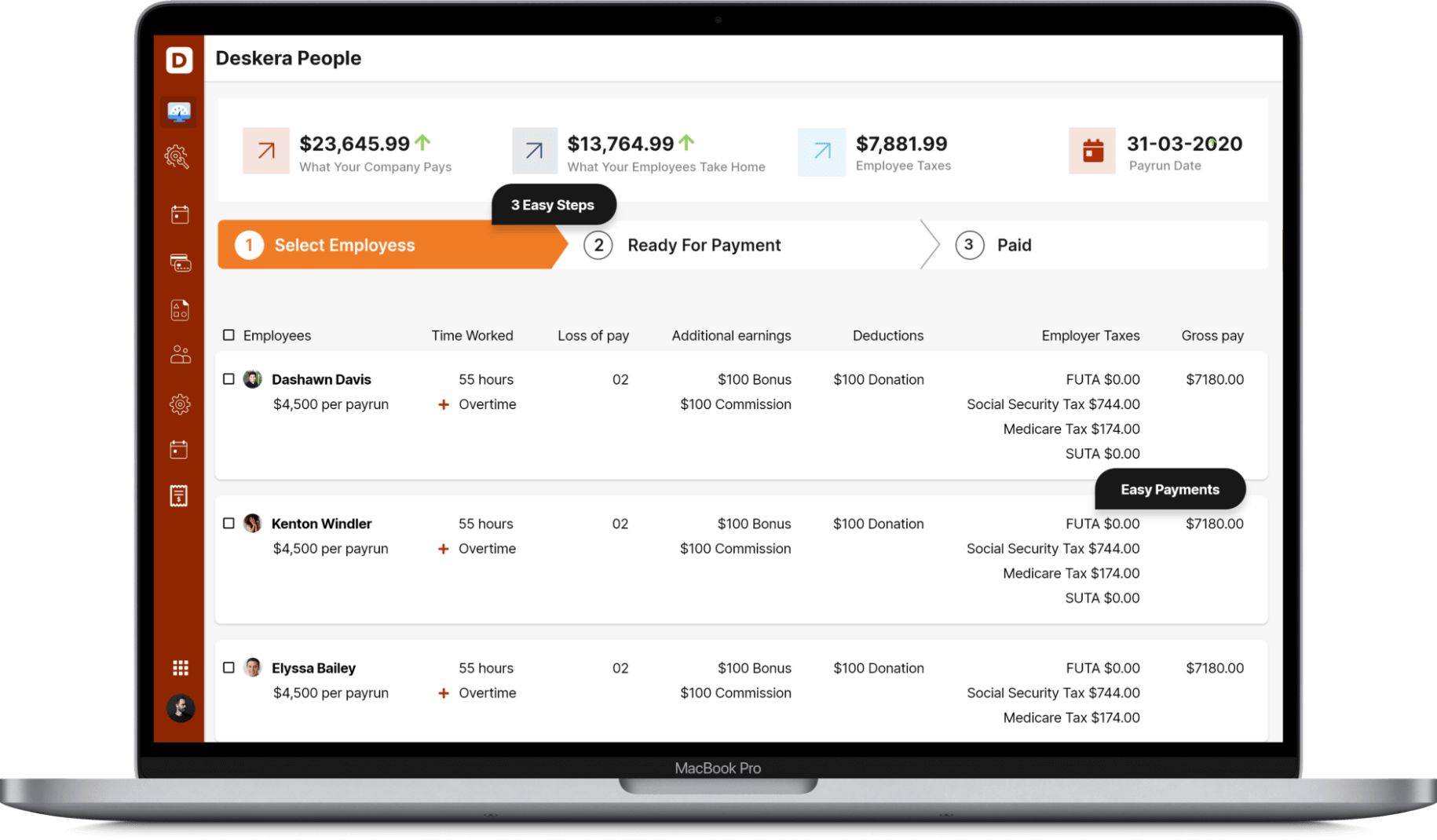
In addition to a powerful HRMS, Deskera offers integrated Accounting, CRM & HR Software for driving business growth.
To learn more about Deskera and how it works, take a look at this quick demo:
Key Takeaways
- The Act regulates wages, terms of service, work hours, rest intervals, overtime work, opening and closing hours, closed days, holidays, leaves, maternity leave and benefits, working conditions, rules for child employment, and record-keeping, among other things.
- The Act also covers employment of women and young people, yearly leave with pay, overtime, set working hours, and shop and establishment opening and closing hours. The Act covers all locations and classifications of shops and establishments in Calcutta and is applicable across West Bengal.
- The purpose of this Act is to impose certain obligations on the owner of a shop or establishment in Calcutta and other notified regions of West Bengal to protect the employees employed and to secure employment in conditions that are conducive to their well being.
- The West Bengal Shops and Establishment Act, Section 16, requires all shops and establishments to be registered. Every store or establishment is required to register under this Act within thirty days of the start of work, in the form and with the fees as prescribed, with the registered authority.
- After validating the statement, the registering authority must enter the establishment in the register of establishments and issue a registration certificate in the manner authorized. This certificate must be displayed in the business or store and must be renewed before it expires.
Related Articles