According to a study by McKinsey, companies that have successfully implemented lean manufacturing practices have reduced lead times by up to 90%, increased productivity by up to 30%, and reduced inventory levels by up to 75%. Companies that have streamlined their supply chain processes have seen an average reduction of 50% in order-to-delivery lead times, 45% reduction in inventory levels, and 40% reduction in logistics costs.
Streamlining paper production processes involves optimizing the steps involved in creating a document, from conception to completion, in order to improve efficiency, quality, and consistency. This can involve using tools and processes that automate or simplify certain tasks, as well as optimizing the overall workflow to reduce unnecessary steps and improve collaboration.
In this article, we will discuss the following:
- Benefits of Streamlining Paper Production Processes
- Tips for Streamlining Paper Production Processes
- Use Templates
- Set Deadlines
- Use Collaboration Tools
- Automate Formatting
- Use Reference Management Software
- Proofread Thoroughly
- Use Online Tools
- Get Feedback
- How Deskera Can Assist You?
- Conclusion
Benefits of Streamlining Paper Production Processes
Streamlining paper production processes is important for several reasons. Here are a few key benefits:
- Time-saving: By streamlining paper production processes, you can save time and reduce the amount of time spent on administrative tasks such as formatting, editing, and collaborating. This allows you to focus on the content and quality of the document.
- Improved efficiency: By using tools and processes that are designed to streamline paper production, you can improve overall efficiency and productivity. This can help you to meet deadlines, increase output, and improve the quality of your work.
- Consistency: Streamlining paper production processes can help to ensure consistency across documents. By using templates and automated processes, you can ensure that documents are consistently formatted and structured.
- Reduced errors: Streamlining paper production processes can also help to reduce errors. By automating tasks such as spell-checking and formatting, you can reduce the risk of errors and ensure that documents are error-free.
- Improved collaboration: By using tools and processes that are designed for collaboration, you can improve collaboration with others. This can help to improve the quality of the document by incorporating different perspectives and ideas.
Overall, streamlining paper production processes can help you to produce high-quality documents more efficiently and with fewer errors. This can save time and improve the overall effectiveness of your work.
Tips for Streamlining Paper Production Processes
Here are some tips on streamlining paper production processes:
Use Templates
Using templates can be an effective way to streamline paper production processes. Templates can help to standardize the format and structure of documents, making it easier for writers to focus on the content of the paper rather than formatting. Here are some tips for using templates:
- Create templates for common types of documents, such as memos, reports, and presentations.
- Customize templates to suit your specific needs. For example, if you work in a specific industry or field, you may want to include certain sections or information in your templates.
- Use templates to ensure consistency across documents. This can be especially helpful when working on a team or collaborating with others.
- Consider using online tools or software to create templates. For example, Microsoft Word has a wide variety of templates available for different types of documents.
- Make sure that your templates are easy to use and understand. Provide instructions or guidance on how to use the templates effectively.
- Regularly review and update your templates to ensure that they are up-to-date and reflect any changes or updates in your organization or industry.
By using templates effectively, you can save time and effort in the paper production process, while also ensuring that your documents are professional, consistent, and well-structured.
Set Deadlines
Setting deadlines is an important aspect of streamlining paper production processes. Deadlines help to ensure that the project stays on track and is completed in a timely manner. Here are some tips for setting deadlines:
- Break the project down into smaller tasks: This will help you to determine which tasks are most important and which ones can be completed later. Once you have identified the individual tasks, you can set deadlines for each one.
- Be realistic: When setting deadlines, it is important to be realistic about how much time each task will take. Overly optimistic deadlines can lead to frustration and missed deadlines.
- Communicate deadlines clearly: Make sure that everyone involved in the project knows when each deadline is and what is expected of them. This will help to ensure that everyone is on the same page and that the project stays on track.
- Prioritize tasks: Make sure that you prioritize the most important tasks and set deadlines for them first. This will help to ensure that you meet the most critical deadlines.
- Consider using project management software: Tools such as Trello, Asana, or Monday.com can be helpful in setting deadlines and tracking progress. You can also evaluate and see how one software compares to the other. For instance, check how Trello compares with Asana to meet your requirements and select a tool accordingly.
- Build in extra time: It is important to build in some extra time in case unexpected delays or issues arise. This will help to ensure that you are still able to meet your deadlines even if something unexpected happens.
By setting deadlines effectively, you can help to ensure that your paper production processes stay on track and that the project is completed in a timely manner.
Use Collaboration Tools
Using collaboration tools can be an effective way to streamline paper production processes, especially when working on a team or with colleagues. Collaboration tools can help to facilitate communication, collaboration, and document sharing. Here are some tips for using collaboration tools:
- Choose the right tool: There are many different collaboration tools available, so it's important to choose one that best suits your needs. Consider factors such as the size of your team, the type of project you're working on, and the features you need.
- Ensure everyone is on the same page: Make sure that everyone on your team is using the same collaboration tool and understands how to use it. This will help to avoid confusion and ensure that everyone is on the same page.
- Use real-time collaboration features: Real-time collaboration features, such as Google Docs or Microsoft Teams, allow multiple people to work on the same document simultaneously. This can save time and improve efficiency.
- Use project management features: Many collaboration tools have project management features, such as task lists or timelines. These can be helpful in keeping everyone on track and ensuring that the project stays on schedule.
- Use version control: When multiple people are working on the same document, it's important to use version control to avoid confusion and ensure that everyone is working on the most up-to-date version of the document.
- Provide feedback and comments: Collaboration tools often have features that allow for commenting and feedback. These can be helpful in providing feedback to colleagues or collaborating on ideas.
By using collaboration tools effectively, you can help to streamline paper production processes, improve communication and collaboration, and ensure that everyone is working on the same page.
Automate Formatting
Automating formatting is a powerful way to streamline paper production processes, especially for large documents or projects with multiple authors. By automating formatting, you can ensure that documents are consistently formatted, saving time and reducing errors. Here are some tips for automating formatting:
- Use styles: Styles are a powerful tool in word processing software that allow you to define formatting for headings, paragraphs, and other elements. By using styles consistently throughout a document, you can ensure that formatting is consistent and can be easily updated if needed.
- Create templates: Templates can be used to define the overall structure and formatting of a document. By creating templates for different types of documents, you can ensure that formatting is consistent across documents.
- Use macros: Macros are a way to automate repetitive tasks. By recording a series of formatting actions as a macro, you can quickly apply the same formatting to multiple sections of a document.
- Use add-ins: Many word processing software programs have add-ins available that can automate formatting tasks. These add-ins can be especially helpful for complex formatting tasks or for formatting large documents.
- Consider using automated tools: There are many automated formatting tools available, such as PerfectIt, that can help to ensure that documents are consistently formatted and free from errors.
- Train team members: It's important to ensure that everyone on your team understands how to use the automated formatting tools you've implemented. Make sure to provide training and support as needed to ensure that everyone is using the tools effectively.
By automating formatting, you can save time and reduce errors in the paper production process, making it easier to produce high-quality documents in less time.
Use Reference Management Software
Using reference management software can be a highly effective way to streamline paper production processes, especially for research papers or projects with many sources. Reference management software such as Deskera can help you to organize, cite, and manage your sources, saving time and reducing errors. Here are some tips for using reference management software:
- Choose the right software: There are many reference management software programs available, so it's important to choose one that meets your needs.
- Import your sources: Once you've chosen a software program, you can import your sources from databases or other sources. This can save time and ensure that all of your sources are in one place.
- Organize your sources: Most reference management software programs allow you to organize your sources by author, date, or other criteria. This can help you to quickly find the sources you need and keep track of which sources you've used in your paper.
- Cite your sources: Reference management software can generate citations automatically, saving you time and ensuring that your citations are accurate and consistent.
- Collaborate with others: Many reference management software programs allow for collaboration, which can be helpful when working on a paper with multiple authors. This can help to ensure that everyone is using the same sources and that citations are consistent throughout the document.
- Stay up-to-date: Reference management software programs often have features that allow you to stay up-to-date with the latest research in your field. This can help you to find new sources and stay informed about developments in your area of study.
By using reference management software, you can save time and reduce errors in the paper production process, making it easier to produce high-quality documents in less time.
Proofread Thoroughly
Proofreading is a critical step in the paper production process that should never be skipped. It's essential to proofread your work thoroughly to ensure that it's error-free, easy to read, and conveys your intended message effectively. Here are some tips for proofreading your work:
- Take a break: When you've been working on a document for a long time, it can be difficult to spot errors. Taking a break can help to clear your mind and make it easier to catch mistakes when you come back to the document.
- Read the document aloud: Reading the document aloud can help you to catch errors that you might miss when reading silently. This can also help you to check the flow and readability of the document.
- Use spell-check and grammar-check tools: Spell-check and grammar-check tools can be helpful in catching errors, but they're not foolproof. It's important to review each suggestion carefully and make sure that it's appropriate for your document.
- Check formatting: Formatting errors can be easy to miss, but they can also make your document look unprofessional. Make sure to check formatting carefully, including headings, margins, and spacing.
- Get a second opinion: Sometimes, it can be helpful to get a second set of eyes on your work. Ask a colleague or friend to review your document and provide feedback.
- Review references and citations: If your document includes references or citations, it's essential to check them carefully to ensure that they're accurate and consistent.
By proofreading your work thoroughly, you can catch errors and improve the quality of your document. It's important to take the time to proofread carefully to ensure that your work is error-free and communicates your intended message effectively.
Use Online Tools
Using online tools can be a great way to streamline paper production processes, especially when collaborating with others or working on documents remotely. There are many online tools available that can help with various aspects of the paper production process, including writing, editing, formatting, and collaboration. Here are some tips for using online tools:
- Choose the right tools: There are many online tools available, so it's important to choose the ones that meet your needs. Some popular options include Google Docs, Grammarly, Canva, and Trello.
- Collaborate with others: Online tools can be particularly helpful for collaborating with others. For example, Google Docs allows multiple people to edit a document simultaneously, while Trello can help to manage tasks and deadlines for a project.
- Use templates: Many online tools offer templates that can be customized to meet your needs. This can save time and ensure that documents are consistently formatted.
- Automate tasks: Online tools often have automation features that can save time and reduce errors. For example, Grammarly can automatically check for spelling and grammar errors, while Canva can automate the creation of graphics and visual elements.
- Back up your work: It's important to back up your work regularly to ensure that it's not lost due to a technical issue. Many online tools offer automatic backup and sync features, but it's also a good idea to save a local copy of your work.
- Stay up-to-date: Online tools are constantly evolving, so it's important to stay up-to-date with new features and updates. This can help you to take advantage of new tools and features that can save time and improve the quality of your work.
By using online tools, you can save time, improve collaboration, and streamline the paper production process. It's important to choose the right tools and use them effectively to maximize their benefits.
Get Feedback
Getting feedback on your work is an essential part of the paper production process. Feedback can help you to identify areas for improvement, catch errors, and ensure that your message is clear and effective. Here are some tips for getting feedback on your work:
- Choose the right reviewers: It's important to choose reviewers who are knowledgeable about the subject matter and who can provide constructive feedback. This may include colleagues, mentors, or subject matter experts.
- Be open to feedback: It's important to be open to feedback and to consider it carefully. Even if you don't agree with all of the feedback, it can still be helpful to consider different perspectives and suggestions.
- Provide clear instructions: When asking for feedback, provide clear instructions on what you're looking for. This may include specific questions or areas that you want reviewers to focus on.
- Use multiple reviewers: Getting feedback from multiple reviewers can be helpful in identifying common issues or areas for improvement.
- Revise based on feedback: Once you've received feedback, it's important to revise your work based on the suggestions and comments. This may involve making changes to the content, organization, or formatting of the document.
- Thank your reviewers: It's important to thank your reviewers for their time and feedback. This can help to build goodwill and may encourage them to provide feedback in the future.
By getting feedback on your work, you can improve the quality of your document and ensure that it's effective in communicating your message. It's important to choose the right reviewers, be open to feedback, and revise your work based on suggestions and comments.
How Deskera Can Assist You?
Deskera's integrated financial planning tools allow investors to better plan their investments and track their progress. It can help investors make decisions faster and more accurately.
Deskera Books enables you to manage your accounts and finances more effectively. Maintain sound accounting practices by automating accounting operations such as billing, invoicing, and payment processing.
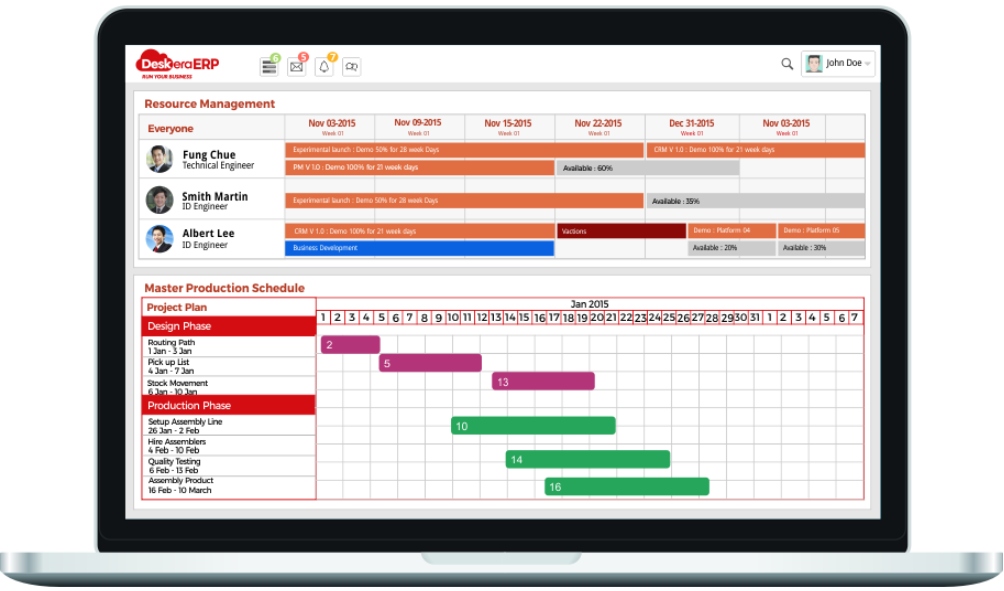
Deskera CRM is a strong solution that manages your sales and assists you in closing agreements quickly. It not only allows you to do critical duties such as lead generation via email, but it also provides you with a comprehensive view of your sales funnel.
Deskera People is a simple tool for taking control of your human resource management functions. The technology not only speeds up payroll processing but also allows you to manage all other activities such as overtime, benefits, bonuses, training programs, and much more. This is your chance to grow your business, increase earnings, and improve the efficiency of the entire production process.
Conclusion
In conclusion, there are many ways to streamline paper production processes and improve the overall efficiency, quality, and consistency of your work. By using templates, setting deadlines, using collaboration tools, automating formatting and other tasks, using reference management software, getting feedback, and proofreading thoroughly, you can produce high-quality documents more efficiently and with fewer errors.
Streamlining paper production processes can save time, reduce errors, improve collaboration, ensure consistency, and increase overall productivity. By optimizing the workflow and using the right tools and processes, you can focus more on the actual content and quality of your work, rather than on administrative tasks. Whether you are working on a school assignment, a research paper, or a business proposal, these tips can help you produce high-quality documents in less time and with greater ease.
Related Articles










