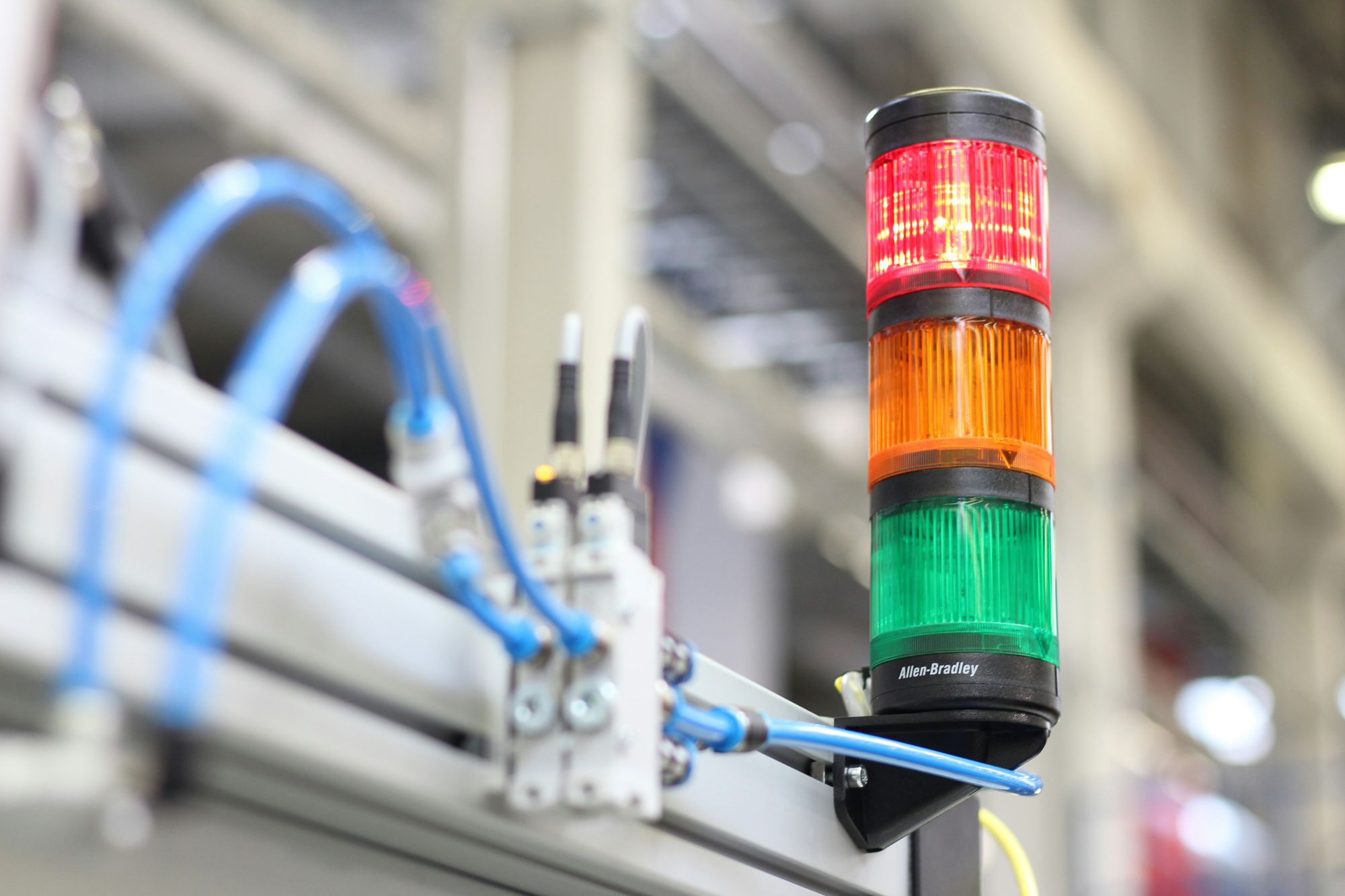Imagine if your most repetitive, time-consuming tasks could be handled automatically—without errors, fatigue, or delays. That’s exactly what Robotic Process Automation (RPA) promises. By using software bots to mimic human actions, RPA allows businesses to automate structured, rule-based processes across departments like finance, HR, customer service, and IT. It's not just a technological trend—it’s quickly becoming a cornerstone of digital transformation.
The RPA market is witnessing exponential growth. As of 2024, the global market was valued at $18.18 billion and is projected to surge to $64.47 billion by 2032, growing at a CAGR of 17.1%. This rapid adoption is reflected in the way organizations are integrating RPA into their workflows. Today, 53% of businesses have already implemented RPA, and 78% either have implemented it or plan to do so within the next two years. The message is clear: automation is no longer optional—it’s a strategic imperative.
One of the key reasons behind RPA's growing popularity is its ability to reduce costs, improve process accuracy, and free up human resources for more strategic tasks. Unlike traditional automation, RPA is non-invasive and works seamlessly with existing systems, making it ideal for companies looking to scale quickly without overhauling their tech stack. Whether it’s automating invoice processing or managing customer queries, RPA enables businesses to operate faster and smarter.
Tools like Deskera ERP further enhance automation by integrating RPA features into broader business functions. With modules covering accounting, inventory, CRM, HR, and manufacturing, Deskera allows small to mid-sized businesses to automate core processes while maintaining real-time visibility and control. Its intuitive interface and powerful analytics make it a strong choice for companies looking to streamline operations and embrace intelligent automation at scale.
What is Robotic Process Automation (RPA)?
Robotic Process Automation (RPA) is a technology that uses software bots—often referred to as “software robots” or “digital workers”—to automate highly repetitive, rule-based tasks traditionally performed by humans. These bots can mimic human actions like extracting data from documents, filling out forms, clicking through interfaces, and transferring files across systems. The goal is to streamline routine digital processes, reduce errors, and improve operational efficiency.
Also known as software robotics, RPA works by combining user interface (UI) interactions with application programming interfaces (APIs) to automate workflows between enterprise systems and productivity tools. This allows businesses to bridge disparate systems without needing major backend integrations. By deploying scripts that emulate human behavior, RPA tools can autonomously execute activities and transactions across software environments—whether it's processing invoices, onboarding employees, or generating reports.
What sets RPA apart is its non-invasive nature—it doesn’t require significant changes to existing systems. It simply replicates the actions of a user, which makes it particularly attractive for businesses aiming to achieve quick wins in digital transformation. RPA frees up employees to focus on higher-value tasks that require creativity, problem-solving, and emotional intelligence, all while boosting productivity and cutting costs.
As the technology evolves, RPA is increasingly integrated with intelligent automation (IA)—a broader approach that includes artificial intelligence (AI), machine learning (ML), natural language processing (NLP), and computer vision. While RPA “does” the tasks, AI and ML “think” and “learn,” enabling smarter and more adaptive automation. This fusion is driving the next generation of enterprise automation, where RPA remains a foundational element in building agile, efficient, and scalable digital operations.
Types of Robotic Process Automation (RPA)
Robotic Process Automation isn't a one-size-fits-all solution—its application varies based on the level of human involvement and the nature of the task. There are three main types of RPA, each suited to different business scenarios: Attended RPA, Unattended RPA, and Hybrid RPA.
1. Attended RPA
Attended RPA bots work alongside human employees to assist with repetitive tasks in real time. These bots are typically triggered by user actions or specific inputs and are ideal for front-office operations, such as customer service, sales, or IT helpdesks. By providing on-demand support, attended bots help speed up task execution, reduce errors, and enhance user productivity—without replacing the need for human decision-making.
2. Unattended RPA
Unlike attended bots, unattended RPA operates independently, with no human intervention. These bots are programmed to run on schedules, triggers, or event-based inputs and are best suited for back-office tasks such as data entry, invoice processing, and system integrations. Once deployed, they can execute high-volume tasks 24/7, improving scalability and operational efficiency while freeing up employees for more strategic work.
3. Hybrid RPA
Hybrid RPA combines the strengths of both attended and unattended bots. It enables collaboration between digital bots and human workers, making it especially useful for complex or multi-stage workflows that require a mix of automation and human judgment. For instance, a hybrid approach may use an unattended bot to collect data and an attended bot to assist a human in making a final decision. This model delivers flexibility, adaptability, and end-to-end automation across both front and back-office functions.
Together, these RPA types give organizations the flexibility to tailor automation strategies to their unique business needs—whether it’s fully hands-free execution, real-time assistance, or a seamless blend of both.
RPA vs. AI: What's the Difference?
While Robotic Process Automation (RPA) and Artificial Intelligence (AI) are both key technologies in the automation space, they serve very different purposes. Think of RPA as the hands that follow a set of instructions, and AI as the brain that can make decisions and learn from data.
RPA is rule-based and focuses on automating repetitive, structured tasks. It mimics human actions—like logging into applications, copying and pasting data, or moving files—exactly as instructed. RPA doesn’t "think" or "learn"; it simply follows logic. It's ideal for scenarios where processes are clearly defined and rarely change.
AI, on the other hand, is designed to simulate human intelligence. It can analyze data, recognize patterns, understand natural language, and even make predictions. AI technologies include machine learning, computer vision, natural language processing (NLP), and deep learning. AI thrives in complex, unstructured environments where decisions must be made dynamically.
Here’s a quick comparison:
However, real power emerges when RPA and AI are combined—a strategy often referred to as Intelligent Automation (IA). In this setup, AI handles decision-making and unstructured data, while RPA executes the required actions based on AI insights. For example, AI could analyze an email’s intent, and RPA could then route it to the appropriate department automatically.
In summary, RPA is about doing, while AI is about thinking. When used together, they unlock smarter, faster, and more scalable automation across business processes.
What is an RPA Bot?
An RPA bot, or Robotic Process Automation bot, is a software robot designed to perform repetitive, rule-based digital tasks by mimicking the actions of a human user. Unlike physical robots, these bots operate entirely in software environments, navigating across applications, copying and pasting data, filling out forms, or triggering workflows—just like an employee would, but faster and without errors.
These bots are built to manage low-value, high-volume tasks that typically consume a large portion of employee time. For instance, in many businesses, staff often spend hours logging into systems, processing invoices, copying information between platforms, or extracting data from emails. RPA bots take over these types of tasks, enabling employees to focus on higher-value work that requires creativity, judgment, or interpersonal skills.
RPA bots can perform a wide range of actions, including:
- Logging into and navigating applications
- Filling out and submitting online forms
- Scraping web pages and browser data
- Extracting structured data from emails, PDFs, and scanned documents
- Copying, pasting, and formatting information
- Moving files, renaming documents, and organizing folders
- Performing basic calculations and validations
- Integrating with systems through APIs or UI automation
One of the greatest advantages of RPA bots is their ability to work 24/7 without breaks or fatigue, significantly boosting productivity and efficiency. They also reduce the risk of human error, ensuring more accurate and consistent outcomes. Additionally, many modern RPA tools integrate with artificial intelligence (AI) capabilities—such as machine learning or natural language processing—to perform more advanced decision-making and unstructured data analysis.
In short, RPA bots act as digital assistants that replicate the keystrokes, mouse clicks, and logical decisions of a human user, automating essential but repetitive business processes across industries and departments.
How Does RPA Work?
Ever seen that iconic scene in Modern Times where Charlie Chaplin is fed by a clunky machine? While Robotic Process Automation (RPA) is far more refined—and much less chaotic—the underlying idea remains the same: automating repetitive tasks so humans can focus on more meaningful work. But instead of clunky metal arms, RPA uses software bots that live in the digital world.
These software robots are designed to replicate the way humans interact with computer systems. They can click buttons, fill out forms, extract and input data, move files, and even communicate across applications—just like a human would using a mouse and keyboard. The bots work with graphical user interfaces (GUIs), allowing them to operate within both modern web applications and older legacy systems without needing deep system integration.
The magic of RPA unfolds in a three-step process:
- Capture: The bot first records the steps of a task by observing user behavior—this could be logging into a platform, copying values from an Excel sheet, or retrieving data from an email.
- Process: It then uses rule-based logic to decide what to do with that data. For example, "if invoice value > $10,000, flag it for review."
- Execute: Finally, the bot performs the required action—entering data into a CRM, sending alerts, or generating reports across multiple platforms.
While this may sound straightforward, deploying RPA in real-world environments involves complexities like error handling, exception management, compliance checks, and integration with APIs or databases. Nonetheless, the core idea remains: RPA mimics human actions in digital systems to complete repetitive, structured tasks—only faster, more accurately, and at scale.
Key Benefits of RPA for Businesses
Implementing Robotic Process Automation (RPA) can significantly transform business operations by driving efficiency, reducing costs, and improving accuracy. Here are some of the most impactful benefits RPA brings to organizations across industries:
1. Increased Efficiency and Speed
RPA bots can work 24/7 without breaks, enabling businesses to complete tasks much faster than human employees. Processes that once took hours can be executed in minutes, allowing for higher throughput and faster response times—especially in time-sensitive operations.
2. Cost Reduction
By automating routine and repetitive tasks, businesses can reduce the need for manual labor and operational overhead. According to industry benchmarks, companies can save up to 30% in costs by deploying RPA, making it a cost-effective solution for both large enterprises and small businesses.
3. Improved Accuracy and Compliance
RPA eliminates human error in repetitive tasks such as data entry, calculations, and report generation. Bots follow exact instructions, ensuring consistent output. This also helps organizations stay compliant with regulatory standards by maintaining audit trails and minimizing documentation errors.
4. Better Employee Productivity
With bots handling tedious, rule-based tasks, employees are free to focus on more strategic, creative, and customer-centric work. This shift not only boosts overall productivity but also enhances employee satisfaction and reduces burnout.
5. Scalability and Flexibility
RPA solutions are highly scalable. As your business grows, you can easily add more bots to handle increased workload without significantly expanding your workforce. Whether you need to manage seasonal demand or scale operations globally, RPA offers the agility to adapt quickly.
6. Enhanced Customer Experience
By streamlining internal operations and reducing response times, RPA indirectly contributes to improved customer experiences. Tasks like faster order processing, quicker complaint resolution, and timely updates lead to higher customer satisfaction.
7. Stronger ROI and Digital Transformation
RPA supports broader digital transformation goals by integrating with existing systems without requiring major IT overhauls. Its fast implementation and clear returns make it a strategic asset for CIOs and business leaders seeking to modernize workflows and maximize ROI.
Common Use Cases of RPA Across Industries
Robotic Process Automation (RPA) has proven its value across a wide range of industries by streamlining processes, reducing manual effort, and increasing productivity. Here are some of the most common and effective use cases of RPA in various sectors:
1. Banking and Financial Services
- Loan Processing: Automating document verification, credit checks, and approval workflows.
- Fraud Detection: Monitoring transactions in real-time and flagging suspicious activities.
- Account Opening and KYC: Extracting data from forms, validating identities, and updating systems automatically.
2. Healthcare
- Patient Data Management: Collecting and organizing patient information from various sources.
- Insurance Claim Processing: Validating claims, checking eligibility, and reducing settlement times.
- Appointment Scheduling: Automating patient reminders and booking confirmations.
3. Retail and E-Commerce
- Order Processing: Updating inventory, generating invoices, and tracking shipments.
- Customer Support: Managing returns, complaints, and FAQs through chatbot integration.
- Supply Chain Automation: Monitoring inventory levels and automating reordering processes.
4. Manufacturing
- Inventory Management: Automating stock updates and notifications.
- Procurement Processes: Generating purchase orders, validating supplier data, and reconciling invoices.
- Compliance Reporting: Ensuring real-time reporting on quality checks and regulatory requirements.
5. Human Resources
- Employee Onboarding: Automating document collection, account setup, and induction scheduling.
- Payroll Processing: Validating time records, calculating pay, and managing deductions.
- Leave and Attendance Management: Streamlining approvals and maintaining accurate records.
6. Insurance
- Policy Administration: Automating renewals, endorsements, and cancellations.
- Underwriting Support: Collecting and analyzing data to assist in risk assessment.
- Customer Communication: Sending policy updates and reminders via automated emails or texts.
7. Telecommunications
- Service Provisioning: Automating SIM activation, plan upgrades, and user authentication.
- Billing and Collections: Generating invoices and sending automated reminders for payments.
- Customer Onboarding: Seamlessly validating documents and creating user profiles.
RPA’s flexibility makes it a transformative tool for nearly every industry. It not only streamlines core operations but also helps organizations deliver faster, more reliable services.
Challenges and Limitations of RPA
While Robotic Process Automation (RPA) offers undeniable benefits in terms of speed, efficiency, and accuracy, it is not without its challenges. Businesses considering RPA implementation must be aware of its limitations to ensure realistic expectations and long-term success.
1. High Initial Setup and Maintenance Costs
Although RPA can reduce operational costs in the long run, the initial investment in software licenses, infrastructure, training, and development can be significant. Moreover, maintaining and updating bots as systems evolve or interfaces change can add to the overall cost.
2. Limited to Rule-Based Tasks
RPA excels at automating structured, repetitive tasks with clearly defined rules. However, it struggles with unstructured data, decision-making, or tasks that require human judgment, emotional intelligence, or creativity. This limits its scope unless paired with AI for intelligent automation.
3. Scalability Issues
While RPA is scalable in theory, scaling bots across an enterprise can be complex. Coordinating multiple bots, managing dependencies between processes, and ensuring performance consistency require strong governance and monitoring mechanisms.
4. Integration Challenges
RPA tools often depend on surface-level integrations using graphical user interfaces (GUIs). If the underlying application UI changes, the bot may fail. Unlike deeper API integrations, RPA bots are more vulnerable to application updates and system modifications.
5. Security and Compliance Risks
Automating sensitive tasks—such as handling personal or financial data—can introduce security vulnerabilities. If not properly secured, bots can become targets for cyberattacks or cause compliance violations due to unintended data exposure or misuse.
6. Employee Resistance and Misalignment
Employees may view RPA as a threat to job security, leading to resistance during implementation. Additionally, without aligning RPA with broader business goals or change management strategies, organizations may struggle to gain internal buy-in or fully realize RPA’s potential.
7. Not a “Set It and Forget It” Solution
Despite being marketed as autonomous, RPA requires ongoing monitoring, updates, and optimization. Bots can fail due to minor changes in process steps or software updates, requiring continuous human oversight.
In summary, RPA is a powerful tool, but it’s not a silver bullet. Its success depends on thoughtful implementation, regular maintenance, and integration with broader digital transformation efforts.
Businesses should carefully assess their needs and infrastructure before diving in—and consider hybrid solutions that combine RPA with AI for more robust automation.
RPA vs. Traditional Automation
As organizations strive to automate more business processes, it’s essential to understand the distinction between Robotic Process Automation (RPA) and traditional automation. While both aim to improve efficiency and reduce manual effort, they differ significantly in approach, technology, and use cases.
Key Differences Between RPA and Traditional Automation
When to Use RPA Instead of Custom Automation
RPA is ideal when speed, simplicity, and adaptability are more critical than deep system integration. You should consider using RPA in the following scenarios:
- You need to automate rule-based, repetitive tasks like data entry, form filling, or report generation.
- Your organization uses legacy systems with limited API support that traditional automation cannot easily integrate with.
- You want faster time-to-value without a lengthy software development cycle.
- Your business processes frequently change, requiring flexible automation solutions that can quickly adapt.
- You’re looking to empower business users (not just IT) to automate workflows using low-code/no-code platforms.
On the other hand, traditional automation is a better fit for high-volume, complex processes that require deep integration with core systems or where performance and scalability are top priorities.
In conclusion, RPA complements traditional automation rather than replacing it. It provides a faster, more flexible approach to automating day-to-day tasks—especially when system access is limited to front-end interfaces. For businesses embarking on digital transformation, the right choice often lies in a hybrid strategy that blends both automation models effectively.
How to Implement RPA in Your Organization
Successfully implementing Robotic Process Automation (RPA) requires more than just selecting the right tool. It involves a clear strategy, stakeholder alignment, and thoughtful execution.
Here’s a step-by-step guide to help you integrate RPA into your business operations smoothly and effectively:
1. Identify Suitable Processes for Automation
Start by selecting processes that are:
- Rule-based and repetitive
- High in volume and prone to human error
- Time-consuming and not prone to frequent changes
- Based on structured data and involve clear workflows
Common candidates include invoice processing, data migration, payroll management, and customer onboarding.
2. Build a Business Case
Evaluate the potential return on investment (ROI) for each use case. Consider:
- Time saved by automating tasks
- Error reduction
- Cost-efficiency
- Productivity improvements
Present your business case to secure buy-in from key stakeholders and leadership.
3. Select the Right RPA Tool
Choose an RPA platform that aligns with your technical environment, business needs, and scalability goals. Look for:
- Ease of use (low-code/no-code options)
- Integration capabilities
- Scalability and governance features
- Vendor support and community
4. Create a Center of Excellence (CoE)
Establish a dedicated RPA team or CoE to manage and oversee implementation. This team should include:
- Business analysts
- RPA developers
- IT support
- Change management specialists
A CoE ensures consistent standards, governance, and continuous improvement across projects.
5. Design and Develop Bots
Work closely with process owners to document workflows and design bots. Use a test environment to develop, simulate, and validate the automation. Make sure to include:
- Exception handling
- Logging and auditing features
- Clear documentation for future updates
6. Test and Deploy
Before going live, thoroughly test your RPA solution in a controlled environment. Check for:
- Accuracy and reliability
- Integration issues
- Performance under load
Once validated, deploy the bots in the production environment with scheduled monitoring.
7. Monitor, Maintain, and Scale
Post-deployment, continuously monitor bot performance and gather user feedback. Regularly update the bots to accommodate process changes and compliance updates. As confidence and experience grow, scale RPA across departments and explore hybrid automation with AI and machine learning.
Implementing RPA is not a one-time project but an evolving journey. With a well-structured approach and the right tools—like Deskera ERP, which can integrate seamlessly with RPA tools—you can transform operations, boost efficiency, and unlock long-term value.
Future Trends in RPA
Robotic Process Automation (RPA) continues to evolve beyond basic task automation, becoming an essential pillar of digital transformation strategies. As technology matures, several trends are shaping the future of RPA, expanding its capabilities and business impact.
1. Intelligent Automation (IA)
RPA is increasingly being integrated with Artificial Intelligence (AI) technologies such as machine learning (ML), natural language processing (NLP), and computer vision. This convergence, often referred to as Intelligent Automation, allows bots to not only “do” but also “think” and “learn”—making decisions based on unstructured data and evolving over time.
2. Hyperautomation
Gartner coined the term “hyperautomation” to describe the combination of RPA with other advanced technologies like AI, analytics, and process mining. The goal is to automate as many business and IT processes as possible, creating a fully digital workforce that augments human teams at scale.
3. RPA-as-a-Service (RPAaaS)
Cloud-based RPA is gaining popularity, making automation more accessible and scalable for businesses of all sizes. With RPA-as-a-Service, organizations can deploy bots without large upfront infrastructure costs, enabling faster time-to-value and simpler maintenance.
4. Low-Code/No-Code RPA Platforms
As demand grows for citizen development, many RPA vendors are introducing low-code and no-code environments. These platforms empower business users—without technical backgrounds—to design, build, and deploy automation solutions, accelerating adoption across departments.
5. Increased Focus on Governance and Compliance
With automation expanding enterprise-wide, governance, security, and regulatory compliance are taking center stage. Future RPA implementations will feature enhanced audit trails, access controls, and compliance monitoring to align with industry regulations like GDPR, HIPAA, and SOX.
6. Cross-Platform Integration
RPA is evolving to better integrate across hybrid IT environments—spanning legacy systems, cloud services, and modern APIs. This flexibility is key to supporting end-to-end automation across complex business ecosystems.
7. Sustainability and Workforce Augmentation
Rather than replacing humans, RPA will continue to focus on augmenting human capabilities—automating the mundane so that people can focus on creative, high-value work. Additionally, as sustainability becomes a core goal, RPA will play a role in reducing waste and energy usage by streamlining operations.
8. Greater Adoption in SMBs
Thanks to lower costs and simplified tools, small and mid-sized businesses (SMBs) are starting to adopt RPA to stay competitive. The future of RPA includes broader access and tailored solutions for these markets.
RPA is no longer just a back-office tool—it’s a strategic enabler for agile, intelligent, and scalable business operations. With platforms like Deskera ERP, companies can further amplify the benefits of RPA by integrating it into finance, inventory, and HR workflows, unlocking new levels of efficiency and insight.
How Deskera ERP Enhances Your RPA Strategy
As businesses embrace Robotic Process Automation (RPA) to streamline operations, integrating it with a robust ERP system like Deskera ERP can significantly amplify results.
Deskera ERP is a cloud-based solution designed to automate and simplify core business functions, including accounting, inventory, sales, CRM, payroll, and HR.
Here’s how Deskera ERP supports and enhances your RPA initiatives:
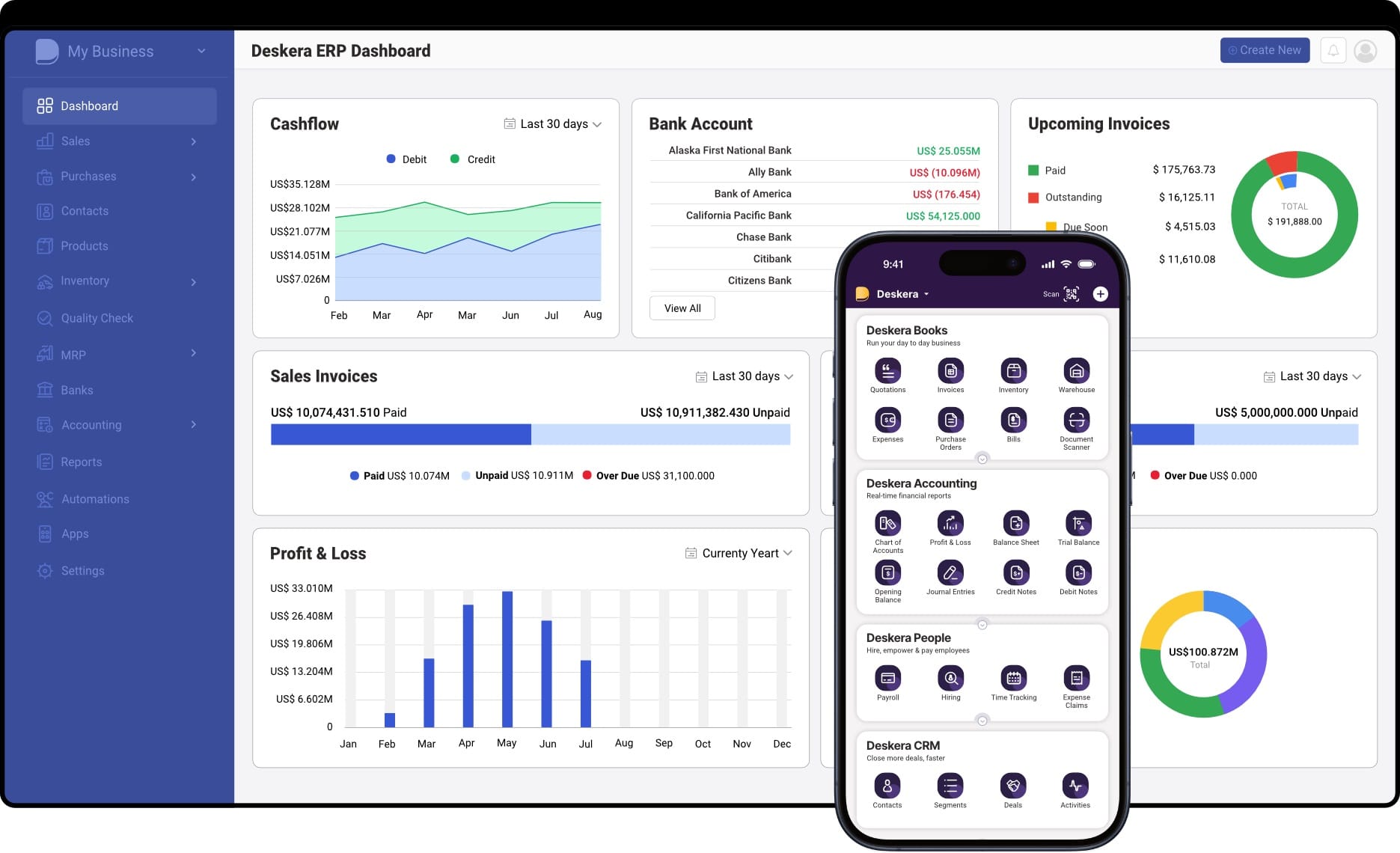
Seamless Data Integration Across Departments
RPA bots thrive in environments where systems can communicate effortlessly. Deskera ERP acts as a unified data hub, allowing bots to pull and push accurate, real-time information across finance, inventory, and HR modules—reducing silos and increasing automation potential.
Automation of Repetitive Financial Processes
With built-in automation features, Deskera streamlines recurring finance tasks like invoicing, bank reconciliation, and payment tracking. RPA can complement these by handling document processing, report generation, and system updates, accelerating your finance operations end-to-end.
Improved Accuracy in Inventory and Order Management
Deskera's inventory management module works well alongside RPA to automate inventory tracking, reorder levels, purchase orders, and shipment tracking—ensuring better stock visibility and reducing human errors in supply chain workflows.
Enhanced HR and Payroll Processing
When paired with RPA, Deskera’s HR and payroll modules can fully automate timesheet management, leave approvals, and payroll calculations—saving HR teams hours of manual effort.
Mobile-First Accessibility & Real-Time Insights
Deskera’s cloud and mobile-first approach ensures that RPA bots can access data from anywhere. This facilitates 24/7 automation and real-time decision-making using up-to-date business metrics and dashboards.
Scalability and Flexibility for Growing Businesses
Deskera ERP supports growing companies by offering scalable automation-ready modules. Whether you're a startup or an expanding enterprise, Deskera aligns well with RPA strategies, helping you stay lean, agile, and competitive.
By integrating RPA with Deskera ERP, organizations can achieve end-to-end automation that is intelligent, accurate, and scalable—ultimately driving greater productivity, lower operational costs, and a faster path to digital transformation.
Key Takeaways
- The RPA market is booming, projected to reach $64.47 billion by 2032, and over half of global businesses have already implemented or plan to implement RPA—making it a cornerstone of digital transformation.
- RPA uses rule-based software robots to automate repetitive, digital tasks traditionally performed by humans, helping organizations reduce manual work, minimize errors, and enhance operational efficiency.
- There are three main types of RPA: Attended (human-assisted), Unattended (fully automated), and Hybrid, offering flexibility based on business needs and workflows.
- RPA bots are digital workers that operate 24/7, executing rule-based tasks across systems and applications, boosting productivity while freeing employees to focus on strategic work.
- RPA bots mimic human interactions with digital systems—such as clicking, typing, and copying data—following a structured process of task capture, logic application, and system execution.
- While RPA handles task-based automation through rules, AI introduces intelligence and learning—making them complementary technologies for end-to-end automation.
- RPA delivers measurable benefits such as cost savings, increased speed, greater accuracy, improved compliance, and higher employee satisfaction by automating repetitive processes.
- Industries from banking and healthcare to logistics and HR use RPA to automate tasks like invoice processing, claims management, customer support, data migration, and more.
- Despite its benefits, RPA faces challenges such as integration issues, scalability limitations, high initial costs, and ongoing maintenance, especially in dynamic or unstructured environments.
- Unlike traditional automation that often requires deep system integration, RPA works at the UI level and is faster to deploy, making it ideal for legacy systems and quick wins.
- Successful RPA implementation requires identifying automation opportunities, choosing the right tools, starting with pilot projects, ensuring stakeholder buy-in, and planning for change management.
- The future of RPA includes deeper integration with AI and machine learning, increased use of low-code/no-code tools, and the rise of intelligent automation for smarter workflows.
- Deskera ERP complements RPA efforts by offering a cloud-based, automation-ready platform for accounting, inventory, CRM, and HR—enabling seamless data flow and end-to-end process automation.
Related Articles