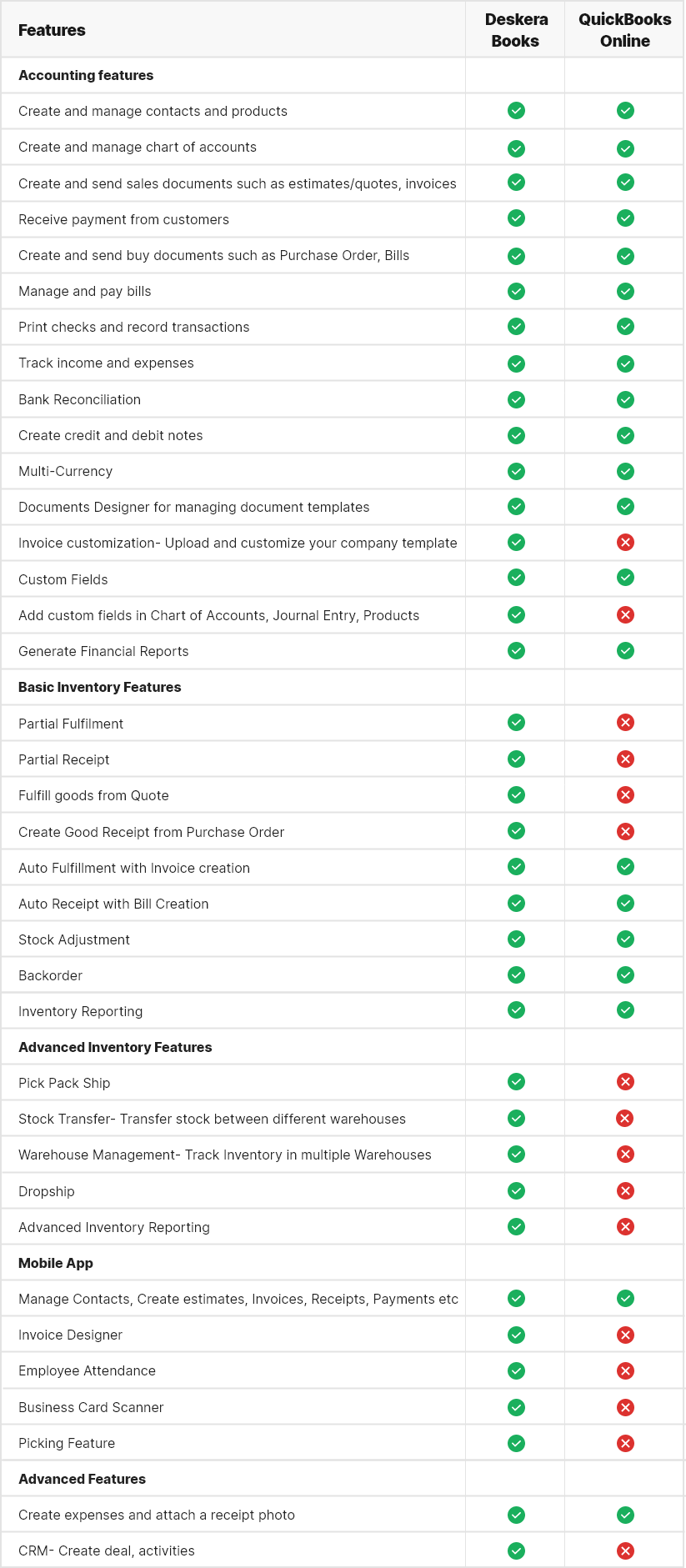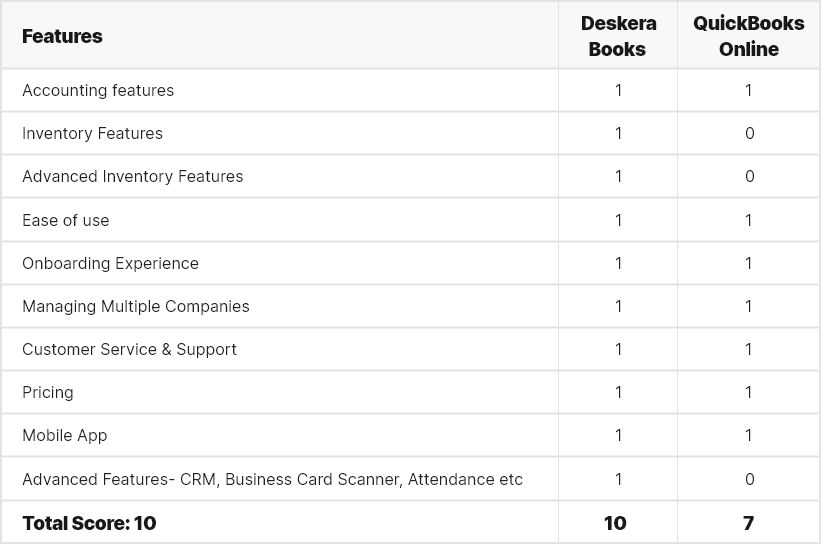Read this article Deskera Books Vs. Quickbooks Online comparison to determine which is the right accounting software for your business.

According to Get2Growth, 100 million startups are formed Worldwide annually. All companies, either they are a startup with only 2–3 employees or a small business with ten employees, they all need online accounting software for automated bookkeeping.
The search for perfect accounting software for your business can be very exhausting. Even though you have visited many sites with the pros and cons of any software, choosing the right accounting software for your business can be challenging. You need to spend time figuring out the right features, cost, and usability for your business.
In cloud accounting software, the two available software are Deskera Books and QuickBooks Online. Choosing any one of them is very difficult as both are two competent software options, with similar accounting features. We are here to help you by comparing these two accounting software’s available in the market.
In this article Quickbooks Online vs. Deskera Books comparison, we have compared features, pricing, and more between Quickbooks online and Deskera Books so that you will have all of the information in determining the right accounting software for your business.
Table of Contents
- An overview
- Common Features
- Accounting Features
- Basic Inventory Features
- Advanced Inventory Features
- Ease of use
- Onboarding Experience
- Managing Multiple Companies
- Customer Service & Support
- Pricing
- Mobile App
- Advanced Features
- The Verdict
An overview: QuickBooks Online vs. Deskera Books
Deskera Books and Quickbooks Online (QBO) are two cloud accounting software designed for small businesses and startups. Here is an overview of both applications:
Deskera Books
Deskera Books is designed for startups and small business owners across all industries and sectors. Deskera has upgraded its ERP solutions, offering a very user-friendly experience. Deskera Books offers flexible monthly subscription plans for all sets of users, and it has both web and mobile applications.
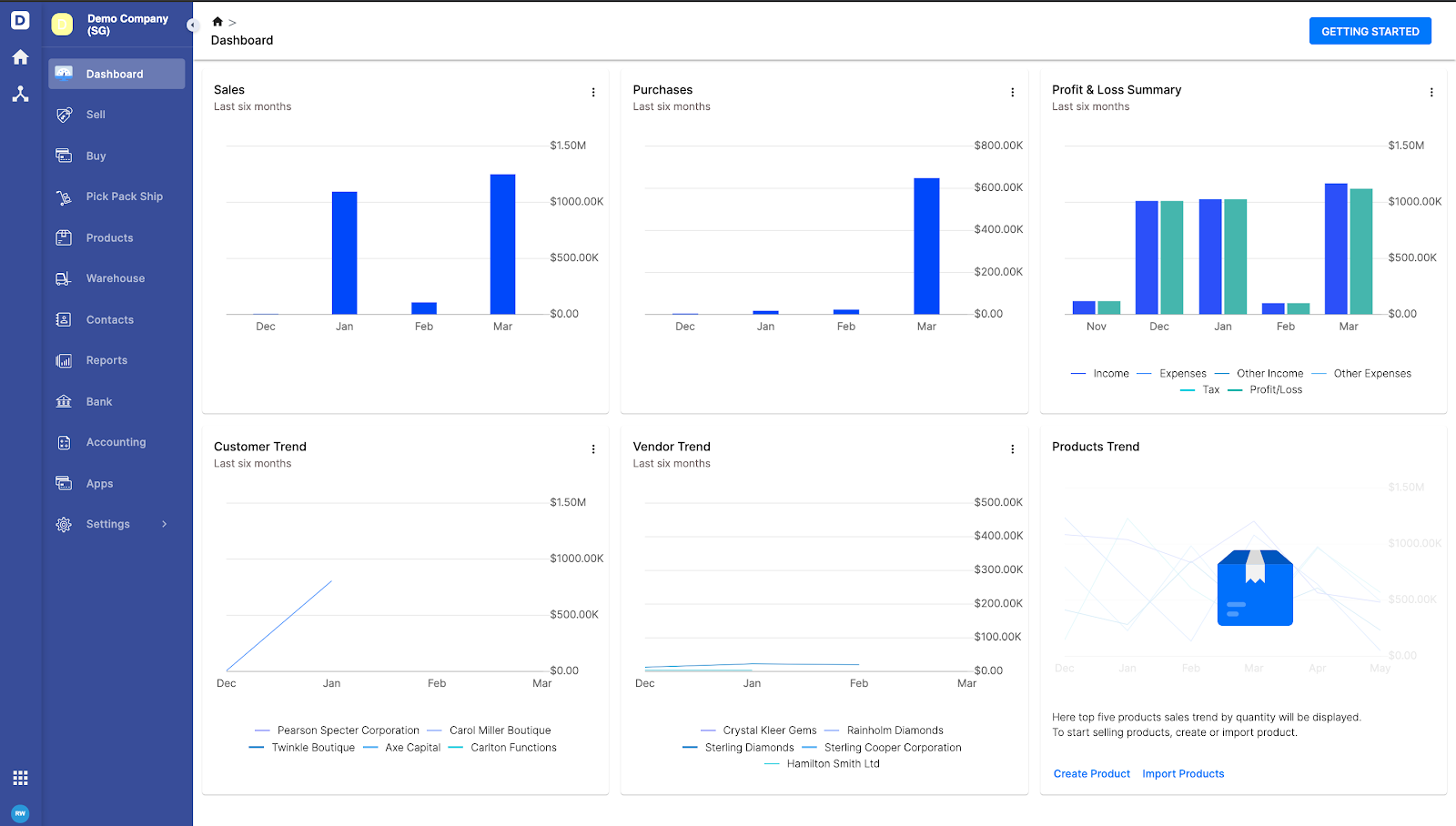
QuickBooks Online
QuickBooks Online is one of the best-selling accounting software in the United States of America. QuickBooks Online is also mainly designed for small business owners. It is cloud-based, user-friendly accounting software that has both web and mobile applications.
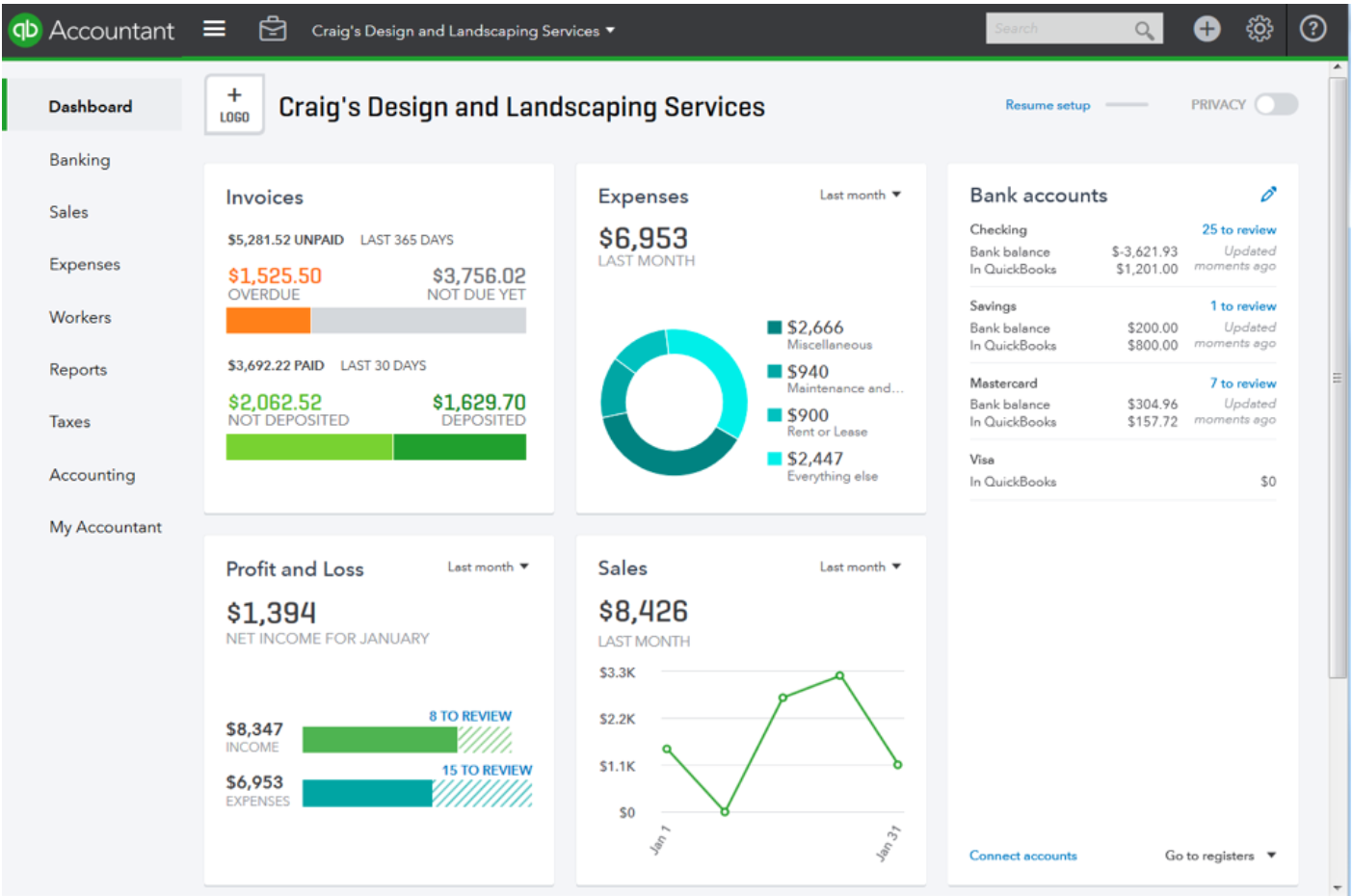
Features available in both Quickbooks Online and Deskera Books
I think before comparing both the accounting software first, we need to understand the features available in both applications.
Following features are available in both Quickbooks online and Deskera Books:
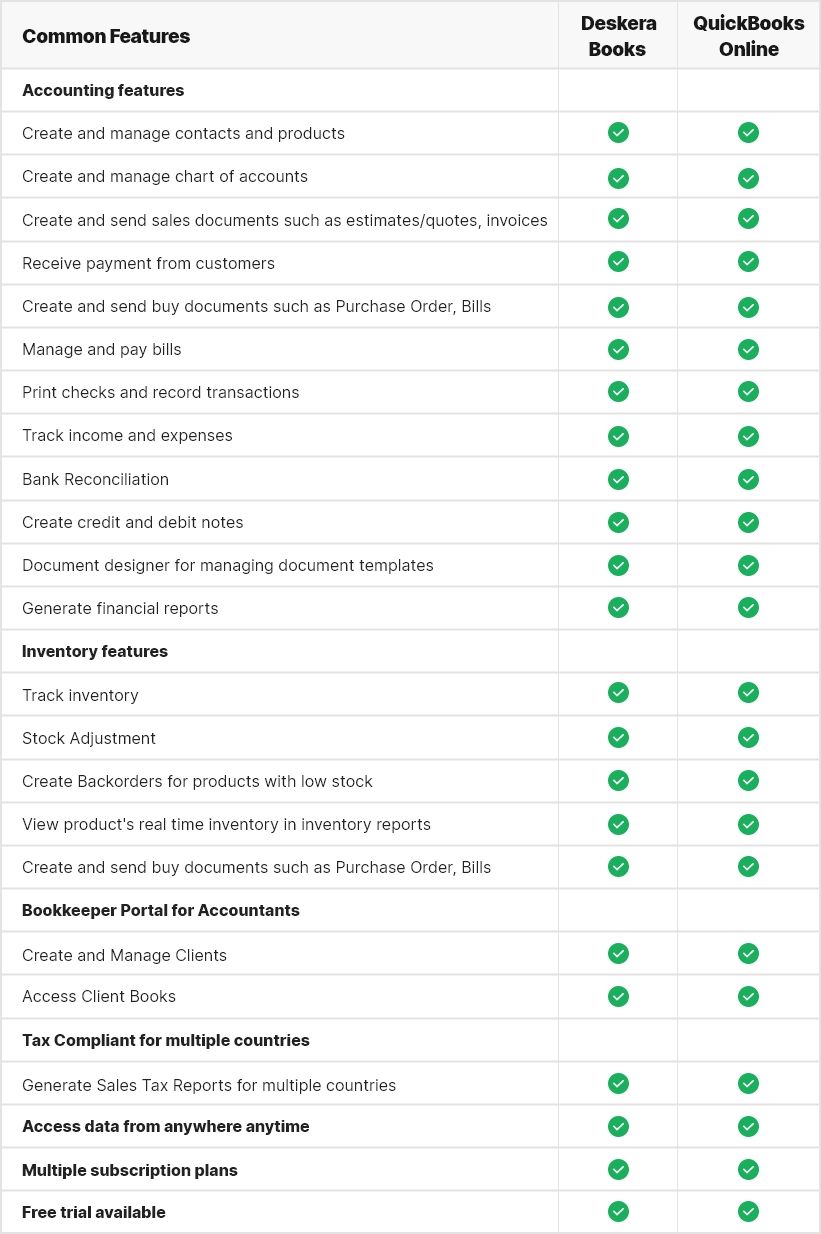
Accounting Features
Deskera Books and QuickBooks Online both have very similar accounting feature sets. Both applications have all accounting features required by small businesses and startups.
Deskera Books is mainly designed for small and medium-sized businesses in need of a user-friendly approach to their bookkeeping. It is a very intuitive and easy-to-use accounting system. QuickBooks Online is better for businesses that need the most comprehensive point-of-sale solution.
Each software has robust accounting features, including bank reconciliation, accounts payable, chart of accounts, and plenty of accounting reports for small business owners.
Even though both accounting applications have the same accounting features sets, they have some differences in the following features.
- Document Designer
- Custom Fields
Here I have listed some key differences in the above two features.
Document designer
Document designer is an essential feature as it helps you to customize your company document templates such as Quote, Sales Invoice, Purchase Order, Payment Receipt, etc. as per your business requirements. This is an essential feature for small businesses. Both Deskera Books and QuickBooks Online have document designers for managing templates.
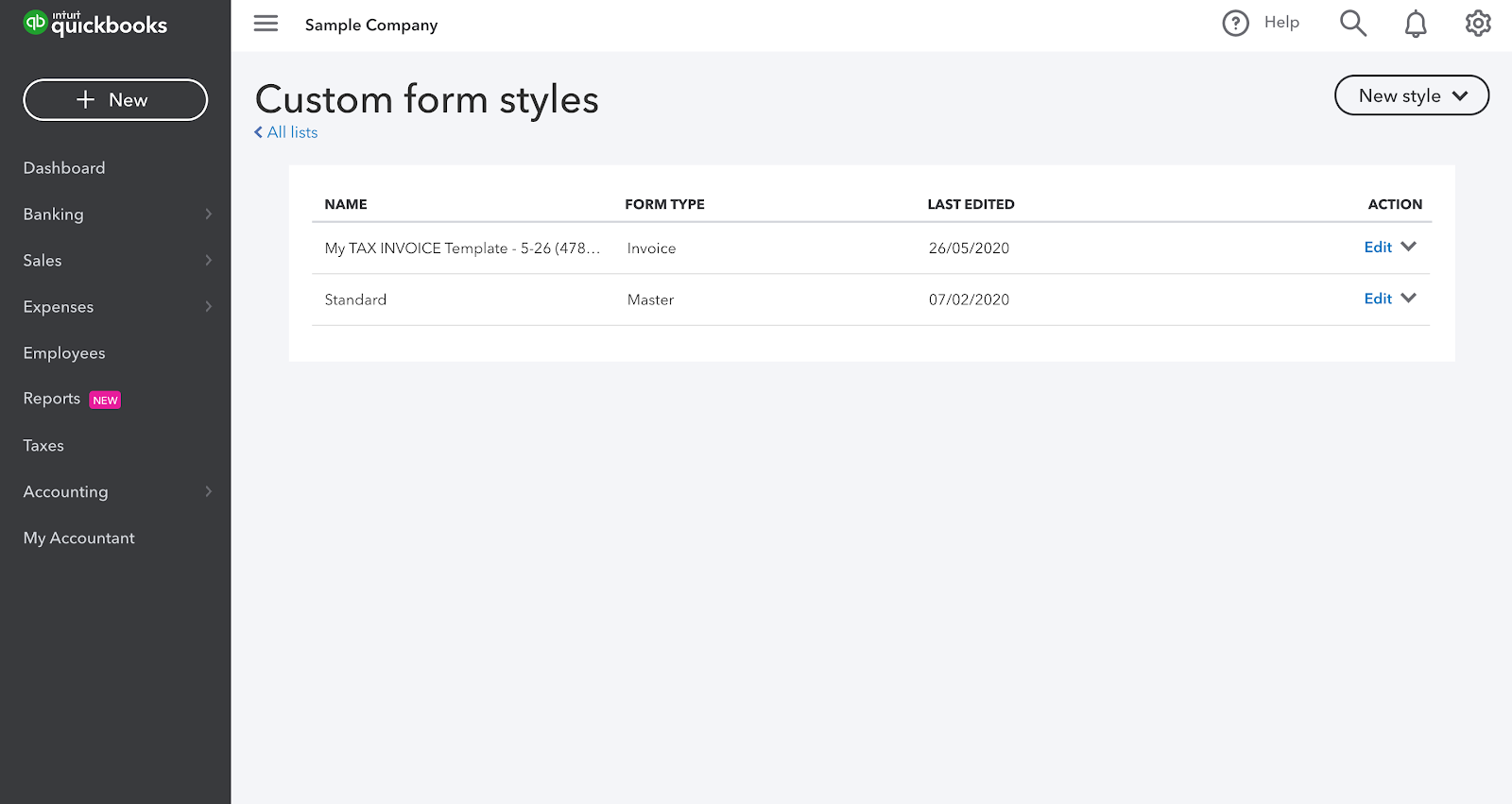
Deskera Books document designer allows small business owners to either use default templates available in the system or upload their company template in the document designer and customize it as per their company requirements.
With Quickbooks Online, users can only choose from the specific set of templates that are available in the system. So Deskera Books have an edge here as all small businesses may not like the default templates available in the system.
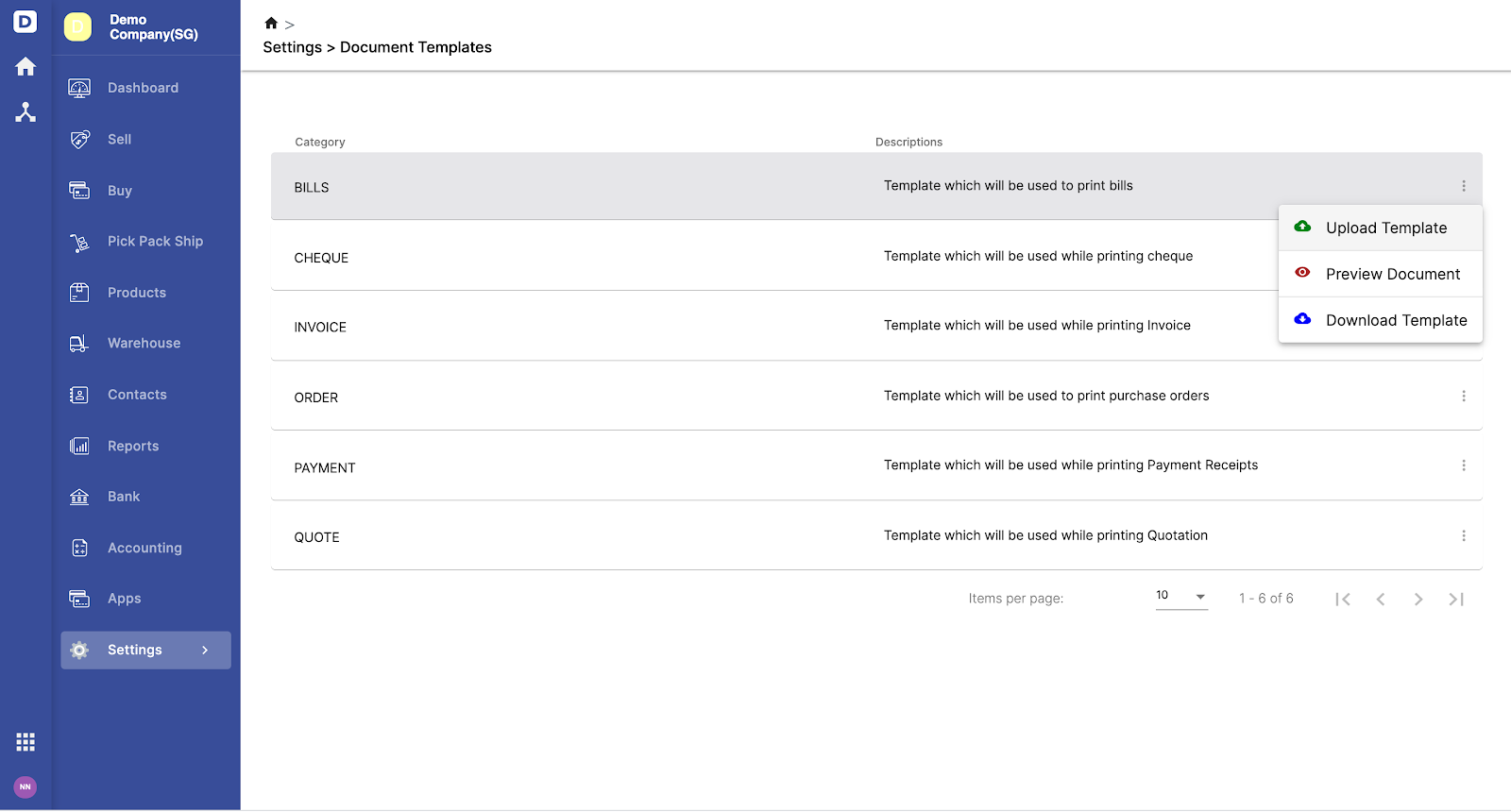
Custom fields
Custom field features allow you to create multiple fields and add additional information to your customers, products, transaction data, etc. Custom fields are beneficial as every small business is different, and you may not find some small business-specific fields in all accounting software. This is an essential feature for small businesses. You can tag custom fields while creating transactions in the system.
Both Deskera Books and Quickbooks online have custom fields. In Quickbook Online, users can only create custom fields for customers and transactions. In Deskera Books, users can create custom fields for all modules, which includes products, sales and purchase transactions, accounting transactions such as journal entry etc.

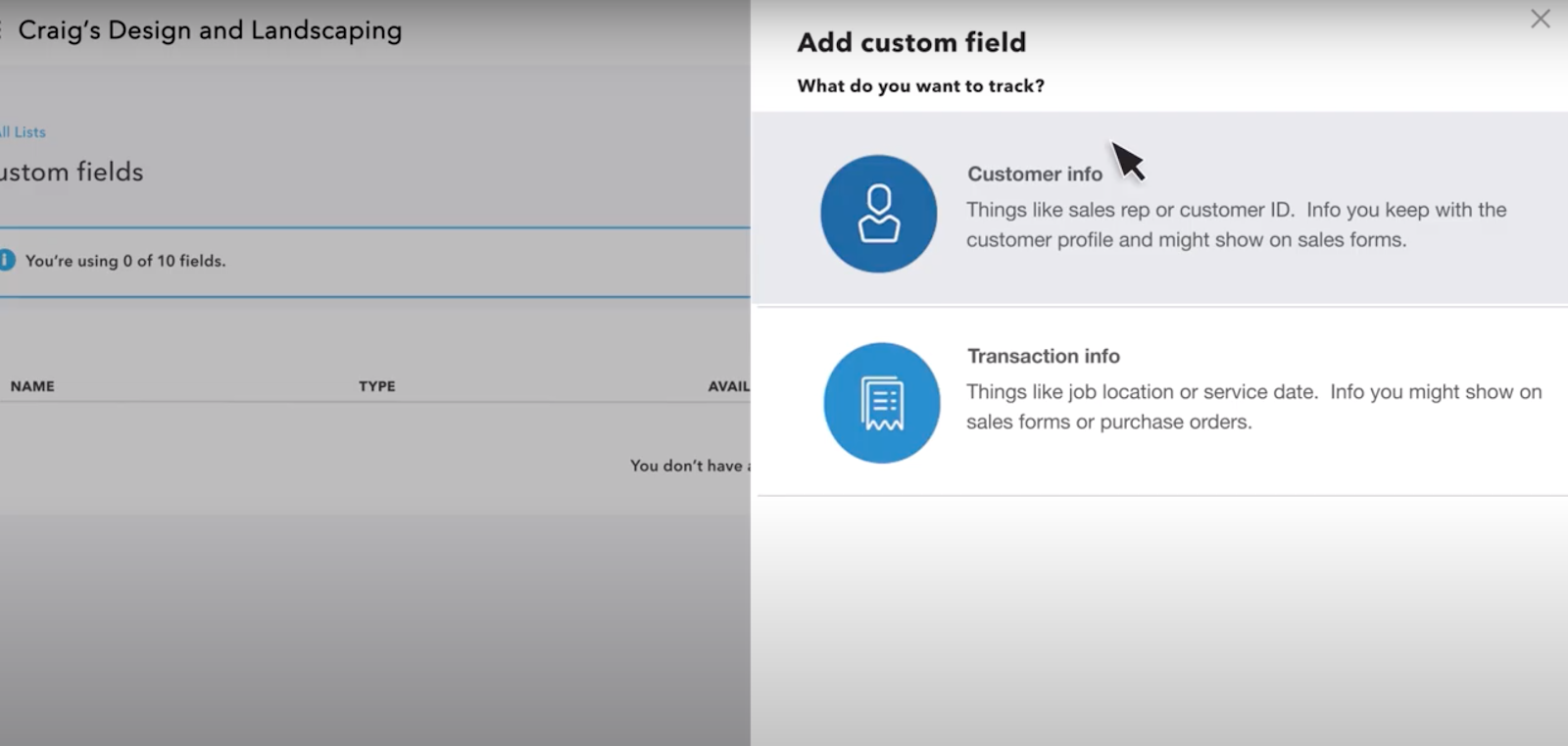
Conclusion:
Both the accounting applications, Deskera Books and Quickbooks Online, have almost the same features sets, and they are suitable for startups and small businesses.
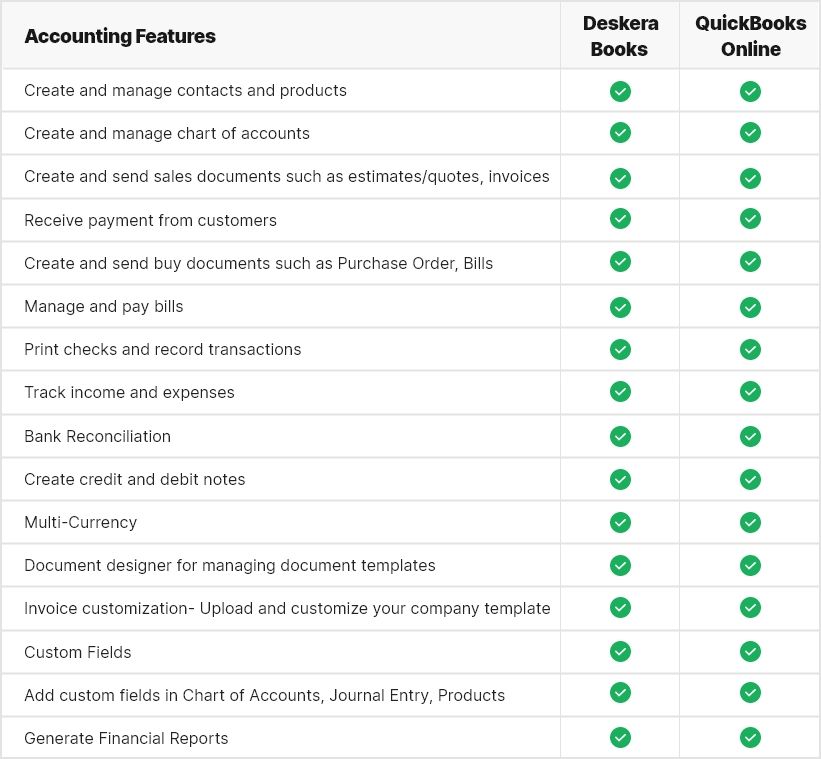
Accounting Features Score

Inventory Features
Both Deskera Books and QuickBooks Online offer inventory management features. This feature allows small businesses to track their inventory.
Quickbooks online simple start and essential plan do not have inventory tracking functionality. However, Inventory tracking is available in all Deskera Books plans.
With Deskera Books, you can receive or fulfill goods partially. It has both auto fulfilment and partial fulfilment options available in all plans. In Quickbooks online quantities on hand update when an inventory item is selected in the invoice or bill.
Both QuickBooks Online and Deskera Books calculate the product’s cost using FIFO. Small businesses mainly use the first-in, first-out (FIFO) method of inventory valuation.
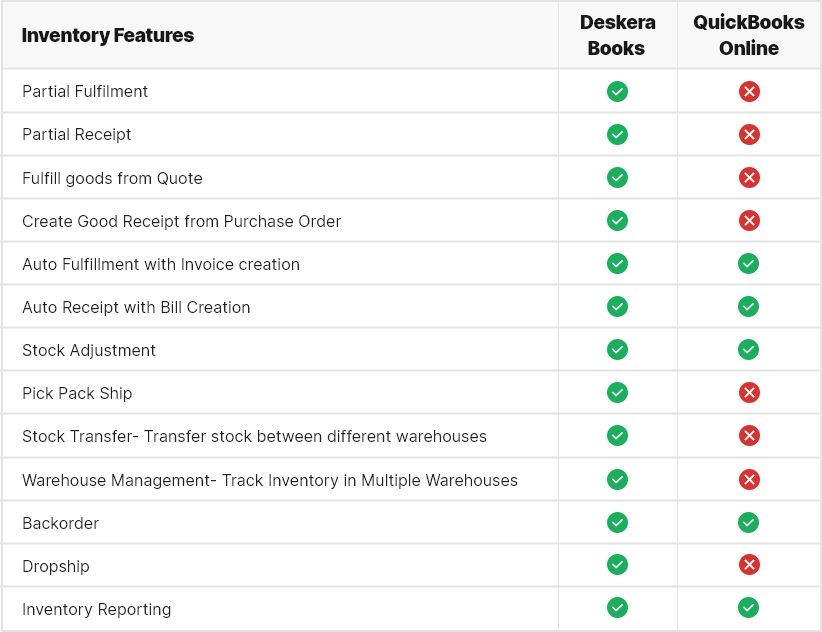
Basic Inventory Features
Here I have explained the comparison between basic inventory features in both the systems.
Goods Fulfilment
Goods fulfilment refers to delivering or sending goods to your customers. This feature is available in both Deskera Books and Quickbooks Online. However, Quickbooks Online has some limitations as inventory is updated when an invoice is created. It does not handle the scenario where goods are fulfilled before invoicing.
In real life, there may be cases when you want to fulfill the order to the customer before invoicing. In Deskera Books, users can fulfill goods for both quotes and invoices.
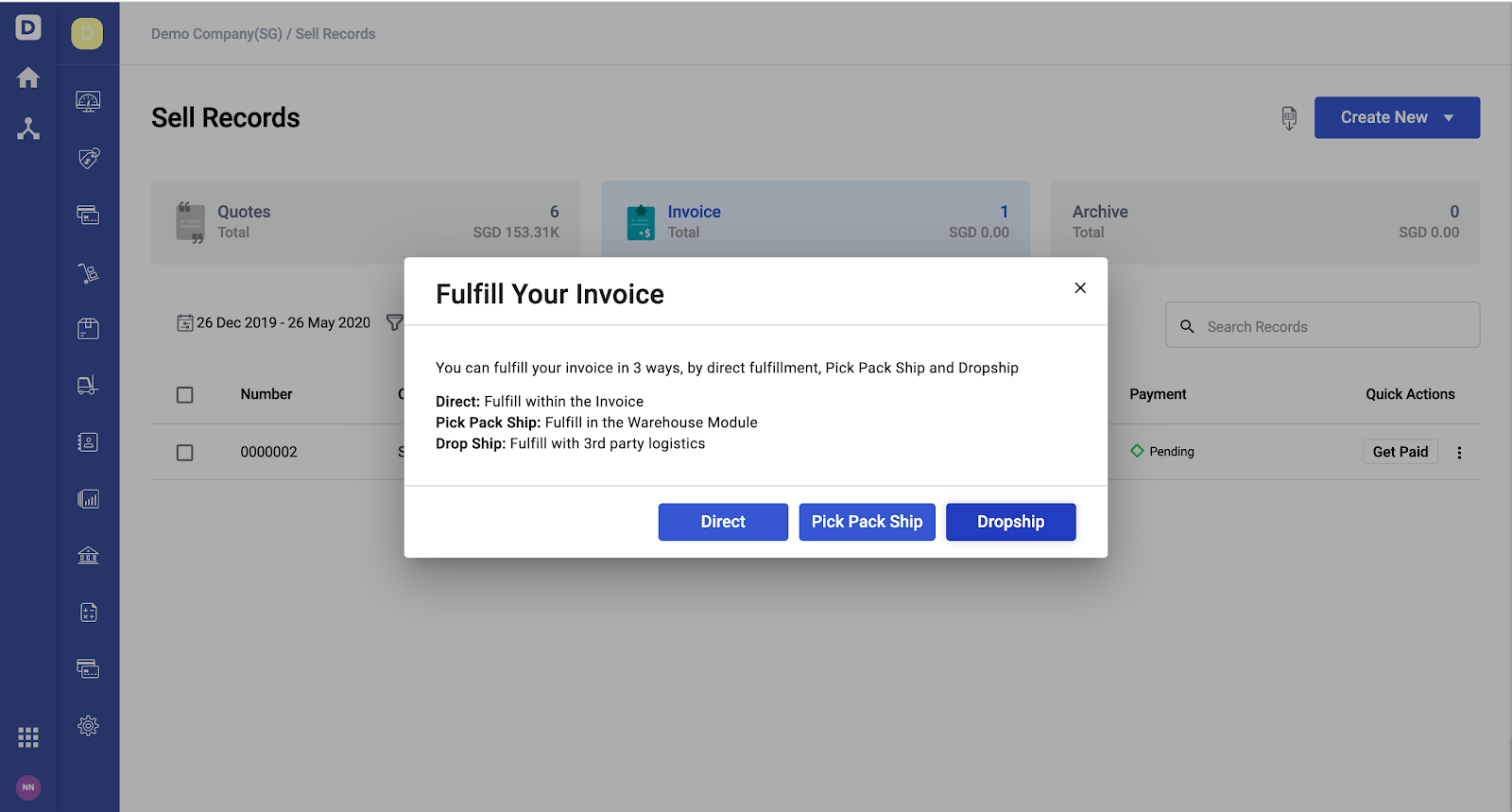
Partial Goods Fulfilment
In real-life scenarios, there will be a lot of times when you do not have enough stock available in the warehouse to fulfill the order, and you want to fulfill the order partially. This a very frequent problem faced by small business owners.
Partial goods fulfilment feature is unavailable in Quickbooks Online. This feature is available in Deskera Books. In Deskera Books, you can view real-time inventory and fulfill your quote or invoice partially.
Deskera Books is more flexible for managing inventory as it has both auto and partial fulfilment. Also, users can fulfill orders before or after invoicing. This feature is unavailable in Quickbooks Online.
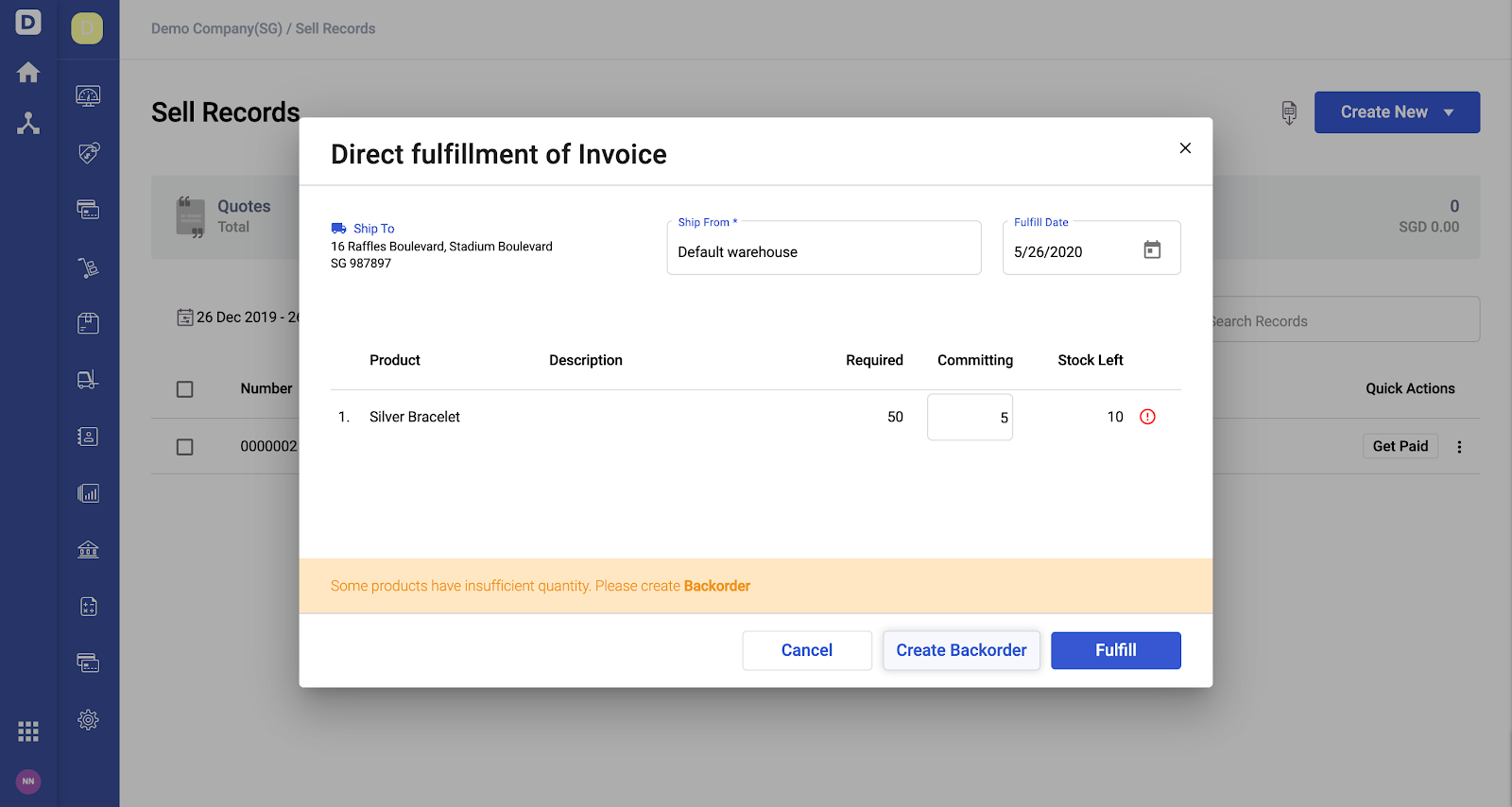
Goods Receipt
Goods Receipt refers to receiving goods from your vendors. This feature is available in both Deskera Books and Quickbooks Online. However, Quickbooks Online has some limitations as inventory is only updated when a bill is created. It does not handle the scenario where goods are received from the Purchase Order without creating a bill. In Deskera Books, users can create a goods receipt from both Purchase orders and bills.
Partial Goods Receipt
In real-life scenarios, there will be a lot of times when your vendor does not have enough stock available in the warehouse, and he wants to fulfill the order partially. This a very frequent problem faced by small business owners.
Partial goods Receipt feature is unavailable in Quickbooks Online. In Deskera Books, you can create partial goods receipts for both purchase orders and bills.
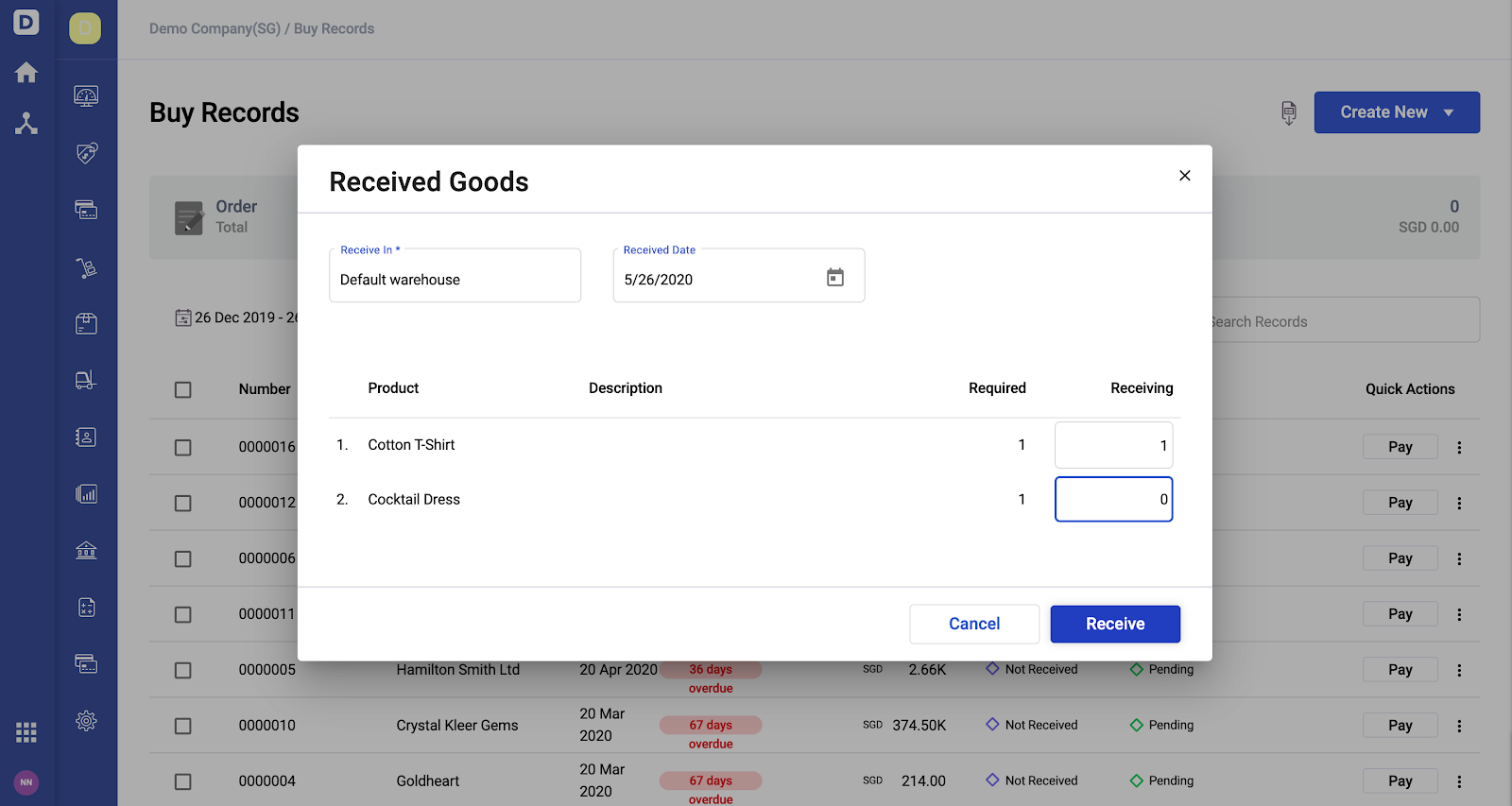
Backorder
Backordering feature allows small businesses to create a purchase order for a vendor to fulfill customer orders that they can’t fulfill due to insufficient stock in hand. This feature is available in both Deskera Books and Quickbooks Online.
However, there are some limitations to this feature in Quickbooks online, as users need to check the quantity in hand to generate the backorder manually.
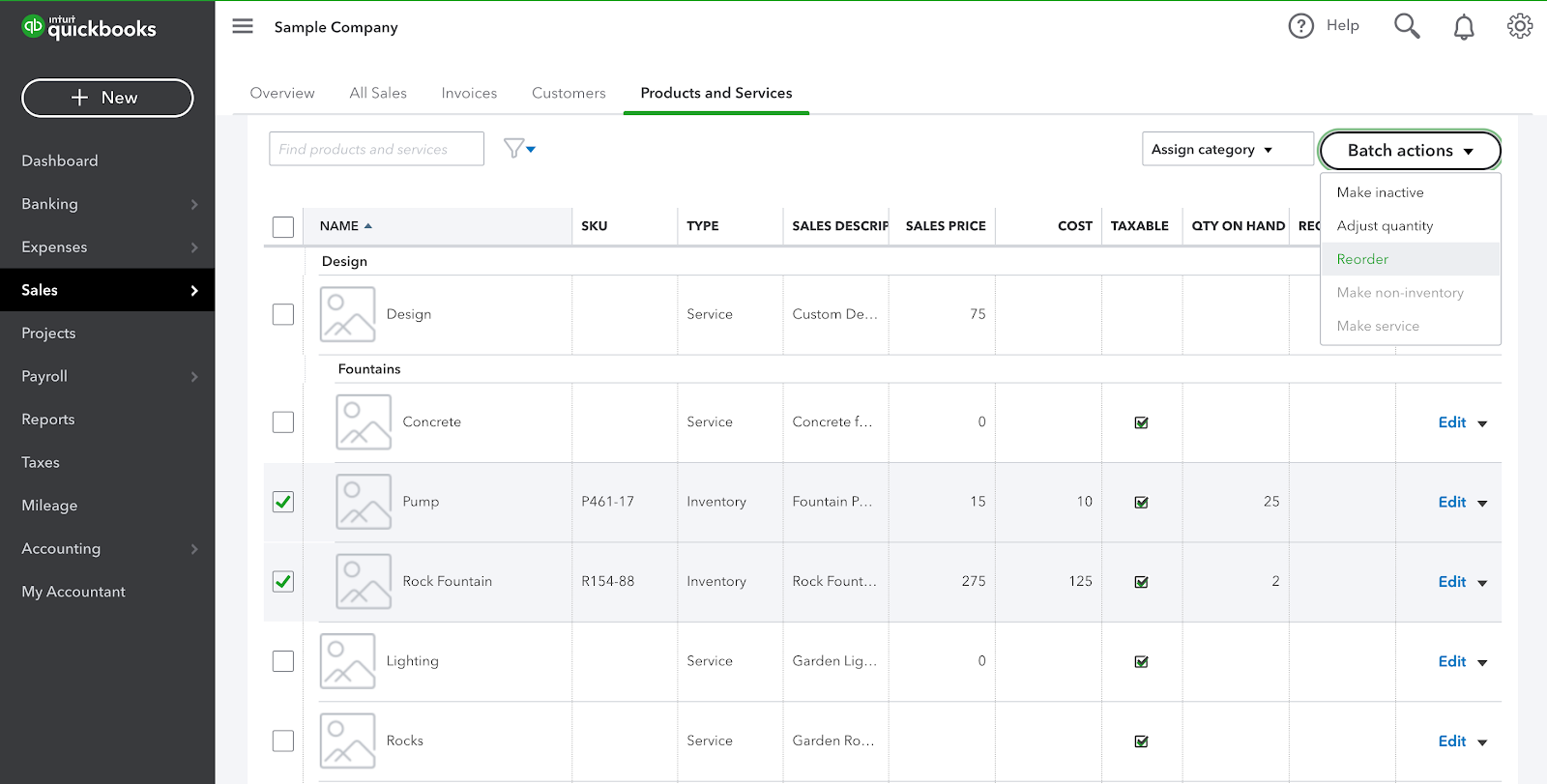
In Deskera Books, users are notified if they have created a quote or invoice with product quantity more than the available stock. Users can also create a backorder just after saving an invoice or quote. Deskera Books have an edge here as it allows you to automate the backorder feature. The backorder feature will also help small businesses as it may not be practical to purchase more stock and risk overstocking.
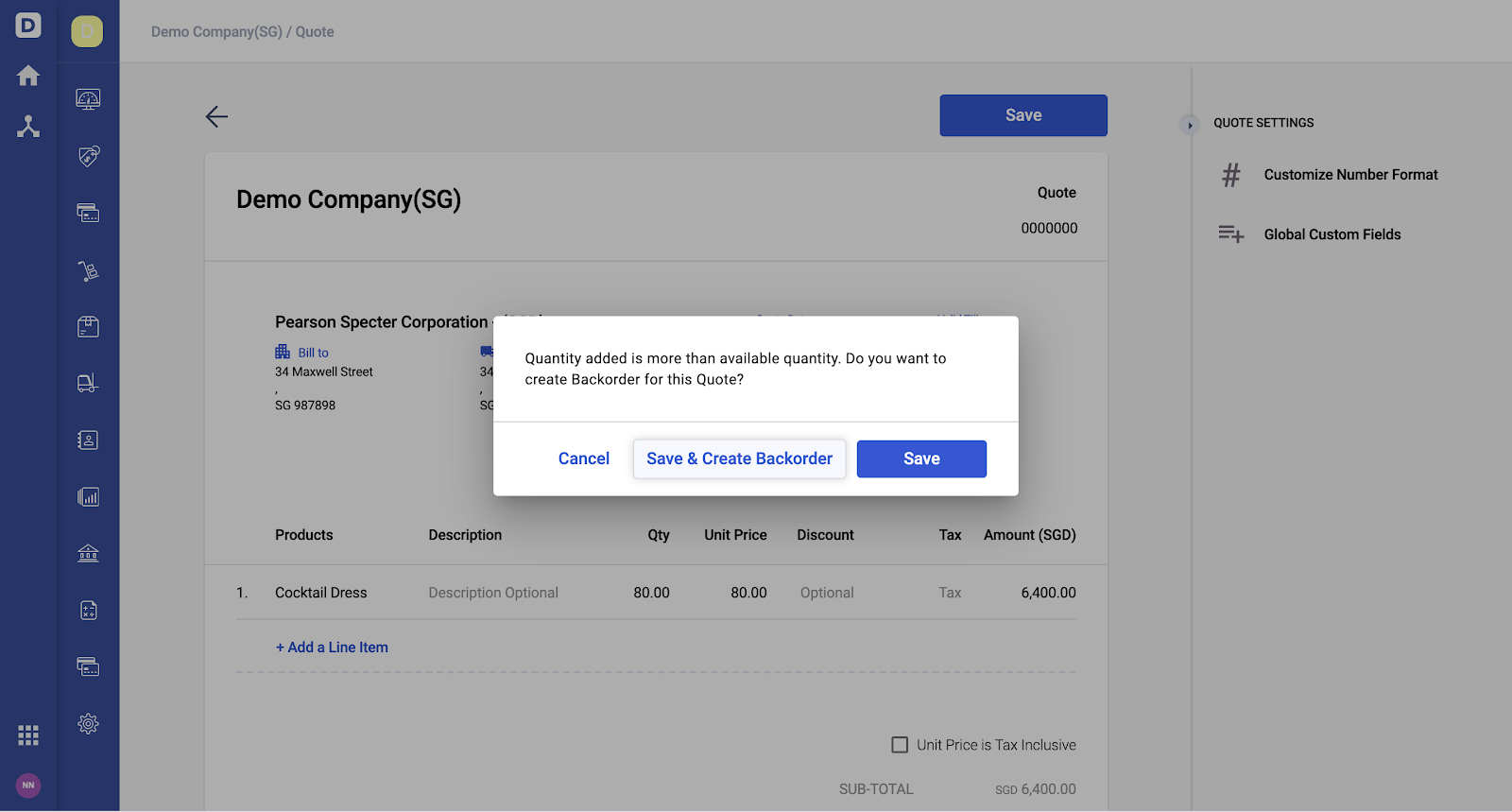
Stock Adjustment
Stock Adjustment is manually adjusting an item’s stock without creating purchase or sale transactions. Stock Adjustment is made to update the inventory in hand in situations like damaged goods, spoiled goods, data entry errors, etc. Stock Adjustment is an essential feature for small businesses.
Stock Adjustment feature is available in both QuickBooks Online Plus/Advanced and Deskera Books Appstore.
In QuickBooks Online Plus/Advanced, the user can create the stock adjustment entry, but there is no option to select warehouse and stock adjustment reasons.
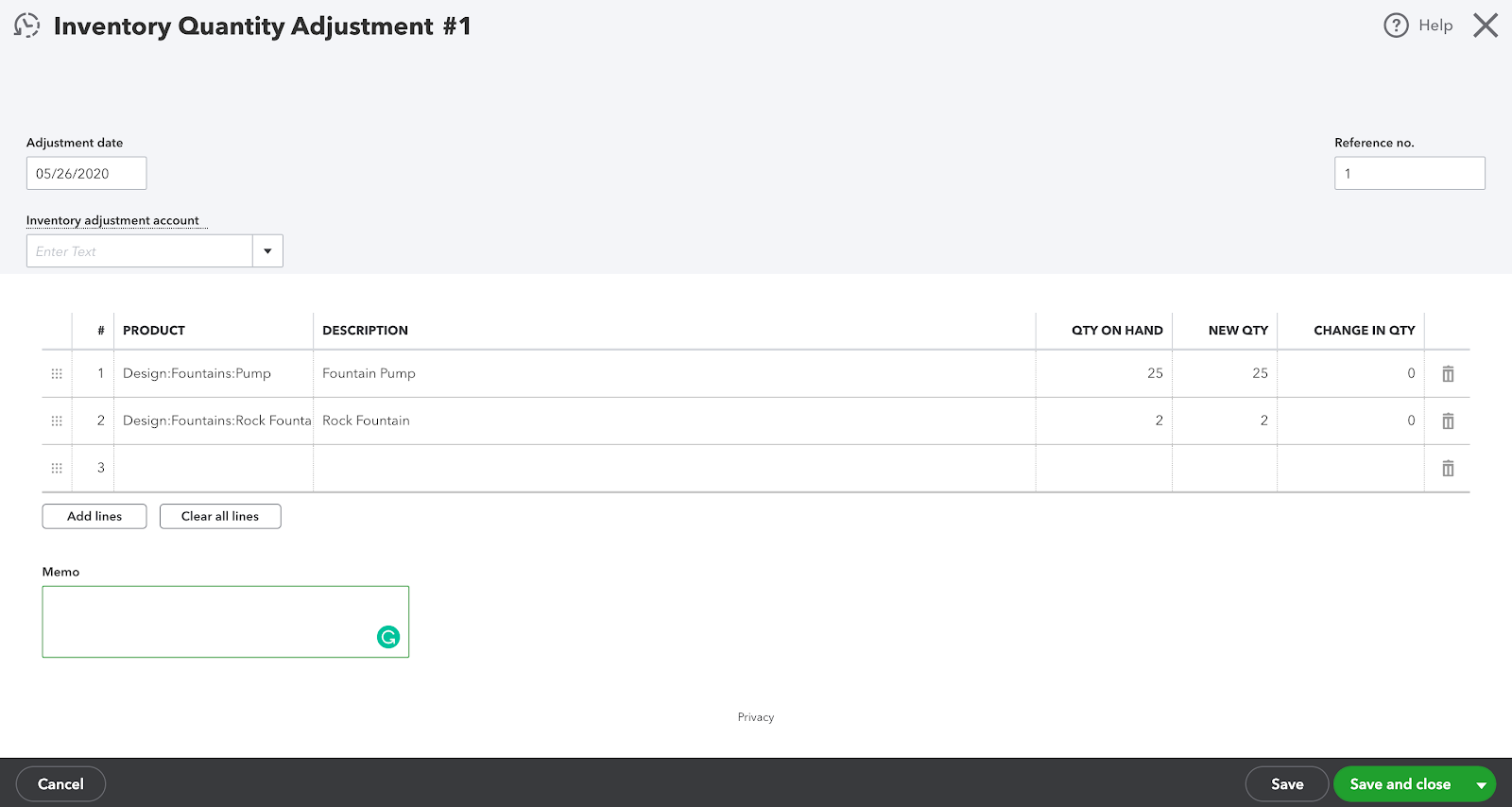
With Deskera Books, users can select both stock adjustment warehouse and reason. This helps users to view the real-time inventory in each warehouse and churn out inventory reports based on the stock adjustment reasons.
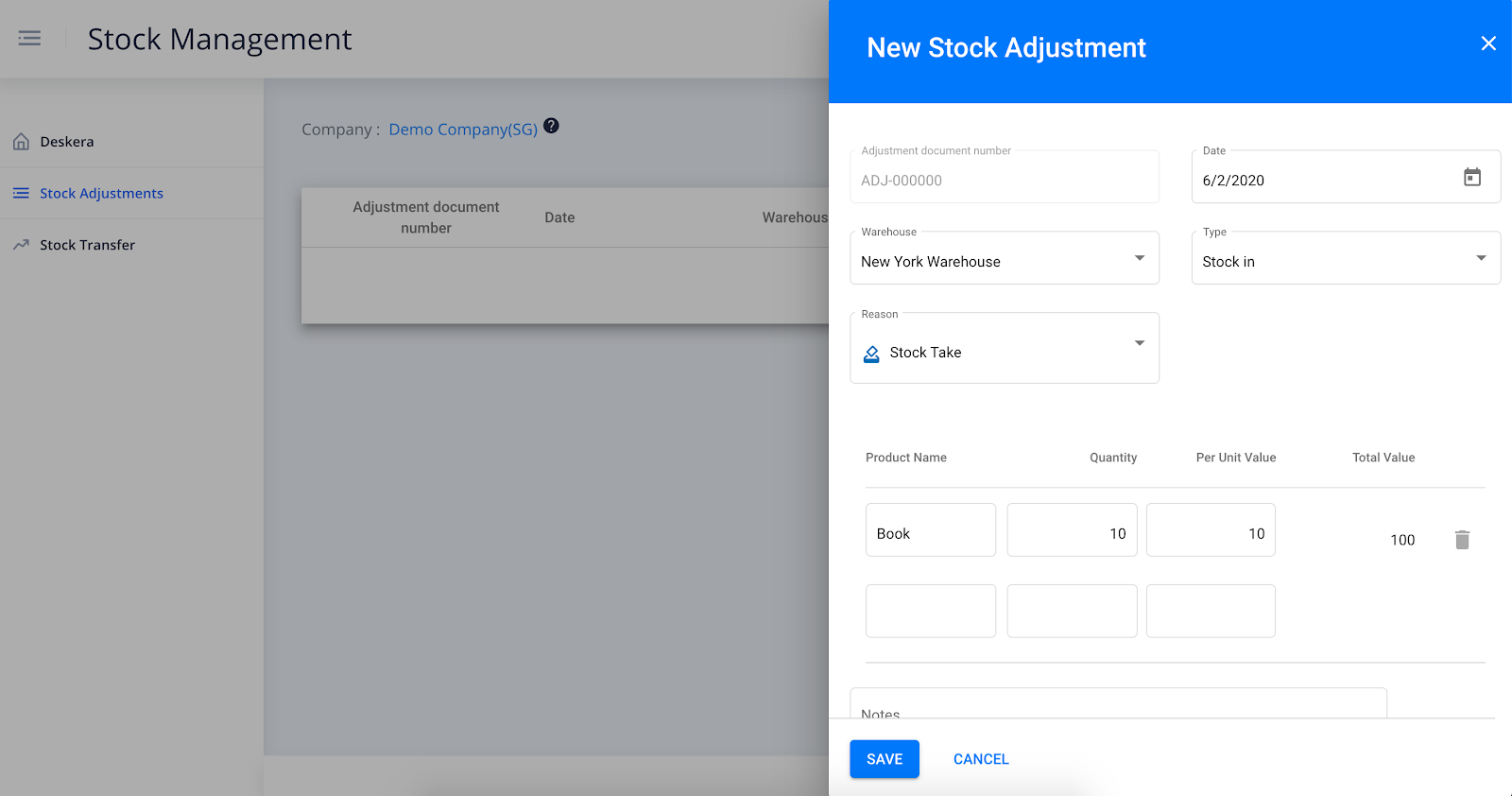
Inventory Reporting
Inventory reports are a crucial feature for small businesses. Inventory reports enable users to keep track of the stock movement and identify problems affecting performance such as theft, damage, etc.
Inventory Reports are available in both Deskera Books and QuickBooks Online.
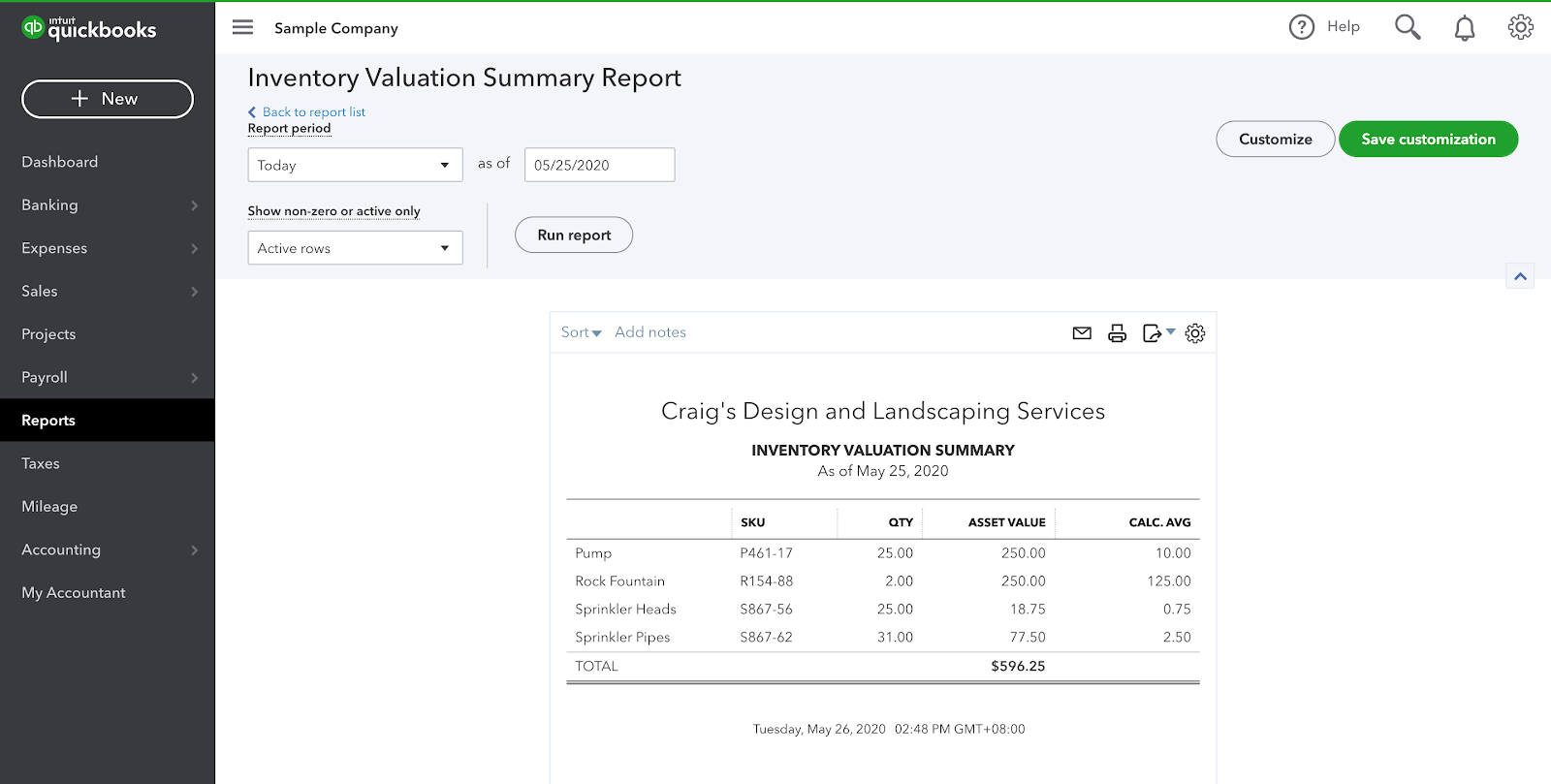
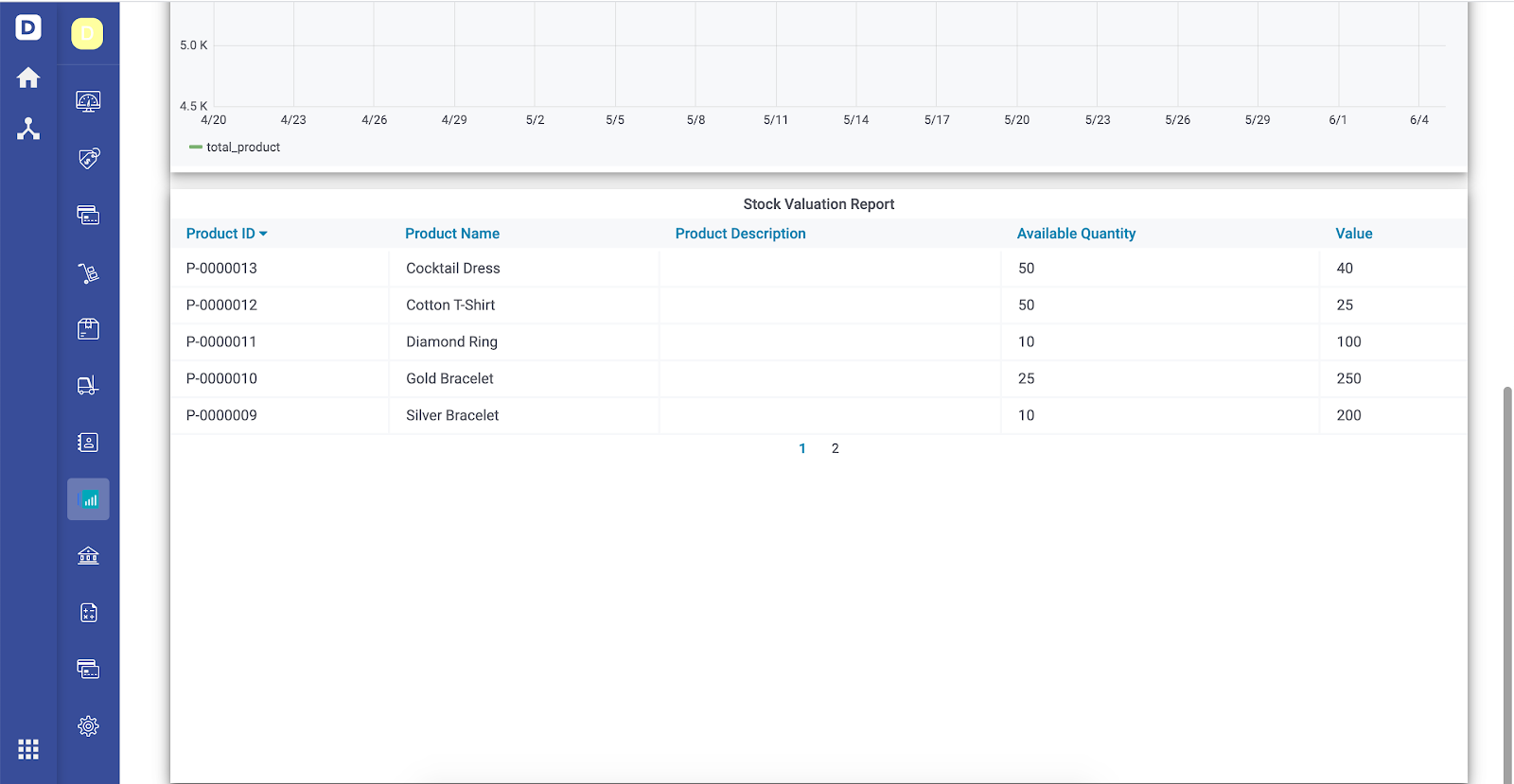
Conclusion:
Deskera Books has inventory features such as partial fulfilment and receipt, which are unavailable in QuickBooks Online. Deskera Books allows you to create goods receipts for both purchase orders and bills. Users can also fulfill goods from both quotes and invoices. These features are unavailable in QuickBooks Online.
If small businesses buy QuickBooks Online, then they have to separately purchase and integrate inventory management software for managing partial fulfilment, automated backorder, etc. Deskera Books is a more suitable software for small businesses when it comes to inventory management features.
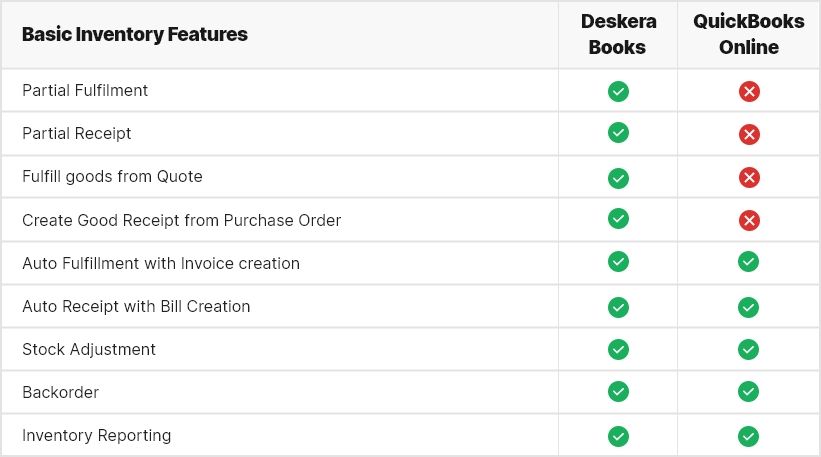
Basic Inventory Features Score

Advanced Inventory Features
Warehouse Management
The warehouse management feature allows users to create and manage multiple warehouses. This is a must-have feature for small businesses as they need to manage stocks in multiple locations to manage inventory efficiently.
With Deskera Books, Warehouse Management features, users can create and manage multiple warehouses. This feature is unavailable in Quickbooks Online.
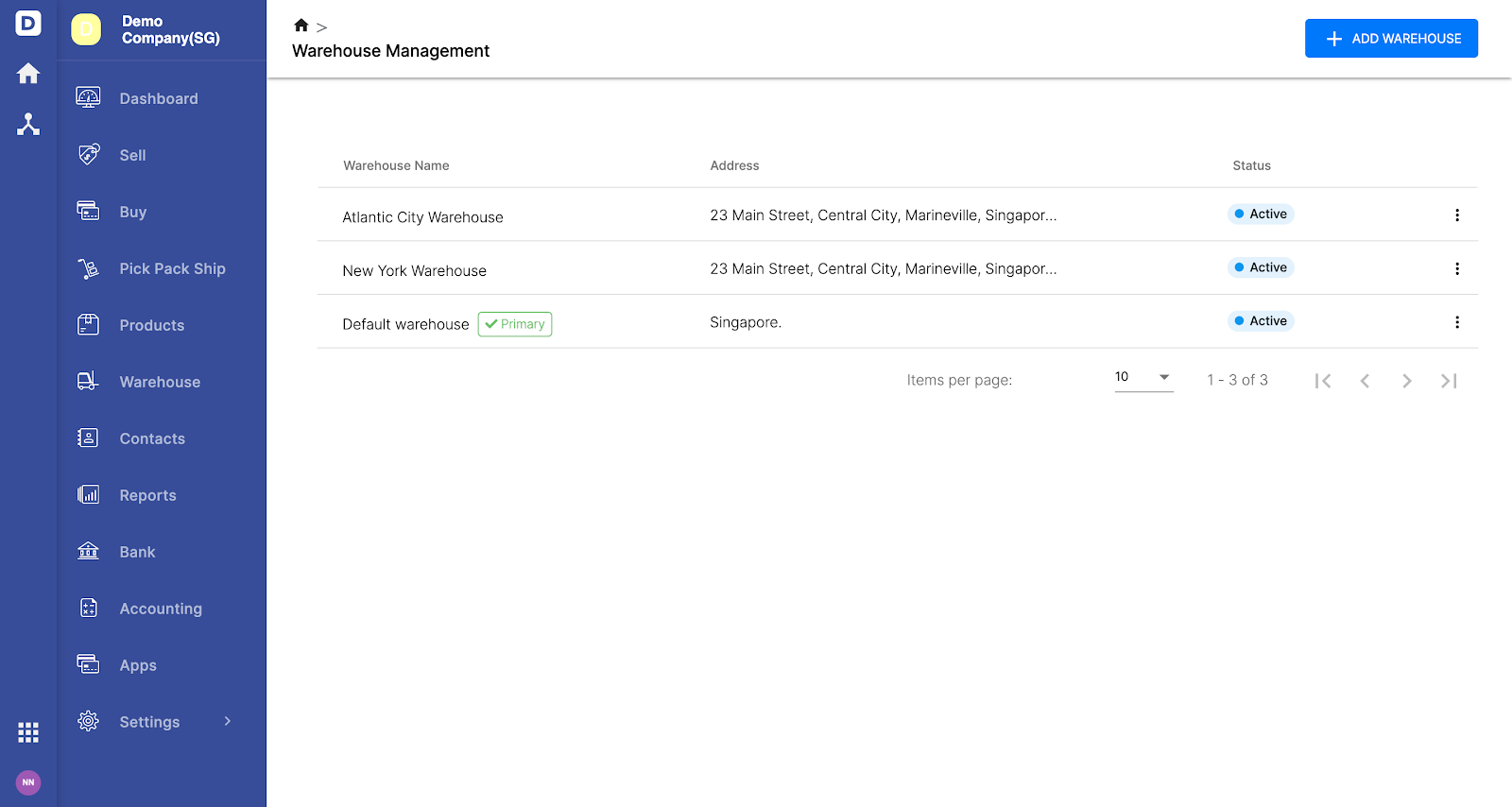
Stock Transfer
The stock transfer feature enables small business owners to transfer stock between warehouses. With Deskera Books, stock transfer feature, users can create stock transfer entries to move goods from one warehouse to another. This feature is unavailable in Quickbooks Online.
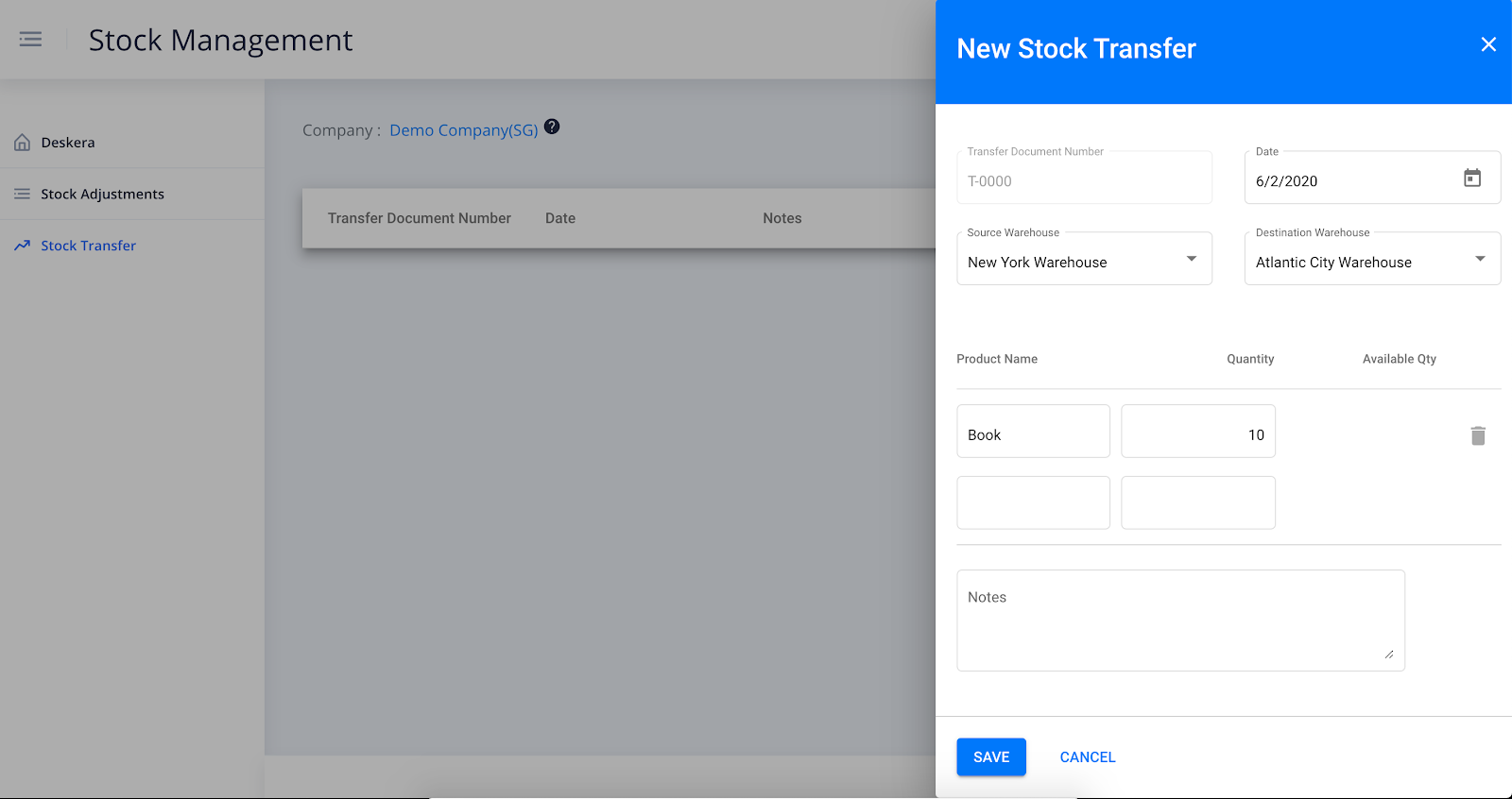
Pick Pack Ship
There are different ways of fulfilling or sending goods to customers. The most common way is to pick, pack, and ship. Pick, pack, and ship is the process of picking products from one place, packaging it, and then shipping it to the customer.
Pick, pack, and ship is a very crucial feature for small businesses for managing and delivering goods to customers. This feature is unavailable in Quickbooks online.
With Deskera Books, users can generate a picklist by scanning the barcode, pack the items by selecting packaging material such as cartons, etc. and create a shipping entry by adding tracking number, carrier details, etc.
If small businesses buy QuickBooks Online, then small businesses have to separately purchase and integrate inventory management software for managing picking, packing, shipping for their inventory. This feature is available in the Deskera Books Professional plan.
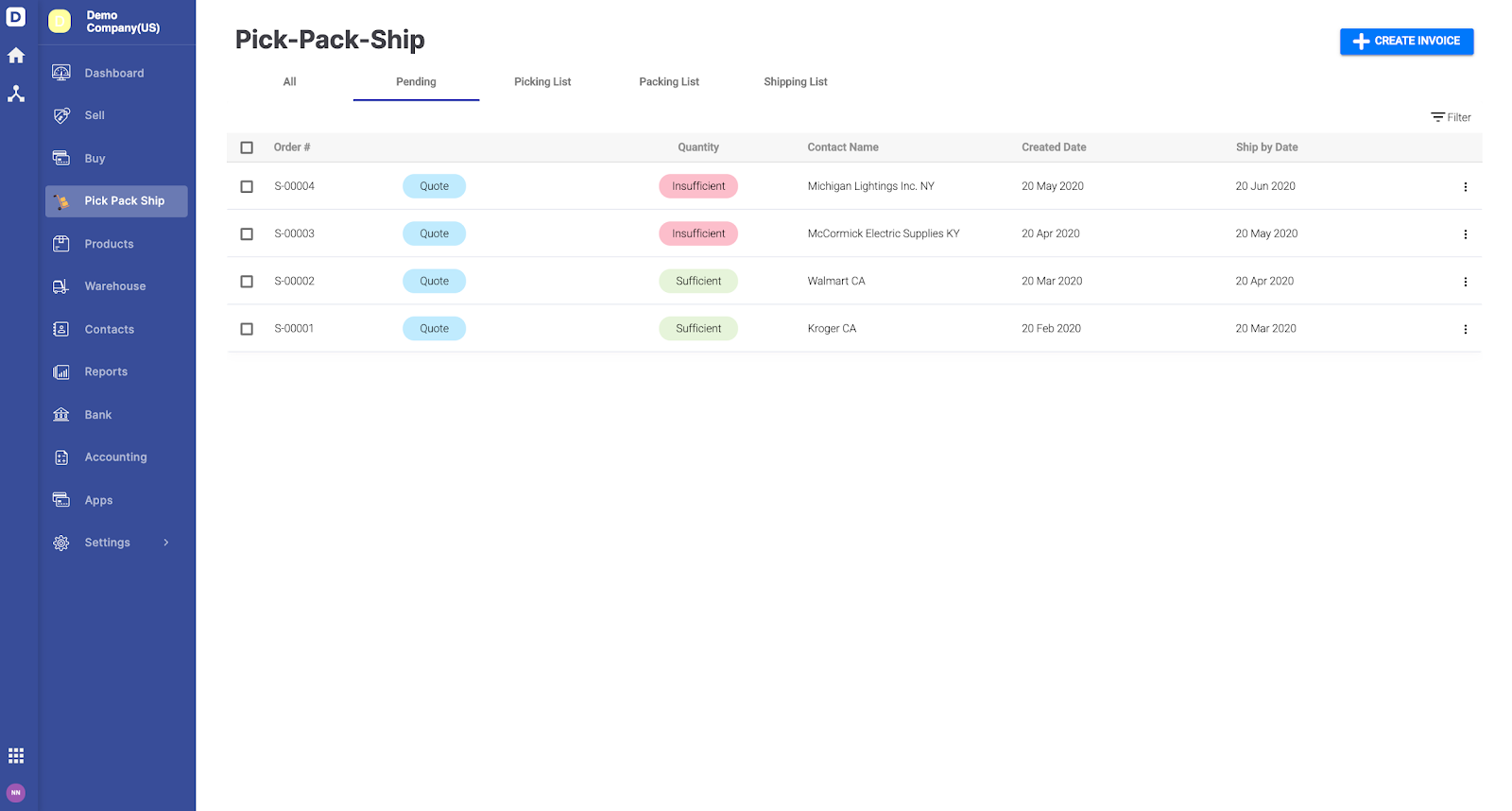
Dropship
Dropship is a prevalent fulfillment method used these days by small businesses where the seller doesn’t maintain the product inventory. They just purchase the item from a third party supplier (manufacturer or wholesaler)and ask them to ship it directly to the customer.
With Deskera Books, the Dropship fulfillment method, small business owners can directly ship a product from a third party supplier (manufacturer or wholesaler) to their customers. This feature is unavailable in Quickbooks Online.
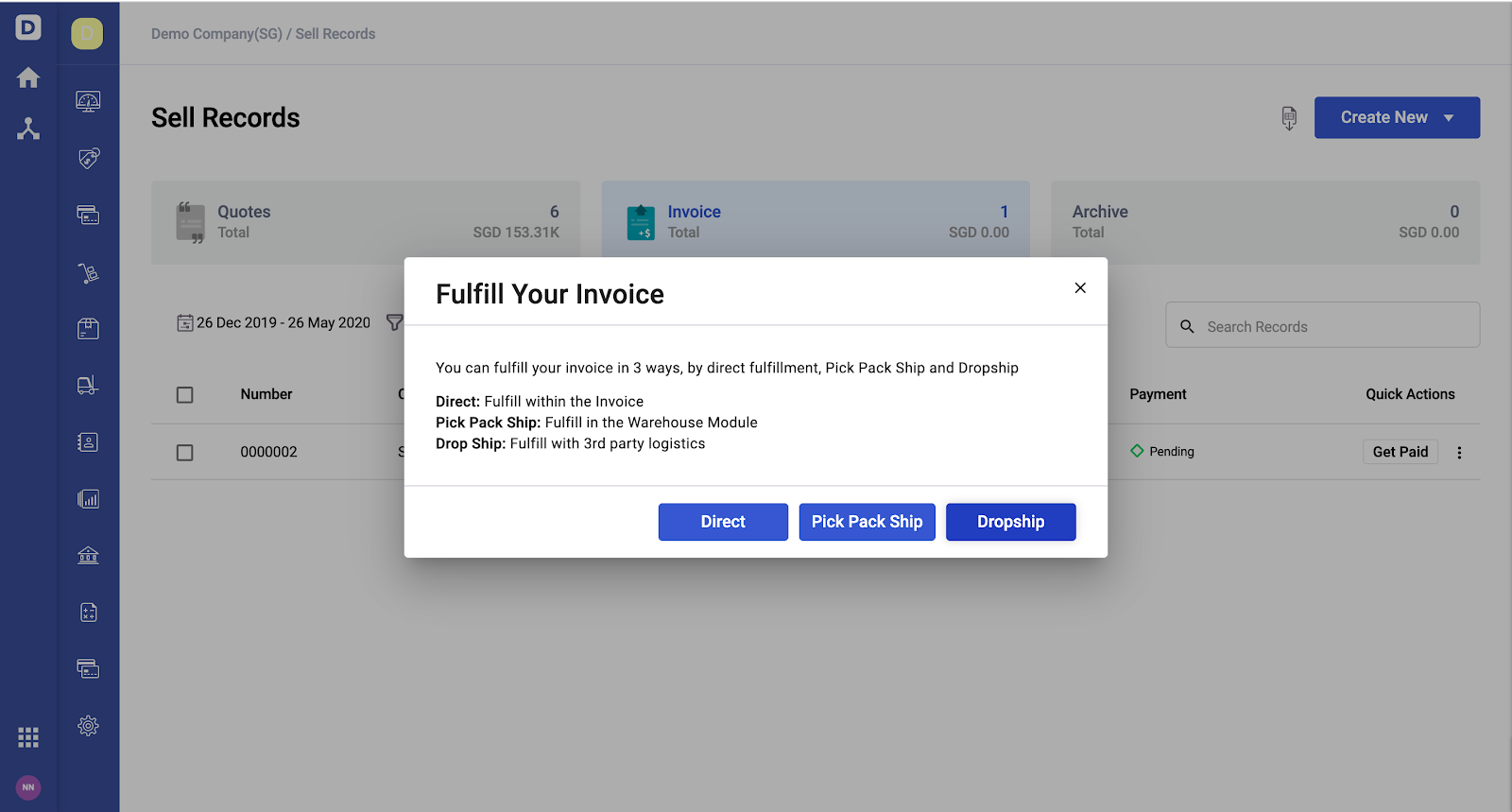
Conclusion:
Deskera Books has advanced inventory features such as Pick Pack Ship, Dropship, Stock Transfer, and Warehouse Management, which are unavailable in QuickBooks Online.
If small business owners buy QuickBooks Online, then they have to separately purchase and integrate inventory management software for advanced inventory features such as Pick Pack Ship, Dropship, Warehouse Management and Stock Transfer, etc. So Deskera Books is a clear winner, and it is more suitable for small businesses when it comes to advanced inventory management features.
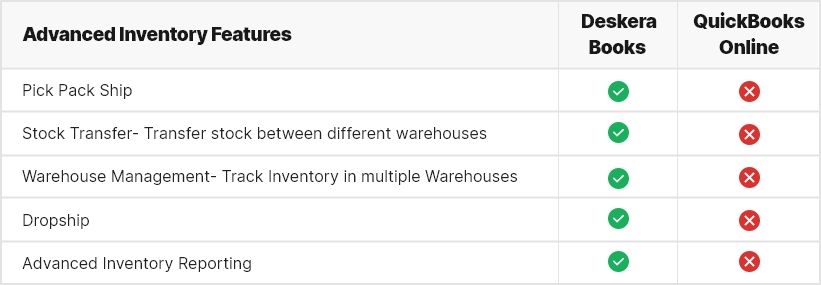
Basic Inventory Features Score

Ease of use
The user interface of any accounting software should be intuitive so that a small business owner with minimal accounting knowledge can use the system by themselves. No additional training should be required.
Invoice is one of the most frequently created documents in any accounting software. Let us take a look at invoice creation in both the systems to understand the user experience and find out which accounting software is easier to use.
First, let us take a look at invoice creation from estimates or quotes in both the accounting software.
In Deskera Books, users can create an invoice in just two clicks, first click to convert a quote to invoice, and the second click to select fulfilment method.
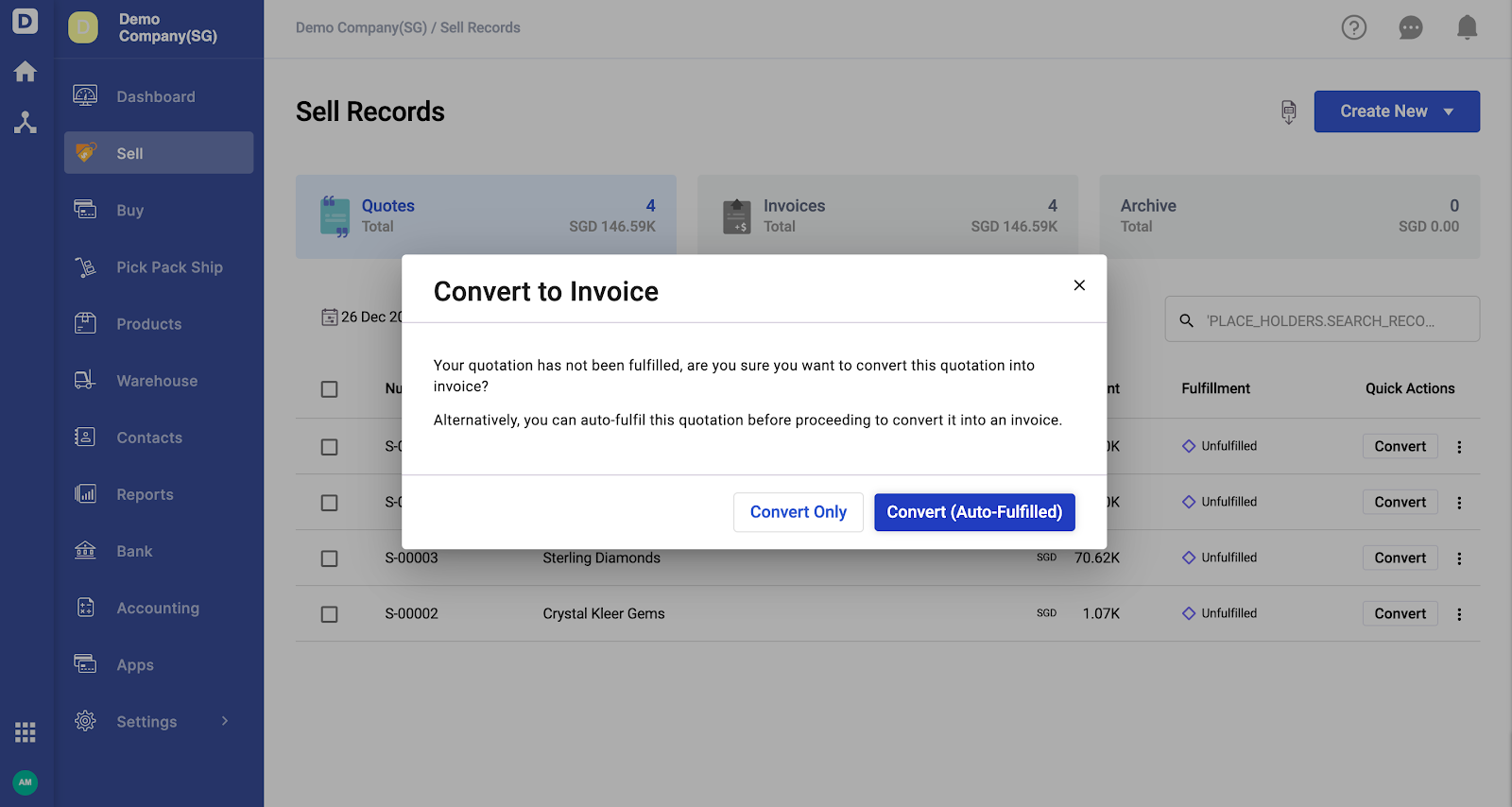
However, if a user wants to convert a quote to an invoice, multiple clicks are required in Quickbook online. First, click on create invoice, the second click to select invoicing amount, the third click again to create an invoice, and the fourth click to save the invoice.
Let us talk about the new sales invoice form in both the accounting softwares. Quickbooks Online new Invoice form has so many fields that could be a little bit overwhelming for a small business owner or user who is using an accounting system for the first time. On the other hand, the Deskera Books invoice creation form is so simple and straightforward that users can create documents with few clicks.
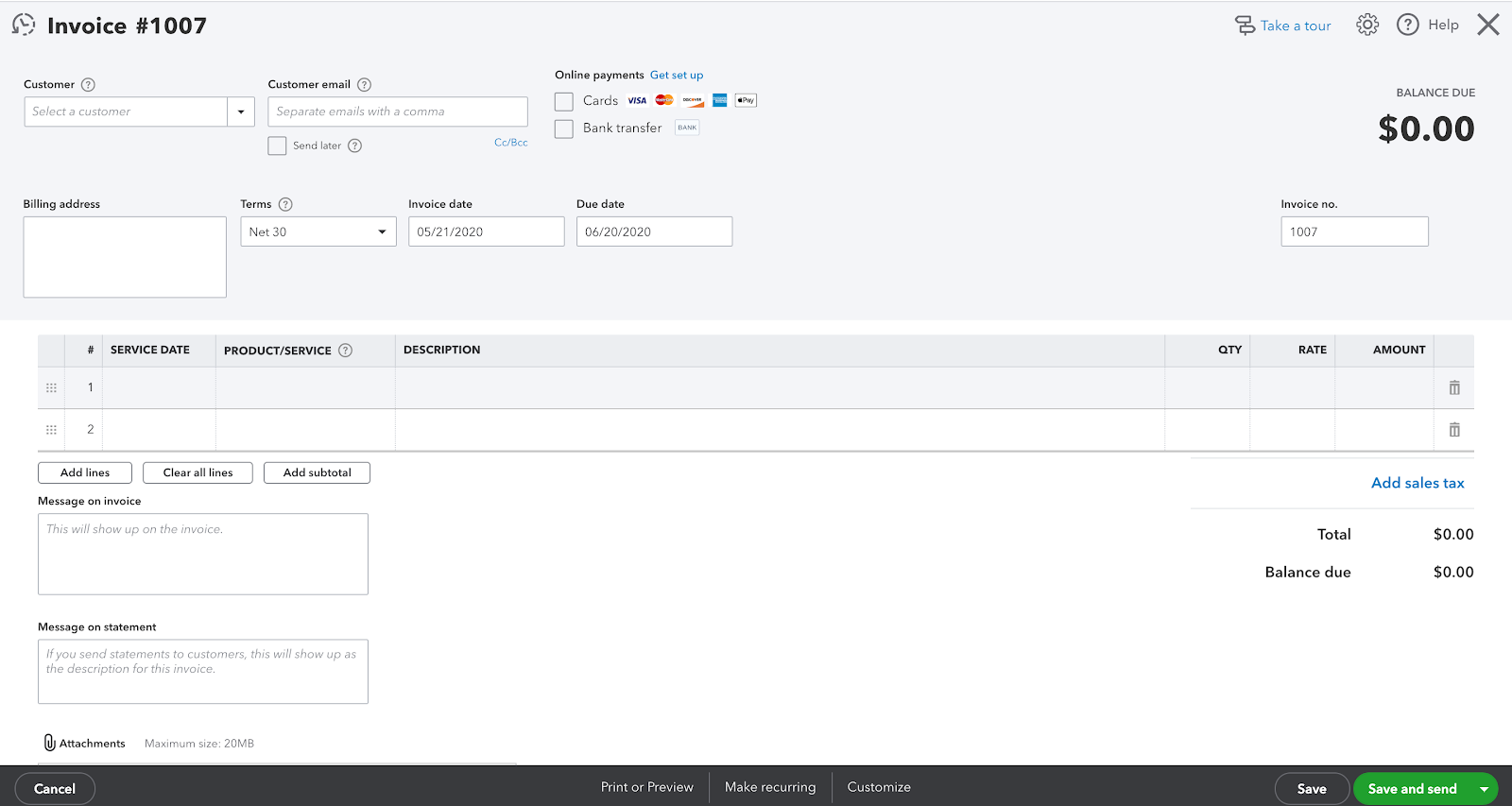
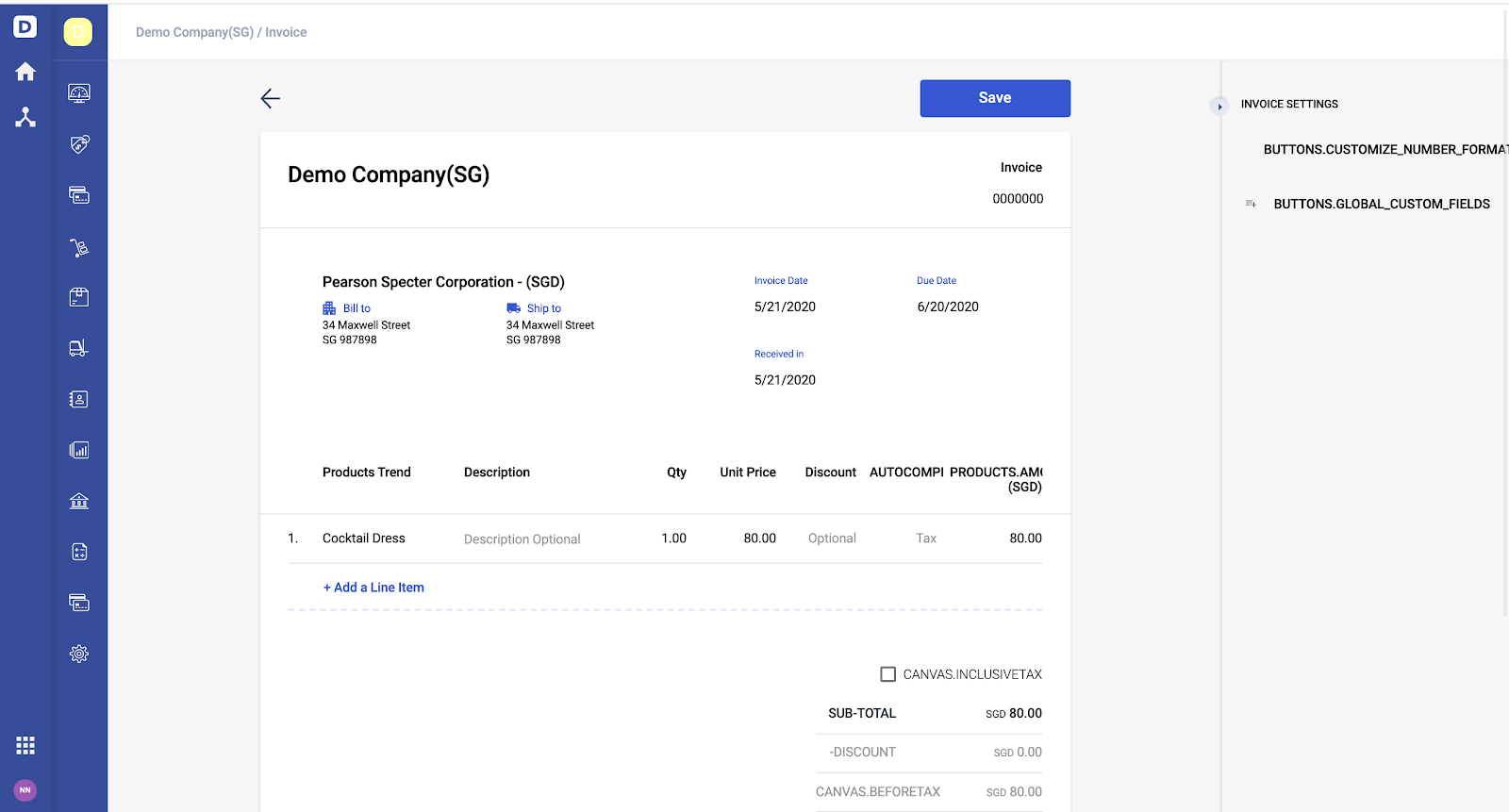
Conclusion:
Deskera Books and Quickbooks Online both are very user-friendly accounting software. Deskera Books is easier to use as Quickbooks Online has occasional navigational difficulty.
Ease of Use Score

Onboarding Experience
The onboarding experience is significant, as setting up accounting software for the first time could be a hassle for small business owners. Importing products, contacts, charts of accounts, and historical transactions is very difficult when the software doesn’t have excellent import functionality.
Let us compare the onboarding experience in both the accounting software.
Getting everything set up in Deskera Books is very easy, thanks to the excellent onboarding experience. They will walk you through all the essential steps, ask you for the relevant information, and offer tips throughout the process. You can start using Deskera Books in just a few minutes after importing data. Small business owners can easily import contacts, products, services, charts of accounts into Deskera Books via spreadsheet templates.
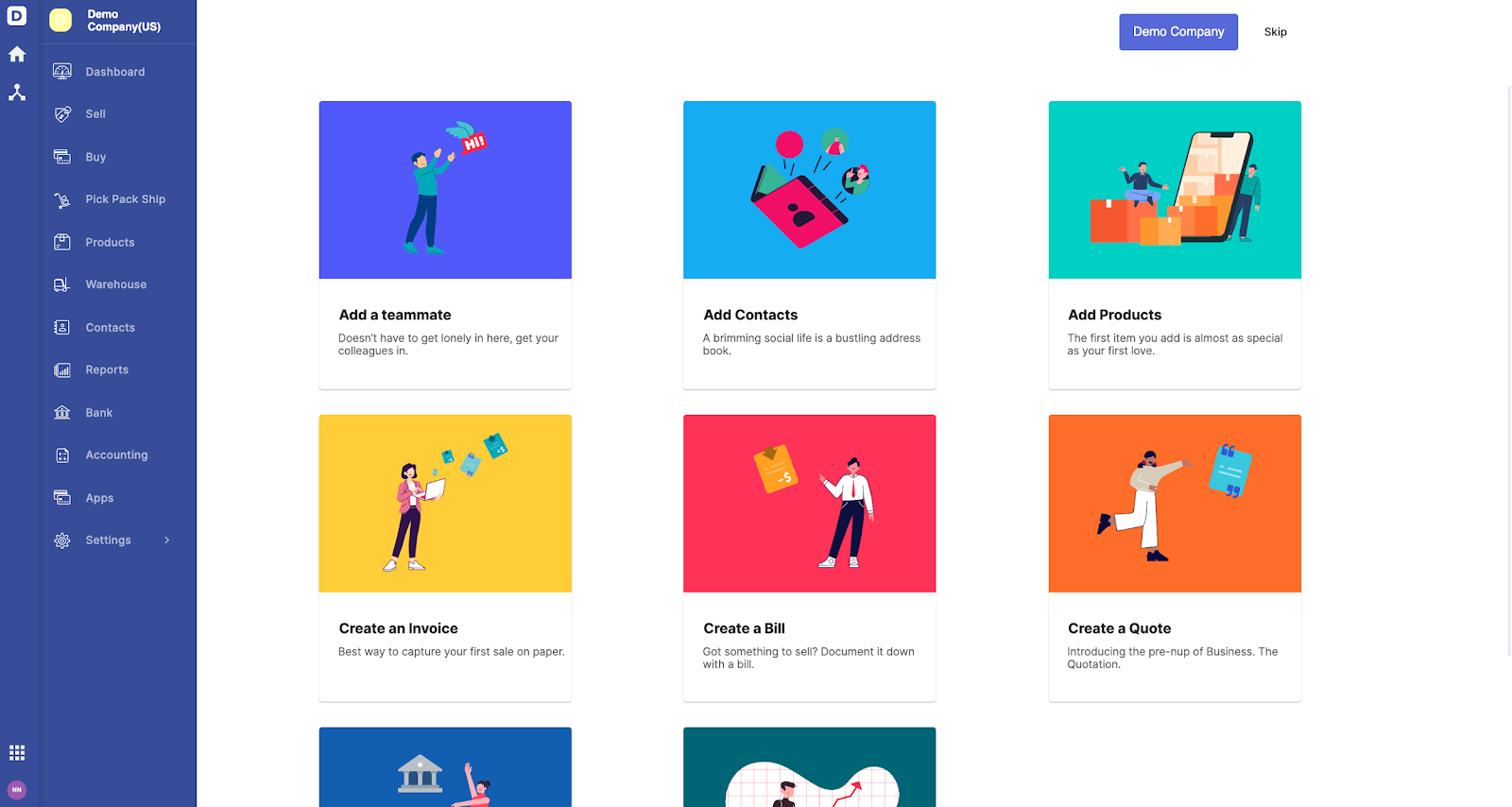
While the setup wizard in QuickBooks isn’t quite as friendly as Deskera Books, it does provide the necessary help for getting your business information into the right places. Both applications support importing data via spreadsheet templates.
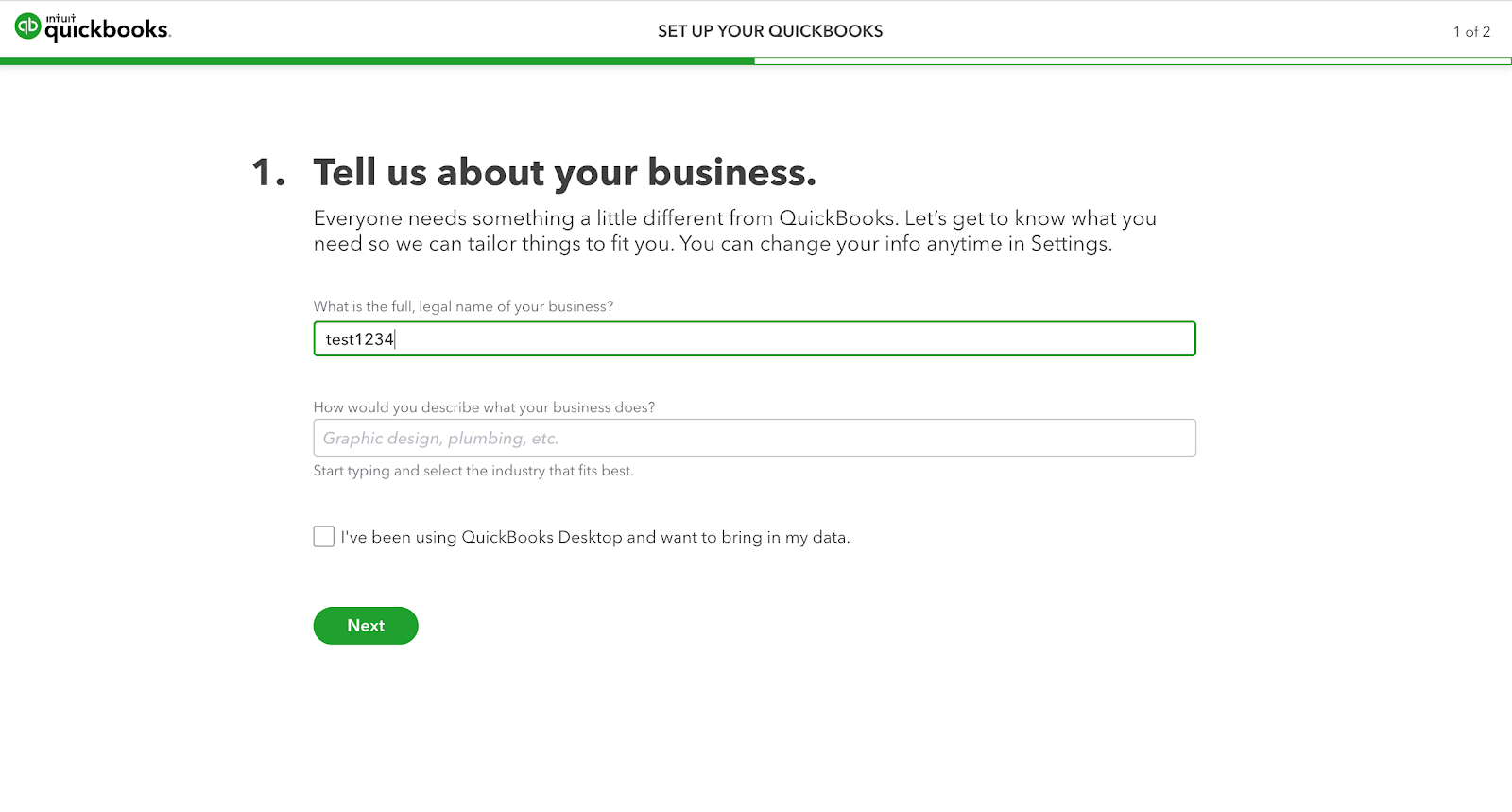
Demo Company
Trying any software before finalizing is very important for small business owners. It is also challenging to try any software if there is no demo data available.
Both Deskera Books and QuickBooks online allow you to try a demo/sample company, which contains demo data to try all the features.
With Deskera Books, you can access the demo company anytime from your company switcher.
In Quickbooks, you are signed out from your account when you access the demo company, and you need to sign in again in your account to access your real data. So it is easier to access demo companies in Deskera Books as compared to Quickbooks online.
The demo company lets you test out features for yourself or demonstrate them to your teammates. You can just play around by adding new transactions and data to the demo company.
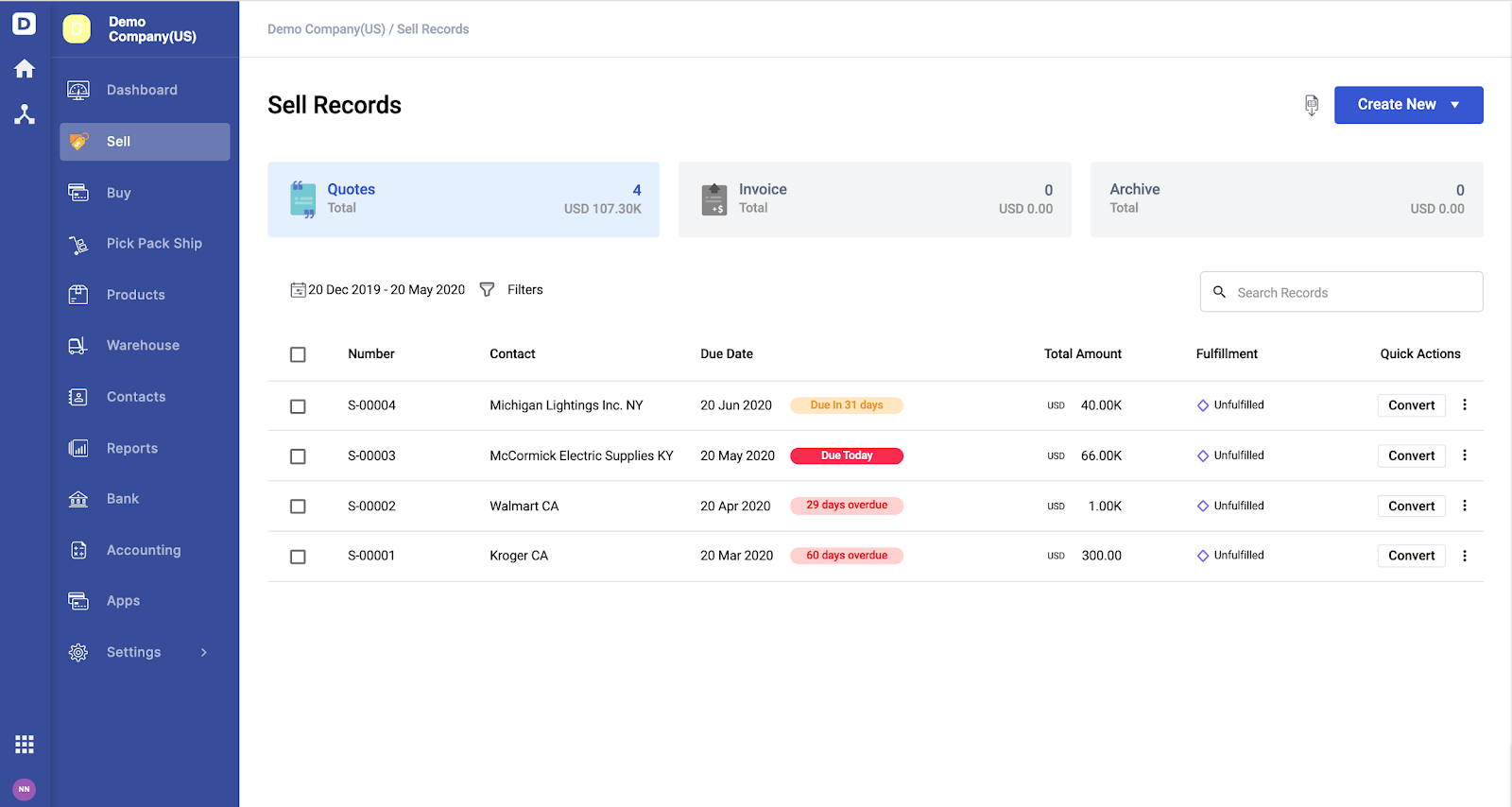
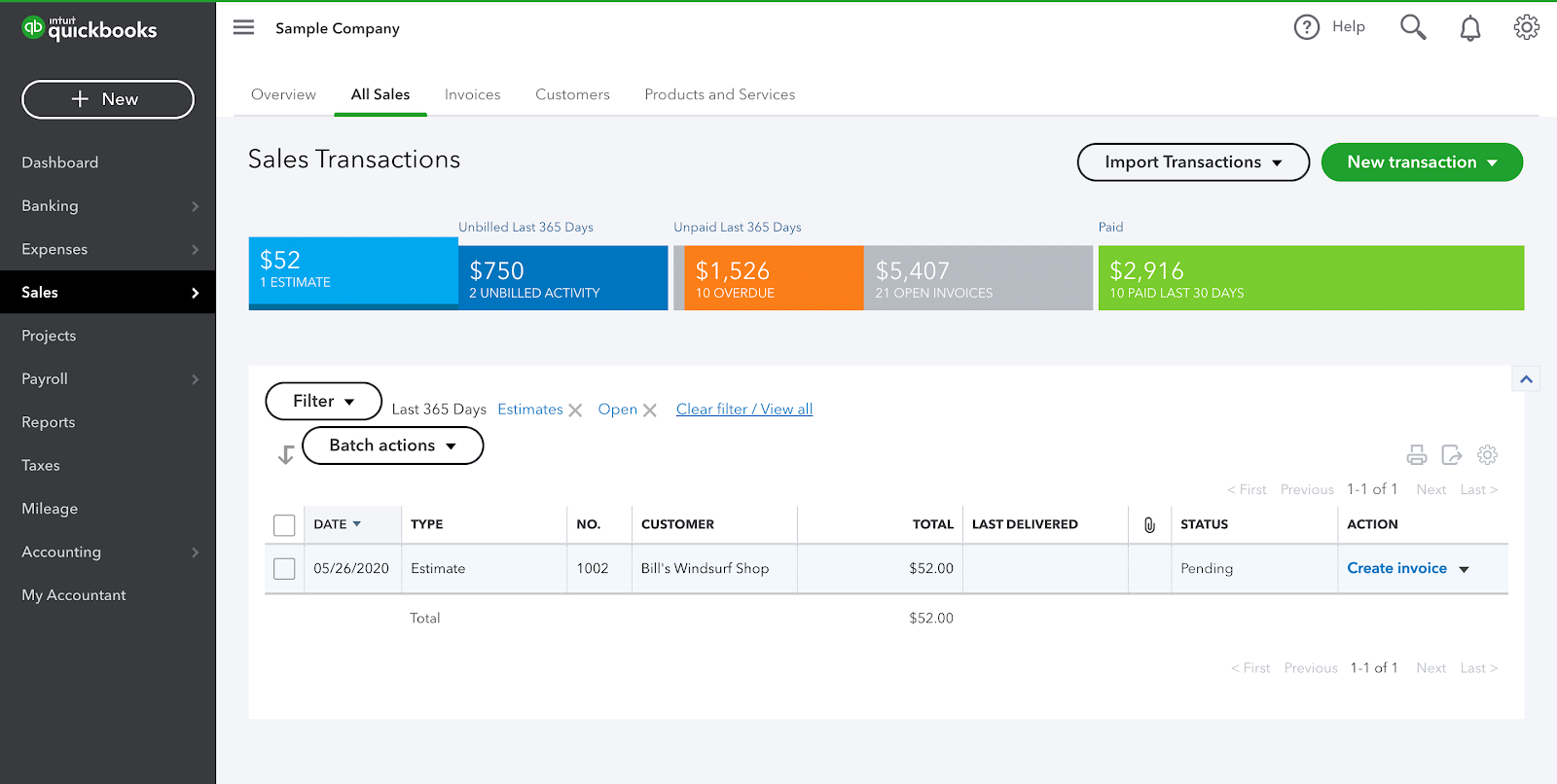
Conclusion:
With Deskera Books, small business owners can easily access the demo company anytime from the company switcher without signing out from their account. Also, Deskera Books’ onboarding experience is more user friendly as compare to Quickbook Online. This makes Deskera Books more suitable accounting software for small businesses.
Onboarding Experience Score

Managing Multiple Companies
Most of the small business owners need to manage multiple companies. They need to open separate entities when they are operating in different countries.
For Quickbooks Online, users need to sign up for a new account by filling up the signup form. However, in Deskera Books, users can click on ‘Add new Company’ in the company switcher to create a new company. It is also effortless to navigate between multiple companies from Deskera Books company switcher.
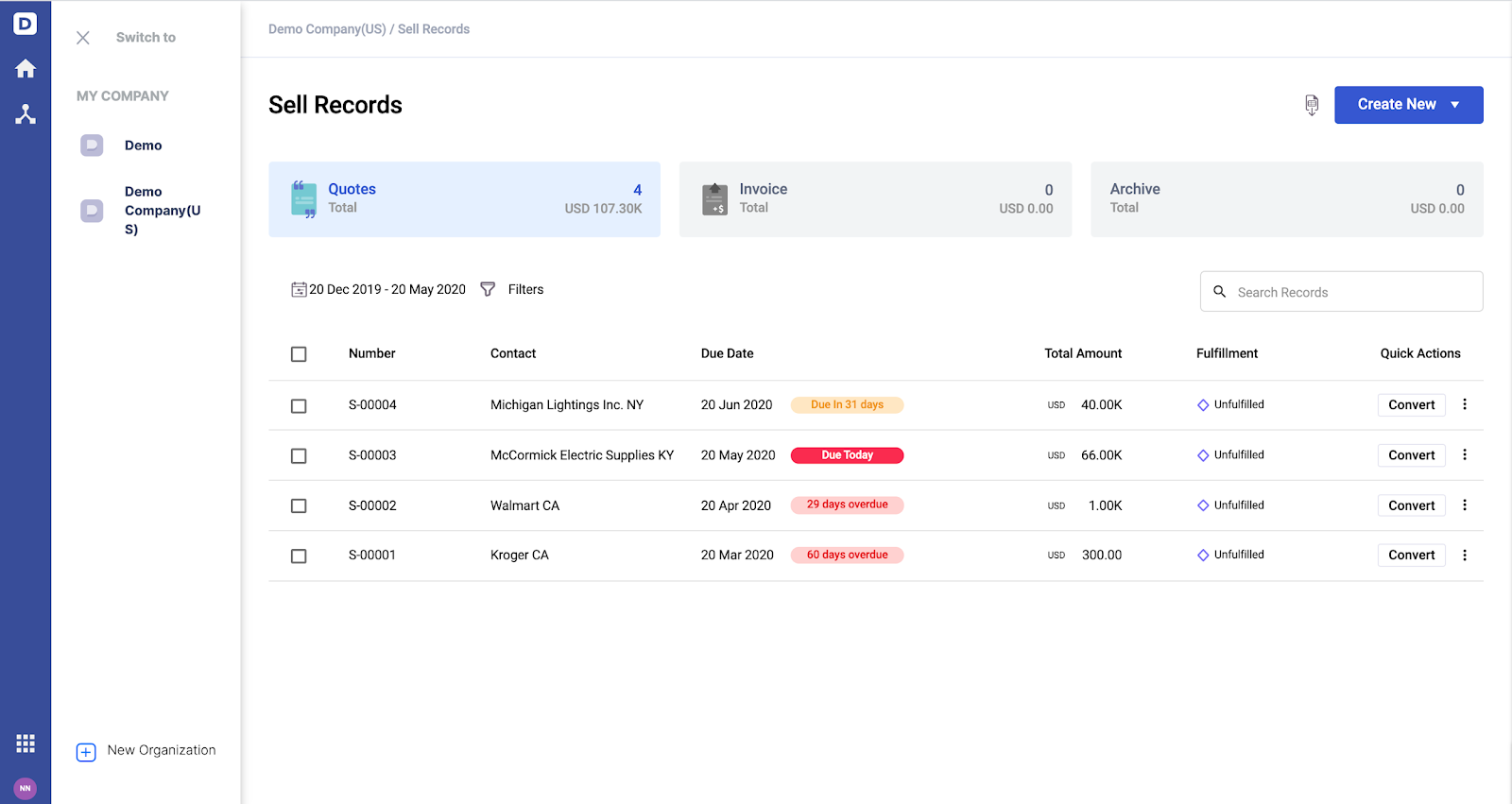
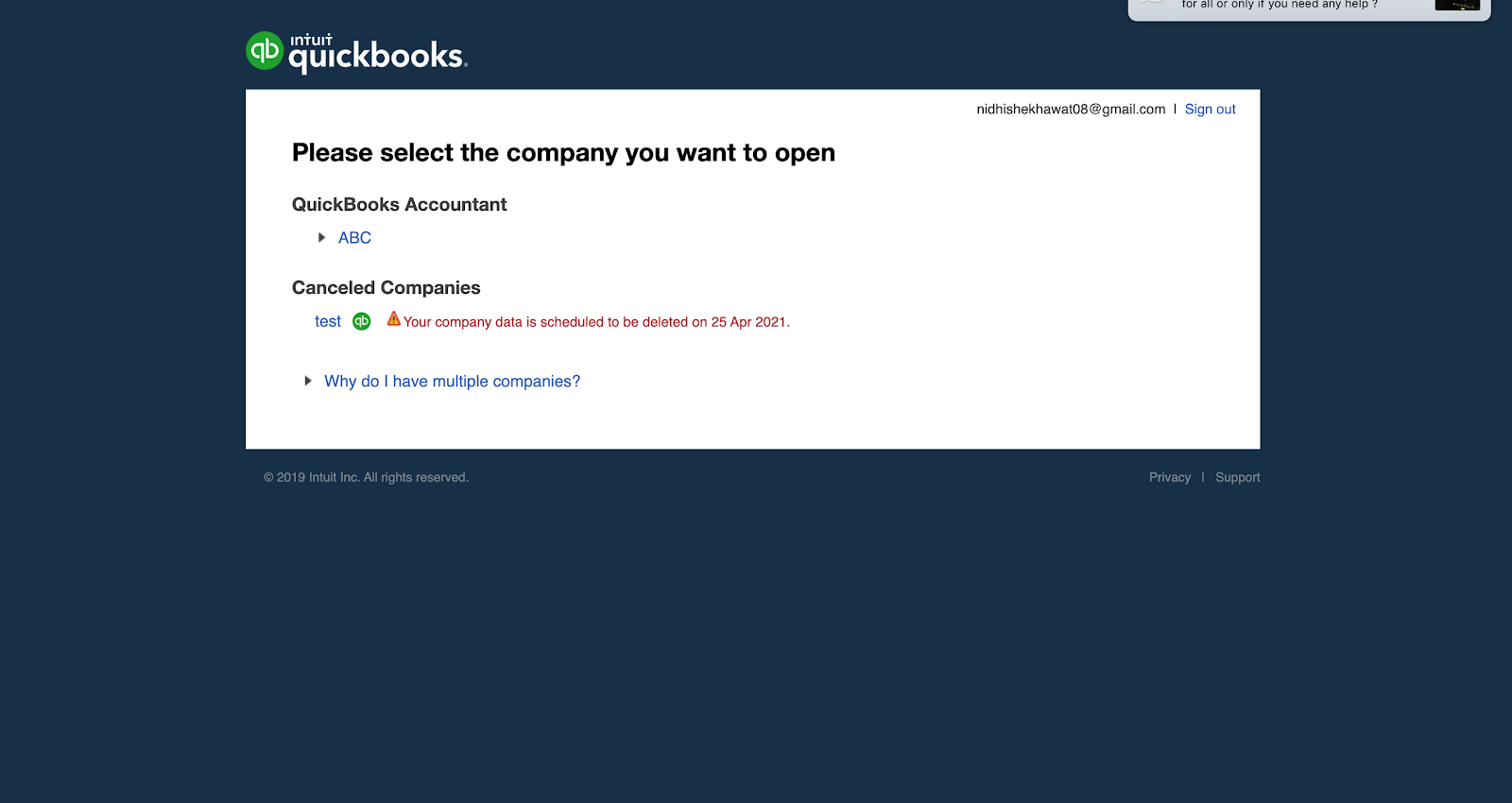
Conclusion:
Both Quickbooks Online and Deskera Books have multi-company feature, but it is easier to access multiple companies through Deskera Books company switcher. Also, small business owners can easily create a new company from the company switcher in Deskera Books.
Managing Multiple Companies Score

Customer Service & Support
Excellent customer support is essential, especially for any accounting system, as small businesses may need the assistance of product support to solve issues. The support staff should be highly approachable as you may not find all the answers in support articles.
Both Quickbooks Online and Deskera Books has a support page and organizes weekly webinars/training for new users.
Both Deskera Books and Quickbook online offers:
- User guides
- Knowledgebase
- Help articles
- Product training
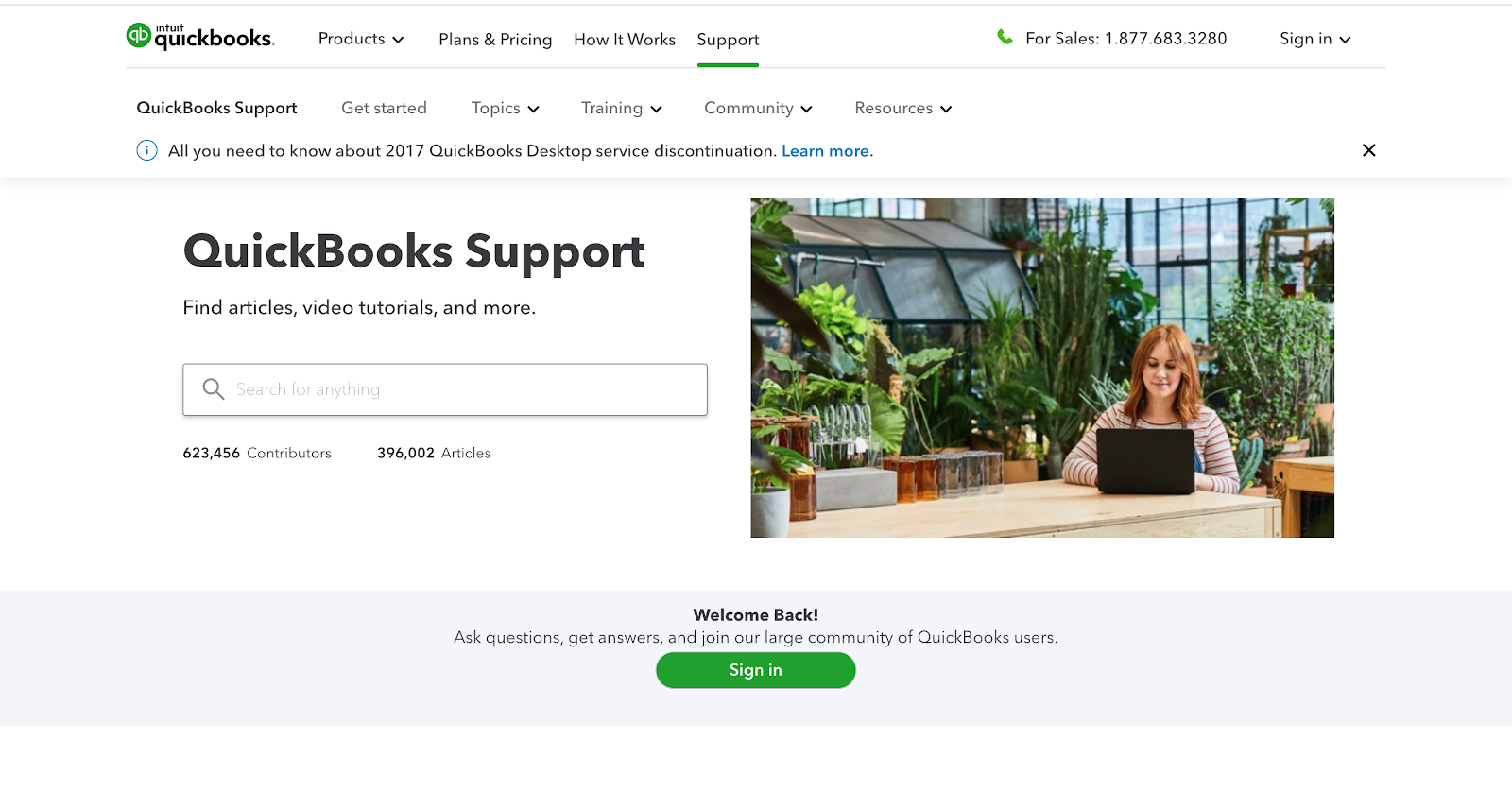
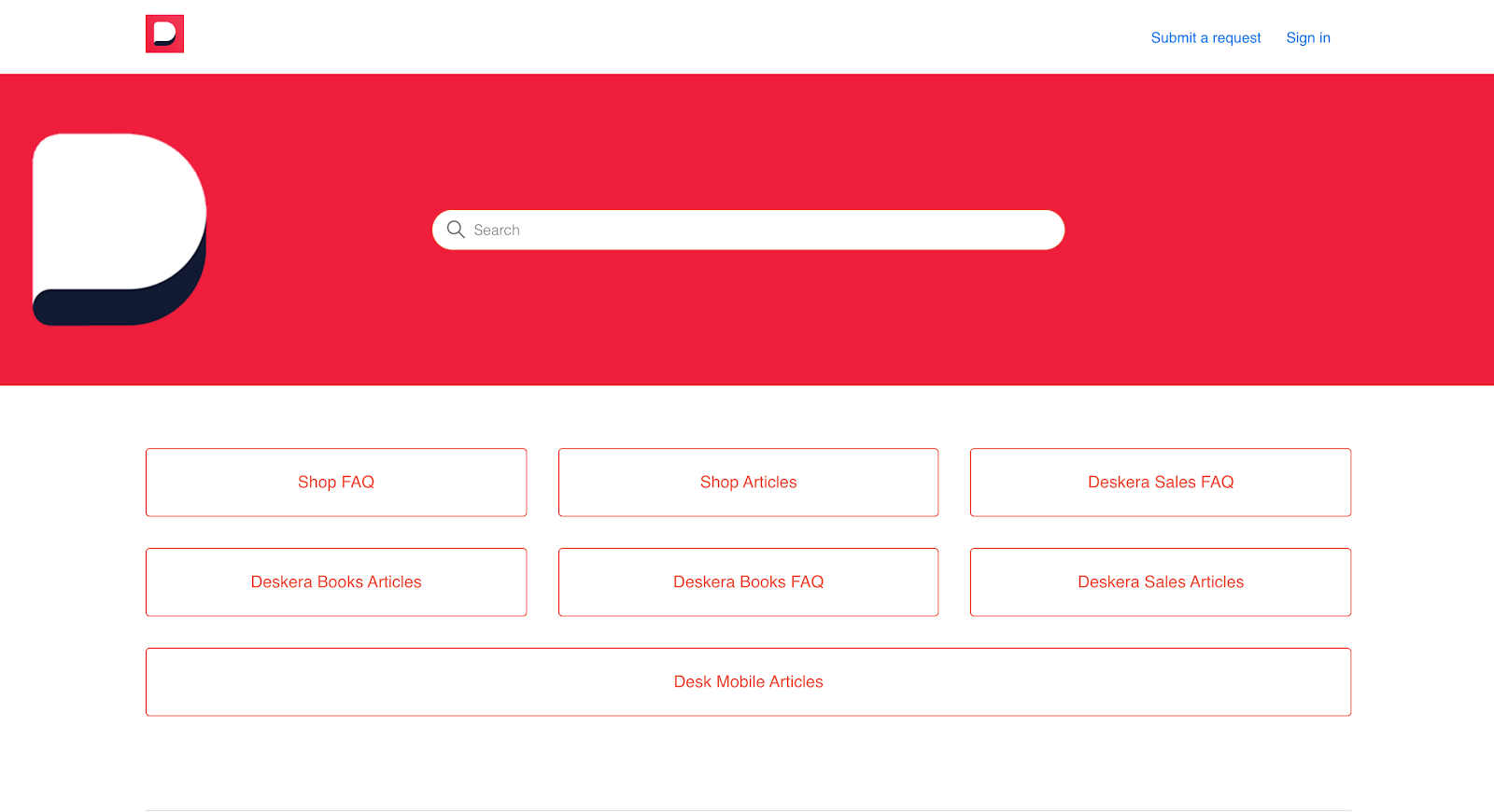
Conclusion:
While both of these accounting tools offer tons of help articles and knowledge base. Deskera Books has email support, and their support staff response is faster as compared to Quickbooks online.
Customer Service and Support Score

Pricing
Both Deskera Books and QuickBooks offer multiple subscription plans. Both applications offer an open 30-day free trial. Deskera Books has a slight edge on QuickBooks Online when it comes to pricing as all its plans are cheaper and more affordable the Quickbooks Online.
What QuickBooks offers
QuickBooks Online offers three pricing plans:
- Essentials — $12.50 per month
- Plus — $35 per month
- Advanced — $75 per month
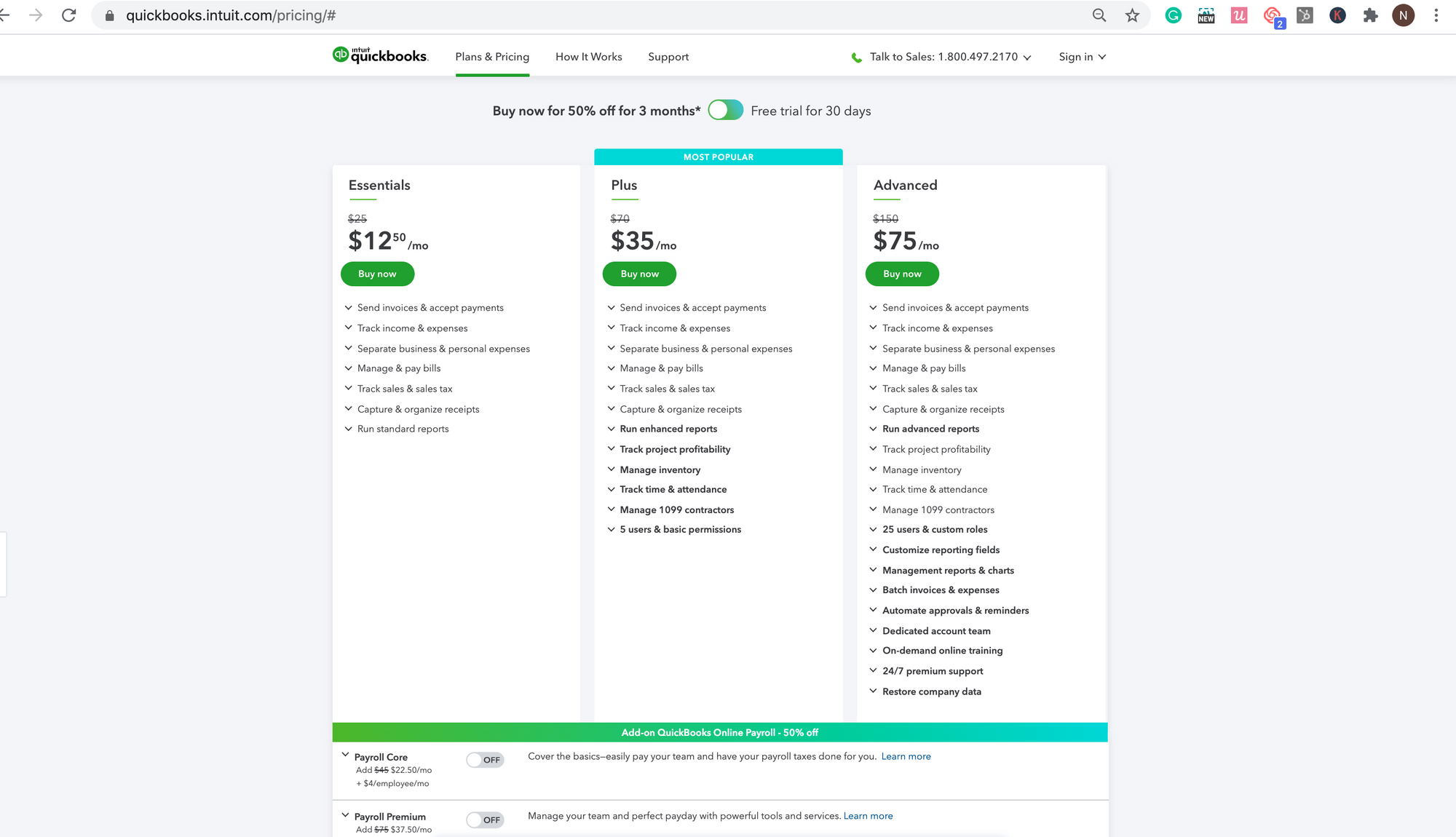
What Deskera Books offers
Deskera Books offers three pricing plans:
- Startup — $9/user per month
- Essential — $19/user per month
- Professional — $39/user per month
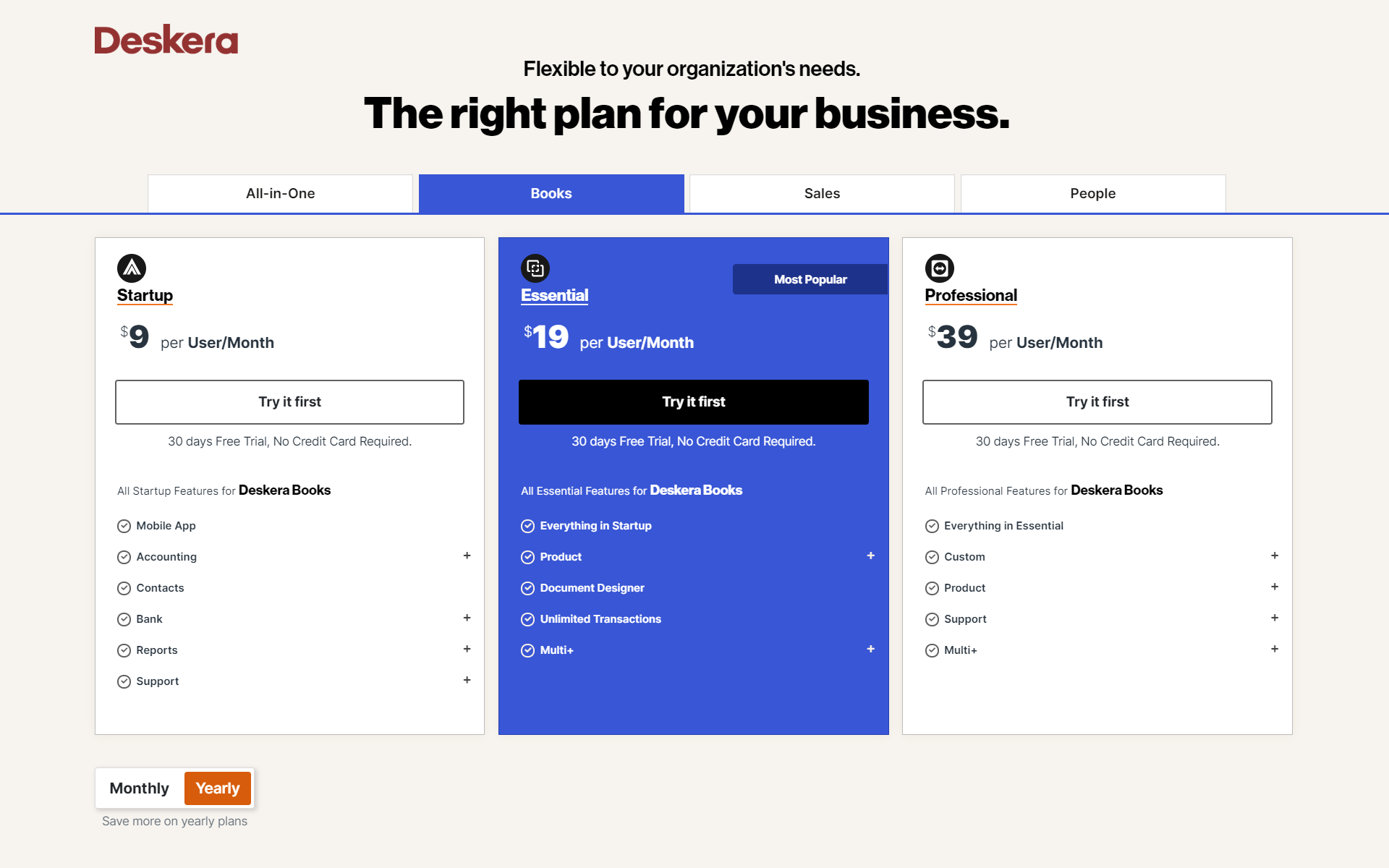
Deskera Book’s most popular essential plan is only 19 dollars per month if you buy a yearly subscription, and it has all the accounting and inventory features required by the small businesses. This plan is ideal for businesses with small investments like salons and florists. However, Quickbook’s online most popular plus plan is 35 dollars per month, and this has only accounting features as Quickbooks online does not have inventory features required by small businesses.
Conclusion:
Both Accounting tools have multiple subscription options and a free trial for 30 days. Deskera is more suitable for startups, and small businesses as it’s subscription plans are more affordable than Quickbooks online.
Pricing score

Mobile Apps
Deskera Books and Quickbooks online both have very secure and user-friendly mobile apps. Most of the users find both the apps incredibly helpful and easy to use.
Deskera Books mobile app has an edge here as it has more features than Quickbooks mobile app. It has a CRM, business card scanner, chat, employee attendance module, and picking feature, which is not available in QuickBooks mobile app.
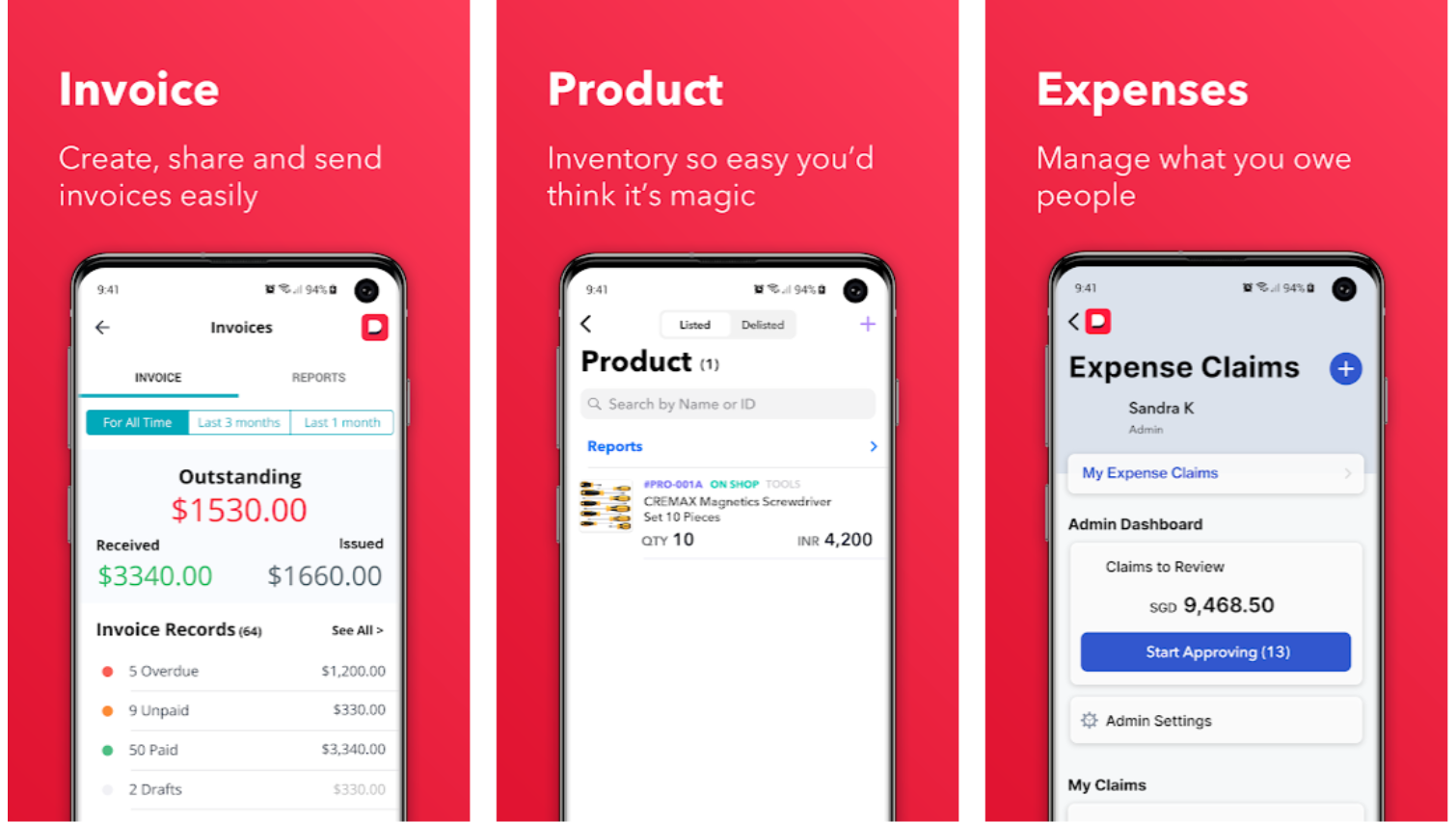
Deskera App in-built CRM
Most of the small business owners have a separate CRM and Finance mobile app. They first create a prospect in the CRM app, and once the deal is closed, then add data in the finance app for invoice and payment creation. Deskera mobile app has both sales and finance functionality, which makes it very easy for business users to manage and track their sales. They can just quickly create a contact, deal, and once the deal is closed, just create invoice and payment in the same app — no switching between different apps and data entry in two apps.
Business Card Scanner
Business Card Scanner is also a beneficial feature for all small business owners as they could scan the business card and create contact with the Deskera mobile app within seconds. This feature saves time for small business owners as well, as they can scan business cards and add deals when they are traveling for sales meetings.
Deskera App in-built Chat
Chatting is the easiest and most friendly way of informal communication. Deskerabook’s mobile app has a team chat feature, which makes it very easy to communicate with your team members.
With the Deskera business app, you can just chat with your team members. You can also create a group and follow up with them on the task or discuss new ideas in the Deskera app. This ease of communication makes Deskera mobile app different and better than Quickbooks mobile app.
Attendance
Most businesses require employees to work in different locations. Over the years, the most common problem reported by the small business owners is to be able to locate their employees and find out whether they are working at the client site. Deskera app has an attendance feature that allows employees to check-in using the mobile app from remote locations, and mobile app stores employees check-in locations.
Conclusion:
Both Quickbooks online and Deskera mobile app has accounting and expense management features. However, the Deskera app has inbuilt CRM, business card scanner, chat, and attendance features, which makes it more convenient and suitable for small business owners and startups.
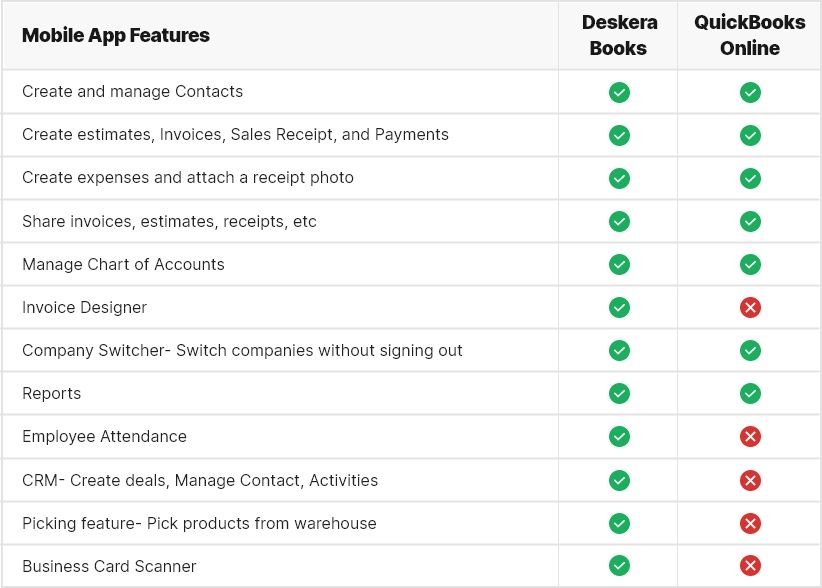
Mobile Apps Score

Advanced Features - Deskera Sales
Now that we’ve covered the main features that every business needs, we’re going to look at a few advanced features that could help you choose between Deskera Books vs. QuickBooks Online.
For all small businesses and startups, mainly business owners, are in charge of everything. They are responsible for sales, finances, and employee management. Deskera also has a Customer Relationship Management (CRM) module included in all pricing plans, which is unavailable in QuickBooks online.
Deskera Sales
Small business owners are both in charge of the sales and finances of their own companies. Most of them have separate Customer Relationship Management (CRM) and Finance mobile and web applications. They first create a prospect in the CRM system, and once the deal is closed, then add data in the accounting software for invoice and payment creation. Deskera has both sales and accounting functionality, making it easy for business users to manage and track their sales. They can quickly create a contact and deal, and once the deal is closed, just create invoice and payment in the Deskera Books. This feature is unavailable in Quickbooks.
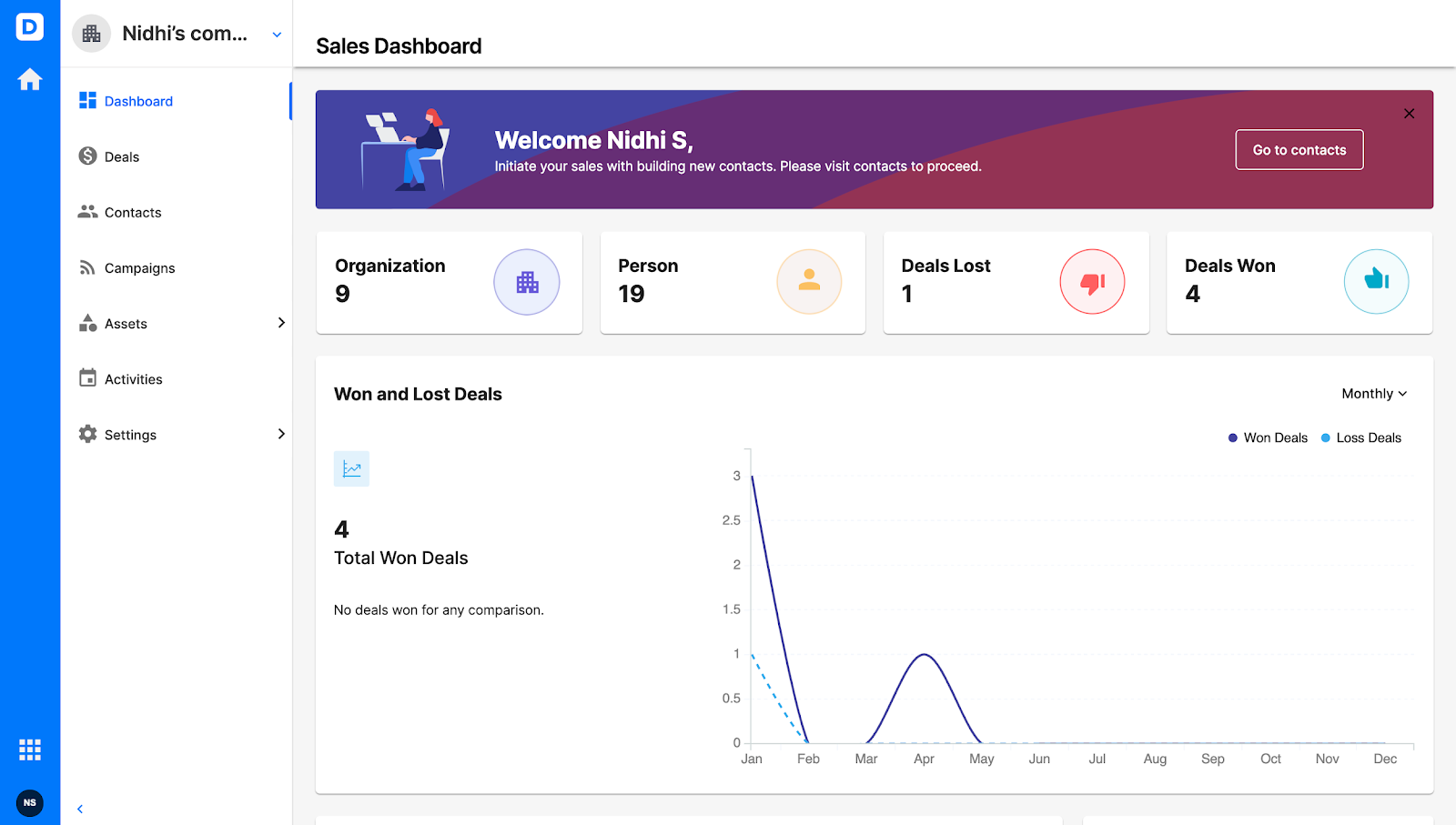
Conclusion:
Customer Relationship Management (CRM) is a must-have feature for every startup and small business owner. Most of the small business owners have to invest their time and money in procuring and integrating separate Customer Relationship Management (CRM) and accounting software. Deskera has both CRM and Accounting software, so it is a more suitable software option for startups and small business owners.
Advanced Features Score

The Verdict
Quickbooks Online has established its brand, but it’s a more expensive solution for startups and small businesses. It is more suitable for big companies that need advanced features and integrations. However, due to the availability of inventory management features, Deskera Books is ideal for startups and small businesses.
With its intuitive, user-friendly interface and excellent onboarding experience, you’ll start using the system in less time. Additionally, the Deskera dashboard and home screens for each function help businesses focused on day-to-day operations keep everything running smoothly. Overall, Deskera Books is an excellent choice for less experienced accountants and small businesses.