People often confuse a purchase order with an invoice and use the terms interchangeably.
Although purchase orders and invoices contain similar elements, they are two separate documents that serve different purposes.
Invoices are created by the seller as a request for payment, whereas a purchase order is issued by the buyer to communicate what they want to purchase.
In this guide, we will be going through the details of the main differences and similarities between purchase orders and receipts.
Read along to learn about:
- What Is A Purchase Order?
- What Is An Invoice?
- Purchase Order vs Invoice
- Invoice vs Receipt Comparison Chart
- Frequently Asked Questions
- Automate Invoicing with Online Software
What Is A Purchase Order?
A purchase order (or P.O. for short) is a commercial document issued by the buyer to the seller, at the start of a business transaction. It’s used to communicate the type and quantity of the product a client wants to purchase.
After the purchase order is completely filled out, the client sends it to the seller for approval. Upon approval, the purchase order then becomes a legally binding document.
Elements of a Purchase Order
A P.O typically includes the following elements:
- Header with the word “Order” or “Purchase Order”
- Date of the order
- Date of validity
- PO number
- Buyer and seller contact details
- Description of the goods or services
- Quantity of the goods or services
- Prices per unit and the total amount
- Any additional notes or terms
What Is An Invoice?
An invoice is a commercial document issued by the seller to the buyer. More specifically, it’s the bill that requests payment and allows businesses to get paid for the products and services they provide.
Proper invoicing assists inventory management, accurate tax filings, and allows you to figure out the most in-demand goods, peak buying times, and other customer purchase patterns.
Elements of An Invoice
To fill out an invoice, you need to the following elements:
- A header with the word “Invoice” or “Sales Invoice”
- Business and customer contact information
- Invoice number or ID
- PO Number (optional)
- Name and description of the product
- The cost per unit
- The billing date
- The due date
- Total amount owed
- Payment terms
Keep in mind that these elements may vary depending on the type of invoice the business is issuing. If you’re shipping products internationally, for example, you’ll need to issue a commercial invoice that contains extra details such as shipping and transport fees.
If you want to learn more about the elements of an invoice and how to create one from scratch, check out our guide on how to make an invoice & get paid faster.
Purchase Order vs Invoice
Differences
The main differences between a purchase order and an invoice include:
- Purchase orders are created by the buyer and delivered to the seller, while invoices are issued by the seller and aimed at the buyer.
- The goal of a purchase order is to communicate the details of an order to the seller. You send an invoice, on the other hand, to request payment and confirm the sale.
- A purchase order is sent out before the delivery of products and is one of the first documents of the purchase process. While an invoice is issued after the good or service has been completed, and is usually one of the last documents filed.
- Purchase orders have a PO number, whereas invoices have an invoice ID and sometimes even the PO number as an identifier.
- Buyers use purchase orders to track their accounts payable. Sellers use invoices to track their accounts receivable.
If you want to learn how to keep track of your business’ accounts and properly create financial statements, our guide on the accounting cycle has everything you need to know.
Similarities
Purchase orders and invoices are often confused because of the following similarities:
- Both documents have a list of the goods and services that the transaction involves, along with buyer and seller contact information.
- Both a P.O and an invoice are legally-binding documents that serve commercial purposes.
Invoice vs Receipt Comparison Chart
Here’s a quick recap of both documents and their main characteristics:
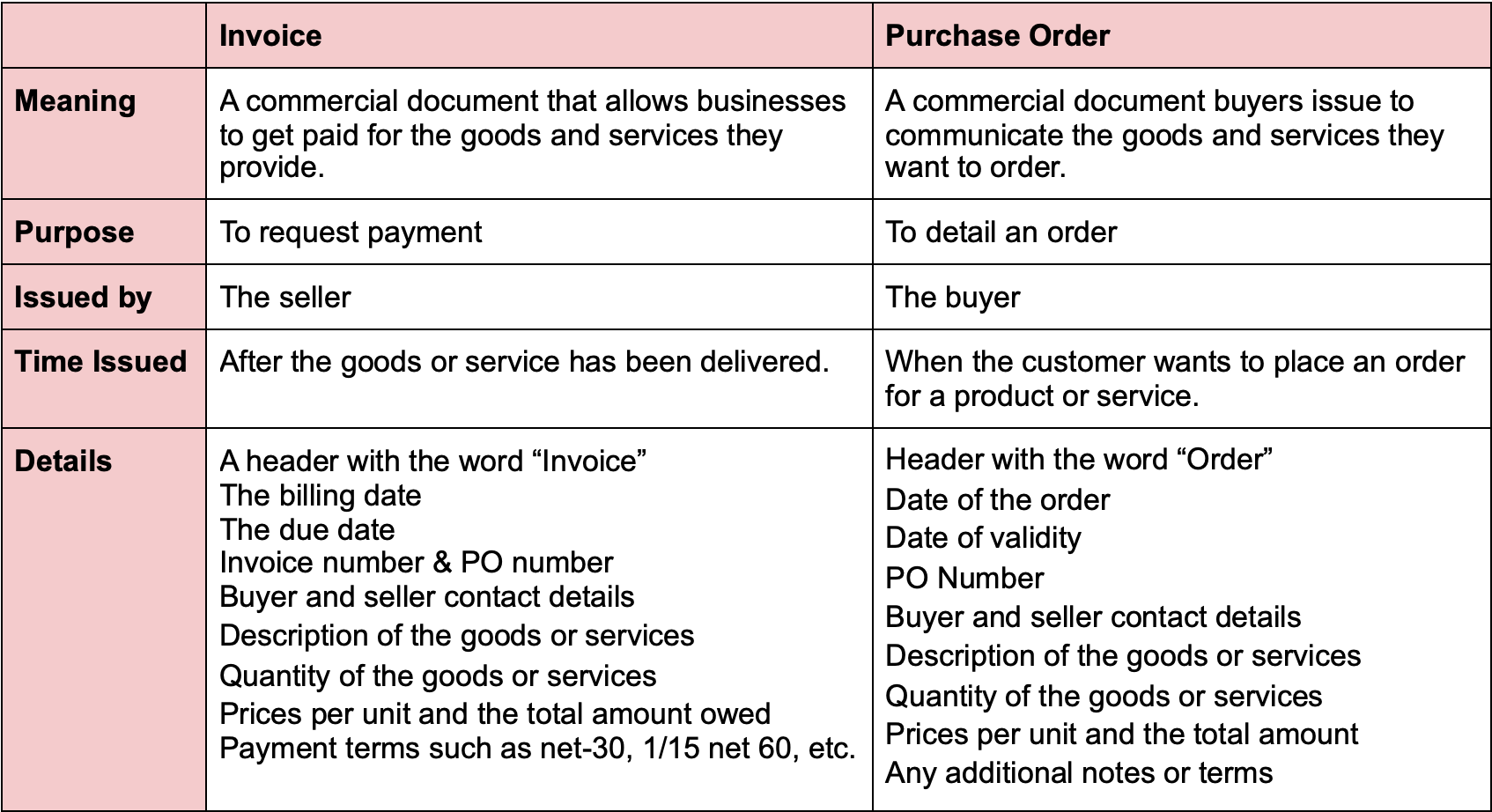
Frequently Asked Questions
#1. What’s the Difference Between a PO Number and an Invoice Number?
A PO number is a unique number that identifies a purchase order. Whereas the invoice number is the identifier assigned to each invoice.
The PO number will be referenced throughout the entire transaction process by both buyer and seller. That’s why the ending invoice often includes both the invoice ID and the original PO number.
It’s important these codes are uniquely generated through a numbering system, to avoid duplications and other accounting errors from taking place.
These codes can be created manually or automatically through accounting software.
#2. What’s the Difference Between an Invoice and a Receipt?
An invoice is issued first before payment gets made, as a request for payment. A receipt, on the other hand, is created after cash gets paid as proof of payment.
Both documents are issued by the seller.
If you want to learn more about the differences between invoices and receipts, head over to our invoice vs receipt guide.
Automate Invoicing with Online Software
Manually creating invoices in Word and printing paper is a costly, time-consuming, and old fashioned way of dealing with accounting.
That’s why most businesses nowadays are switching to automation and cloud accounting software, instead.
We at Deskera, offer an intuitive online software that allows you to create invoices, process purchase orders, and make invoice payments digitally within seconds!
In the Deskera document generator, you can find over 100 professional invoice templates, that are easily customizable to your business brand.
Just add in your logo, signature, preferred colors, fill in the appropriate details, and you’re done!
At the same time, any recurring or repetitive invoices, purchase orders, payments, billing can be automated with a click of a button!
Want to avoid past due invoices and cash flow worries?
Deskera lets you request advance payments and set up automated reminders every time an invoice is close to its due date.
The best part? The software is accessible from anywhere with an internet connection just by downloading the Deskera mobile app.
Give the software a try out yourself, with our completely free trial.
Key Takeaways
And that’s a wrap!
Before leaving, let’s go through the main differences between an invoice and a purchase order one more time:
- A purchase order comes first, as a request for a good or service by the customer. Then, after the delivery of this purchase, sellers issue an invoice to request payment.
- Purchase orders and invoices generally contain the same information, except they hold different number identifiers, as well as different billing and due dates.
- Both documents are important commercial documents necessary for doing small business accounting.
- Use accounting software like Deskera to completely automate your invoicing.
Related Articles








![Difference Between an Invoice vs a Receipt [with Examples]](/blog/content/images/2021/01/invoice-vs-receipt.jpg)
