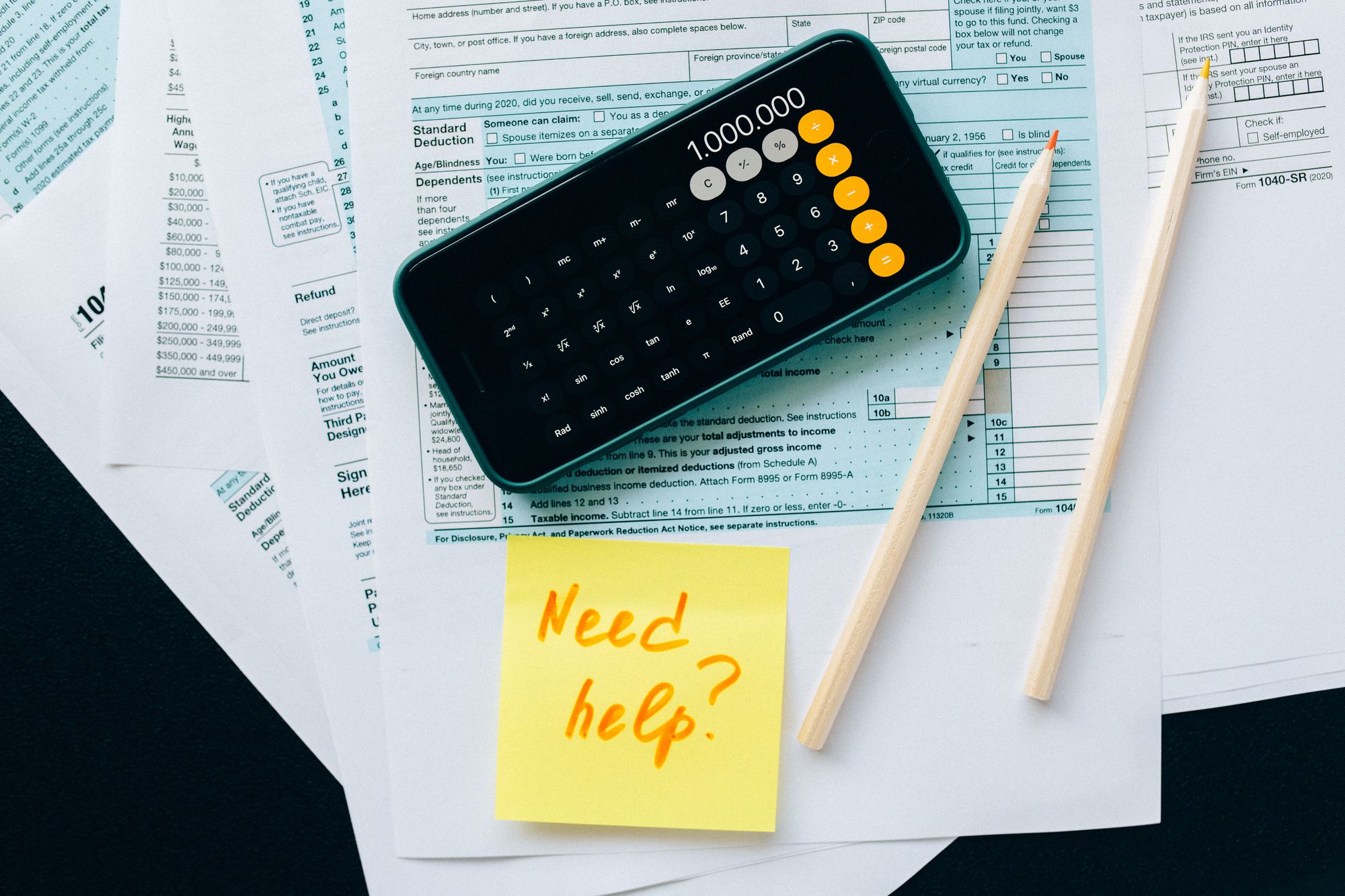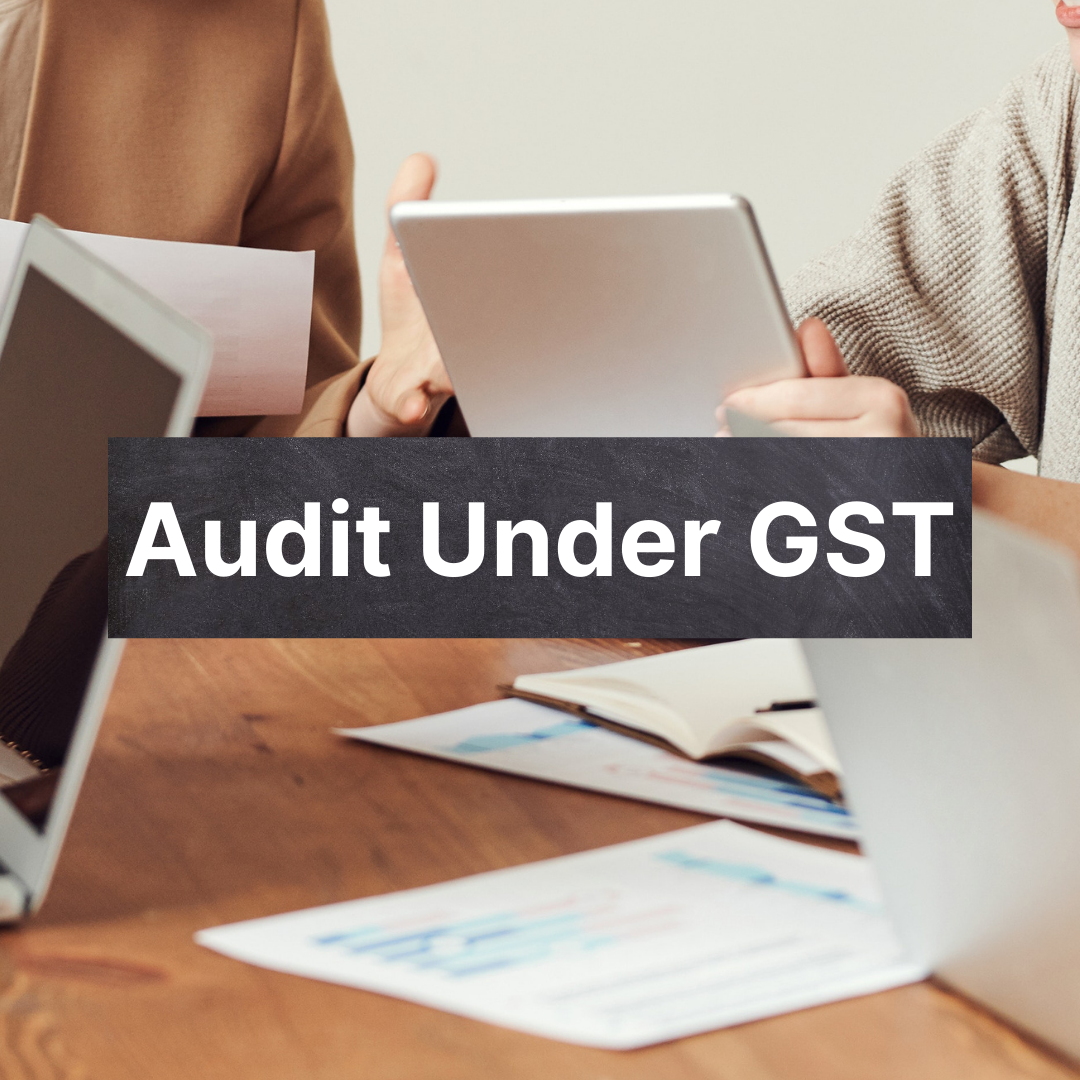GSTR 2A being a read-only form, it cannot be filed on the GST website. It comprises all the information regarding the inward supplies along with the TCS and TDS. Using information from a business's counterparties' returns, the GST portal auto-generates GSTR 2A according to the following:
- GSTR 1
- GSTR 5
- GSTR 6
- GSTR 7
- GSTR 8

Business entities use the GSTR 2A form to get invoice details from their vendors or sellers. Businesses need to check this form for accuracy and correct any discrepancies before filing their returns on the GST portal as GSTR 2
Although GSTR 2A cannot be filed, it can be viewed and downloaded from the portal. This article is dedicated to the steps involved in viewing and downloading the document. Here is what the post describes:
GSTR 2A or GSTR 2B?
You may ask, which among the two forms should you refer to, GSTR 2A or GSTR 2B! Let's understand them through basic information here.
GSTR 2A: The invoice information changes whenever the supplier amends the invoice details in the following tax period; this is because the GSTR 2A is a dynamic form. The CBIC has therefore introduced the GSTR 2B return, which is an auto-drafted return for the inward supplies and ITC.
GSTR 2B: GSTR 2B form is static in nature. As a result, GSTR 2B's content remains unchanged for any month. To report their ITCs, taxpayers must use GSTR 2B for ITS reporting in GSTR 3B instead of GSTR 2A.
Furthermore, GSTR 2A plays an important role in reconciling or matching ITC details across tax periods while completing the accounts of a financial year.
The taxpayers may want to refer to some information related to the TCS and TDS which is presented by only GSTR 2A and not in GSTR 2B.
How to View GSTR 2A?
The GSTR 2A is generated when:
- Using the GSTR 1 form, a registered resident seller uploads the transaction information.
- Through Form GSTR 5, a non-resident uploads the information of the transaction.
- The counterparty files the GSTR7 and GSTR8, noting the TCS and TDS information.
- An Input Service Provider submits the GSTR 6 form.
Here are the steps to view GSTR 2A:
How to Download GSTR 2A?
The downloading of GSTR 2A is needed when the taxpayer has 500 or more invoices. For this purpose, the taxpayer is required to install the offline tool to use the file.
Here are the steps to download the GSTR 2A form:
Important Updates Related to GSTR 2A
How can Deskera Help You?
Accounting is Deskera Books' specialty, and you can consider it both your guide and your friend. You can operate your accounting system with a lot more ease and convenience if you work with a one-stop solution provider.
Take a look at this short video to learn how it works:
Deskera makes it easy to set up and manage GST in India. Learn how:
You will need to prepare and manage invoices frequently under the GST system in India. In Deskera Books, you are able to generate GST-compliant invoices.
It may also be a good idea to familiarize yourself with the depths of some of the crucial GST forms: GSTR 1, GSTR 2B, GSTR 3B. Determine which GST form applies to you and your business, and learn the various due dates and updates related to each form.
Deskera Books helps you manage all your Journal entries, apart from managing the products, services, and inventory all in one place. Producing balance sheets, income statements, profit & loss statements, and cash flow statements are made much easier with this software.
Key Takeaways
We can take home the following key points from the article:
- The GSTR 2A is a dynamic form which implies that it changes and updates as and when the supplier updates the invoices.
- Being a dynamic form, it cannot be filed on the official GST portal but can be viewed and downloaded.
- GSTR 2B is a static form in which the content remain unchanged for any tax period.
- GSTR 2B is an auto-drafted return form for taxpayers to report their ITS.
- We have also observed the procedure to view and download the document and the information within.
Related Articles